
As the technological landscape continues to evolve swiftly, AI tools have become essential for professionals in numerous industries. AIPURE, a leading platform for AI resources, has compiled an exclusive list of the year's top AI tools as we approach the end of 2024. This article serves as the final installment of the 2024 Annual Review, highlighting the most outstanding AI tools for work with a focus on their features, capabilities, and practical applications. Whether you aim to improve presentations, optimize recruitment processes, craft standout resumes, streamline meetings, or develop apps and websites, this curated selection will steer you towards the most effective solutions available today.
🔥 Best AI Presentation Makers in 2024: Gamma | SLIDESGO | KindlePPT
Gamma is an innovative AI tool designed to create stunning presentations quickly and easily. With its user-friendly interface and powerful AI capabilities, users can generate visually appealing slides by simply entering prompts.
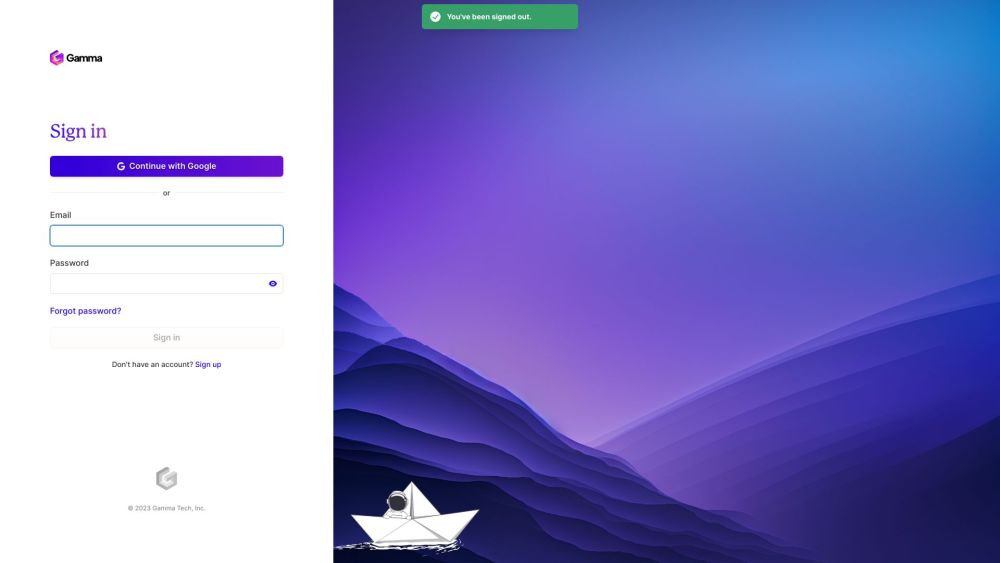
🔹 Highlighted Features:
- Rapid Output Generation: Create presentations within seconds.
- Effortless Customization: Modify elements with ease to match your style.
- Built-in Analytics: Measure audience engagement with integrated analytics.
🔹 Use Cases:
- Business Pitch Decks: Quickly generate professional presentations for investor meetings.
- Educational Lectures: Create engaging slides for classroom lectures.
- Marketing Campaigns: Develop visually impactful presentations for product launches.
🔹 Pros and Cons:
- Pros: Fast generation time; customizable templates; user-friendly interface.
- Cons: Limited advanced features in the free version; may require internet access.
🔹 Best For: Professionals needing quick and attractive presentation solutions.
🔹 Read Related Articles:
🌟How to Use Gamma: AI-Powered Presentations Made Easy
🌟Gamma Review: AI-Powered Content Creation Simplified

SLIDESGO offers a vast library of customizable templates for creating presentations in Google Slides and PowerPoint. Its AI Presentation Maker helps users generate tailored slides based on their input.
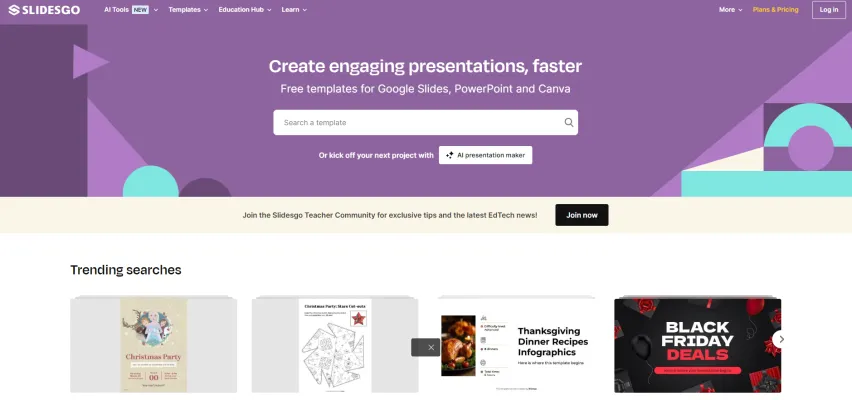
🔹 Highlighted Features:
- Extensive Template Library: Thousands of templates available for various topics.
- AI-Powered Customization: Generate presentations based on user-defined styles and tones.
- Easy Editing Tools: Modify designs directly within the platform.
🔹 Use Cases:
- Corporate Training Sessions: Develop training materials that are visually engaging.
- Conference Presentations: Create professional slides for industry conferences.
- Student Projects: Help students produce high-quality presentations for assignments.
🔹 Pros and Cons:
- Pros: Free access to numerous templates; easy customization options.
- Cons: Some templates may require premium subscriptions; limited design flexibility.
🔹 Best For: Educators and students looking for ready-made presentation templates.
🔹 Read Related Articles:
🌟How to Use SLIDESGO: A Comprehensive Guide for Presentations
🌟SLIDESGO Review: AI-Powered Presentation Templates | 2024
🌟7 Free AI Tools for Students to Boost Productivity in 2024

KindlePPT is an AI-powered tool that simplifies the creation of presentations, scripts, essays, and quizzes. Its focus is on generating content quickly without compromising quality.
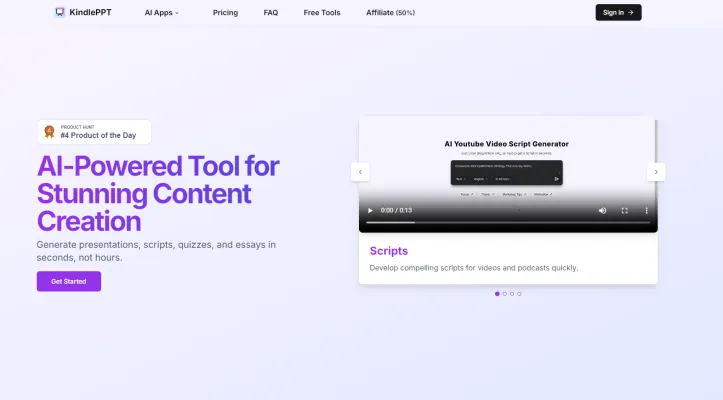
🔹 Highlighted Features:
- AI Presentation Generator: Automatically creates slides based on input topics.
- Customizable Templates: A variety of styles to choose from.
- Export Options: Easily share your work in multiple formats.
🔹 Use Cases:
- Content Creation for Educators: Generate lesson plans and presentation materials efficiently.
- Corporate Presentations: Craft compelling content for internal meetings or client pitches.
- Event Planning: Develop engaging materials for workshops or seminars.
🔹 Pros and Cons:
- Pros: Versatile content generation capabilities; user-friendly interface.
- Cons: May require manual adjustments post-generation; some features might be limited in free versions.
🔹 Best For: Educators and business professionals needing quick content creation tools.
🔹 Read Related Articles:
🌟How to Use KindlePPT: AI-Powered Content Creation Guide
🌟KindlePPT Review: AI-Powered Presentations in Seconds

🔥 Best AI Tools for Recruitment in 2024: Hiring Studio by Metaview | Hireduce | SourceGeek
Hiring Studio by Metaview is a powerful recruitment tool that enhances hiring processes through data-driven insights. It automates candidate screening and provides analytics on hiring trends.

🔹 Highlighted Features:
- Data Analytics Dashboard: Visualize hiring data trends over time.
- Automated Candidate Screening: Streamline the initial selection process using AI.
- Conversation Insights: Extract key information from candidate interviews.
🔹 Use Cases:
- Talent Acquisition Teams: Optimize recruitment strategies based on data insights.
- HR Departments: Improve candidate experience through efficient screening processes.
- Startups Scaling Teams: Quickly identify top talent from large applicant pools.
🔹 Pros and Cons:
- Pros: Comprehensive analytics; improves hiring efficiency.
- Cons: May require training to use effectively; subscription costs could be high for small businesses.
🔹 Best For: Companies looking to enhance their recruitment processes with data analytics.
🔹 Read Related Articles:
🌟 Hiring Studio by Metaview Review: AI-Powered Recruitment

Hireduce simplifies the recruitment process by using AI to match candidates with job descriptions effectively. It helps recruiters find suitable candidates faster than traditional methods.

🔹 Highlighted Features:
- Smart Matching Algorithms: Identify candidates based on skills and experience.
- Interview Scheduling Automation: Streamline scheduling with integrated calendars.
- Candidate Tracking System (ATS): Manage applicants efficiently throughout the hiring process.
🔹 Use Cases:
- Recruitment Agencies: Enhance candidate sourcing efficiency.
- Corporate HR Teams: Reduce time-to-hire by automating candidate matching.
- Freelance Recruiters: Simplify client management and candidate tracking processes.
🔹 Pros and Cons:
- Pros: Increases recruitment speed; user-friendly interface.
- Cons: Limited customization options; potential reliance on algorithm accuracy.
🔹 Best For: Recruiters seeking a faster way to match candidates with job openings.
🔹 Read Related Articles:
🌟 Hireduce Review: AI-Powered Interview Optimization Tool

SourceGeek focuses on providing comprehensive outsourcing solutions for recruitment. It offers a range of services including candidate sourcing, interviewing, and assessment support.

🔹 Highlighted Features:
- Outsourcing Options: Access to a wide range of staffing services.
- Customizable Recruitment Solutions: Tailored services based on client needs.
- Strong Database Access: Leverage a vast pool of qualified candidates.
🔹 Use Cases:
- Large Enterprises: Manage high-volume recruitment efficiently through outsourcing.
- Startups with Limited HR Resources: Access expert recruitment services without building an internal team.
- Diverse Industries Seeking Talent Solutions: Adaptable services suitable across various sectors.
🔹 Pros and Cons:
- Pros: Comprehensive service offerings; strong database of candidates.
- Cons: May be costly for smaller businesses; potential communication challenges with outsourced teams.
🔹 Best For: Organizations needing comprehensive recruitment support without in-house resources.
🔹 Read Related Articles:
🌟 SourceGeek Review: AI-Powered LinkedIn Recruitment Tool

🔥 Best AI Resume Builders in 2024: ResumeSkool | Kickresume | ResumeBuilder.com
ResumeSkool is an intuitive resume-building platform that helps users create professional resumes quickly. Its extensive library of templates makes it easy to customize resumes according to specific job applications.

🔹 Highlighted Features:
- Template Variety: Choose from numerous professional designs tailored for different industries.
- AI-Powered Suggestions: Get real-time suggestions to enhance resume content effectively.
- Step-by-Step Guidance: Follow prompts that guide users through the resume creation process.
🔹 Use Cases:
- Job Seekers Across Industries: Tailor resumes specifically for desired roles in various fields.
- Students Entering the Workforce: Create standout resumes that highlight education and skills effectively.
- Professionals Changing Careers: Adapt existing resumes to fit new industry standards or roles.
🔹 Pros and Cons:
- Pros: Easy-to-use interface; extensive customization options available.
- Cons: Some advanced features may require payment; limited free template options.
🔹 Best For: Individuals looking to create tailored resumes quickly without design expertise.
🔹 Read Related Articles:
🌟 ResumeSkool Review: AI-Powered Resume Building & Prep

Kickresume combines creativity with functionality to help users build visually appealing resumes effortlessly. The platform offers an array of templates alongside an AI-driven content generator that simplifies the writing process.
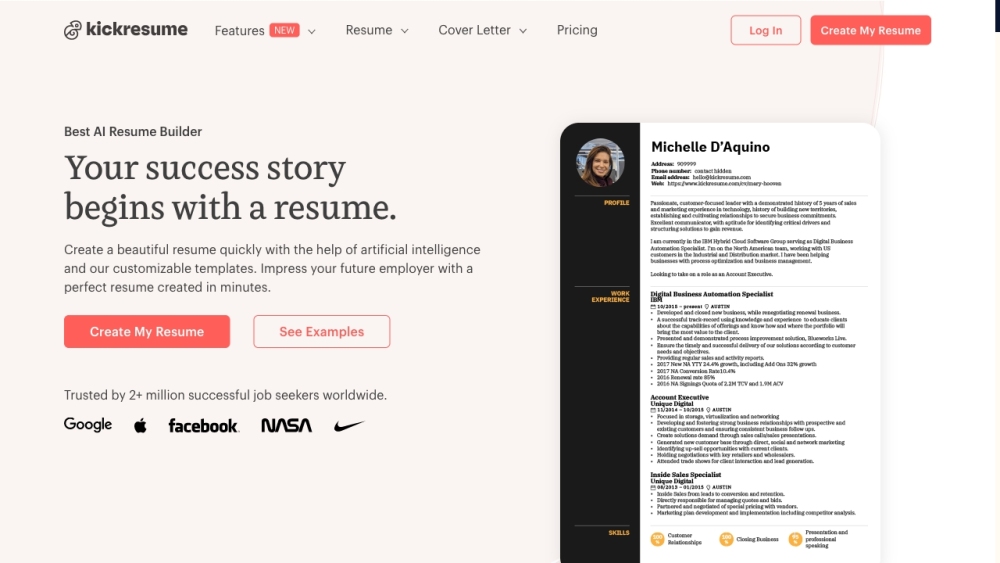
🔹 Highlighted Features:
- Autopilot Feature: Assemble resumes using pre-written phrases tailored to over 3,200 positions.
- Matching Cover Letters: Create cohesive cover letters that complement resumes seamlessly.
- Portfolio Integration: Showcase work samples alongside resumes easily.
🔹 Use Cases:
- Creative Professionals: Build visually striking resumes that reflect personal branding effectively.
- Recent Graduates: Quickly create standout applications highlighting academic achievements.
- Experienced Professionals: Tailor complex career histories into concise formats that attract attention.
🔹 Pros and Cons:
- Pros: Extensive library of phrases; user-friendly design interface.
- Cons: Some features may require premium subscriptions; potential limitations in free version offerings.
🔹 Best For: Job seekers wanting a creative edge in their applications.
🔹 Read Related Articles:
🌟 Kickresume Review: AI-Powered Resume Builder Guide

ResumeBuilder.com provides a straightforward approach to crafting professional resumes quickly. The tool offers various templates designed to meet ATS requirements while ensuring visual appeal.
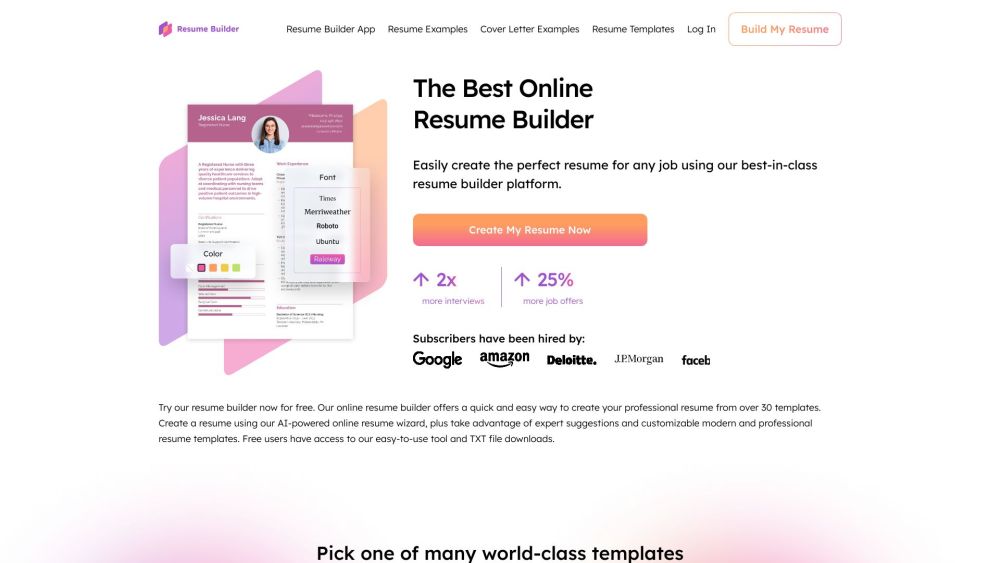
🔹 Highlighted Features:
- ATS-Friendly Templates: Ensure compatibility with applicant tracking systems (ATS) while maintaining aesthetics.
- Expert Tips: Receive guidance throughout the resume-building process from certified writers.
- Customization Options: Change fonts, colors, and layouts easily to stand out from competitors.
🔹 Use Cases:
- Job Seekers: Create tailored resumes that increase chances of landing interviews across industries.
- Recruiters: Provide clients with polished resumes that adhere strictly to ATS standards.
- Freelancers: Develop concise profiles showcasing skills relevant to freelance opportunities easily.
🔹 Pros and Cons:
- Pros: Simple interface; extensive template options available at no cost.
- Cons: Limited advanced features compared to paid platforms; some templates may lack uniqueness.
🔹 Best For: Users seeking a no-frills approach to resume creation without sacrificing quality.
🔹 Read Related Articles:
🌟How to Use ResumeBuilder.com: Ultimate Guide for Job Seekers
🌟ResumeBuilder.com Review: AI-Powered Resume Creation Tool

🔥 Best AI Meeting Assistants in 2024: Supernormal | Fireflies.ai | DingTalk
Supernormal is an advanced AI meeting assistant that integrates seamlessly with platforms like Google Meet, Zoom, and Microsoft Teams. It provides real-time transcription and generates detailed summaries of meetings, making it an invaluable tool for teams that require accurate records of discussions.
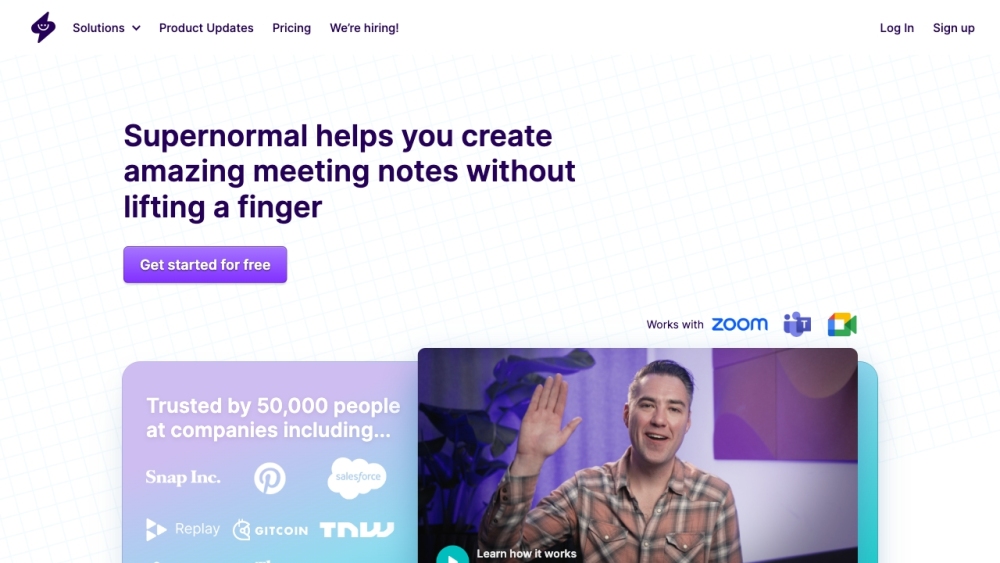
🔹 Highlighted Features:
- Multi-Language Transcription: Supports transcription in 63 languages, ideal for international teams.
- Automatic Meeting Summaries: Generates concise summaries that highlight key points and action items.
- Integration Capabilities: Easily integrates with existing workflows and tools for streamlined usage.
🔹 Use Cases:
- Global Teams: Facilitates communication across diverse language speakers during meetings.
- Project Managers: Keeps track of discussions and decisions made during project meetings.
- Sales Teams: Records client meetings to ensure follow-up on discussed action items.
🔹 Pros and Cons:
- Pros: Robust multi-language support; free version available; intuitive interface.
- Cons: May require manual editing for complex discussions; some features are limited in the free plan.
🔹 Best For: International teams needing comprehensive meeting documentation.
🔹 Read Related Articles:
🌟Supernormal Review: AI-Powered Meeting Management Tool
🌟Top 8 AI Meeting Tools That Can Boost Your Productivity | December 2024

Fireflies.ai is a powerful AI meeting assistant that captures audio and video recordings while providing transcriptions and summaries. It integrates with major platforms like Zoom, Microsoft Teams, and Google Meet, making it suitable for various business environments.
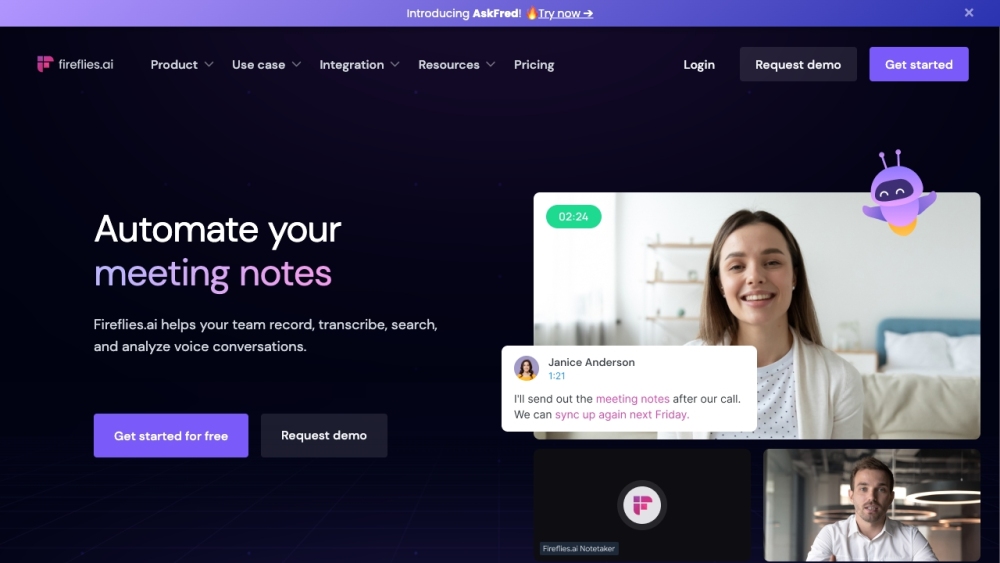
🔹 Highlighted Features:
- AI-Powered Notes: Automatically generates notes from meetings, highlighting action items and key discussions.
- Searchable Transcripts: Allows users to search through transcripts for specific topics or keywords.
- Collaboration Tools: Enables sharing of notes directly to collaboration platforms like Slack or Notion.
🔹 Use Cases:
- Recruitment Interviews: Helps HR teams review candidate interviews by providing searchable transcripts.
- Sales Calls: Analyzes sales conversations to identify trends and areas for improvement.
- Team Meetings: Ensures all team members are aligned by sharing comprehensive meeting notes.
🔹 Pros and Cons:
- Pros: Advanced search capabilities; collaboration-friendly; user-friendly interface.
- Cons: Pricing may be prohibitive for small teams; requires stable internet connection for optimal performance.
🔹 Best For: Organizations looking for detailed meeting insights and collaboration features.
🔹 Read Related Articles:
🌟Fireflies.ai Review: AI Meeting Assistant Revolutionizes Work

DingTalk is an all-in-one communication platform that combines messaging, video conferencing, and task management. Its AI features enhance productivity through automation and intelligent search capabilities.
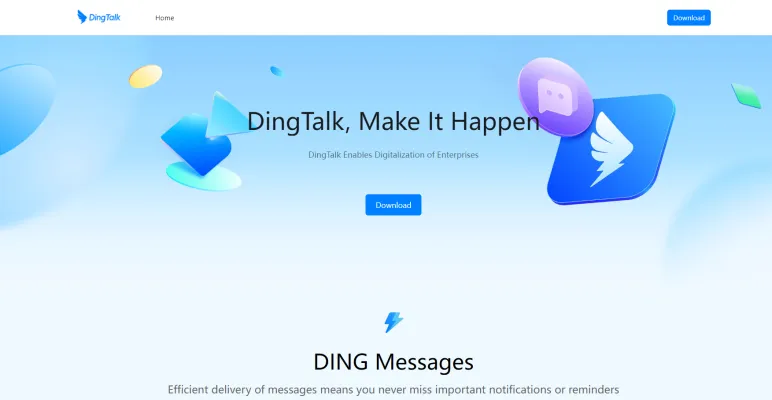
🔹 Highlighted Features:
- Smart Attendance System: Automates attendance tracking with real-time reporting.
- Integrated Calendar: Manages schedules effectively by coordinating meetings and deadlines.
- AI Translation Functionality: Facilitates cross-language communication among team members.
🔹 Use Cases:
- Educational Institutions: Supports virtual classrooms with features like online quizzes and collaborative tools.
- Corporate Teams: Streamlines communication and project management across departments.
- Remote Workforces: Enhances connectivity among team members working from different locations.
🔹 Pros and Cons:
- Pros: Comprehensive feature set; strong security measures; customizable interface.
- Cons: May have a steep learning curve for new users; some features may be underutilized in smaller teams.
🔹 Best For: Businesses seeking a robust communication solution with integrated task management.
🔹 Read Related Articles:
🌟How to Use DingTalk: A Comprehensive Guide for Beginners
🌟DingTalk Review: Revolutionizing Workplace Communication

🔥 Best AI Code Generators in 2024: GitHub Copilot Chat | Replit | Tabnine
GitHub Copilot Chat is a revolutionary coding assistant powered by OpenAI's Codex model. It helps developers write code more efficiently by providing real-time suggestions as they type within their integrated development environments (IDEs).
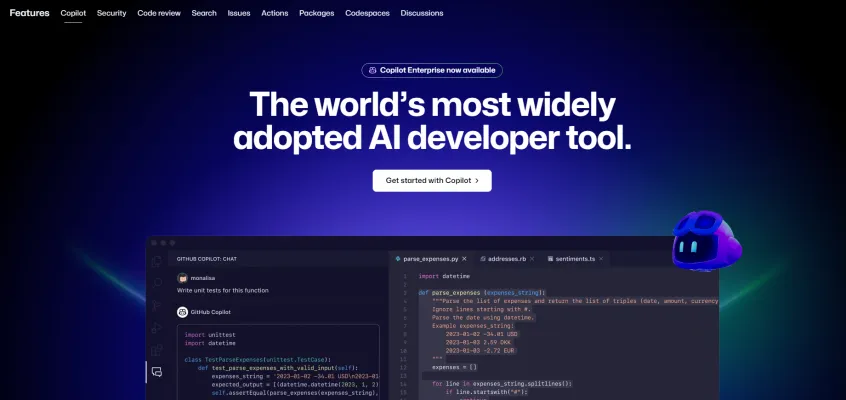
🔹 Highlighted Features:
- Real-Time Code Suggestions: Offers context-aware code completions based on user input.
- Natural Language Processing: Converts natural language prompts into functional code snippets.
- Integration with IDEs: Works seamlessly within popular development environments like Visual Studio Code.
🔹 Use Cases:
- Learning New Languages: Assists developers in understanding syntax by providing examples as they code.
- Rapid Prototyping: Speeds up the development process by generating boilerplate code quickly.
- Debugging Assistance: Helps identify potential issues by suggesting fixes based on common patterns.
🔹 Pros and Cons:
- Pros: Enhances coding speed; supports multiple programming languages; continually learns from user interactions.
- Cons: May suggest incorrect or insecure code; requires careful review of generated outputs.
🔹 Best For: Developers looking to improve their coding efficiency through intelligent suggestions.
🔹 Read Related Articles:
🌟GitHub Copilot Chat Review: Boost Developer Productivity
🌟Best AI Code Generators in October 2024

Replit is an online collaborative coding platform that integrates AI assistance into its development environment. It allows users to write code in various languages while receiving instant feedback from the AI assistant.
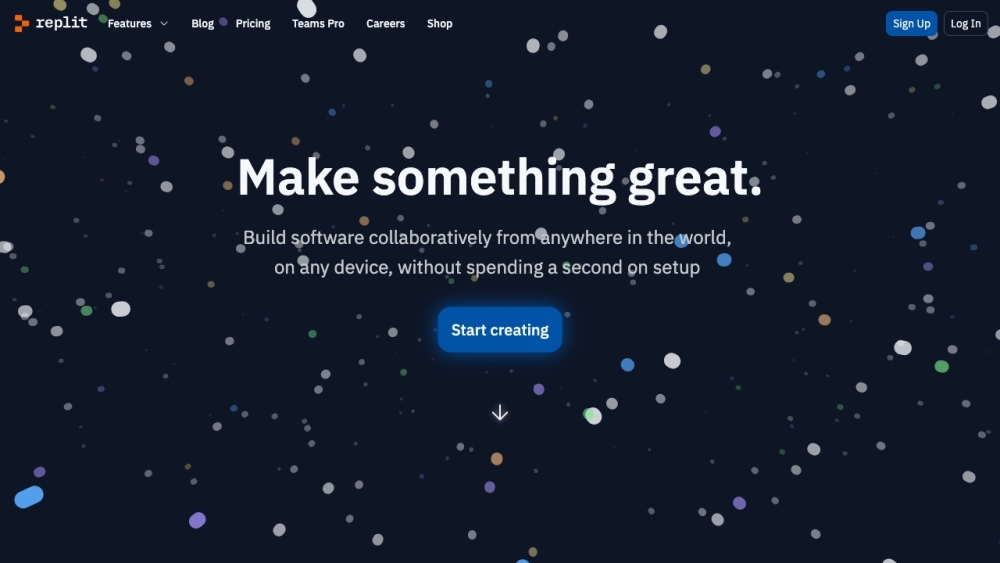
🔹 Highlighted Features:
- Collaborative Coding Environment: Enables multiple users to work on projects simultaneously.
- AI-Powered Coding Help: Provides suggestions and explanations as users write code.
- Built-in IDE Features: Includes debugging tools and deployment options within the platform.
🔹 Use Cases:
- Educational Settings: Ideal for teaching programming concepts interactively in classrooms.
- Hackathons or Coding Competitions: Facilitates rapid development of projects with collaborative tools.
- Freelance Projects: Allows freelancers to manage client projects efficiently within a single platform.
🔹 Pros and Cons:
- Pros: User-friendly interface; strong community support; free tier available for basic use.
- Cons: Limited features in the free version; performance can vary based on internet connectivity.
🔹 Best For: Beginners and educators seeking an interactive coding experience.
🔹 Read Related Articles:
🌟How to Use Replit: Mastering Cloud-Based Collaborative Coding
🌟Replit Review: AI-Powered Coding Revolution | 2024 Guide

Tabnine is an AI-driven code completion tool that enhances developer productivity through context-aware suggestions. It supports numerous programming languages and integrates with various IDEs seamlessly.
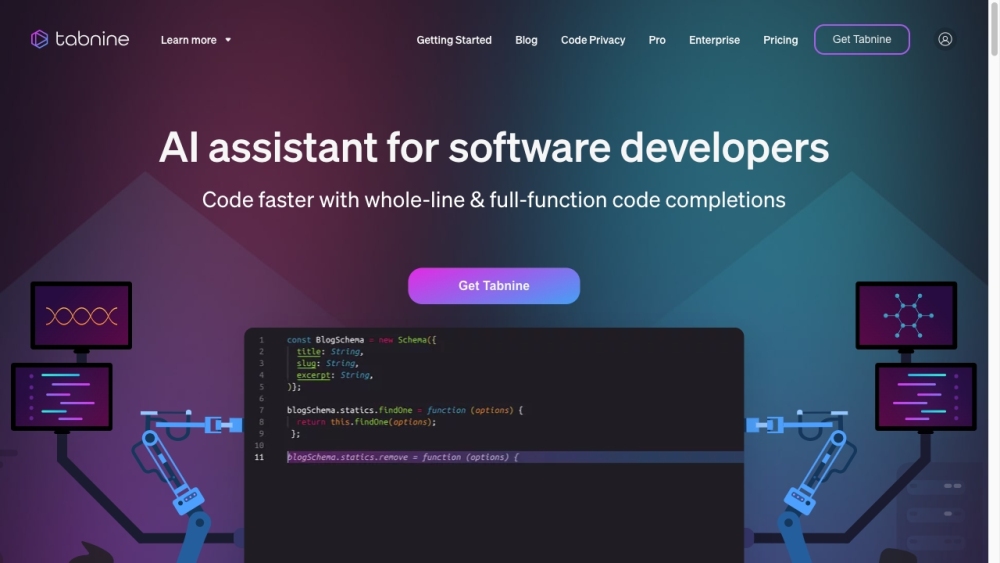
🔹 Highlighted Features:
- Context-Aware Code Completions: Suggests relevant snippets as developers type based on project context.
- Privacy-Focused Solutions: Offers local models that keep your code secure without sending data to the cloud.
- Customizable Settings: Allows users to tailor suggestions based on personal coding styles or team standards.
🔹 Use Cases:
- Software Development Teams: Boosts productivity by reducing repetitive coding tasks.
- Open Source Contributors: Helps navigate large codebases efficiently with intelligent suggestions.
- Freelancers: Speeds up project delivery times by automating mundane coding tasks.
🔹 Pros and Cons:
- Pros: Strong focus on privacy; works offline with local models available.
- Cons: Limited functionality without internet access; may require configuration for optimal use.
🔹 Best For: Developers prioritizing privacy while seeking efficient coding assistance.
🔹 Read Related Articles:
🌟Tabnine Review: AI Coding Assistant for Developers

🔥 Best AI App Builders in 2024: AppBuzz | GPT Engineer | MobiApp AI
AppBuzz is a no-code mobile app builder that transforms e-commerce stores into feature-rich mobile applications. It integrates seamlessly with platforms like Shopify, WooCommerce, and Wix, allowing users to create apps without any coding skills.

🔹 Highlighted Features:
- Real-Time Syncing: Automatically updates the app with changes made on the website.
- AI-Powered Push Notifications: Engages users with personalized messages based on behavior.
- Advanced Analytics Dashboard: Provides insights into app performance metrics such as revenue and install rates.
🔹 Use Cases:
- E-commerce Expansion: Quickly convert an online store into a mobile app to reach more customers.
- Customer Engagement: Use push notifications to recover abandoned carts and drive sales.
- Data-Driven Decisions: Leverage analytics to optimize marketing strategies and improve user experience.
🔹 Pros and Cons:
- Pros: User-friendly interface; no coding required; robust integration options.
- Cons: Limited customization for advanced users; reliance on existing e-commerce platforms.
🔹 Best For: E-commerce businesses looking to enhance their mobile presence without technical expertise.
🔹 Read Related Articles:
🌟AppBuzz Review: Revolutionize E-commerce with No-Code Apps

GPT Engineer is an innovative tool that allows users to build applications by leveraging OpenAI's GPT technology. It offers a no-code solution for creating chatbots and other AI-driven applications.
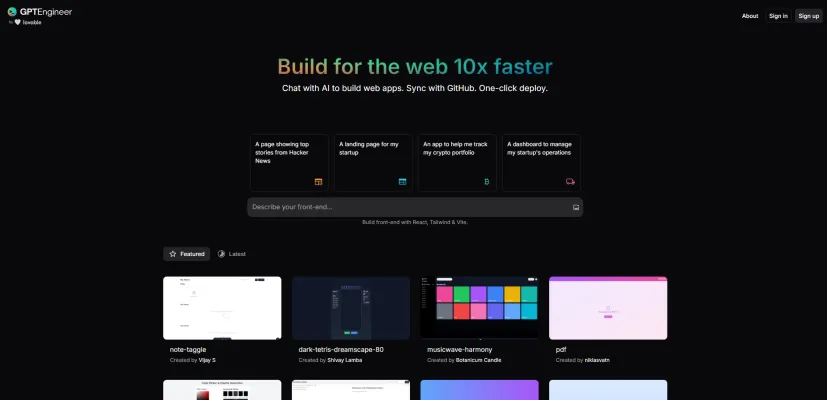
🔹 Highlighted Features:
- Natural Language Processing: Enables users to create conversational interfaces easily.
- Template Library: Provides pre-built templates for various application types.
- Customizable Workflows: Users can design workflows tailored to specific business needs.
🔹 Use Cases:
- Customer Support Chatbots: Develop chatbots that assist customers in real-time.
- Interactive Learning Tools: Create educational apps that adapt to user input.
- Market Research Applications: Build tools that gather user feedback through conversational interfaces.
🔹 Pros and Cons:
- Pros: Easy to use for non-developers; powerful AI capabilities; flexible application design.
- Cons: May require fine-tuning for complex interactions; limited offline functionality.
🔹 Best For: Businesses aiming to integrate conversational AI into their customer interactions.
🔹 Read Related Articles:
🌟How to Use GPT Engineer: AI-Driven Web Development Guide
🌟GPT Engineer Review: AI-Powered Web Development Tool

MobiApp AI focuses on enabling users to create mobile applications quickly with an emphasis on user experience. Its platform is designed for both beginners and experienced developers.

🔹 Highlighted Features:
- Drag-and-Drop Interface: Simplifies the app-building process with intuitive design tools.
- Pre-Built Components: Offers a library of customizable components for faster development.
- Multi-Platform Support: Create apps for iOS and Android simultaneously.
🔹 Use Cases:
- Startup MVPs: Rapidly prototype mobile applications for testing market viability.
- Event Management Apps: Develop apps that facilitate event registration and information dissemination.
- Fitness Tracking Applications: Build personalized fitness apps with user engagement features.
🔹 Pros and Cons:
- Pros: Quick development time; extensive component library; suitable for various industries.
- Cons: Some advanced features may require additional costs; potential learning curve for new users.
🔹 Best For: Startups and entrepreneurs needing rapid application development capabilities.
🔹 Read Related Articles:
🌟 MobiApp AI Review: Revolutionize App Development in 60 Seconds

🔥 Best AI Website Builders in 2024: WebX | Durable | CodeDesign.ai
WebX is an AI-powered website builder that simplifies the process of creating responsive websites. Its drag-and-drop interface allows users to design professional-looking sites without any coding knowledge.

🔹 Highlighted Features:
- AI Design Suggestions: Provides layout recommendations based on user preferences.
- Responsive Templates: Ensures websites look great on all devices.
- SEO Optimization Tools: Helps improve site visibility with built-in SEO features.
🔹 Use Cases:
- Small Business Websites: Quickly establish an online presence with minimal effort.
- Portfolio Sites: Showcase work or projects effectively with customizable templates.
- Landing Pages for Campaigns: Create targeted landing pages that drive conversions.
🔹 Pros and Cons:
- Pros: User-friendly interface; extensive template options; good SEO support.
- Cons: Limited customization for advanced users; some features may be locked behind paywalls.
🔹 Best For: Small businesses and freelancers looking for an easy way to create websites.
🔹 Read Related Articles:
🌟 How to Use WebX: AI Website Builder Guide in 60 Seconds
🌟 WebX Review: AI-Powered Website Creation in 60 Seconds

Durable is a versatile website builder designed for speed and efficiency. It offers a range of templates tailored for different industries while incorporating AI features to enhance user experience.
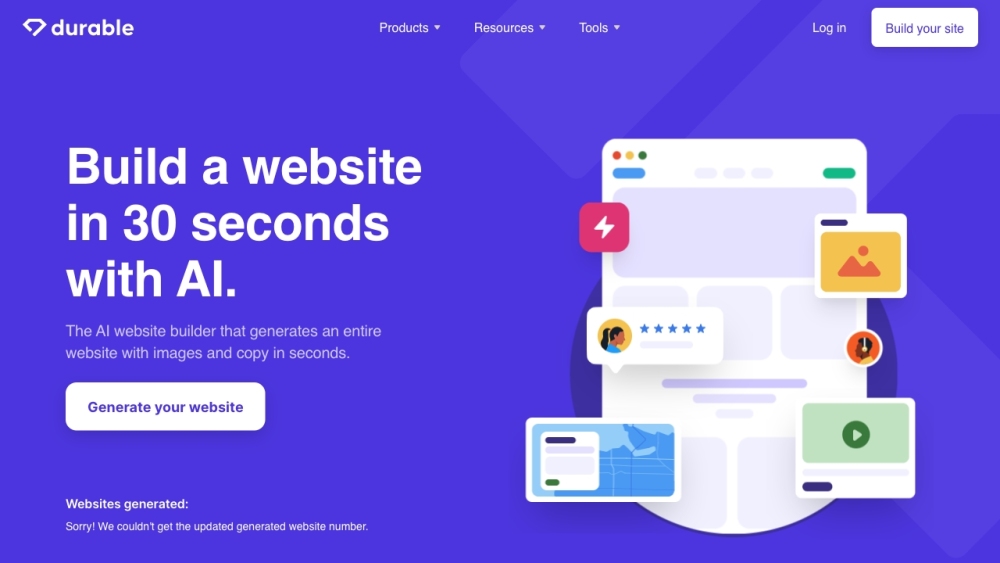
🔹 Highlighted Features:
- Instant Website Generation: Quickly creates websites based on user inputs.
- AI Content Generation: Automatically generates text content tailored to the site's purpose.
- E-commerce Integration Options: Supports online store functionalities seamlessly.
🔹 Use Cases:
- Quick Launch Sites: Ideal for businesses needing a fast online presence.
- Blogging Platforms: Easily set up blogs with integrated content generation tools.
- Service-Based Websites: Create professional sites for service providers quickly.
🔹 Pros and Cons:
- Pros: Fast setup time; integrated content generation; easy e-commerce capabilities.
- Cons: May lack advanced customization options; some users may find templates limiting.
🔹 Best For: Entrepreneurs needing quick solutions for launching websites.
🔹 Read Related Articles:
🌟How to Use Durable AI Website Builder and Small Business Software
🌟Durable AI Website Builder and Small Business Software Review

CodeDesign.ai is an AI-driven website builder that allows users to create custom websites efficiently. It combines powerful design capabilities with no-code functionality, making it accessible for everyone.

🔹 Highlighted Features:
- AI-Powered Design Tools: Generate designs based on user prompts or existing styles.
- Cloud Hosting Solutions: Provides hosting as part of the package, simplifying deployment.
- Analytics Integration: Offers insights into site performance directly from the dashboard.
🔹 Use Cases:
- Landing Page Creation: Quickly build high-converting landing pages tailored for marketing campaigns.
- Sales Funnel Development: Streamline the creation of sales funnels that guide visitors through purchasing processes.
- Portfolio Showcases: Design visually appealing portfolio sites that highlight skills or projects effectively.
🔹 Pros and Cons:
- Pros: User-friendly interface; strong design capabilities without coding knowledge.
- Cons: May require some learning curve for advanced features; limited support options compared to larger platforms.
🔹 Best For: Users seeking a powerful yet accessible platform for custom website creation.
🔹 Read Related Articles:
🌟 CodeDesign.ai Review: AI-Powered Website Builder Guide

Best AI Tools for Work in 2024 at a Glance
| Tool Name | Key Features | Best For | Free Version | Pricing Details |
| Gamma | AI-generated presentations, customizable templates, integration with Google Slides and PowerPoint. | Professionals needing quick presentation solutions. | Yes | Free plan available; Plus plan at $8/month; Pro plan at $15/month. |
| SLIDESGO | Extensive template library, AI-generated slides from user-defined topics, built-in online editor. | Educators and students | Yes | Free plan available; paid plans start at $14.99/month. |
| KindlePPT | AI-powered slide generation, customizable templates, easy editing options. | Educators and business professionals | No | Starts at $6.66 per month |
| Hiring Studio by Metaview | AI-generated interview questions, follow-up suggestions, rubrics for evaluating responses. | Recruiting teams | Yes | Free to use; no subscription fees. |
| Hireduce | Automated candidate matching, interview scheduling automation, candidate tracking system (ATS). | Recruiters and HR professionals | Yes | Starter plan: $0/month; Premium plan: $20/month (unlimited features). |
| SourceGeek | Comprehensive sourcing solutions, personalized messaging, candidate journey visibility. | HR departments and recruiters | No | Pricing details not publicly available. |
| ResumeSkool | AI-powered resume creation, customizable templates, step-by-step guidance for users. | Job seekers | Yes | Completely free to use with no hidden charges. |
| Kickresume | AI-driven resume builder with job-specific suggestions and cover letter creation. | Job seekers | Yes | Free plan allows unlimited resumes; Premium starts at $7/month (billed annually). |
| ResumeBuilder.com | Customizable templates, expert tips for resume optimization, ATS-friendly designs. | Job seekers | Yes | Free Plan: Unlimited access; 14-day trial for $2.95 then $23.95 every four weeks for full access. |
| Supernormal | Automatic transcription in multiple languages, meeting summaries with action items. | Teams needing efficient meeting documentation | Yes | Free version available; paid plans start at $10/user/month. |
| Fireflies.ai | Captures audio/video recordings of meetings, generates AI-powered notes and insights. | Organizations looking for detailed meeting analysis. | Yes | Free tier available; paid plans start at $10/user/month. |
| DingTalk | Comprehensive communication platform with smart attendance tracking and integrated calendar features. | Enterprises needing robust communication tools | Yes | Free version available; paid plans start from $3 per user/month. |
| GitHub Copilot Chat | Real-time code suggestions based on natural language prompts across various programming languages. | Developers looking to improve coding efficiency | No | $10/month or $100/year for individuals; free for students and open-source maintainers. |
| Replit | Collaborative coding environment with instant feedback from an AI assistant during coding sessions. | Beginners learning programming | Yes | Free tier available; paid plans start at $20/month for additional features. |
| Tabnine | Context-aware code completions and suggestions across multiple IDEs with a focus on privacy. | Developers prioritizing secure coding environments. | Yes | Free version available; Pro plan starts at $12/month per user. |
| AppBuzz | No-code platform to create mobile apps that sync with e-commerce stores automatically. | E-commerce businesses looking to expand mobile presence. | Yes | Pricing details not specified publicly; typically a one-time fee model. |
| GPT Engineer | No-code solution for building applications using OpenAI's GPT technology for conversational interfaces. | Developers and non-technical users | Yes | Free to use; no monthly fees |
| MobiApp AI | Drag-and-drop interface for app development with multi-platform support (iOS and Android). | Startups needing rapid app development | Yes | Starts at $17 one-time payment |
| WebX | AI design suggestions, responsive templates, SEO optimization tools integrated into the platform. | Small businesses needing quick website creation | Yes | Free plan available; paid plans range from $14 to $25 per user/month. |
| Durable | Instant website generation based on user inputs with built-in SEO tools and e-commerce capabilities. | Entrepreneurs needing fast online presence | Yes | Starter plan at $12/month; Business plan at $20/month (annual billing). |
| CodeDesign.ai | AI-powered content generation, cloud hosting options, customizable designs for various website types. | Individuals and businesses creating custom websites. | Yes | - Pricing starts at $15/month; offers a 7-day money-back guarantee. |

What AI Tools for Work Are Suitable For You?
Different user types can benefit from specific AI tools based on their needs and objectives. Here’s a breakdown to help you choose the right tools for your requirements:
💡For Presentation Creators:
- Gamma or SLIDESGO are ideal if you need to create visually appealing presentations quickly. Gamma offers AI-generated designs, while SLIDESGO provides an extensive library of customizable templates.
💡For Recruiters:
- Hiring Studio by Metaview or Hireduce is perfect for streamlining your recruitment process. Hiring Studio automates interview questions and evaluations, while Hireduce enhances candidate matching and tracking.
💡For Job Seekers:
- ResumeSkool or Kickresume are excellent choices for building tailored resumes. ResumeSkool offers guided resume creation, while Kickresume combines creativity with AI-driven suggestions for job-specific content.
💡For Meeting Efficiency:
- Supernormal or Fireflies.ai are great options for capturing meeting details. Supernormal provides automatic transcriptions and summaries, while Fireflies.ai records meetings and generates insightful notes.
💡For Developers:
- GitHub Copilot Chat or Tabnine will enhance your coding efficiency. GitHub Copilot Chat offers real-time code suggestions based on natural language prompts, while Tabnine provides context-aware completions across various IDEs.
💡For App Development:
- AppBuzz or MobiApp AI are suitable for creating mobile applications without coding. AppBuzz focuses on e-commerce integration, while MobiApp AI offers a user-friendly drag-and-drop interface.
💡 For Website Creation:
- WebX or Durable are excellent for quickly establishing an online presence. WebX provides responsive templates with SEO tools, while Durable offers instant website generation based on user inputs.
Explore these tools today to find the perfect fit for your professional needs! Whether you're enhancing presentations, streamlining recruitment, or developing applications, there's an AI tool that can help you achieve your goals efficiently.

Annual Review of the Best AI Tools in 2024
The 2024 Best AI Tools Series features 5 articles, starting with a comprehensive overview and followed by 4 articles providing in-depth introductions to specific AI tool categories. Below are the titles of the four detailed articles for interested readers to explore:



- Best AI Tools for Exploration and Interaction in 2024: Search Engines, Chatbots, NSFW Content, and Comprehensive Directories


For more comprehensive insights into various AI tools available today, visit AIPURE (https://aipure.ai/) where you can discover even more innovative solutions tailored to your needs!



