Introduction to DingTalk
DingTalk is a comprehensive enterprise communication and collaboration platform developed by Alibaba Group. Launched in 2014, it has rapidly gained popularity, particularly in China, where it became one of the largest professional communication apps, boasting over 100 million users by 2018. DingTalk facilitates seamless messaging, video conferencing, and workflow management, making it an essential tool for businesses and educational institutions.
With features such as efficient messaging (DING Messages), secure video meetings, and SmartWork OA for managing internal workflows, DingTalk is designed to enhance productivity and digitalize organizational processes. The platform supports multiple languages, including English, Chinese, and Japanese, catering to a global audience.
DingTalk also emphasizes security, having obtained the ISO/IEC 27001:2013 certification, which ensures robust data protection. As a mobile-first solution, it is accessible on various devices, including smartphones, tablets, and PCs, making it easy for teams to collaborate anytime, anywhere. Whether you're a small startup or a large enterprise, DingTalk offers the tools necessary to foster effective communication and collaboration in today's digital landscape.
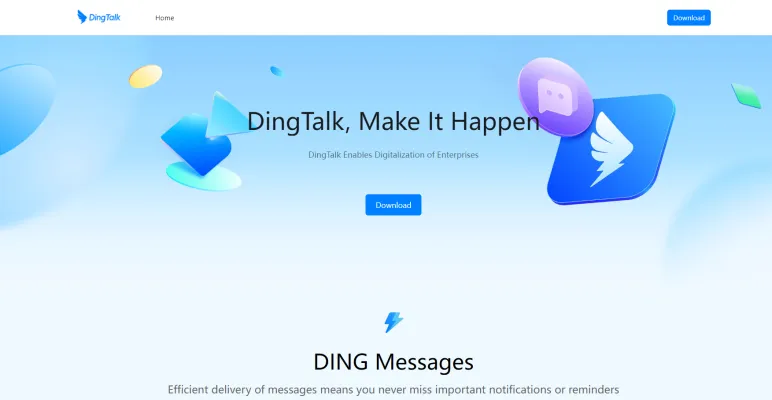
Use Cases of DingTalk
DingTalk's versatility makes it applicable across various industries and scenarios:
- Remote Work Coordination: DingTalk enables seamless communication among distributed teams through instant messaging, voice calls, and video conferencing.
- Project Management: The platform offers tools for task assignment and progress tracking, facilitating efficient project management.
- Education and E-Learning: Educational institutions use DingTalk to conduct online classes and manage assignments through virtual classrooms.
- Customer Management: Businesses can manage client interactions efficiently, improving customer service capabilities.
- Event Management: DingTalk's calendar and meeting features help organize and manage events effectively.
How to Access DingTalk
Accessing DingTalk is a simple process:
- Download the App: Visit your device's app store or the official DingTalk website to download the application.
- Install the App: Follow the on-screen prompts to install DingTalk on your device.
- Create an Account: Open the app and create an account using your email address or mobile number.
- Explore Features: After logging in, familiarize yourself with DingTalk's various features to enhance your communication and collaboration experience.
How to Use DingTalk
Follow these steps to effectively use DingTalk:
- Download and Install: Get the app from the official website or app stores.
- Create an Account: Sign up using your email or phone number.
- Add Contacts: Use the "Contacts" tab to connect with colleagues.
- Start Messaging: Navigate to the "Messages" section for individual or group chats.
- Schedule Meetings: Use the "Meetings" tab for video calls and conference scheduling.
- Utilize DING Messages: Send urgent communications using the DING feature.
- Manage Attendance: Use the attendance management feature for clocking in and out.
How to Create an Account on DingTalk
Creating a DingTalk account involves these steps:
- Download the app from official sources.
- Open the app and select "Sign Up."
- Enter your email address.
- Verify your email using the code sent by DingTalk.
- Provide additional information as required.
- Set a strong password.
- Complete the registration process.
Tips for Using DingTalk
To maximize your DingTalk experience:
- Leverage Instant Messaging Features: Use read/unread status and @-mentions effectively.
- Utilize the DING Feature: Highlight urgent tasks and meetings using DING.
- Organize Your Contacts: Use the Global Address Book for easy colleague access.
- Explore Video Conferencing: Take advantage of DingTalk's robust video conferencing capabilities.
- Manage Attendance Effectively: Use the clock-in/out functionality for attendance tracking.
By following this guide, you'll be well-equipped to harness the power of DingTalk for enhanced communication and collaboration in your professional environment. Whether you're managing remote teams, coordinating projects, or facilitating online learning, DingTalk offers a comprehensive suite of tools to streamline your workflows and boost productivity.






