DingTalk
DingTalk is an all-in-one enterprise communication and collaboration platform developed by Alibaba Group, offering messaging, video conferencing, task management, and more.
https://www.dingtalk.com/
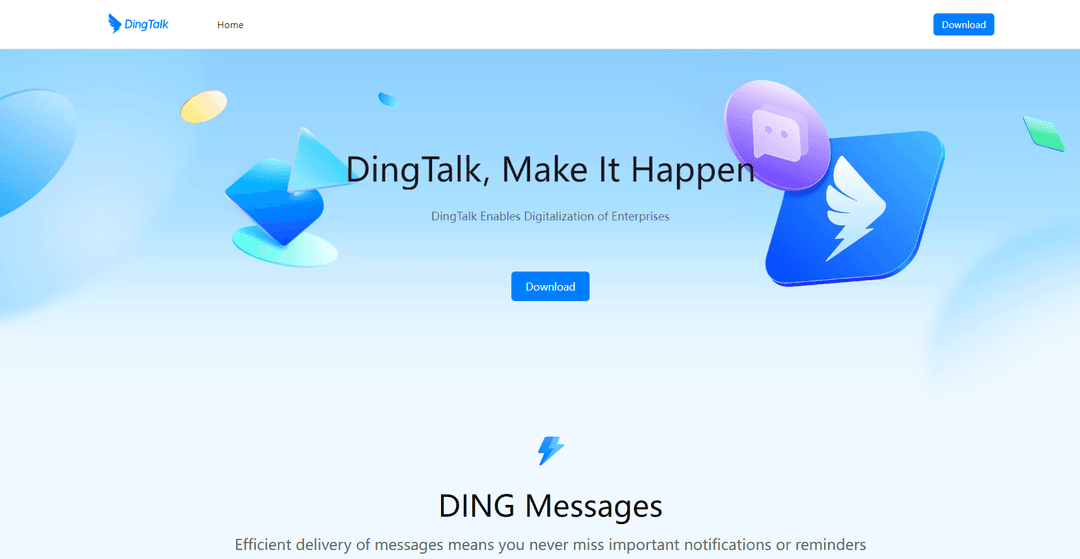
Product Information
Updated:Jul 16, 2025
DingTalk Monthly Traffic Trends
DingTalk received 17.2m visits last month, demonstrating a Slight Growth of 7.8%. Based on our analysis, this trend aligns with typical market dynamics in the AI tools sector.
View history trafficWhat is DingTalk
DingTalk is a free, powerful and professional office tool created by Alibaba Group in 2014. It serves as an intelligent working platform designed to support tens of millions of enterprises in achieving higher working efficiency through digitalized methods. With over 200 million users globally, DingTalk has become one of the world's largest professional communication and management mobile apps, particularly popular in China and expanding to other markets like Malaysia and Indonesia.
Key Features of DingTalk
DingTalk is an enterprise communication and collaboration platform developed by Alibaba Group. It offers features like messaging, video conferencing, file sharing, task management, and attendance tracking. DingTalk aims to improve workplace productivity and efficiency through digital tools, supporting remote work and team collaboration across various devices and platforms.
Messaging and Communication: Supports text, voice, and video messaging for efficient team communication, with features like DING notifications for important messages.
Video Conferencing: Enables secure video meetings for up to 300 participants across mobile and desktop platforms.
Task and Attendance Management: Includes tools for setting up task lists, tracking progress, and monitoring employee attendance and work hours.
File Sharing and Collaboration: Allows users to share and edit large files, supporting real-time collaboration on documents.
App Integration: Supports integration with other business apps to extend functionality and streamline workflows.
Use Cases of DingTalk
Remote Work Coordination: Facilitates communication and collaboration for distributed teams working from different locations.
Education and E-learning: Supports online classes, assignments, and exams for K-12 schools and other educational institutions.
Small Business Management: Helps small and medium enterprises manage daily operations, communication, and employee productivity.
Project Management: Enables teams to organize tasks, track progress, and collaborate on projects in real-time.
Pros
Comprehensive set of features for workplace communication and collaboration
Supports multiple platforms including mobile and desktop
Free for basic use with enterprise-grade security features
Cons
Some users find the attendance tracking features intrusive
Can contribute to expectations of 24/7 availability for employees
Initially designed for Chinese market, may have limitations in global contexts
How to Use DingTalk
Download and install DingTalk: Download DingTalk from the official website or app store for your device (Android, iOS, PC). Install the app on your device.
Create an account: Open the DingTalk app and create a new account using your email or phone number. Verify your account as prompted.
Join your organization: If your company uses DingTalk, ask your administrator for an invitation code or link to join your organization's DingTalk network.
Set up your profile: Add your name, profile picture, and other relevant details to your DingTalk profile.
Start messaging: Use the messaging feature to send text, voice messages, files, and more to your colleagues. You can chat one-on-one or in groups.
Make video/audio calls: Initiate video or audio calls with individuals or groups by tapping the call icon in a chat.
Join or schedule meetings: Use the meetings feature to join scheduled video conferences or create new meetings. You can share your screen during meetings.
Use productivity tools: Explore features like task lists, file sharing, and calendars to manage your work and collaborate with team members.
Clock in/out: If required by your organization, use the attendance feature to clock in and out of work using your phone's location or the office WiFi.
Customize settings: Adjust notification settings, privacy options, and other preferences in the app settings to tailor DingTalk to your needs.
DingTalk FAQs
DingTalk is a free, all-in-one communication and collaboration platform developed by Alibaba Group. It is used by over 5 million enterprises and organizations globally for messaging, video meetings, file sharing, and other workplace collaboration tools.
Related Articles
Analytics of DingTalk Website
DingTalk Traffic & Rankings
17.2M
Monthly Visits
#3154
Global Rank
#126
Category Rank
Traffic Trends: Jul 2024-Jun 2025
DingTalk User Insights
00:07:40
Avg. Visit Duration
5.36
Pages Per Visit
29.88%
User Bounce Rate
Top Regions of DingTalk
CN: 94.13%
HK: 1.7%
US: 1.1%
TW: 0.7%
SG: 0.59%
Others: 1.78%















