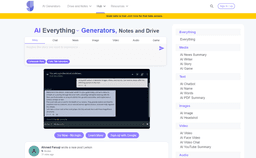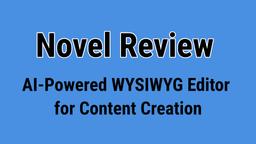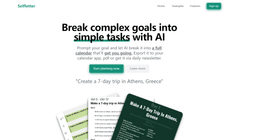Notion
Notion is an all-in-one workspace that blends everyday work apps into a single platform for notes, tasks, wikis, and databases.
https://www.notion.so
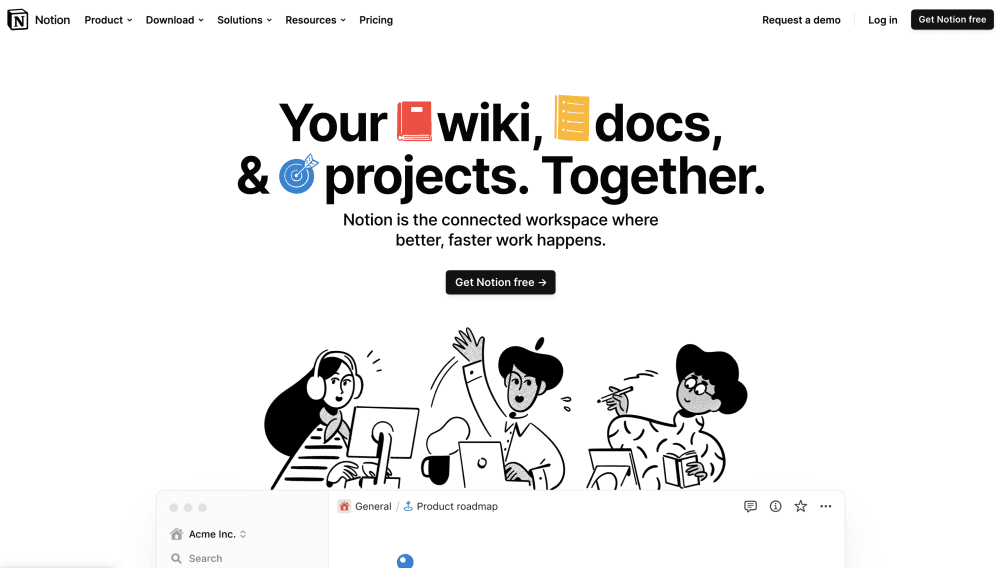
Product Information
Updated:Jul 16, 2025
Notion Monthly Traffic Trends
Notion received 155.6m visits last month, demonstrating a Slight Decline of -2.2%. Based on our analysis, this trend aligns with typical market dynamics in the AI tools sector.
View history trafficWhat is Notion
Notion is a versatile productivity and collaboration tool that combines multiple functionalities into one connected workspace. Developed by Notion Labs, Inc. and based in San Francisco, Notion offers a web application that serves as a central hub for organizing thoughts, managing projects, and even running entire companies. It provides both free and paid subscription options, catering to individual users as well as large teams. Notion's flexibility allows users to create custom workflows, from simple to-do lists to complex project management systems, all within a clean and intuitive interface.
Key Features of Notion
Notion is an all-in-one workspace that combines note-taking, project management, knowledge bases, and collaboration tools. It offers customizable pages, databases, AI assistance, and integrations to help teams organize information, manage workflows, and boost productivity. Notion's flexible structure allows users to create everything from simple documents to complex project trackers, wikis, and even websites.
Customizable Workspace: Build pages and workflows using 100+ content types and flexible building blocks to suit any need.
AI-Powered Assistance: Integrated AI helps with writing, editing, brainstorming, and answering questions about workspace content.
Collaborative Tools: Real-time collaboration features allow teams to share, comment, and work together seamlessly.
Multiple Views: Visualize work in various formats including lists, calendars, kanban boards, and timelines.
Integrations: Connect with popular tools and import data from various sources to centralize information.
Use Cases of Notion
Project Management: Track tasks, deadlines, and progress for complex projects across teams and departments.
Knowledge Management: Create comprehensive wikis and documentation to store and share company knowledge.
Personal Productivity: Organize personal tasks, notes, and goals in a customizable digital workspace.
Content Creation: Plan, draft, and collaborate on content with built-in writing tools and AI assistance.
Team Collaboration: Facilitate teamwork with shared spaces, real-time editing, and communication features.
Pros
Highly flexible and customizable to fit various workflows
All-in-one solution reducing the need for multiple tools
Powerful AI integration for increased productivity
Cons
Learning curve can be steep for new users due to extensive features
Limited offline functionality
Some users report performance issues with large databases
How to Use Notion
Sign up for a Notion account: Go to notion.so and create a free account using your email address or by signing up with Google.
Create your first page: Click the '+ New page' button in the sidebar to create a blank page. Give it a title and start adding content.
Add content using blocks: Use the '/' command to add different types of blocks like text, headings, lists, images, etc. Blocks are the basic building units in Notion.
Organize with databases: Create databases to store and organize information. Use the '+ New database' option to create tables, boards, calendars, and more.
Customize views: Switch between different views like table, board, calendar, etc. to visualize your database information in various formats.
Use templates: Explore Notion's template gallery to find pre-made templates for various use cases like project management, note-taking, etc.
Collaborate with others: Invite team members to your workspace. Use the 'Share' button to give access and collaborate in real-time.
Try Notion AI: Experiment with Notion AI for tasks like writing assistance, summarization, and answering questions about your content.
Set up integrations: Connect Notion to other tools you use through integrations to streamline your workflow.
Customize your workspace: Organize pages into a sidebar structure, set up different workspaces for teams/projects, and personalize your Notion experience.
Notion FAQs
Notion is an all-in-one workspace for notes, documents, wikis, projects, and collaboration. It allows users to write, plan, organize and collaborate in one connected workspace.
Analytics of Notion Website
Notion Traffic & Rankings
155.6M
Monthly Visits
#158
Global Rank
#10
Category Rank
Traffic Trends: Jul 2024-Jun 2025
Notion User Insights
00:09:13
Avg. Visit Duration
10.67
Pages Per Visit
24.69%
User Bounce Rate
Top Regions of Notion
US: 16.63%
KR: 11.6%
JP: 10.95%
BR: 6.84%
FR: 4.35%
Others: 49.63%