
Quill
Quill 是一款全面的剪貼板管理器,自動捕獲並組織您在 Apple 設備上複製的所有內容,具有智能搜索、快速訪問和無縫同步功能。
https://apps.apple.com/gb/app/quill-clipboard-manager/id6737380778?mt=12&ref=aipure&utm_source=aipure
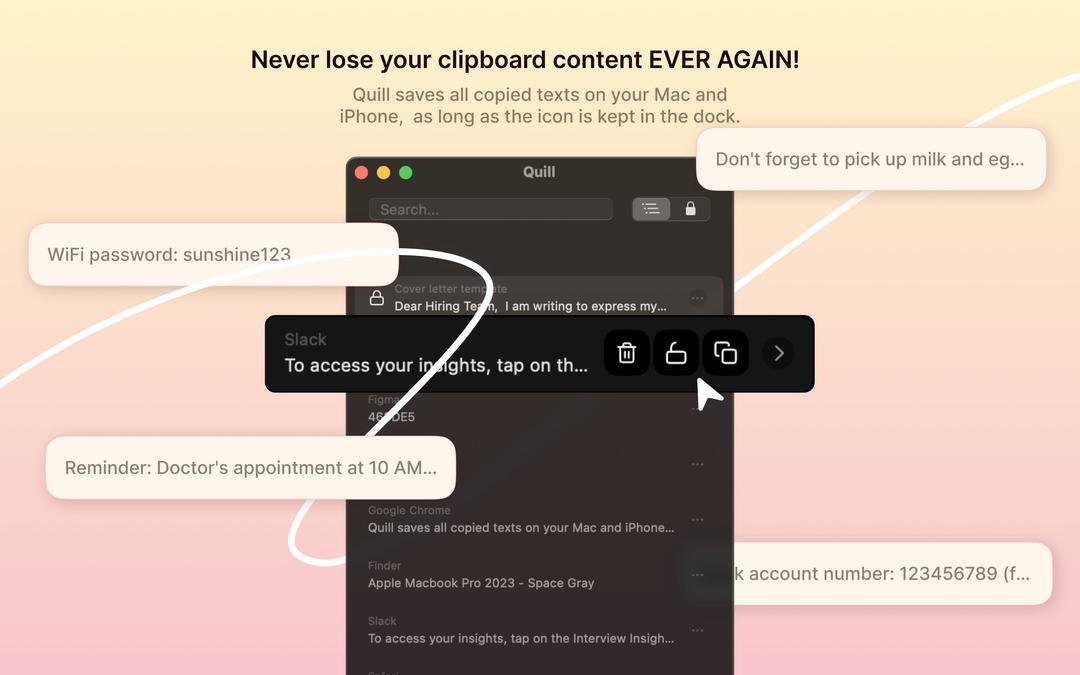
產品資訊
更新時間:2025年11月09日
什麼是 Quill
Quill 是一款專為 Mac 用戶設計的創新剪貼板管理工具,旨在簡化工作流程並提高生產力。它作為一個智能剪貼板伴侶,自動保存和組織所有複製的內容,包括文本、鏈接和片段,使其在需要時輕鬆訪問。該應用程序與 Apple 的生態系統無縫集成,支持在 Mac、iPhone 和 iPad 設備之間的通用剪貼板功能。
Quill 的主要功能
Quill 是一款為 Mac 用戶設計的全面剪貼板管理工具,可以自動捕獲和存儲複製的文本和項目。它提供了跨 Apple 裝置的通用剪貼板支持、智能搜索功能、剪輯組織、自動清理舊項目和暗模式支持,所有這些都旨在提高生產力和工作流程效率。
通用剪貼板集成: 無縫同步並捕獲所有 Apple 裝置上的剪貼板內容,允許從任何連接的裝置訪問複製的項目
智能組織與搜索: 提供智能搜索能力和組織工具,快速查找和管理存儲的剪貼板項目
剪輯鎖定系統: 允許用戶鎖定重要剪輯,防止意外刪除,並保持常用項目的隨時可訪問性
自動清理: 具備自動系統,可在設定的時間後刪除過期的剪輯,幫助維持乾淨和相關的剪貼板歷史
Quill 的使用案例
專業寫作: 作家和內容創作者可以存儲和組織多個文本片段、引言和參考,以便在寫作過程中輕鬆訪問
軟件開發: 開發人員可以維護代碼片段和常用命令的歷史記錄,以便快速參考和重用
研究工作: 研究人員可以在瀏覽多個來源時收集和組織引用、引言和參考
優點
直觀且用戶友好的界面
與 Apple 生態系統的無縫集成
高效的組織和搜索能力
缺點
僅限 Apple 裝置使用
需要存儲空間來維護剪貼板歷史
如何使用 Quill
下載和安裝: 從 Mac App Store 下載 Quill 並在您的設備上安裝
啟用通用剪貼板: 如果您希望在 Apple 設備之間同步剪貼板,請確保在系統設置中啟用通用剪貼板
複製內容: 像往常一樣複製任何文本或內容 - Quill 會自動捕獲並存儲在您的剪貼板歷史中
訪問剪貼板歷史: 使用 Quill 的界面查看和訪問您之前複製的項目,通過應用程序的視覺歷史瀏覽器
搜索剪貼板: 使用搜索和過濾功能快速找到需要的特定複製內容
鎖定重要項目: 對於您想要保留的重要剪貼板,使用鎖定功能防止其自動刪除
組織內容: 組織您的剪貼板項目,使其容易訪問和管理
配置自動清理: 設置自動刪除舊剪貼板項目的時間,以保持整潔
切換深色模式: 根據您的偏好和工作條件切換淺色和深色模式
Quill 常見問題
Quill 是一款為 Mac 用戶設計的剪貼板管理工具,可以自動捕獲和存儲複製的文本,方便訪問和組織多個剪貼板項目。











