Want to create stunning images with AI in just seconds? No need for painting skills or complex tools! AIPURE has compiled a list of five powerful, free AI image generators that are incredibly user-friendly this year. Whether you're a designer, a student, or simply looking to enhance your social media content, these tools have you covered.

Why Are AI Image Generators So Popular?
AI image generators are all the rage these days, and it's easy to see why! They've totally changed how we create visuals, making it all super fast and easy. Imagine creating amazing images with just a few words—no art skills needed at all! In AI tool directories like AIPURE, you can find tons of free AI image generators. Just input a simple description of what you want, and you'll get a creative image in return. If you haven't settled on a favorite AI tool yet or are looking for the perfect fit, the 5 AI image generators below are definitely worth checking out!

Top AI Image Generators in 2025
1. Recraft V3
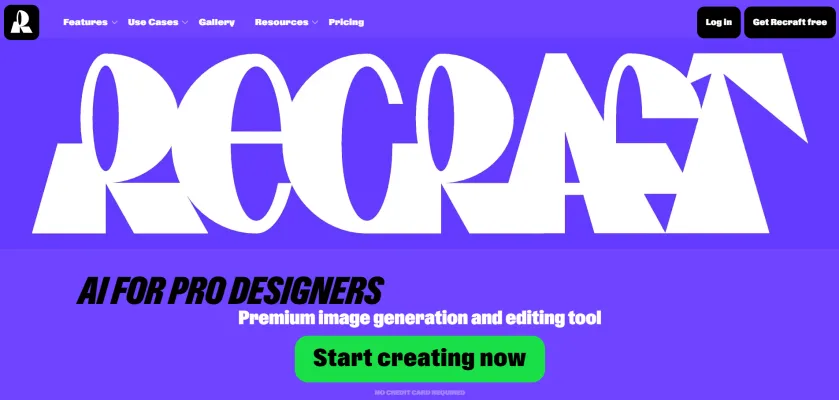
The first tool we’d recommend is Recraft V3. Initially launched under the codename 'Red Panda,' it’s an AI graphic design tool developed by Recraft, a London-based company. It ranks at the top of Hugging Face’s Text-to-Image Model Leaderboard with an impressive 1172 ELO score and a 72% arena win rate—outperforming competitors like Midjourney and OpenAI. Everyday users can generate up to 50 images for free, with dozens of styles to choose from. Plus, it offers unique features like background removal, vector editing, and more. It’s truly a hidden gem for designers!

- How to Use Recraft: AI-Powered Design Platform Guide
- Recraft Review: AI-Powered Design Platform for Professionals
- How to use Recraft V3 (Red Panda): A Comprehensive Guide
- Top AI Image Generators: Is Flux 1.1 Pro Ultra the Best Compared to Midjourney, Recraft V3, and Ideogram
2. Stable Diffusion
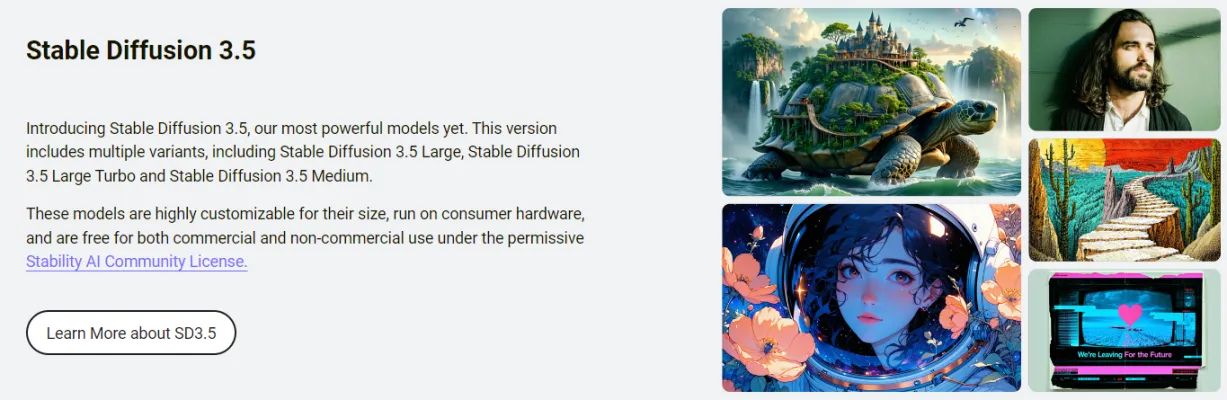
The second tool is Stable Diffusion, a favorite among developers and one of the most popular open-source tools out there. If you have a bit of technical know-how, you can use it to create high-quality images completely free of charge. All versions, including the recently released Stable Diffusion 3.5, are available for use. We’ve covered the installation process for version 3.5 in a previous video. Its active community also provides tons of models and plugins, giving you endless creative possibilities!

- Stability AI's Groundbreaking Release of Stable Diffusion 3.5
- How to Use Stable Diffusion 3.5 Free on ComfyUI: A Step-by-Step Guide
- Stable Diffusion 3.5 VS Recraft V3 (Red Panda) VS Flux 1.1 Pro VS Midjourney 6.1: Which AI Image Generator is Best?
3. Kling AI

Next up is Kling AI, and this one might surprise you! Kling AI doesn’t just generate images—it can create short videos too! It’s an incredible tool for users seeking inspiration for creative projects. Recently, Kling AI introduced a virtual AI try-on feature, allowing you to customize outfits. They even offer 366 free credits every month, which lets you generate about 1,830 high-quality images or 36 videos for free. How cool is that?

- Kling 1.6 Update: Yet Another Leap Forward by Kuaishou
- Top 5 AI Video Generators to Create Unlimited Videos for FREE in 2025

4. Flux.1 AI

The fourth tool is Flux.1 AI, developed by Black Forest Labs—a startup founded by former Stability AI engineers. This tool is widely recognized for its cutting-edge models. Among them, Flux 1.1 Pro Ultra delivers the highest quality images, offering unmatched detail and precision. However, it’s only available through API, requiring developers to set it up, and the cost can be steep. Thankfully, many platforms offer free trial credits, and we’ve included links in the description to help you try it out. If you’re a developer, purchasing API access could be a worthwhile investment.

- Black Forest Labs Unveils FLUX.1 Tools: Best AI Image Generator Toolkit
- How to Use Flux 1.1 Pro for Free: A Comprehensive Guide in December 2024
- Best AI Tools 2024 | Annual Summary
- Best AI Creative Tools of 2024: Image, Design, Video, Voice, and Music Generation
5. Ideogram
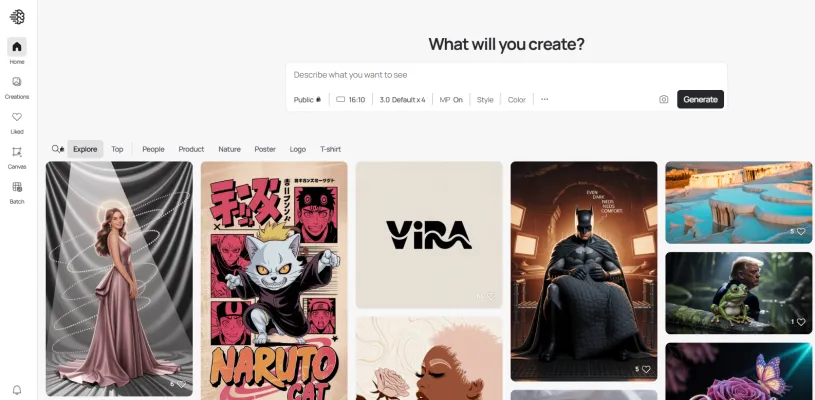
Finally, there’s Ideogram, a highly popular AI image generator known for its simplicity and impressive output quality. All you need to do is type a description, and within seconds, you’ll have your image ready. While you only get 10 free image generations per day, you can easily switch accounts to keep using it. It’s perfect for beginners who want to get started with AI-generated art!

- How to Use Ideogram Canvas: Unleash Your Creativity
- Ideogram Canvas Review: AI-Powered Image Creation Tool
Quick Tips to Use AI Image Generators
To maximize your experience with AI image generators, consider these quick tips:
- Define Your Vision: Be clear about what you want in your image; specific prompts yield better results.
- Experiment with Styles: Incorporate keywords related to desired art styles (e.g., "watercolor," "abstract") in your prompts.
- Iterate and Refine: Don’t hesitate to tweak your prompts based on the outputs you receive; experimentation can lead to surprisingly good results.
- Utilize Community Resources: Many platforms have active communities where users share tips and models; leverage these resources for inspiration and support.

Summary and Recommendations
Alright, that’s a wrap on the five tools we explored today! Each one caters to different needs. If you are looking for top-quality and versatile creative tools, Flux.1 AI and Recraft V3 are your best choices. For those looking for a reliable and free solution, Stable Diffusion is highly recommended. If you’re a beginner, Ideogram and Kling AI are excellent choices for getting started!

Have you experimented with any of these tools, or do you have a preferred one? Feel free to share your experiences in the comments section of the AIPURE YouTube channel.



