In der sich rasant entwickelnden Welt der KI-gestützten Inhaltserstellung sind Video-Generierungstools immer beliebter geworden. Zwei herausragende Optionen in diesem Bereich sind Luma AI und InVideo. Dieser Artikel vergleicht diese leistungsstarken KI-Video-Generatoren, um Ihnen bei der Entscheidung zu helfen, welcher am besten zu Ihren Bedürfnissen passt.
Was ist Luma AI?
Luma AI ist ein hochmodernes KI-Video-Generierungstool, das sich auf die Erstellung von 3D-Bildern, Videos und Spiel-Assets spezialisiert hat. Diese innovative Software, entwickelt von LumaLabs, ermöglicht es Benutzern, realistische Inhalte mit nur einem iPhone oder über eine Weboberfläche zu generieren. Luma AI hat durch seine fortschrittliche 3D-Erfassungstechnologie und die Fähigkeit, immersive visuelle Erlebnisse zu schaffen, Aufmerksamkeit erregt.
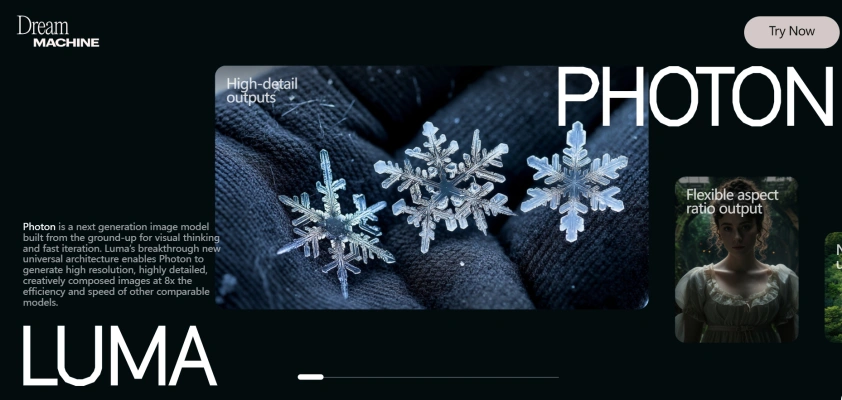
Was ist InVideo?
InVideo ist eine vielseitige KI-gestützte Videoerstellungsplattform, die für Content-Ersteller, Vermarkter und Unternehmen entwickelt wurde. Sie bietet eine breite Palette von Funktionen, einschließlich Text-zu-Video-Generierung, vorgefertigte Vorlagen und eine intuitive Bearbeitungsoberfläche. InVideo zielt darauf ab, den Videoerstellungsprozess zu vereinfachen und ermöglicht es Benutzern, professionelle Inhalte ohne umfangreiche technische Fähigkeiten zu produzieren.
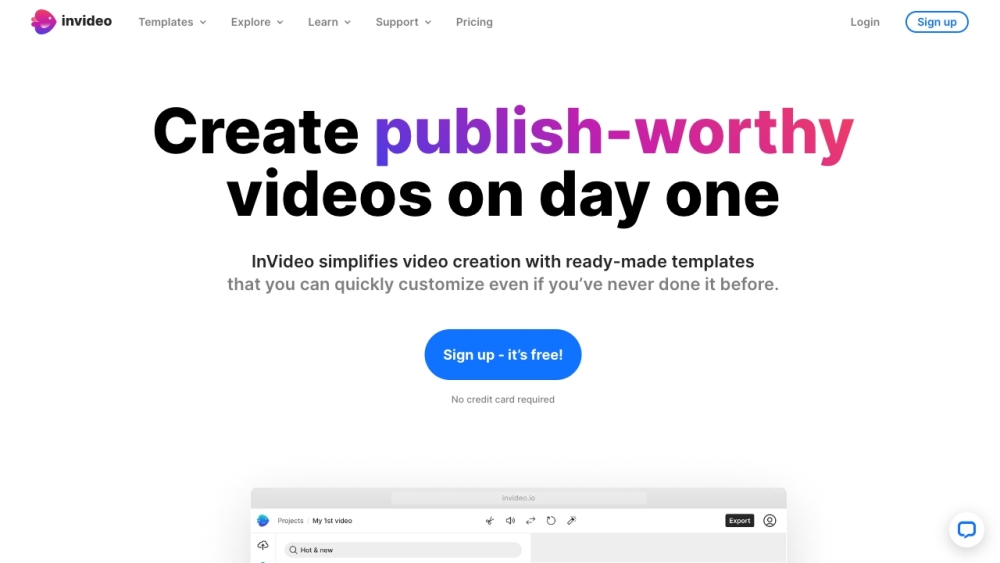
Luma AI VS InVideo
Text-zu-Video-Generierung
Luma AI: Luma AI zeichnet sich durch die Generierung von 3D-Inhalten aus Textaufforderungen aus. Benutzer können eine Szene oder ein Objekt beschreiben, und die KI erstellt eine detaillierte 3D-Darstellung.
Beispiel: Ein Benutzer gibt "Eine futuristische Stadtlandschaft mit fliegenden Autos" ein, und Luma AI generiert eine 3D-animierte Szene mit turmhohen Wolkenkratzern und Fahrzeugen, die durch die Luft sausen.
InVideo: InVideos Text-zu-Video-Funktion konzentriert sich auf die Erstellung von 2D-Videoinhalten aus geschriebenen Skripten oder Eingabeaufforderungen. Es wählt automatisch passende Visuals aus und ordnet sie in einer kohärenten Sequenz an.
Beispiel: Bei der Eingabeaufforderung "5 Tipps für gesunde Ernährung" generiert InVideo ein Video mit relevanten Stockaufnahmen, Textüberlagerungen und Übergängen für jeden Tipp.
Bearbeitungsmöglichkeiten
Luma AI: Bietet fortgeschrittene 3D-Bearbeitungstools, die es Benutzern ermöglichen, generierte Inhalte zu manipulieren und zu verfeinern. Die Lernkurve kann jedoch für diejenigen, die mit 3D-Software nicht vertraut sind, steiler sein.
Beispiel: Benutzer können Beleuchtung, Kamerawinkel und Objekteigenschaften innerhalb der 3D-Umgebung anpassen.
InVideo: Bietet eine benutzerfreundliche Bearbeitungsoberfläche mit Drag-and-Drop-Funktionalität, die für Anfänger zugänglich ist. Es bietet eine breite Palette von Anpassungsoptionen für 2D-Videoinhalte.
Beispiel: Benutzer können einfach Textüberlagerungen hinzufügen, Hintergrundmusik ändern und den Zeitablauf von Videoclips über eine einfache Timeline-Schnittstelle anpassen.
Asset-Bibliothek
Luma AI: Konzentriert sich auf die Generierung benutzerdefinierter 3D-Assets basierend auf Benutzereingaben, anstatt eine bereits vorhandene Bibliothek anzubieten.
Beispiel: Benutzer können einzigartige 3D-Modelle von Charakteren, Objekten oder Umgebungen auf Abruf generieren.
InVideo: Verfügt über eine umfangreiche Bibliothek von vorgefertigten Vorlagen, Stockaufnahmen, Bildern und Musiktiteln, die Benutzer in ihre Videos einbauen können.
Beispiel: Benutzer haben Zugriff auf Tausende von professionell gestalteten Vorlagen für verschiedene Branchen und Zwecke, wie Marketingvideos, Social-Media-Inhalte und Präsentationen.
Kollaborationsfunktionen
Luma AI: Es sind begrenzte Informationen über kollaborative Funktionen verfügbar, was darauf hindeutet, dass es möglicherweise besser für einzelne Ersteller geeignet ist.
InVideo: Bietet Team-Kollaborationstools, die es mehreren Benutzern ermöglichen, gleichzeitig an Projekten zu arbeiten.
Beispiel: Teammitglieder können Kommentare hinterlassen, Änderungen vorschlagen und in Echtzeit an verschiedenen Teilen eines Videoprojekts arbeiten.
Welches ist besser?
Luma AI ist die überlegene Wahl für Benutzer, die hochwertige 3D-Inhalte und immersive visuelle Erlebnisse erstellen möchten. Seine fortgeschrittenen KI-Fähigkeiten bei der Generierung realistischer 3D-Szenen und Objekte machen es ideal für Spieleentwickler, VR/AR-Content-Ersteller und diejenigen, die an hochmodernen visuellen Projekten arbeiten.

InVideo hingegen eignet sich besser für Vermarkter, Content-Ersteller und Unternehmen, die schnell und einfach professionelle 2D-Videoinhalte produzieren möchten. Seine benutzerfreundliche Oberfläche, umfangreiche Vorlagenbibliothek und Kollaborationsfunktionen machen es zu einer ausgezeichneten Wahl für diejenigen, die Effizienz und Vielseitigkeit in ihrem Videoerstellungsprozess priorisieren.

Alternativen zu Luma AI und InVideo
Für diejenigen, die nach Alternativen zu Luma AI und InVideo suchen, können Sie folgende Optionen erkunden:
- Synthesia: Bekannt für seine KI-gestützte Videoerstellung mit virtuellen Präsentatoren.
- Runway: Bietet fortschrittliche KI-Videobearbeitungs- und Generierungstools.
- HeyGen: Spezialisiert sich auf die Erstellung KI-gesteuerter Erklävideos mit virtuellen Avataren.
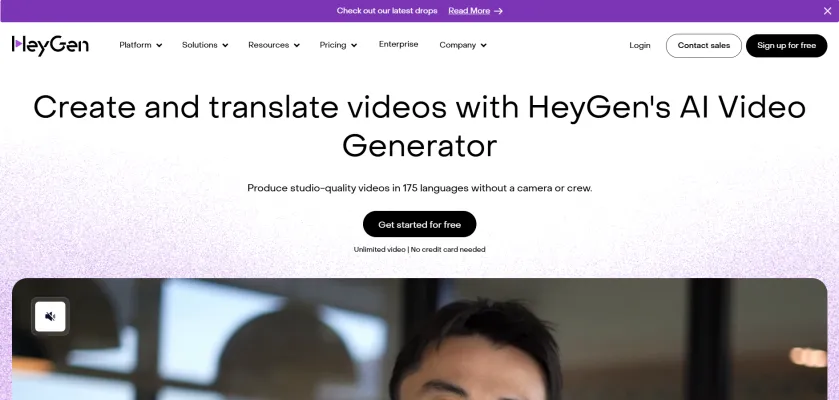
Um weitere KI-Tools zu entdecken, die auf Ihre spezifischen Bedürfnisse zugeschnitten sind, besuchen Sie AIPURE (https://aipure.ai/). Diese umfassende Ressource kann Ihnen helfen, die perfekte KI-Lösung für Ihre Videoerstellungsprojekte und darüber hinaus zu finden.



