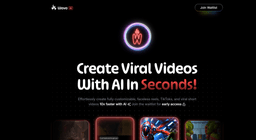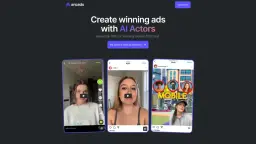InVideo
InVideo è una piattaforma di creazione video potenziata dall'IA che consente agli utenti di trasformare facilmente idee in video di qualità professionale utilizzando suggerimenti testuali, modelli e strumenti di editing automatizzati.
https://invideo.io/?utm_source=aipure
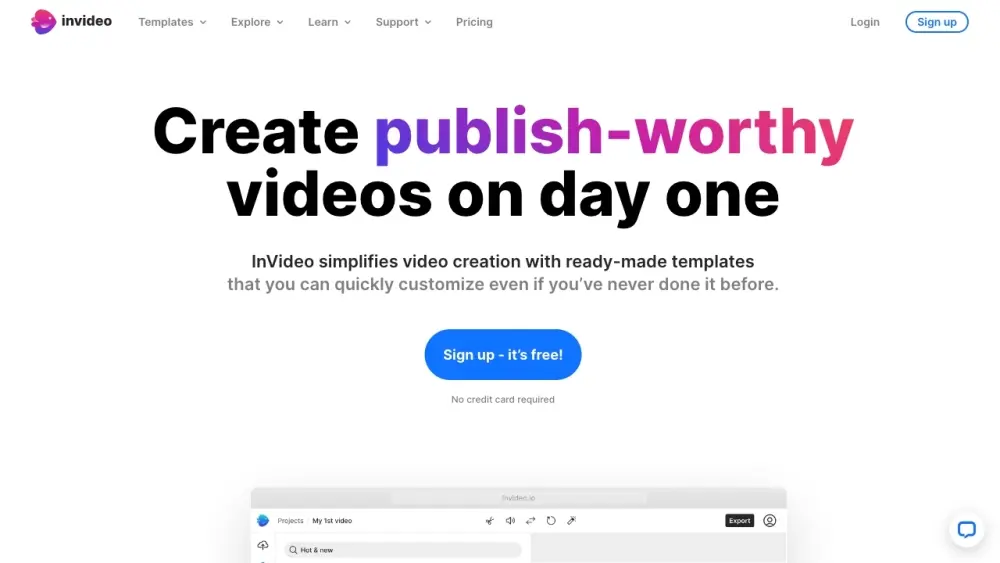
Informazioni sul Prodotto
Aggiornato:Feb 16, 2026
Tendenze del traffico mensile di InVideo
InVideo ha raggiunto 7,57M visite con una crescita del 13,9% nel traffico mensile. Il lancio globale di Sora 2 nell'ottobre 2025, che ha reso la tecnologia avanzata di generazione video AI accessibile a tutti gli utenti, ha probabilmente contribuito in modo significativo a questa crescita.
Cos'è InVideo
InVideo è una soluzione completa per la creazione di video che combina intelligenza artificiale con un'interfaccia di editing intuitiva. Permette agli utenti di generare video pronti per la pubblicazione a partire da semplici suggerimenti testuali o contenuti esistenti, senza richiedere abilità avanzate di montaggio video. La piattaforma offre funzionalità come generazione di script AI, visualizzazioni e voiceover automatizzati, modelli personalizzabili e una vasta libreria di media stock. InVideo si rivolge a creatori di contenuti, marketer, aziende e individui che cercano di produrre contenuti video di alta qualità in modo efficiente.
Caratteristiche principali di InVideo
InVideo è una piattaforma di creazione video alimentata da AI che consente agli utenti di generare facilmente video di qualità professionale da testi o contenuti esistenti. Offre funzionalità come generazione di script AI, creazione automatica di scene, sintesi vocale, supporto multilingue e una vasta libreria di media stock. La piattaforma include strumenti di editing intuitivi, capacità di collaborazione in tempo reale e opzioni per la personalizzazione del marchio, rendendola adatta per creatori di contenuti, marketer e aziende di tutte le dimensioni.
Generazione AI da Testo a Video: Crea video completi da testi o contenuti esistenti, con AI che genera script, scene, voiceover e altro.
Vasta Libreria di Media: Accedi a oltre 16 milioni di immagini e video stock da fornitori come iStock, Storyblocks e Shutterstock.
Supporto Multilingue: Crea e traduci video in oltre 50 lingue con voiceover e sottotitoli alimentati da AI.
Clonazione Vocale AI: Clona la tua voce o utilizza voci generate da AI per una narrazione coerente e personalizzata.
Strumenti di Editing Intuitivi: Apporta modifiche ai video generati utilizzando semplici comandi testuali o l'editor video integrato.
Casi d'uso di InVideo
Marketing sui Social Media: Crea contenuti video coinvolgenti per varie piattaforme social per aumentare la consapevolezza del marchio e il coinvolgimento.
Contenuti Educativi: Produci video informativi per corsi online, tutorial o spiegazioni su argomenti complessi.
Dimostrazioni di Prodotti: Mostra prodotti o servizi con video dimostrativi dall'aspetto professionale.
Produzione di Notizie e Media: Genera rapidamente contenuti video per aggiornamenti di notizie, riassunti o commenti.
Comunicazioni Interne: Crea video di formazione, annunci aziendali o report per uso interno.
Vantaggi
Interfaccia user-friendly adatta a principianti e professionisti
Funzionalità alimentate da AI che fanno risparmiare tempo per una rapida creazione di video
Ampie opzioni di personalizzazione e libreria media
Supporto multilingue per la creazione di contenuti globali
Svantaggi
Curva di apprendimento per alcune funzionalità avanzate
Occasionale malfunzionamento tecnico segnalato da alcuni utenti
I prezzi possono essere elevati per utenti individuali o piccole imprese
Come usare InVideo
Registrati per un account InVideo: Vai su invideo.io e clicca sul pulsante 'Registrati'. Inserisci il tuo indirizzo email o utilizza il tuo Google/Apple ID per creare un account.
Scegli un flusso di lavoro: Seleziona se desideri utilizzare l'IA per generare un video da un suggerimento, o utilizzare l'Editor per creare un video da zero utilizzando modelli.
Per video generati dall'IA:: Digita un suggerimento che descrive la tua idea video. Aggiungi facoltativamente dettagli come la lunghezza del video, la piattaforma e l'accento del voiceover. Clicca su 'Genera' per creare il tuo video.
Per video basati su modelli:: Scegli un modello che soddisfi le tue esigenze tra i migliaia disponibili. I modelli sono organizzati per caso d'uso, piattaforma, settore, ecc.
Personalizza il tuo video: Utilizza l'editor drag-and-drop per modificare testo, immagini e altri elementi. Accedi alla libreria di media stock per aggiungere nuovi contenuti.
Aggiungi audio: Scegli musica di sottofondo dalla libreria o carica la tua. Aggiungi voiceover utilizzando l'IA text-to-speech o registrando la tua voce.
Anteprima e modifica: Guarda un'anteprima del tuo video e apporta eventuali aggiustamenti necessari. Per i video generati dall'IA, puoi utilizzare suggerimenti testuali per richiedere modifiche.
Esporta il tuo video: Una volta soddisfatto del tuo video, clicca sul pulsante 'Esporta' per rendere la versione finale. Scegli la risoluzione e il formato preferiti.
Condividi o scarica: Dopo l'esportazione, puoi condividere direttamente il tuo video sui social media o scaricarlo sul tuo dispositivo.
FAQ di InVideo
InVideo è una piattaforma di creazione video alimentata dall'IA che consente agli utenti di creare video professionali da modelli, immagini e testi. Offre funzionalità come la conversione da testo a video, la generazione di script tramite IA e un editor video online.
Post Ufficiali
Caricamento...Articoli Correlati
Articoli Popolari

Strumenti di IA più popolari del 2025 | Aggiornamento 2026 di AIPURE
Feb 10, 2026

Moltbook AI: la prima rete sociale di agenti AI puri del 2026
Feb 5, 2026

ThumbnailCreator: Lo strumento di intelligenza artificiale che risolve lo stress delle miniature di YouTube (2026)
Jan 16, 2026

Occhiali Smart AI 2026: Una prospettiva software-first sul mercato dell'AI indossabile
Jan 7, 2026
Analisi del Sito Web di InVideo
Traffico e Classifiche di InVideo
7.6M
Visite Mensili
#5974
Classifica Globale
#27
Classifica di Categoria
Tendenze del Traffico: Nov 2024-Oct 2025
Approfondimenti sugli Utenti di InVideo
00:03:33
Durata Media della Visita
5.48
Pagine per Visita
31.65%
Tasso di Rimbalzo degli Utenti
Principali Regioni di InVideo
US: 19.57%
IN: 10.75%
BR: 7.44%
GB: 3.73%
ES: 2.4%
Others: 56.11%