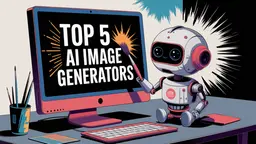Ideogram 3.0
Ideogramは、画像内に正確なテキストをレンダリングすることに優れたAI駆動のテキストから画像への生成ツールで、テキストプロンプトから驚くべきビジュアルを作成するためのユーザーフレンドリーなプラットフォームを提供します。
https://ideogram.ai/?utm_source=aipure

製品情報
更新日:2026年02月16日
Ideogram 3.0 の月間トラフィック傾向
Ideogram 3.0は、月間訪問数が477万件となり、トラフィックが3.2%減少しました。最近の1億ドルのシリーズAの資金調達や、リアリズムとテキストレンダリングが改善されたバージョン3.0のリリースにもかかわらず、この若干の減少はGPT-4oやHailuoなどの他のAI画像生成ツールとの競争激化が原因かもしれません。
Ideogram 3.0とは
Ideogramは、元Google Brainの従業員によって作成されたAI画像生成ツールで、2023年8月のローンチ以来、視覚コンテンツ作成を変革しました。2024年8月22日、バージョン2.0をリリースし、テキストから画像への生成の改善、ロゴやポスター用の高度なツール、より幅広い芸術スタイル、そしてより高速な処理を特徴としています。Ideogramは、画像内のテキストレンダリングの正確さで際立っており、多くのAIツールにとっての課題です。テキスト説明から多様な視覚コンテンツを作成するための無料および有料プランを提供し、専門家と愛好者の両方にアピールします。2024年10月22日、Ideogramは、Magic FillやExtendなどの機能を使用して画像を整理、生成、編集、組み合わせるための無限のクリエイティブボードであるIdeogram Canvasを発表し、ユーザーの創造性とブランディングを向上させました。これらのアップデートは、IdeogramのAI駆動のデザインツールとしての地位を確固たるものにし、創造的表現を世界中でよりアクセスしやすくします。
Ideogram 3.0の主な機能
Ideogramは、ユーザーがテキストプロンプトから高品質の画像、ロゴ、ポスター、デザインを作成できるAI駆動のテキストから画像生成ツールです。整合性のあるテキストレンダリング、フォトリアルな画像生成、ユーザーフレンドリーなインターフェース、作品を共有するためのソーシャルプラットフォームなどの機能を提供します。Ideogramは、高度なAIモデルと多様なスタイルオプションを通じて、創造的な表現をよりアクセスしやすく、楽しいものにすることを目指しています。
整合性のあるテキストレンダリング: 画像内でテキストを正確に生成し、ロゴ、ポスター、デザインのためのさまざまなフォントとスタイルをサポートします。
マジックプロンプト: ユーザーのプロンプトを強化し、詳細で創造的な画像を作成するためのAIアシスタントです。
多様なスタイルオプション: イラスト、3Dレンダリング、写真、アニメなど、複数の画像スタイルをサポートします。
画像エディタ: 生成された画像を修正するための組み込みエディタで、ユーザーがトリミング、リサイズ、調整を行うことができます。
ソーシャル共有プラットフォーム: トレンド画像を閲覧したり、他のユーザーをフォローしたりするための機能を含み、クリエイターのコミュニティを作成します。
Ideogram 3.0のユースケース
グラフィックデザイン: 広範なデザインスキルなしで、ロゴ、ポスター、マーケティング資料を迅速に作成します。
コンテンツ作成: ソーシャルメディア投稿、ブログ記事、デジタルコンテンツのためのユニークなビジュアルを生成します。
製品ビジュアライゼーション: 物理的なプロトタイピングの前に製品コンセプトやデザインを視覚化します。
ゲーム開発: ビデオゲームのためのコンセプトアート、キャラクターデザイン、環境アセットを生成します。
教育リソース: 教育資料やプレゼンテーションのための視覚補助具やイラストを作成します。
メリット
画像内の正確なテキストのための高度なテキストレンダリング機能
初心者とプロフェッショナルの両方にアクセス可能なユーザーフレンドリーなインターフェース
多様なスタイルオプションとカスタマイズ機能
デメリット
高度な機能や使用制限のために有料サブスクリプションが必要な場合があります
完全な機能を利用するためにインターネット接続に依存します
AIの制約により特定のタイプのコンテンツ生成に制限がある可能性があります
Ideogram 3.0の使い方
Ideogram AIウェブサイトにアクセスする: ウェブブラウザでideogram.aiに移動します。
アカウントにサインアップする: 'サインアップ'ボタンをクリックし、Googleアカウントを使用してアカウントを作成します。
画像生成インターフェースに移動する: ログイン後、メインの画像生成ページに移動します。
テキストプロンプトを入力する: 生成したい画像の詳細な説明をテキスト入力ボックスに入力します。
画像スタイルを選択する(オプション): 画像を洗練させるために、イラスト、タイポグラフィ、3Dレンダリングなどのスタイルオプションから選択します。
画像を生成する: プロンプトに基づいて複数のAI生成画像を作成するために、生成ボタンをクリックします。
画像をレビューして選択する: 生成された画像を見て、保持したいものやさらに洗練させたいものを選択します。
画像を洗練させる(オプション): 'リミックス'機能を使用して、気に入った画像のバリエーションを生成します。
画像をダウンロードまたは共有する: お気に入りの生成画像をデバイスに保存するか、Ideogramから直接共有します。
Ideogram 3.0のよくある質問
イデオグラムは、ユーザーがテキストの説明から画像を作成できるAI駆動のテキストから画像へのジェネレーターです。2023年8月に発表され、生成AIを通じて人々がより創造的になる手助けをすることを目的としています。
Ideogram 3.0ウェブサイトの分析
Ideogram 3.0のトラフィック&ランキング
4.8M
月間訪問数
#6686
グローバルランク
#188
カテゴリーランク
トラフィックトレンド: Nov 2024-Oct 2025
Ideogram 3.0ユーザーインサイト
00:07:29
平均訪問時間
13.84
訪問あたりのページ数
29.52%
ユーザーバウンス率
Ideogram 3.0の主要地域
US: 15.95%
IN: 10.49%
BR: 5.99%
PK: 3.9%
FR: 3.29%
Others: 60.39%