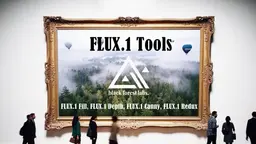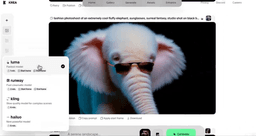Freepik AI Image Generator
Il generatore di immagini AI di Freepik è uno strumento potente di testo in immagine che crea immagini fotorealistiche di alta qualità in tempo reale con stili personalizzabili e variazioni infinite.
https://www.freepik.com/ai/image-generator?utm_source=aipure

Informazioni sul Prodotto
Aggiornato:Jul 16, 2025
Tendenze del traffico mensile di Freepik AI Image Generator
Freepik AI Image Generator ha ricevuto 100.3m visite il mese scorso, dimostrando un Leggero Calo del -4.2%. In base alla nostra analisi, questo trend è in linea con le tipiche dinamiche di mercato nel settore degli strumenti AI.
Visualizza storico del trafficoCos'è Freepik AI Image Generator
Il generatore di immagini AI di Freepik è uno strumento innovativo che trasforma le descrizioni testuali in contenuti visivi straordinari. Integrato direttamente nella piattaforma di Freepik, questo generatore user-friendly consente sia agli utenti gratuiti che a quelli premium di creare immagini personalizzate semplicemente inserendo dei prompt. Offre una gamma di stili che vanno dal fotorealistico all'artístico, insieme a preset personalizzabili per colori, inquadrature e illuminazione. Lo strumento è progettato per essere accessibile a utenti di tutti i livelli di abilità, rendendo la creazione di immagini alimentata dall'AI rapida e intuitiva.
Caratteristiche principali di Freepik AI Image Generator
Freepik AI Image Generator è uno strumento potente di generazione di immagini da testo che consente agli utenti di creare immagini realistiche e di alta qualità in tempo reale semplicemente inserendo suggerimenti testuali. Offre stili, colori e prospettive personalizzabili, supporta suggerimenti di permutazione per generare più variazioni e fornisce funzionalità come lo scorrimento infinito, l'ingrandimento delle immagini e l'integrazione con altri strumenti Freepik.
Generazione in tempo reale: Crea immagini istantaneamente mentre gli utenti digitano o scorrono, consentendo un'esplorazione rapida delle idee
Stili e preset personalizzabili: Offre stili preimpostati come Foto, Vintage e Pittura, oltre a opzioni di colore, inquadratura e illuminazione
Suggerimenti di permutazione: Consente agli utenti di generare più variazioni di un concetto di immagine utilizzando simboli pipe nei suggerimenti
Texture di alta qualità e realismo: Produce immagini con texture dettagliate, toni della pelle accurati e qualità fotorealistiche
Integrazione con altri strumenti: Si collega senza soluzione di continuità con gli strumenti Upscaler e Reimagine di Freepik per un ulteriore miglioramento delle immagini
Casi d'uso di Freepik AI Image Generator
Marketing e pubblicità: Crea visual personalizzati per post sui social media, annunci e materiali di marketing
Creazione di contenuti: Genera immagini uniche per post di blog, articoli e contenuti digitali
Design del prodotto: Visualizza rapidamente concetti e variazioni di prodotto per il prototipo
Risorse educative: Produci ausili visivi e illustrazioni per materiali educativi e presentazioni
Ispirazione creativa: Esplora idee e concetti visivi per progetti artistici o sessioni di brainstorming
Vantaggi
Interfaccia user-friendly adatta sia ai principianti che ai professionisti
Offre un'ampia gamma di opzioni di personalizzazione per una creazione precisa delle immagini
Integrato con altri strumenti Freepik per un flusso di lavoro creativo completo
Svantaggi
Limitato a 20 generazioni al giorno per utenti gratuiti
Le implicazioni legali delle immagini generate dall'IA possono essere poco chiare in alcune giurisdizioni
Qualità e accuratezza possono variare a seconda della complessità del suggerimento
Come usare Freepik AI Image Generator
Vai alla pagina del generatore di immagini AI di Freepik: Naviga sul sito di Freepik e trova il loro strumento di generazione di immagini AI.
Inserisci il tuo prompt: Digita una breve descrizione o anche solo una parola per l'immagine che desideri generare nel campo di testo.
Seleziona il rapporto d'aspetto: Scegli il rapporto d'aspetto desiderato per la tua immagine tra le opzioni disponibili.
Personalizza le impostazioni (opzionale): Seleziona uno stile AI specifico come Foto, Vintage o Pittura. Usa i preset per colori, inquadrature e illuminazione per affinare i risultati.
Genera immagini: Clicca sul pulsante di generazione per creare immagini AI basate sul tuo prompt e sulle impostazioni.
Esamina i risultati: Guarda le immagini generate. Con un account Premium, puoi continuare a scorrere per infinite variazioni.
Salva, scarica o modifica: Per le immagini che ti piacciono, puoi salvarle nel tuo profilo, scaricarle o utilizzare lo strumento Reimagine per creare variazioni.
Aumenta la risoluzione (opzionale): Utilizza lo strumento di upscaling AI di Freepik per aumentare la risoluzione e la qualità delle immagini scelte.
FAQ di Freepik AI Image Generator
Con un account gratuito, puoi generare fino a 20 immagini AI al giorno. Gli abbonati premium hanno generazioni illimitate.
Post Ufficiali
Caricamento...Video di Freepik AI Image Generator
Articoli Correlati
Articoli Popolari

Strumenti di IA più popolari del 2025 | Aggiornamento 2026 di AIPURE
Feb 10, 2026

Moltbook AI: la prima rete sociale di agenti AI puri del 2026
Feb 5, 2026

ThumbnailCreator: Lo strumento di intelligenza artificiale che risolve lo stress delle miniature di YouTube (2026)
Jan 16, 2026

Occhiali Smart AI 2026: Una prospettiva software-first sul mercato dell'AI indossabile
Jan 7, 2026
Analisi del Sito Web di Freepik AI Image Generator
Traffico e Classifiche di Freepik AI Image Generator
100.3M
Visite Mensili
#264
Classifica Globale
#2
Classifica di Categoria
Tendenze del Traffico: Jul 2024-Jun 2025
Approfondimenti sugli Utenti di Freepik AI Image Generator
00:06:46
Durata Media della Visita
8.03
Pagine per Visita
32.88%
Tasso di Rimbalzo degli Utenti
Principali Regioni di Freepik AI Image Generator
IN: 12.67%
BR: 9.34%
US: 6.95%
ID: 6.34%
RU: 5.2%
Others: 59.5%