Recraftの紹介
Recraftは、プロのデザイナー向けに特別に設計された最先端のAI駆動プラットフォームです。ベクターとラスター画像の両方を生成・編集するための包括的なツールスイートを提供し、ユーザーがブランドガイドラインに準拠した高品質のグラフィックを作成できるようにします。独自の基盤モデルにより、Recraftは一貫したスタイルの出力を提供し、デザイナーがクリエイティブな可能性を探りながらブランドアイデンティティを維持することができます。
このプラットフォームには、AI画像ジェネレーター、ベクター化ツール、モックアップジェネレーター、背景除去ツールなど、さまざまなツールが搭載されています。ユーザーはロゴ、アイコン、広告、キャラクターをシームレスに作成できます。Recraftのインターフェースは使いやすく、無限のキャンバスと画像を精密に操作する機能を提供します。
Recraftの特徴は、ユーザーが独自のスタイルをアップロードしたり、グラフィックデザインプロジェクト向けにカスタマイズされたライブラリから選択したりできるスタイル制御に重点を置いていることです。その結果、Recraftは強力なクリエイティブツールであるだけでなく、チームがリアルタイムで協力できる共同作業スペースとなり、現代のデザインワークフローに不可欠なリソースとなっています。
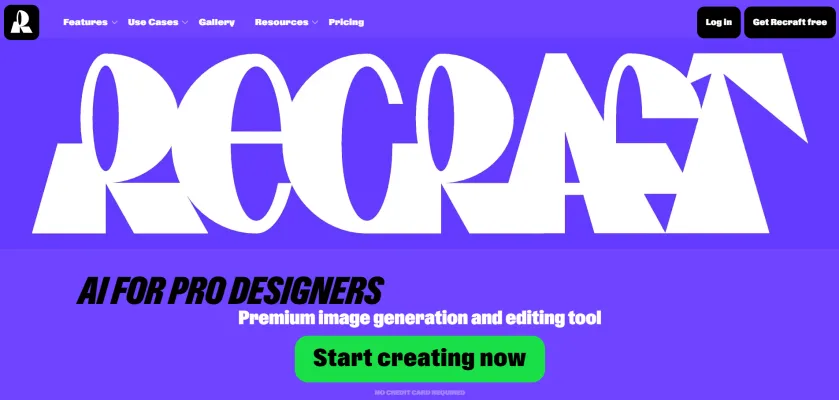
Recraftのユースケース
AI駆動のグラフィックデザインツールであるRecraftの主要なユースケースは以下の通りです:
- ブランドアセットの作成:Recraftを使用すると、デザイナーは統一されたスタイルでロゴ、アイコン、イラストなどの一貫したブランドアセットを迅速に生成できます。参照画像をアップロードしたり、プリセットスタイルから選択したりすることで、ユーザーはブランドガイドラインに準拠した一貫性のあるビジュアル要素を作成できます。
- マーケティングコラテラルデザイン:マーケターはRecraftを使用して、目を引く広告、ソーシャルメディアのグラフィック、その他のプロモーション資料を作成できます。AIはキャンペーンのテーマに合わせたビジュアルを生成し、チャンネル間でブランドの一貫性を維持するのに役立ちます。
- 製品モックアップ:デザイナーはRecraftの3Dレンダリング機能を使用して、製品モックアップやパッケージデザインを迅速に作成できます。これにより、製作に移る前にコンセプトを素早く反復し、視覚化することができます。
- ストック画像の生成:一般的なストック写真に頼るのではなく、Recraftを使用してユーザーは特定のニーズに合わせたカスタムストック画像を生成できます。これにより、ウェブサイト、プレゼンテーション、その他のコンテンツに、より本物らしく、ブランドに合ったビジュアルを提供できます。
- キャラクターデザイン:イラストレーターやゲームデザイナーはRecraftを活用して、キャラクターデザインを概念化し、反復することができます。AIはバリエーションの生成を支援しながら、スタイルや細部を細かく制御することができます。
強力なAI生成と直感的な編集ツールを組み合わせることで、Recraftはクリエイターがこれらの多様なユースケースにわたって高品質のビジュアルアセットをより効率的に制作できるようにします。
Recraftへのアクセス方法
Recraftへのアクセスは簡単なプロセスです。以下のステップバイステップの手順に従って始めましょう:
ステップ1:公式ウェブサイトにアクセス
Recraftの公式ウェブサイトにアクセスしてください。ここがプラットフォームの機能やツールに関するすべての情報の中心地です。
ステップ2:アカウントを作成
「Get Recraft Free」または「Sign Up」ボタンをクリックします。メールアドレスとパスワードなどの基本情報を提供する必要があります。このアカウントでRecraftのすべての機能にアクセスできるようになります。
ステップ3:メールを確認
サインアップ後、Recraftからの確認リンクが記載されたメールを確認してください。このリンクをクリックしてアカウントを確認します。このステップはセキュリティを確保し、有効なメールアドレスを提供したことを確認します。
ステップ4:ログイン
メールが確認されたら、Recraftのウェブサイトに戻り、「Log In」ボタンをクリックします。認証情報を入力してアカウントにアクセスします。
ステップ5:機能を探索
ログイン後、AI画像ジェネレーター、AIベクタージェネレーターなど、Recraftが提供するさまざまなツールや機能を探索する時間を取ってください。すぐにデザインの作成や編集を始めることができます!
これらのステップに従うことで、簡単にRecraftにアクセスし、革新的なAIツールを使用してデザインプロジェクトを始めることができます。
Recraftの使用方法
- アカウントを作成する:Recraftのウェブサイトにアクセスし、「Sign Up」をクリックします。詳細を入力して新しいアカウントを作成します。これにより、すべての機能にアクセスし、プロジェクトを保存できるようになります。
- ツールを選択する:メインダッシュボードに移動し、AI画像ジェネレーター、AIベクタージェネレーター、モックアップジェネレーターなど、さまざまなツールから選択します。各ツールは異なるデザインニーズに対応しているので、プロジェクトに適したものを選んでください。
- 画像を生成する:画像生成の場合、作成したいものの説明的なテキストプロンプトを入力します。フォトリアリズムやベクターアートなど、好みのスタイルを選択し、「Generate」をクリックします。Recraftは仕様に基づいて画像を生成します。
- 画像を編集する:背景除去ツールやAI消しゴムなどの内蔵編集ツールを使用して画像を洗練させます。これらのツールは、ブランディングのニーズに合わせてビジュアルをカスタマイズするのに役立ちます。
- スタイルを保存・共有する:特定のブランドスタイルがある場合は、スタイル保存機能を利用してデザインの一貫性を保ちます。また、共同プロジェクトのためにチームメンバーとスタイルを共有することもできます。
- 作品をエクスポートする:デザインに満足したら、エクスポートオプションをクリックして、希望のフォーマット(SVG、PNG、JPGなど)でエクスポートします。これにより、マーケティング資料やウェブサイトに簡単に統合できます。
これらのステップに従うことで、Recraftの力を効果的に活用して、ニーズに合わせた素晴らしいグラフィックを作成できます。
Recraftでアカウントを作成する方法
Recraftでアカウントを作成するのは簡単なプロセスです。以下の手順に従って始めましょう:
ステップ1:Recraftのウェブサイトにアクセス
お好みのウェブブラウザを使用してRecraftの公式サイトにアクセスします。
ステップ2:「Get Recraft Free」をクリック
ホームページで「Get Recraft Free」ボタンを探してクリックします。これにより登録ページにリダイレクトされます。
ステップ3:登録方法を選択
Googleアカウントを使用するか、メールアドレスを提供して登録できます。メールを選択した場合は、名前、メール、安全なパスワードなど、必要なフィールドに記入します。
ステップ4:オンボーディングプロセスを完了
Googleでサインアップした場合、RecraftがGoogleアカウントにアクセスする許可を与える必要があるかもしれません。それ以外の場合は、登録を完了するために追加のプロンプトに答えてください。
ステップ5:メールを確認(該当する場合)
メールで登録した場合は、Recraftからの確認メールを受信トレイで確認してください。提供されたリンクをクリックしてアカウントを有効化します。
ステップ6:アカウントにログイン
Recraftのホームページに戻り、認証情報を使用してログインします。ログインすると、AI生成デザインのためのプラットフォームの機能の探索を開始できます。
これらの手順に従えば、Recraftの強力なツールを使用して素晴らしいグラフィックを作成する準備が整います!
Recraftを使用するためのヒント
デザイナー向けに特化した革新的なAI画像生成・編集ツールであるRecraftは、クリエイティブワークフローを強化するための豊富な機能を提供しています。以下は、体験を最大限に活用するためのいくつかのヒントです:
- スタイル制御を探索する:Recraftの独自の機能である、自分のスタイルを作成してアップロードする機能を活用しましょう。この機能により、プロジェクト間でブランドの一貫性を維持しながら、異なるビジュアルの美学を実験することができます。
- 無限キャンバスを活用する:ブレインストーミングや複雑なデザインの開発には無限キャンバスを活用しましょう。この機能により、シームレスにズームインやズームアウトができ、詳細なプロジェクトのための多目的なワークスペースを提供します。
- ベクターとラスター出力を実験する:Recraftはベクターとラスター画像の両方の生成に優れています。「ラスター化」と「ベクター化」ボタンを使用して簡単にフォーマットを切り替え、デザインプロセスでより大きな柔軟性を実現します。
- リアルタイムで協力する:協力機能を活用して、チームメンバーとプロジェクトを共有しましょう。リアルタイムのフィードバックにより、デザインの品質を大幅に向上させることができます。
- 定期的に更新をチェックする:Recraftは頻繁に更新や新機能をリリースしています。ブログやコミュニティリソースをチェックして最新の機能強化を最大限に活用するよう、常に情報を入手しておきましょう。
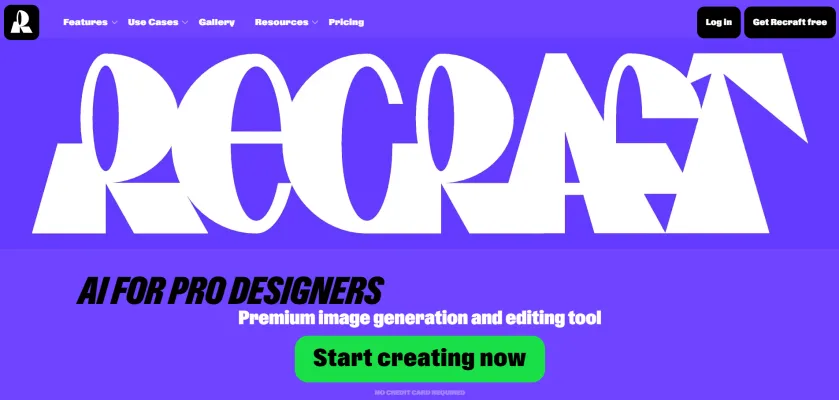
これらのヒントに従うことで、Recraftの可能性を最大限に引き出し、デザインワークフローを効率化し、クリエイティブな成果を向上させることができます。










