What is Recraft?
Recraft is a cutting-edge AI platform designed specifically for professional designers, offering a comprehensive suite of tools for image generation and editing. Unlike traditional AI art generators, Recraft provides a unique blend of functionalities that cater to the needs of designers, such as the ability to create both vector and raster images, maintain brand consistency, and iterate with precision.
With its proprietary 20 billion parameter model, Recraft stands out by delivering high-quality outputs that align with the rigorous standards of design work. Users can experiment with an extensive library of styles or even upload their own to influence the look of their creations. The platform also features tools like background removers, image upscalers, and mockup generators, making it versatile for various design applications, including logos, icons, and stock images.
Recraft fosters collaboration through its canvas feature, allowing teams to share projects and provide real-time feedback. With an impressive track record of over 200 million images generated across 200 countries, Recraft is poised to redefine the creative process for designers in an increasingly digital world.
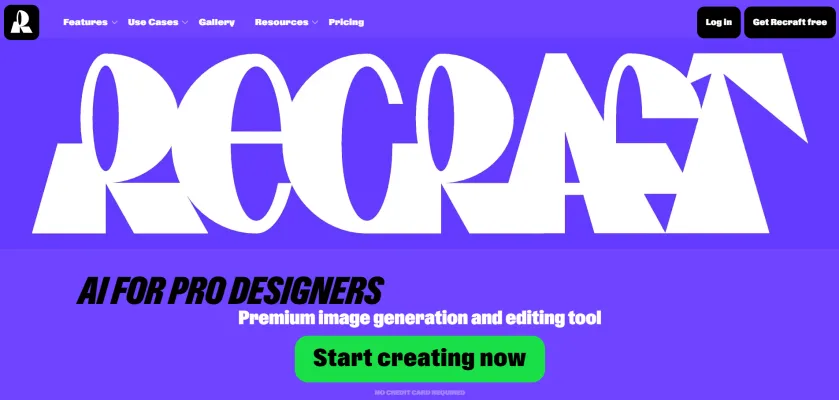
Features of Recraft
Recraft is an innovative AI-powered image generation and editing platform designed specifically for professional designers, marketers, and entrepreneurs. Offering a suite of advanced tools, Recraft allows users to create stunning visuals that adhere to brand guidelines while maintaining high quality and consistency. The platform combines the capabilities of both vector and raster image generation, making it a versatile choice for various creative needs.
Key Features of Recraft
- AI Image Generator: This core feature enables users to generate high-quality images based on text prompts. With advanced algorithms, Recraft produces visually appealing graphics that are tailored to user specifications.
- AI Vector Generator: Unlike many competitors, Recraft excels in creating vector art. Users can generate scalable graphics that maintain clarity at any size, ideal for logos, icons, and illustrations.
- Background Remover: This tool simplifies the process of isolating subjects from their backgrounds. Users can easily remove unwanted backgrounds from images, enhancing the focus on primary subjects for marketing materials or presentations.
- Mockup Generator: Recraft's mockup generator allows users to visualize their designs in real-world contexts. This feature is particularly useful for presenting concepts to clients, as it showcases how designs will look in practical applications.
- Image Upscaler: This feature enhances image resolution without losing quality, allowing users to produce high-definition graphics suitable for print and digital use. The upscaling process employs AI to ensure that details are preserved.
- Collaborative Canvas: Recraft provides a shared workspace for teams to collaborate in real-time. This feature facilitates feedback and adjustments, ensuring that all team members can contribute to the design process seamlessly.
With these features, Recraft empowers users to bring their creative visions to life efficiently and effectively.
How Does Recraft Work?
Recraft's core functionality revolves around generating high-quality vector and raster images from text prompts, significantly enhancing the design workflow. Users can leverage various AI features such as the AI Image Generator, which produces stunning visuals, and the AI Vectorizer which allows for seamless conversion between raster and vector formats.
The platform's unique capabilities enable designers to create logos, icons, and stock images while maintaining adherence to specific brand guidelines. Users can experiment with an extensive library of styles, or even upload their own, ensuring brand consistency across projects.
Moreover, Recraft encourages collaboration through its infinite canvas feature, allowing teams to share projects and receive real-time feedback. By integrating these diverse tools in one place, Recraft empowers users to turn creative ideas into exceptional designs efficiently.
Benefits of Using Recraft
Recraft offers several key advantages for design professionals:
- Versatility: The platform's ability to produce both raster and vector images makes it suitable for a wide range of design applications.
- Time-saving: Tools like the Background Remover and AI Eraser simplify editing processes, significantly reducing the time required for complex tasks.
- Brand Consistency: Custom style management features allow users to maintain brand identity across multiple projects.
- Collaboration: Real-time sharing and feedback capabilities enhance team productivity and creativity.
- High-quality Output: The advanced AI algorithms ensure that generated images meet professional standards.
- Efficiency: By combining multiple design tools in one platform, Recraft streamlines the creative workflow.
Alternatives to Recraft
While Recraft offers a comprehensive suite of tools, designers may want to explore other options:
- VectorArt: Offers a vast library of customizable vector images in SVG format.
- Re.Art AI Image Generator: A free tool using stable diffusion technology for image generation.
- VectorArt.ai: Specializes in custom logo and icon creation using text or sketch prompts.
- Fotor: An all-in-one online photo editor combining traditional editing with AI capabilities.
- Midjourney: Focuses on pushing creative boundaries with AI-driven art generation.
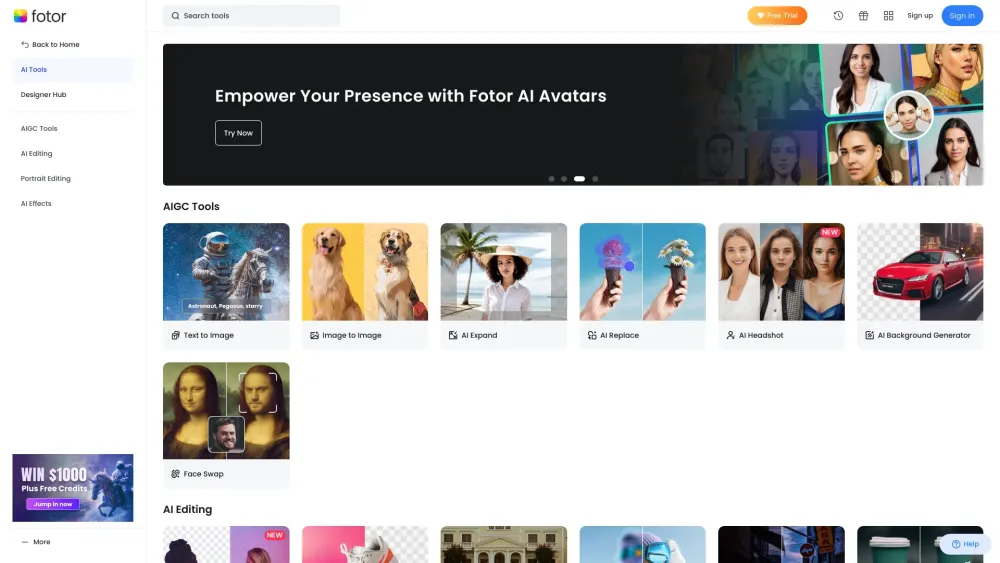
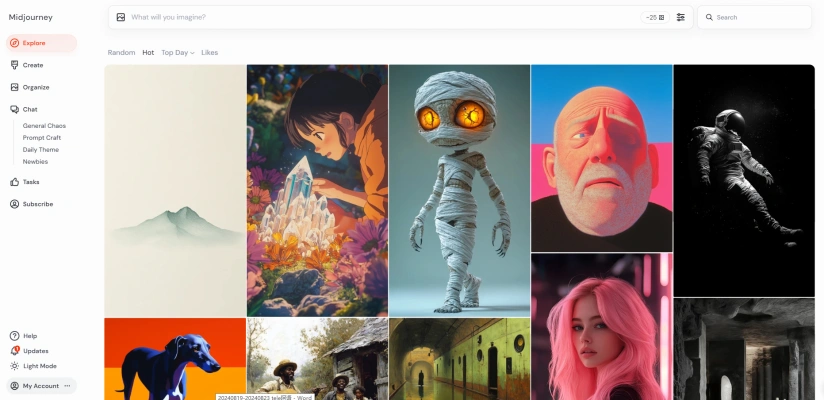
In conclusion, Recraft stands out as a powerful, versatile AI design platform tailored for professionals. Its unique combination of vector and raster capabilities, along with collaboration features and brand consistency tools, makes it a valuable asset for modern designers. While alternatives exist, Recraft's comprehensive approach to AI-assisted design sets it apart in an increasingly competitive market. As the field of AI-powered design continues to evolve, Recraft is well-positioned to lead the charge in empowering designers to create stunning visuals with unprecedented efficiency and creativity.











