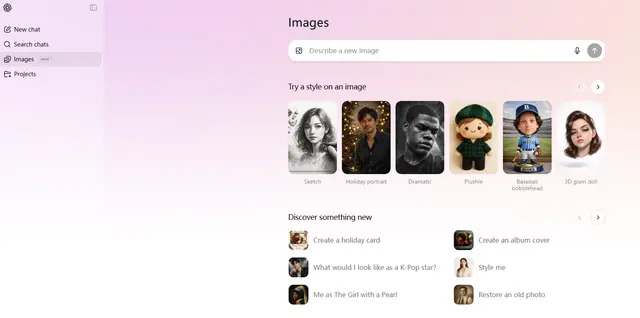Midjourney | Patchwork & Moodboards
Midjourney là một công cụ tạo hình ảnh AI mạnh mẽ biến các mô tả văn bản thành tác phẩm nghệ thuật hình ảnh tuyệt đẹp thông qua công nghệ học sâu tiên tiến.
https://www.midjourney.com/home?utm_source=aipure
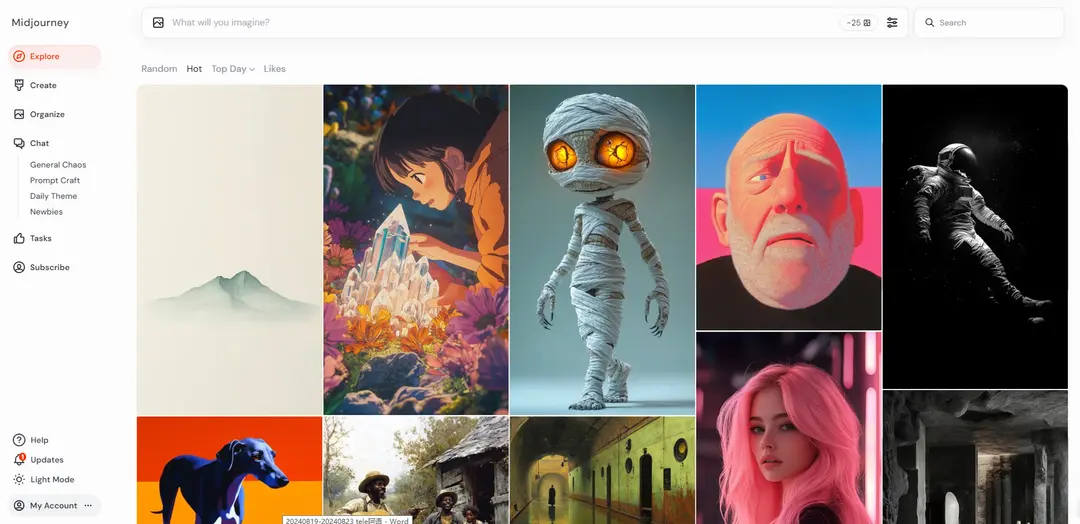
Thông tin Sản phẩm
Đã cập nhật:Jul 16, 2025
Xu hướng Lưu lượng Truy cập Hàng tháng của Midjourney | Patchwork & Moodboards
Midjourney | Patchwork & Moodboards đã nhận được 15.9m lượt truy cập trong tháng trước, thể hiện mức Tăng trưởng Nhẹ 8.2%. Dựa trên phân tích của chúng tôi, xu hướng này phù hợp với động lực thị trường điển hình trong lĩnh vực công cụ AI.
Xem lịch sử lưu lượng truy cậpMidjourney | Patchwork & Moodboards là gì
Midjourney, một nền tảng đổi mới trong việc tạo hình ảnh AI do David Holz sáng lập, đã phát hành phiên bản V6.1 vào ngày 30 tháng 7 năm 2024, cung cấp chất lượng hình ảnh, tính chân thực và tốc độ xử lý được cải thiện. Vào ngày 22 tháng 8 năm 2024, nền tảng đã mở rộng khả năng tiếp cận bằng cách ra mắt giao diện web, cho phép người dùng trải nghiệm công nghệ của nó mà không cần Discord, bao gồm 25 lần tạo hình ảnh miễn phí. Thêm vào đó, Midjourney đã giới thiệu công cụ Patchwork vào ngày 11 tháng 12 năm 2024, để cho phép xây dựng thế giới hợp tác theo thời gian thực, và tính năng Moodboards vào ngày 17 tháng 12 năm 2024, để giúp người dùng tổ chức và truyền đạt ý tưởng sáng tạo thông qua các bộ sưu tập hình ảnh. Những tiến bộ này đã định vị Midjourney như một nhà lãnh đạo trong lĩnh vực nghệ thuật AI, bên cạnh DALL-E và Stable Diffusion, thúc đẩy sự hợp tác sáng tạo và khả năng tiếp cận được cải thiện.
Các Tính năng Chính của Midjourney | Patchwork & Moodboards
Midjourney là một công cụ tạo hình ảnh mạnh mẽ được hỗ trợ bởi AI, tạo ra hình ảnh chất lượng cao, thực tế từ các mô tả văn bản (lời nhắc). Nó cung cấp các tính năng như chỉnh sửa hình ảnh, tùy chỉnh phong cách và cảm hứng từ hình ảnh tham khảo. Có sẵn qua Discord và giao diện web, Midjourney cho phép người dùng hình dung các khái niệm và thiết kế với các gói đăng ký từ 8-48 đô la mỗi tháng.
Tạo hình ảnh từ văn bản: Tạo ra bốn hình ảnh ban đầu từ các lời nhắc văn bản có thể được tinh chỉnh và nâng cấp để có kết quả chất lượng cao hơn
Tùy chỉnh Phong cách: Cho phép người dùng kiểm soát thẩm mỹ bằng cách điều chỉnh các tham số như bảng màu, kết cấu và bầu không khí tổng thể sử dụng hình ảnh tham khảo
Chỉnh sửa Hình ảnh: Cung cấp khả năng điều chỉnh và làm lại các hình ảnh đã tạo ra thông qua các tính năng như nâng cấp, thay đổi khung hình và thay đổi các hình ảnh hiện có
Truy cập Đa nền tảng: Có sẵn qua các kênh Discord và giao diện web với các cuộc trò chuyện được đồng bộ hóa để tăng cường hợp tác
Các Trường hợp Sử dụng của Midjourney | Patchwork & Moodboards
Hình dung Thiết kế Nội thất: Giúp các nhà thiết kế và chủ nhà hình dung bố cục phòng, bảng màu và khái niệm thiết kế trước khi thực hiện
Phát triển Khái niệm Kiến trúc: Cho phép các kiến trúc sư nhanh chóng tạo ra và lặp lại các thiết kế tòa nhà và hình ảnh bên ngoài
Tạo mẫu Sáng tạo: Cho phép các nghệ sĩ và nhà thiết kế nhanh chóng tạo mẫu các khái niệm để trình bày với khách hàng trước khi bắt đầu công việc chi tiết
Minh họa Sách: Có thể tạo ra các minh họa tùy chỉnh cho sách và các dự án sáng tạo khác, như đã được chứng minh bởi các cuốn sách trẻ em do AI tạo ra
Ưu điểm
Sản xuất hình ảnh chất lượng cao, thực tế
Giao diện trực quan với nhiều tùy chọn tùy chỉnh
Cập nhật thường xuyên với các tính năng và khả năng cải tiến
Nhược điểm
Yêu cầu đăng ký mà không có bản dùng thử miễn phí
Hiện tại chỉ giới hạn trong việc tạo hình ảnh 2D
Có thể tốn kém cho các gói cao cấp hơn
Cách Sử dụng Midjourney | Patchwork & Moodboards
Tạo tài khoản Discord: Đăng ký tài khoản Discord nếu bạn chưa có. Bạn có thể sử dụng ứng dụng Discord hoặc phiên bản trình duyệt web.
Tham gia Midjourney: Truy cập vào trang web của Midjourney (midjourney.com) và nhấp vào 'Tham gia Beta' hoặc sử dụng liên kết mời Discord để tham gia máy chủ Discord chính thức của Midjourney.
Đăng ký gói: Chọn và đăng ký một trong các gói trả phí của Midjourney (Cơ bản, Tiêu chuẩn, Chuyên nghiệp hoặc Mega). Gói cơ bản bắt đầu từ $10/tháng. Không còn gói dùng thử miễn phí nữa.
Truy cập các kênh tạo hình: Đi đến một trong các kênh dành cho người mới trong Discord (thường có tên là '#newbies-' theo sau là một số) hoặc sử dụng giao diện web mới nếu bạn có quyền truy cập.
Tạo hình ảnh: Gõ /imagine theo sau là lời nhắc văn bản của bạn mô tả hình ảnh bạn muốn tạo. Hãy rõ ràng nhưng ngắn gọn với các mô tả.
Xem kết quả: Midjourney sẽ tạo ra bốn hình ảnh ban đầu. Tìm các nút U1-U4 để phóng to (làm lớn hơn) hoặc các nút V1-V4 để tạo ra các biến thể của một hình ảnh cụ thể.
Tinh chỉnh hình ảnh: Sử dụng các tham số và lệnh bổ sung sau lời nhắc của bạn để điều chỉnh các khía cạnh như tỷ lệ khung hình, phong cách hóa và chất lượng. Mặc định là 512x512 pixel sử dụng mô hình mới nhất.
Lưu hình ảnh: Nhấp vào nút lưu để tải xuống các hình ảnh riêng lẻ mà bạn muốn giữ lại. Lưu ý rằng tất cả hình ảnh đều công khai trừ khi bạn có gói cao hơn với chế độ riêng tư.
Câu hỏi Thường gặp về Midjourney | Patchwork & Moodboards
Midjourney là một phòng thí nghiệm nghiên cứu độc lập và công cụ tạo hình ảnh AI tạo ra hình ảnh từ các đầu vào văn bản. Đây là một trong những người sáng tạo nghệ thuật AI hàng đầu bên cạnh DALL-E và Stable Diffusion, sử dụng ngôn ngữ và các mô hình khuếch tán để sản xuất hình ảnh thực tế và sáng tạo.
Bài đăng chính thức
Đang tải...Video Midjourney | Patchwork & Moodboards
Bài viết liên quan
Bài viết phổ biến

Các Công Cụ AI Phổ Biến Nhất Năm 2025 | Bản Cập Nhật 2026 từ AIPURE
Feb 10, 2026

Moltbook AI: Mạng xã hội Dành cho AI Thuần túy Đầu tiên của Năm 2026
Feb 5, 2026

ThumbnailCreator: Công cụ AI giải quyết nỗi lo lắng về hình thu nhỏ trên YouTube của bạn (2026)
Jan 16, 2026

Kính thông minh AI 2026: Góc nhìn phần mềm về thị trường AI đeo được
Jan 7, 2026
Phân tích Trang web Midjourney | Patchwork & Moodboards
Lưu lượng truy cập & Xếp hạng của Midjourney | Patchwork & Moodboards
15.9M
Lượt truy cập hàng tháng
#1018
Xếp hạng Toàn cầu
#3
Xếp hạng Danh mục
Xu hướng Lưu lượng truy cập: Jul 2024-Jun 2025
Thông tin chi tiết về Người dùng Midjourney | Patchwork & Moodboards
00:13:04
Thời lượng Truy cập Trung bình
34.45
Số trang mỗi lần Truy cập
24.12%
Tỷ lệ Thoát của Người dùng
Khu vực Hàng đầu của Midjourney | Patchwork & Moodboards
US: 20.88%
KR: 6.87%
GB: 4.49%
CN: 4.48%
DE: 3.95%
Others: 59.33%