Ideogram Canvas란?
Ideogram Canvas는 이미지 조작과 생성을 위한 혁신적인 AI 기반 플랫폼으로, 그래픽 디자이너, 예술가, 창의적인 취미인들을 대상으로 설계되었습니다. 캐나다 AI 스타트업 Ideogram이 출시한 Canvas 기능은 사용자가 이미지를 정리, 생성, 편집, 결합할 수 있는 무한한 창의적 보드 역할을 합니다.
주요 도구로는 특정 이미지 영역을 정밀하게 편집할 수 있는 Magic Fill(예: 객체 교체, 결함 수정)과 이미지를 원래 경계를 넘어서 확장할 수 있게 해주는 Extend가 있습니다. 이러한 유연성은 다양한 창의적 워크플로를 지원하며, 사용자가 생성한 시각 자료와 AI 생성 콘텐츠를 쉽게 통합할 수 있도록 합니다.
플랫폼은 사용자 친화적인 인터페이스를 제공하여 초보자와 숙련된 창작자 모두가 접근하기 쉽도록 해줍니다. 개발자를 위한 무제한 캔버스와 API 액세스를 제공하는 구독 플랜을 통해, Ideogram Canvas는 이미지 생성과 조작 방식을 혁신하고 디지털 예술의 경계를 확장하려고 합니다.
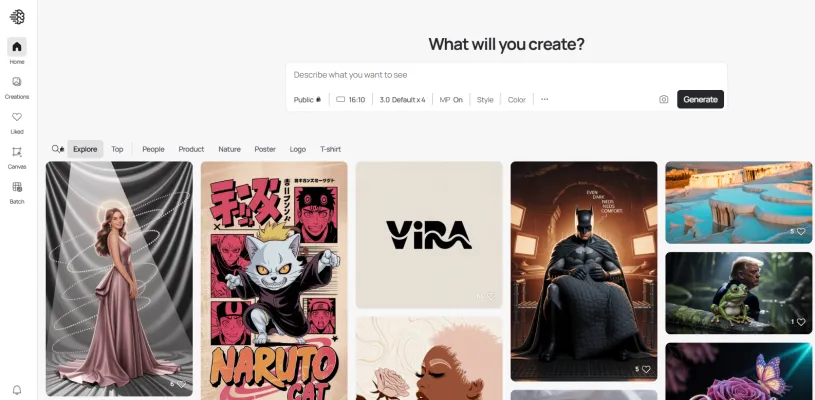
Ideogram Canvas의 기능
Ideogram Canvas는 창의적인 프로페셔널과 애호가 모두를 위한 역동적이고 다목적 도구로, 이미지 생성, 편집, 정리에 대한 무한한 작업 공간을 제공합니다. 상호작용적인 인터페이스와 고급 기능을 통해 사용자는 이미지를 원활하게 조작하고, AI 생성 콘텐츠와 개인적인 시각 자료를 결합하며, 무한한 디자인 가능성을 탐색할 수 있습니다.
주요 기능은 다음과 같습니다:
- Magic Fill (Inpainting): 이 기능은 사용자가 이미지의 특정 영역을 생성된 콘텐츠로 채워서 수정할 수 있게 해줍니다. 이는 전체 이미지의 일관성을 유지하면서 정밀한 편집을 가능하게 해 창의성을 향상시킵니다.
- Extend (Outpainting): 사용자는 이미지를 원래 경계를 넘어서 쉽게 확장할 수 있어, 시각적 일관성을 유지하면서 더 큰 구성물을 만들 수 있습니다. 이 기능은 파노라마 장면을 만들거나 작품에 깊이를 추가하려는 예술가들에게 이상적입니다.
- 이미지 생성: 텍스트 프롬프트를 사용하여 사용자는 자신의 사양에 맞는 완전히 새로운 이미지를 생성할 수 있습니다. 이 기능은 창작자가 개념을 빠르게 시각화할 수 있게 해 창의적 프로세스를 간소화합니다.
- 이미지 리믹싱: 플랫폼은 기존 이미지와 구성물을 리믹싱하는 것을 촉진하여, 사용자가 이전에 생성한 시각 자료를 향상시키거나 완전히 새로운 것으로 변환할 수 있게 합니다. 이는 혁신과 탐구를 촉진합니다.
- 이미지 다운로드 옵션: 구성물을 최종화한 후, 사용자는 다양한 형식으로 작업을 쉽게 내보낼 수 있으며, 차원과 품질 설정을 선택하여 프린트용 또는 디지털용으로 최종 출력물이 요구사항을 충족하도록 할 수 있습니다.
이러한 강력한 기능으로, Ideogram Canvas는 디지털 시대의 예술적 표현과 창의성을 선도하는 도구로 자리매김하고 있습니다.
Ideogram Canvas는 어떻게 작동하나요?
Ideogram Canvas는 다양한 산업의 전문가와 창조자들을 위해 설계된 획기적인 도구로, 이미지를 원활하게 생성, 편집, 정리할 수 있습니다. 무한한 창의적 보드를 통해 사용자는 이미지를 업로드하고, 구성물을 만들고, Magic Fill과 Extend와 같은 고급 AI 기능을 활용할 수 있습니다.
Magic Fill은 사용자가 간단한 텍스트 프롬프트를 사용하여 특정 영역의 이미지를 정밀하게 수정하고, 요소를 추가하거나 교체할 수 있게 해줍니다. 이 기능은 맞춤형 시각 자료를 만들고자 하는 그래픽 디자이너와 마케팅 담당자들에게 특히 유용합니다. 한편, Extend 기능은 이미지를 원래 경계를 넘어서 쉽게 확장할 수 있게 해, 다양한 형식에 적응시키는 데 이상적입니다.
또한, 사용자는 텍스트 프롬프트에서 직접 이미지를 생성하고, 기존 이미지를 리믹싱하며, 캔버스에서 여러 시각 자료를 배치하여 일관된 프로젝트 레이아웃을 만들 수 있습니다. 사용자 친화적인 인터페이스는 쉽고 빠른 탐색을 가능하게 해, 빠른 창의적 환경에서 필수적인 비교와 조정을 용이하게 합니다. 전반적으로, Ideogram Canvas는 창의적 워크플로를 간소화하여 광고, 콘텐츠 제작, 디지털 예술 등의 산업에서 필수적인 자산이 됩니다.
Ideogram Canvas의 장점
Ideogram Canvas는 디자이너와 예술가들에게 이미지 생성과 조작을 위한 다목적 플랫폼을 제공하여 창의적 프로세스를 혁신합니다. 주요 기능 중 하나인 Magic Fill은 사용자가 이미지 내 특정 영역을 원활하게 편집할 수 있게 해, 간단한 텍스트 프롬프트를 기반으로 정밀한 조정과 향상을 가능하게 합니다. 이 도구는 편집 프로세스를 간소화하여 귀중한 시간을 절약하면서 예술적 무결성을 유지합니다.
또 다른 중요한 장점은 Extend 기능으로, 사용자가 이미지를 원래 경계를 넘어서 확장할 수 있어, 창의적 탐구와 다양한 형식에의 적응을 촉진합니다. 이는 크기를 조정하고 구성물을 재구성하면서 원래 스타일을 유지하는 데 특히 유용합니다.
또한, Canvas는 다중 이미지 결합과 리믹싱을 지원하여, 사용자가 여러 AI 생성 시각 자료를 배치, 크기 조정, 결합하여 일관된 디자인을 만들 수 있습니다. 플랫폼의 무한한 창의적 보드는 혁신과 실험의 무한한 가능성을 제공하여 다양한 예술적 요구를 충족합니다.
또한, 이러한 기능들을 사용자 친화적인 인터페이스에 통합하여 생산성을 향상시켜, 창작자가 프로젝트를 정교하게 다듬고 효율적으로 예술적 비전을 달성할 수 있게 합니다. Ideogram Canvas는 창의력의 가능성이 무한합니다.
Ideogram Canvas의 대안
Ideogram Canvas의 대안을 찾을 때, 유사한 기능을 제공하는 여러 AI 이미지 생성 도구가 있어 다양한 창의적 프로젝트에 적합합니다. 몇 가지 주목할 만한 옵션은 다음과 같습니다:
- OpenArt: 이 플랫폼은 다양한 사전 구축 모델과 사용자 정의 모델을 훈련할 수 있는 옵션을 제공합니다. InPainting과 같은 고급 편집 도구를 특징으로 하며, 빠른 이미지 생성을 지원해 초보자와 전문가 모두에게 어필합니다. 가격은 무료 계층부터 시작하며, 더 많은 기능을 위한 구독 플랜을 제공합니다.
- DALL·E 2: 사실적인 이미지 생성으로 유명한 DALL·E 2는 텍스트 프롬프트에서 개념과 속성을 결합하는 데 뛰어납니다. 사용자가 자연어로 이미지를 편집할 수 있어 다양한 예술적 요구에 유연합니다. 이 모델은 OpenAI의 강력한 인프라를 기반으로 하여 고품질의 출력을 보장합니다.
- StarryAI: 이 앱은 사용자 친화적인 인터페이스로 놀라운 시각 자료를 생성할 수 있게 해줍니다. 일일 아트워크 생성이 가능한 무료 체험판을 제공하며, 다양한 스타일 라이브러리로 커스터마이징 옵션을 제공합니다. 플랫폼은 생성된 예술의 사용자 소유권을 강조합니다.
- ArtSmart AI: 비즈니스와 개인 사용 모두를 대상으로 하며, 텍스트 설명을 독특한 이미지로 변환하고 저해상도 이미지를 향상시키는 기능을 제공합니다. 영감을 주는 커뮤니티 기능과 이미지에 텍스트를 추가할 수 있어, 다양한 창의적 활동에 적합한 포괄적인 도구입니다.
- Clipdrop: 이 도구는 배경 제거, 이미지 확대, 생성적 채우기 등 다양한 AI 기능을 제공합니다. 사용하기 쉬운 인터페이스로 창의적 프로세스를 간소화하여, 빠르고 효율적으로 시각 자료를 생성하려는 사용자들에게 적합합니다.
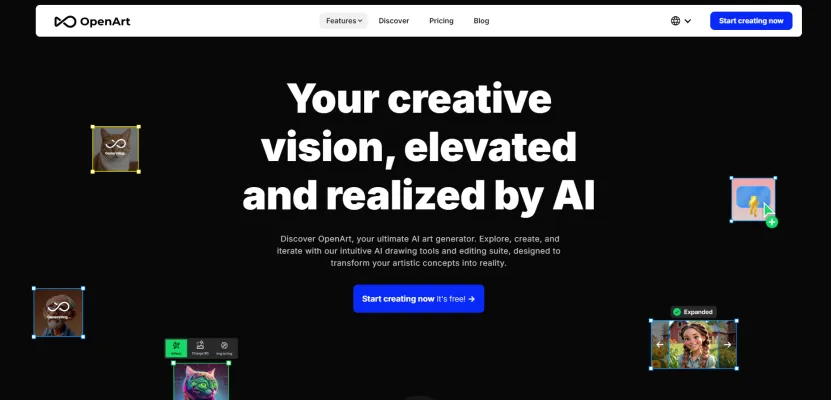
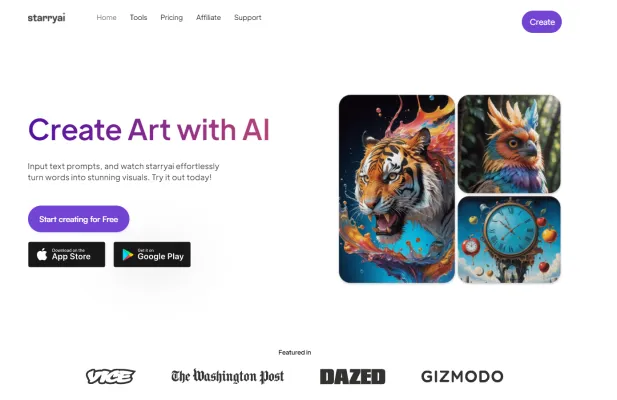
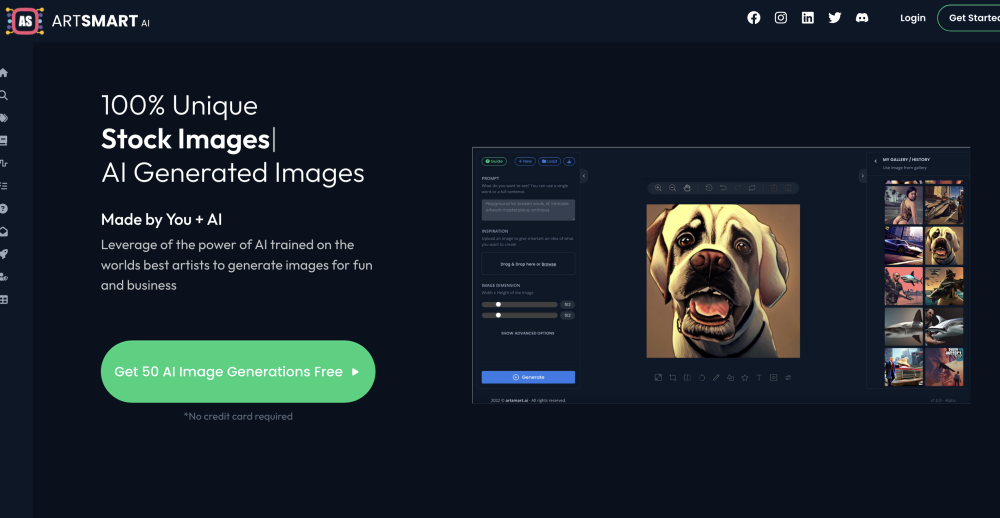
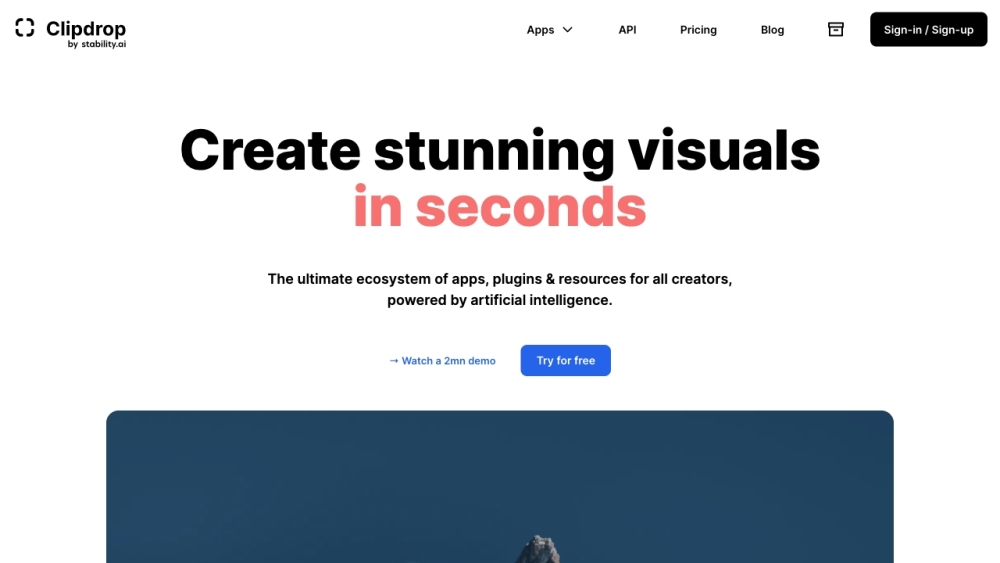
이러한 대안들은 고급 기능, 사용자 친화적인 인터페이스, 유연성을 혼합하여 Ideogram Canvas의 훌륭한 대체품이 됩니다.
결론적으로, Ideogram Canvas는 디지털 예술가와 디자이너를 위한 강력하고 다목적인 플랫폼으로, AI 기반 도구와 직관적인 인터페이스의 독특한 조합을 제공합니다. Magic Fill과 Extend와 같은 기능은 많은 경쟁사들과 차별화되며, 이미지 조작에서 뛰어난 유연성을 제공합니다. 비록 다양한 대안이 각각의 강점을 가지고 있지만, Ideogram Canvas는 AI 생성 콘텐츠와 사용자 창의성의 원활한 통합에 초점을 맞추어 디지털 예술과 디자인의 경계를 확장하려는 사람들에게 매력적인 선택입니다. AI 기술이 계속 발전함에 따라, Ideogram Canvas와 같은 도구는 창의적 산업의 미래를 형성하는 데 점점 더 중요한 역할을 할 것으로 예상됩니다.










