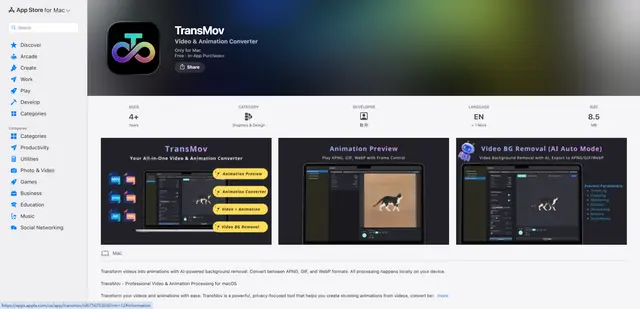Clipdrop
ClipDrop é um conjunto de ferramentas de edição e criação visual impulsionado por IA que permite aos usuários remover fundos, limpar imagens, gerar designs e mais em segundos.
https://clipdrop.co/?utm_source=aipure
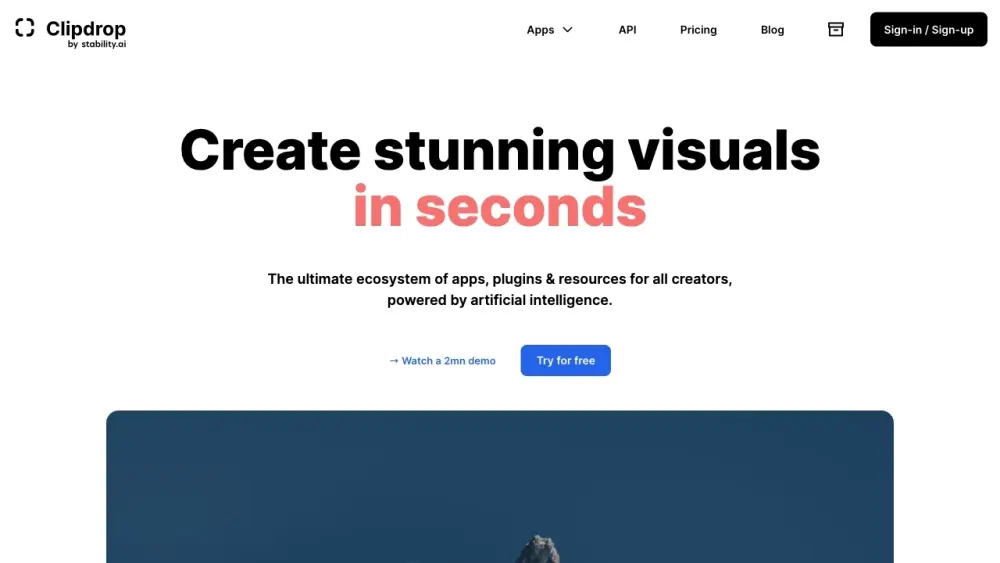
Informações do Produto
Atualizado:Jul 16, 2025
Tendências de Tráfego Mensal do Clipdrop
O Clipdrop apresentou uma queda de 14,1% nas visitas, com uma redução de 211 mil visitas. O declínio pode ser atribuído à falta de atualizações recentes do produto ou ao aumento da concorrência no mercado de edição de imagens com IA. A aquisição do Clipdrop pela Jasper em 2024 e o lançamento do Stable Doodle para conversão de esboços em imagens podem ter desviado o foco dos usuários para recursos mais novos, afetando o tráfego geral.
O que é Clipdrop
ClipDrop é uma plataforma revolucionária impulsionada por IA que oferece um conjunto abrangente de ferramentas de edição e criação visual. Desenvolvido pela Stability AI, o ClipDrop fornece aos usuários capacidades avançadas como remoção de fundo, limpeza de objetos, aumento de imagem e designs gerados por IA. Ele atende a uma ampla gama de usuários, desde fotógrafos profissionais e empresas de e-commerce até criadores de conteúdo casuais, oferecendo tanto ferramentas baseadas na web quanto APIs para integração perfeita em outras aplicações.
Principais Recursos do Clipdrop
ClipDrop é um conjunto de ferramentas de edição e criação visual alimentado por IA. Oferece recursos como remoção de fundo, limpeza de objetos, ampliação de imagens e geração de texto para imagem. A plataforma fornece uma interface amigável para usuários individuais e uma API para desenvolvedores integrarem essas capacidades de IA em suas próprias aplicações.
Remoção de Fundo: Remova rapidamente e com precisão fundos de imagens usando tecnologia de IA.
Limpeza de Objetos: Remova objetos ou pessoas indesejadas de fotos com algoritmos avançados de preenchimento.
Ampliação de Imagens: Melhore e amplie imagens mantendo a qualidade usando ampliação alimentada por IA.
Geração de Texto para Imagem: Crie imagens a partir de descrições de texto usando ferramentas de geração alimentadas por IA.
Integração de API: Desenvolvedores podem integrar as capacidades de IA do ClipDrop em suas próprias aplicações através de uma API.
Casos de Uso do Clipdrop
Fotografia de Produtos para E-commerce: Crie imagens de produtos com aparência profissional e fundos limpos para lojas online.
Design Gráfico: Edite e manipule rapidamente imagens para uso em materiais de marketing e conteúdo de redes sociais.
Fotografia Imobiliária: Remova objetos indesejados de fotos de propriedades para mostrar casas sob a melhor luz.
Desenvolvimento de Aplicativos: Integre capacidades avançadas de edição de imagens em aplicativos móveis ou web usando a API do ClipDrop.
Vantagens
Interface amigável adequada tanto para profissionais quanto para usuários casuais
Diversa gama de ferramentas de edição alimentadas por IA em uma única plataforma
Oferece API para desenvolvedores integrarem capacidades em outras aplicações
Suporta uso comercial de imagens geradas
Desvantagens
Alguns recursos podem exigir uma assinatura paga
Problemas técnicos ocasionais relatados por alguns usuários
Pode não ser compatível com todos os dispositivos ou plataformas
Como Usar o Clipdrop
Vá para o site do Clipdrop: Visite clipdrop.co em seu navegador para acessar as ferramentas do Clipdrop.
Escolha uma ferramenta: Selecione a ferramenta específica que deseja usar, como Remover Fundo, Limpeza, Aumentar, etc.
Faça o upload de uma imagem: Clique para fazer o upload ou arraste e solte um arquivo de imagem na área designada.
Aguarde o processamento: Permita que a IA do Clipdrop processe automaticamente sua imagem com base na ferramenta selecionada.
Baixe o resultado: Uma vez que o processamento esteja completo, baixe sua imagem editada em qualidade HD.
Use em outras aplicações: Importe sua imagem editada em outro software como Photoshop, PowerPoint, etc. conforme necessário.
Experimente outros recursos: Explore outras ferramentas impulsionadas por IA do Clipdrop para capacidades adicionais de edição.
Perguntas Frequentes do Clipdrop
Para remover o fundo de uma imagem, vá para clipdrop.co/remove-background e faça o upload da sua imagem. O Clipdrop removerá automaticamente o fundo e permitirá que você baixe o resultado gratuitamente.
Postagens Oficiais
Carregando...Vídeo do Clipdrop
Artigos Populares

Tutorial Atoms 2026: Crie um Painel SaaS Completo em 20 Minutos (AIPURE Prático)
Mar 2, 2026

Ferramentas de IA Mais Populares de 2025 | Atualização de 2026 da AIPURE
Feb 10, 2026

Moltbook AI: A Primeira Rede Social de Agentes de IA Pura de 2026
Feb 5, 2026

ThumbnailCreator: A Ferramenta de IA Que Resolve o Estresse das Suas Miniaturas do YouTube (2026)
Jan 16, 2026
Análises do Site Clipdrop
Tráfego e Classificações do Clipdrop
1.3M
Visitas Mensais
#39391
Classificação Global
#509
Classificação por Categoria
Tendências de Tráfego: Jul 2024-Jun 2025
Insights dos Usuários do Clipdrop
00:02:48
Duração Média da Visita
3.36
Páginas por Visita
44.42%
Taxa de Rejeição dos Usuários
Principais Regiões do Clipdrop
IN: 13.31%
PH: 7.59%
US: 7.16%
JP: 5.65%
RU: 5.28%
Others: 61.01%