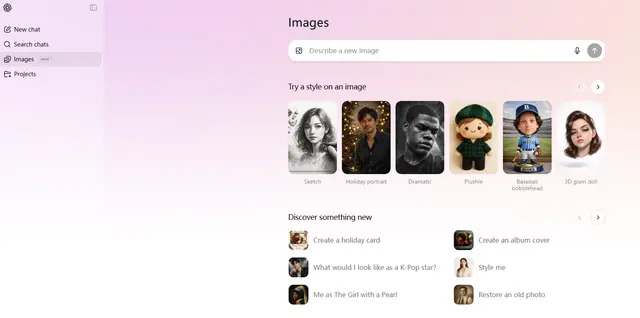PhotoRoom
PhotoRoom is an AI-powered photo editing app that enables users to easily remove backgrounds, edit product photos, and create professional marketing visuals.
https://www.photoroom.com/
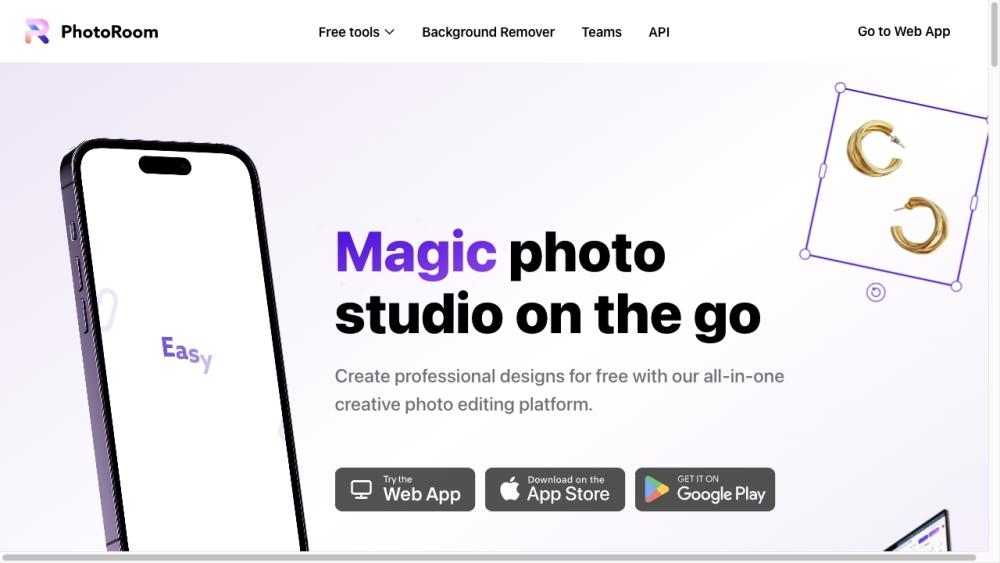
Product Information
Updated:Jul 16, 2025
PhotoRoom Monthly Traffic Trends
PhotoRoom achieved 17.7M visits with a 2.1% increase in July. The acquisition of GenerateBanners and the launch of new AI tools such as Product Beautifier, Product Staging, and Virtual Model likely contributed to this growth.
What is PhotoRoom
PhotoRoom is a mobile and web-based AI photo editing tool designed to help online sellers, marketers, and content creators produce high-quality product images and marketing visuals quickly and easily. Founded in 2019 and based in Paris, PhotoRoom leverages artificial intelligence to automate complex photo editing tasks like background removal, retouching, and image generation. The app is available on iOS, Android, and as a web application, with both free and paid subscription options to suit different user needs.
Key Features of PhotoRoom
PhotoRoom is an AI-powered photo editing app that offers a range of features for creating professional-looking images. Its key capabilities include automatic background removal, AI-generated backgrounds, object retouching, text and graphics addition, and batch editing. The app is designed to be user-friendly and efficient, catering to online sellers, content creators, and businesses looking to enhance their visual content quickly and affordably.
AI Background Remover: Automatically removes backgrounds from images with high accuracy, even for complex subjects.
AI-Generated Backgrounds: Creates realistic, studio-quality backgrounds in seconds using artificial intelligence.
Magic Retouch: Allows users to remove unwanted objects or imperfections from photos with a simple swipe.
Batch Editing: Enables editing of multiple images simultaneously, saving time for users with large volumes of photos.
Customizable Templates: Offers thousands of customizable templates for creating social media content and marketing materials.
Use Cases of PhotoRoom
E-commerce Product Photography: Online sellers can quickly create professional product images with clean backgrounds for listings on platforms like eBay or Shopify.
Social Media Content Creation: Influencers and marketers can design eye-catching posts and stories using templates and AI-enhanced images.
Real Estate Photography: Realtors can improve property photos by removing clutter, changing backgrounds, or adding virtual staging elements.
Food Delivery Services: Restaurants and delivery apps can enhance food photography with appealing backgrounds and consistent branding.
Pros
User-friendly interface suitable for beginners and professionals
Time-saving features like batch editing and one-click AI tools
Affordable compared to professional photo editing services
Cons
Some advanced features require a paid subscription
May struggle with extremely complex or busy images
Mobile app has more features than the web version
How to Use PhotoRoom
Download and install the PhotoRoom app: Download PhotoRoom from the App Store (iOS) or Google Play Store (Android). You can also use the web version at app.photoroom.com.
Open PhotoRoom and import an image: Launch the app and select an image from your device or take a new photo to edit.
Remove the background: PhotoRoom will automatically detect and remove the background. You can refine the selection using the Cutout tool if needed.
Choose a new background: Select a background from PhotoRoom's library or upload your own. You can also use AI to generate a background.
Edit and enhance your image: Use PhotoRoom's editing tools to adjust colors, add text, apply filters, resize, or retouch your image as desired.
Save and export your edited image: When you're satisfied with your edits, save the image to your device or share it directly to social media or other platforms.
Use batch editing (optional): For Pro users, use the Batch Editor to quickly edit multiple images at once using the same settings.
PhotoRoom FAQs
PhotoRoom is an AI-powered photo editing app that allows users to remove backgrounds, edit product photos, create marketing assets, and more. It's available on mobile devices and as a web app.
Official Posts
Loading...Related Articles
Analytics of PhotoRoom Website
PhotoRoom Traffic & Rankings
17.7M
Monthly Visits
#3087
Global Rank
#58
Category Rank
Traffic Trends: Jul 2024-Jun 2025
PhotoRoom User Insights
00:03:44
Avg. Visit Duration
3.44
Pages Per Visit
49.99%
User Bounce Rate
Top Regions of PhotoRoom
IN: 11.2%
RU: 8.81%
BR: 7.88%
US: 6.7%
ID: 6.39%
Others: 59.03%