What is PhotoRoom?
PhotoRoom is a cutting-edge photo editing application that harnesses the power of artificial intelligence to simplify and enhance the process of creating professional-quality images. Launched in 2019, this user-friendly app has quickly gained traction among individuals and small businesses looking to elevate their visual branding without extensive photography or design skills.
At its core, PhotoRoom offers a suite of powerful features designed to streamline the editing process. From effortless background removal to batch editing capabilities, the app empowers users to create visually stunning content for e-commerce listings, social media posts, and marketing materials. Available on both mobile and desktop platforms, PhotoRoom caters to a diverse range of users, ensuring accessibility and convenience.
The app offers a free version with essential features, making it an attractive option for those just starting out. For users seeking more advanced capabilities, PhotoRoom Pro unlocks a full suite of tools and high-resolution exports, providing a professional-grade editing experience at a fraction of the cost of traditional software.
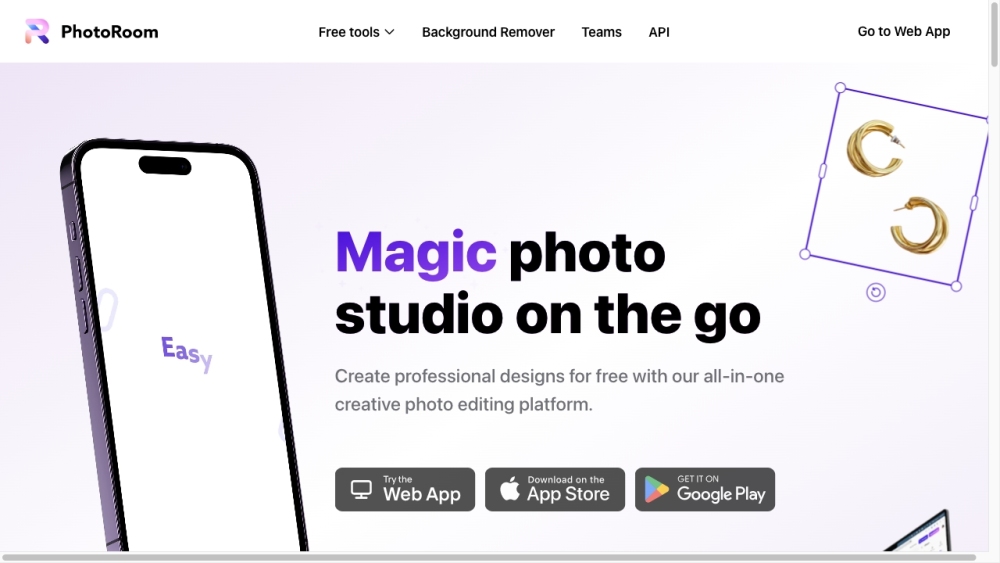
Features of PhotoRoom
PhotoRoom's feature set is designed to address the needs of modern content creators and businesses. Let's dive into some of its standout offerings:
- Background Removal: The crown jewel of PhotoRoom's toolkit, this feature uses AI to automatically detect and remove backgrounds with impressive accuracy. It's a game-changer for product photography, allowing users to create clean, professional images with minimal effort.
- AI Backgrounds: Once you've removed the original background, PhotoRoom lets you generate realistic new backgrounds in seconds. This feature is invaluable for maintaining brand consistency or creating eye-catching visuals for various marketing channels.
- Batch Editing: Time is money, and PhotoRoom's batch editing feature is a real time-saver. Users can apply the same edits to multiple images simultaneously, streamlining workflows for businesses dealing with large volumes of product photos.
- AI Retouch: With a simple swipe, users can remove unwanted elements from their photos. This intuitive retouching tool simplifies the process of perfecting images, making it accessible even to those without extensive editing experience.
- Templates and Resizing: PhotoRoom offers thousands of customizable templates and smart resizing options. This feature ensures that your content is optimized for various social media platforms and marketing materials, maintaining a professional look across all channels.
How Does PhotoRoom Work?
PhotoRoom's magic lies in its sophisticated AI algorithms. When you upload an image, the app's AI quickly analyzes it, identifying the main subject and distinguishing it from the background. This process happens in seconds, allowing for near-instantaneous background removal.
The app's user interface is designed with simplicity in mind. Users can easily navigate through various editing options, apply filters, add backgrounds, and make adjustments with intuitive controls. The AI-driven features work seamlessly in the background, enabling users to focus on their creative vision rather than getting bogged down in technical details.
For businesses dealing with high volumes of images, PhotoRoom's Batch Editor is a standout feature. It allows users to apply the same edits across multiple images simultaneously, significantly reducing the time and effort required for large-scale image processing.
Benefits of Using PhotoRoom
The benefits of incorporating PhotoRoom into your visual content workflow are numerous:
- Time-Saving: With its AI-powered tools and batch editing capabilities, PhotoRoom dramatically reduces the time required to create professional-looking images.
- Cost-Effective: Compared to hiring professional photographers or investing in expensive editing software, PhotoRoom offers a budget-friendly solution for high-quality image editing.
- User-Friendly: The app's intuitive interface makes it accessible to users of all skill levels, from beginners to seasoned professionals.
- Versatility: Whether you're creating product listings, social media content, or marketing materials, PhotoRoom's features cater to a wide range of visual content needs.
- Consistency: The ability to apply uniform edits across multiple images ensures brand consistency, a crucial factor in building a strong visual identity.
Alternatives to PhotoRoom
While PhotoRoom offers a comprehensive solution for AI-powered photo editing, it's worth considering alternatives to find the best fit for your specific needs:
- Remove.bg: Specializing in automatic background removal, Remove.bg is an excellent option for quick edits and basic enhancements.
- Canva: A versatile design platform, Canva includes background removal in its Pro version along with a vast library of templates and design elements.
- Fotor: This online photo editor offers a range of features including background removal, AI enhancements, and collage creation.
- PixelCut: Tailored for e-commerce, PixelCut excels in product image editing and supports bulk processing.
- InsMind: An up-and-coming contender, InsMind offers a user-friendly interface and a variety of AI-powered editing tools.
In conclusion, PhotoRoom stands out as a powerful, user-friendly solution for AI-driven photo editing. Its combination of advanced features, intuitive interface, and affordability makes it an attractive option for businesses and individuals looking to enhance their visual content. While alternatives exist, PhotoRoom's comprehensive toolkit and focus on simplifying complex editing tasks position it as a top contender in the world of AI photo editing applications.






