In the ever-evolving world of photography, AI tools have become essential for both professionals and hobbyists. Among these tools, Pixelcut and PhotoRoom have emerged as popular choices for photo editing, particularly for background removal and enhancing product images. This article compares these two platforms to help you determine which one best suits your needs.
What is Pixelcut?
Pixelcut is an AI-powered photo editing tool designed to simplify the process of creating stunning images. It offers features such as a background remover, image upscale, and a magic eraser, allowing users to enhance their photos effortlessly. With a user-friendly interface, Pixelcut is ideal for e-commerce businesses and content creators looking to produce high-quality visuals without extensive editing skills.
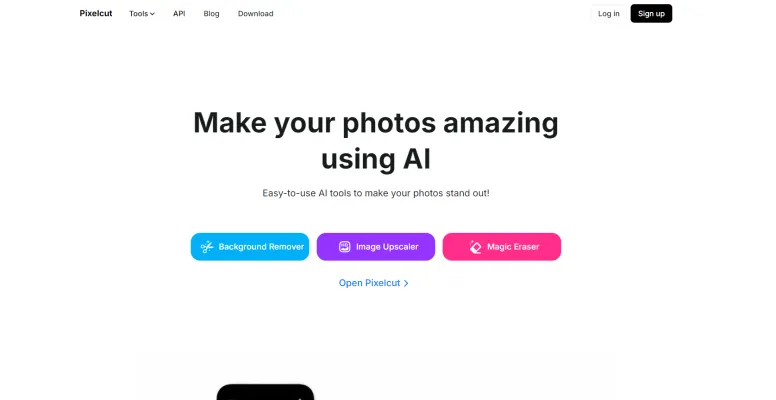
What is PhotoRoom?
PhotoRoom is another robust AI photo editing solution that focuses on removing backgrounds and creating professional-looking product images. It allows users to transform their photos quickly, providing templates and tools tailored for e-commerce and marketing. PhotoRoom is known for its efficiency and affordability, making it a go-to choice for many small business owners and online sellers.
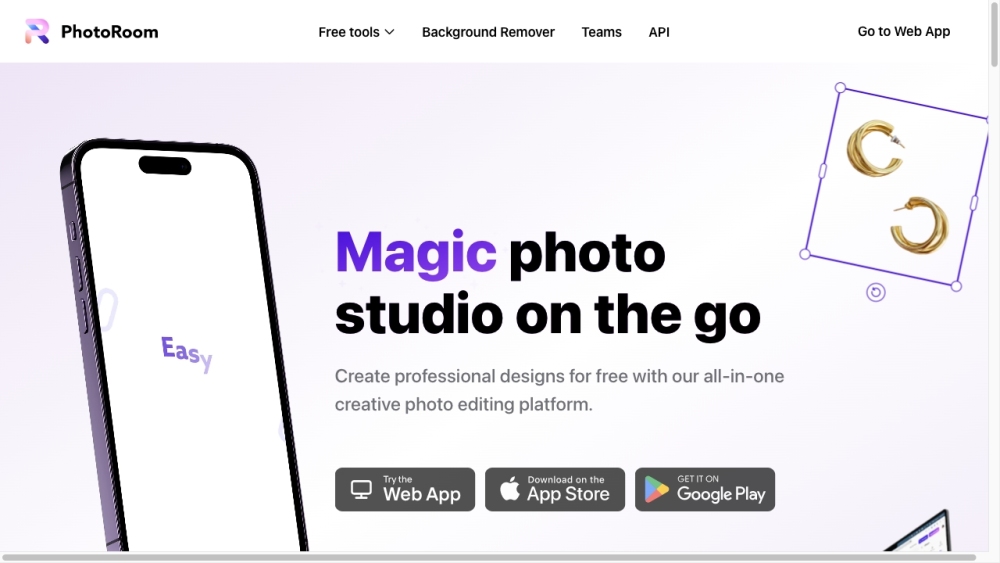
Pixelcut VS PhotoRoom
| Feature | Pixelcut | PhotoRoom |
|---|---|---|
| Background Removal | Offers a one-click background removal feature, making it easy to isolate subjects from their backgrounds. | Provides a similar one-click background removal tool, optimized for quick edits. |
| Image Upscaling | Includes an image upscaler that enhances photo quality without losing detail. | Does not have a dedicated upscaling feature but focuses on background removal and editing. |
| Templates | Features a variety of templates designed for product photography, allowing users to create visually appealing images. | Offers numerous templates specifically for e-commerce, making it easy to create professional product photos. |
| Collaboration Tools | Allows team collaboration, enabling users to share projects and templates seamlessly. | Lacks extensive collaboration features but is straightforward for individual use. |
| Pricing | Offers a free version with limited features and a subscription model for advanced tools. | Also provides a free version with premium features available through paid plans. |
Example Comparison
- Background Removal: Both Pixelcut and PhotoRoom excel in background removal. For instance, if you upload a photo of a product with a busy background, both tools can isolate the product effectively in just a few clicks.
- Image Quality: While Pixelcut's image upscaling feature enhances the overall quality of images, PhotoRoom focuses solely on background removal and template creation, which may limit options for users needing high-resolution outputs.
- Usage Scenario: A small business owner looking to create product images for an online store might find PhotoRoom's templates more suited to their needs, while a photographer wanting to enhance images with better quality might prefer Pixelcut.
Which One is Better?

When comparing Pixelcut and PhotoRoom, the choice largely depends on your specific needs. If you require advanced features like image upscaling and collaborative tools, Pixelcut may be the better option. However, if your primary focus is on quick background removal and creating professional product images, PhotoRoom could be more suitable.
Alternatives to Pixelcut and PhotoRoom
If you're exploring options beyond Pixelcut and PhotoRoom, consider:
- Canva: A versatile design tool that offers background removal and a wide array of templates.
- Remove.bg: Specializes in background removal with a simple interface.
- Fotor: Provides a comprehensive suite of photo editing tools, including background removal and enhancement features.
For more AI tools tailored to your needs, visit AIPURE to discover the best options available.



