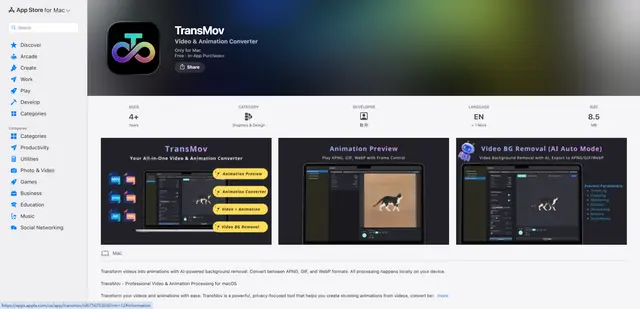PIXELCUT
Pixelcut è uno strumento gratuito di editing fotografico alimentato dall'IA che offre funzionalità facili da usare come la rimozione dello sfondo, l'ingrandimento delle immagini e sfondi generati dall'IA per creare foto di prodotto straordinarie e contenuti visivi.
https://www.pixelcut.ai/?utm_source=aipure
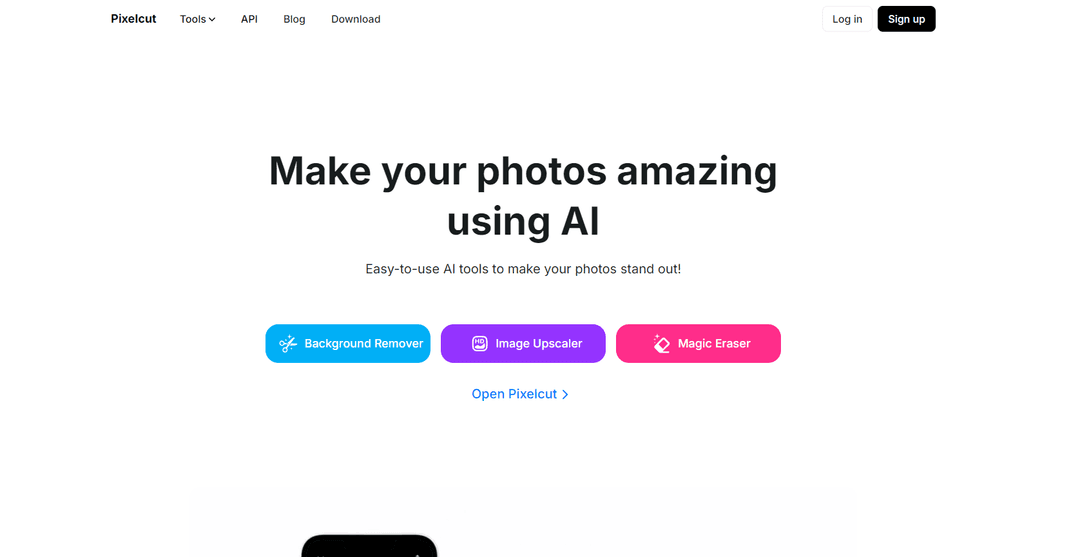
Informazioni sul Prodotto
Aggiornato:Jul 16, 2025
Tendenze del traffico mensile di PIXELCUT
Pixelcut ha registrato un aumento del 4,6% nelle visite, raggiungendo 17,6M di visitatori. Sebbene il prodotto non abbia avuto recenti aggiornamenti diretti, la sua menzione in una recensione di strumenti per rimuovere filigrane online e il continuo interesse del mercato per gli strumenti di editing fotografico con AI hanno probabilmente contribuito a questa leggera crescita.
Cos'è PIXELCUT
Pixelcut è un editor fotografico AI versatile progettato per semplificare e migliorare il processo di editing fotografico sia per professionisti che per dilettanti. Disponibile come strumento online gratuito e app mobile, Pixelcut sfrutta l'intelligenza artificiale per fornire una suite di potenti funzionalità di editing tra cui rimozione dello sfondo, cancellazione di oggetti, ingrandimento delle immagini e sfondi generati dall'IA. Con oltre 30 milioni di utenti, Pixelcut mira a rivoluzionare l'editing fotografico rendendo i risultati di qualità professionale accessibili a tutti, in particolare per le aziende di e-commerce, i creatori di contenuti per social media e i marketer digitali.
Caratteristiche principali di PIXELCUT
Pixelcut è uno strumento di editing fotografico alimentato dall'IA che offre una gamma di funzionalità per semplificare l'editing e la creazione di immagini. Include strumenti come la rimozione dello sfondo, la cancellazione di oggetti, l'ingrandimento delle immagini e sfondi generati dall'IA. L'app è progettata per essere facile da usare, consentendo agli utenti di creare foto di prodotto dall'aspetto professionale e materiali di marketing rapidamente senza la necessità di abilità di editing estese o servizi fotografici fisici.
Rimozione dello Sfondo con IA: Rimuovi istantaneamente gli sfondi dalle immagini per creare foto pulite e dall'aspetto professionale con sfondi trasparenti.
Cancellino Magico: Rimuovi facilmente oggetti o persone indesiderati dalle foto con un solo clic.
Ingranditore di Immagini: Migliora la qualità dell'immagine e aumenta la risoluzione utilizzando la tecnologia IA.
Sfondi Generati dall'IA: Crea sfondi realistici per foto di prodotto senza la necessità di servizi fotografici fisici.
Funzionalità di Collaborazione: Lavora con i membri del team in tempo reale per modificare foto e creare contenuti insieme.
Casi d'uso di PIXELCUT
Fotografia di Prodotto per E-commerce: Crea foto di prodotto professionali con sfondi puliti e set da studio generati dall'IA per negozi online.
Creazione di Contenuti per Social Media: Modifica e migliora rapidamente le immagini per post e storie sui social media su piattaforme come Instagram e Facebook.
Marketing Immobiliare: Rimuovi il disordine dalle foto delle proprietà e migliora la qualità dell'immagine per creare annunci più attraenti.
Design Grafico: Semplifica il processo di creazione di materiali di marketing, volantini e annunci digitali con strumenti di editing facili da usare.
Vantaggi
Interfaccia user-friendly adatta ai principianti
Strumenti alimentati dall'IA che fanno risparmiare tempo per modifiche rapide
Funzionalità versatili applicabili a vari settori
Svantaggi
Capacità di editing avanzate limitate rispetto a software professionali
Richiede un abbonamento per l'accesso completo a tutte le funzionalità
Alcuni utenti segnalano risultati incoerenti con elementi generati dall'IA
Come usare PIXELCUT
Scarica e installa Pixelcut: Scarica Pixelcut dall'App Store (iOS) o dal Google Play Store (Android) e installalo sul tuo dispositivo.
Apri Pixelcut e seleziona una foto: Avvia l'app Pixelcut e seleziona una foto dal tuo rullino fotografico che desideri modificare.
Rimuovi lo sfondo: Utilizza lo strumento Rimozione Sfondo per rimuovere istantaneamente lo sfondo dalla tua foto con un clic.
Aggiungi un nuovo sfondo: Scegli un nuovo colore di sfondo, immagine o mantienilo trasparente. Puoi anche utilizzare il Generatore di Sfondo AI per creare sfondi realistici.
Modifica e migliora l'immagine: Utilizza altri strumenti alimentati dall'IA come Magic Eraser per rimuovere oggetti indesiderati, Image Upscaler per migliorare la qualità o aggiungere ombre per realismo.
Applica modelli ed effetti: Sfoglia la libreria di modelli, adesivi, caratteri ed effetti di Pixelcut per personalizzare ulteriormente la tua immagine.
Collabora con il tuo team: Se lavori con altri, utilizza le funzionalità di collaborazione di Pixelcut per condividere progetti, modelli e modifiche con il tuo team.
Salva ed esporta: Una volta soddisfatto delle tue modifiche, salva l'immagine finale ed esportala per l'uso nel formato desiderato.
FAQ di PIXELCUT
Pixelcut è uno strumento di editing fotografico alimentato dall'IA che offre funzionalità come rimozione dello sfondo, ingrandimento delle immagini, rimozione di oggetti e sfondi generati dall'IA. È progettato per aiutare gli utenti a creare foto di prodotto dall'aspetto professionale e altre immagini rapidamente e facilmente.
Articoli Correlati
Articoli Popolari

Strumenti di IA più popolari del 2025 | Aggiornamento 2026 di AIPURE
Feb 10, 2026

Moltbook AI: la prima rete sociale di agenti AI puri del 2026
Feb 5, 2026

ThumbnailCreator: Lo strumento di intelligenza artificiale che risolve lo stress delle miniature di YouTube (2026)
Jan 16, 2026

Occhiali Smart AI 2026: Una prospettiva software-first sul mercato dell'AI indossabile
Jan 7, 2026
Analisi del Sito Web di PIXELCUT
Traffico e Classifiche di PIXELCUT
17.6M
Visite Mensili
#2463
Classifica Globale
#6
Classifica di Categoria
Tendenze del Traffico: Jul 2024-Jun 2025
Approfondimenti sugli Utenti di PIXELCUT
00:03:51
Durata Media della Visita
4.95
Pagine per Visita
27.57%
Tasso di Rimbalzo degli Utenti
Principali Regioni di PIXELCUT
IN: 21.27%
US: 7.46%
MX: 4.73%
ID: 4.2%
CO: 3.96%
Others: 58.38%