What is Remove It-Remove Objects?
"Remove It-Remove Objects" is a cutting-edge AI-powered photo editing app available on Google Play, designed to simplify the process of removing unwanted elements from images. This app utilizes advanced AI algorithms to enable users to effortlessly erase people, logos, acne, tattoos, watermarks, and other objects from their photos with precision and ease.
Key features of "Remove It-Remove Objects" include an AI Magic Eraser Tool that automatically detects and removes unnecessary background elements, a watermark remover for cleaning up logos and marks, and a tattoo removal feature for personal imperfections. The app also supports cloning objects, allowing users to create unique effects by duplicating elements within the image.
With its intuitive interface and powerful editing tools, "Remove It-Remove Objects" is a must-have for photographers and casual users alike, offering a professional-grade editing experience right at your fingertips. Whether you're looking to enhance personal photos or create flawless content for social media, this app provides the tools you need to achieve stunning results quickly and efficiently.
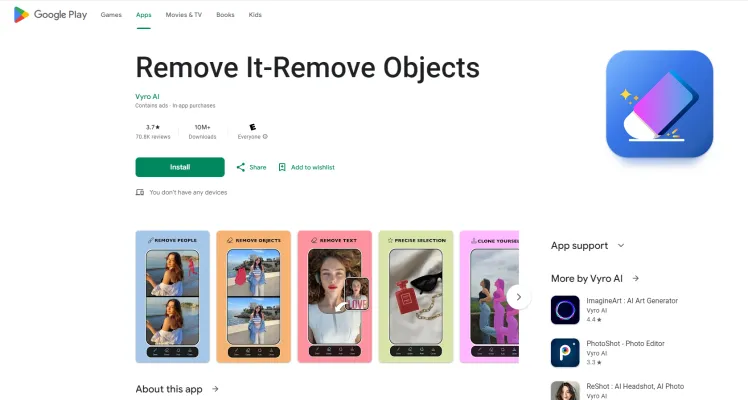
Features of Remove It-Remove Objects
Remove It-Remove Objects boasts an impressive array of features that cater to various photo editing needs. Let's take a closer look at what this app has to offer:
- AI Magic Eraser Tool: This feature is the heart of the app, allowing users to remove unwanted people or objects from the background of their images. It's perfect for eliminating photobombers or ex-partners from photos, leaving a natural-looking background.
- Watermark Removal: The app's AI capabilities make it simple to remove watermarks and logos from images in just a few seconds. This feature is particularly useful for professional photographers and content creators who need to clean up their images before publication.
- Object Remover: Users can remove objects such as lines, cables, or cracks from their images with ease. The AI magic eraser tool ensures that the removal process is both fast and effective, allowing for professional-quality edits.
- Face Imperfection Removal: This feature allows users to remove skin acne, spots, blemishes, and even face tattoos, enhancing the natural beauty of the subject. The AI photo editor tool ensures that the edits are subtle and realistic, preserving the integrity of the image.
- Text and Caption Removal: Unwanted text and captions can be easily erased from photos using the app's AI magic eraser. This feature is ideal for those who need to clean up screenshots or remove distracting text from images.
- Clone Object: The app also offers a cloning tool that allows users to clone themselves or other objects, creating interesting and creative effects. This feature adds a fun and unique dimension to photo editing, enabling users to experiment with their images in new ways.
How does Remove It-Remove Objects work?
Remove It-Remove Objects leverages advanced artificial intelligence to analyze images and identify elements that users want to remove. The AI algorithms then work to seamlessly erase these elements while maintaining the integrity of the surrounding areas in the image.
In the professional realm, Remove It-Remove Objects can be a game-changer for various industries. For instance:
- Photographers can quickly remove photobombers or unwanted objects from event photos, ensuring clean and professional images.
- Graphic designers can effortlessly remove watermarks and logos, allowing for easier repurposing of images without copyright restrictions.
- Digital marketers can enhance product photos by removing distracting elements, leading to more effective visual content.
- Portrait photographers and beauty influencers can use the skin imperfection removal feature to create flawless portraits.
The app's AI photo enhancement and cloning features further expand its utility, offering a comprehensive suite of tools that can help professionals achieve high-quality photo edits efficiently.
Benefits of Remove It-Remove Objects
The benefits of using Remove It-Remove Objects are numerous:
- Time-saving: The AI-powered tools allow for quick and efficient editing, reducing the time spent on complex photo manipulation tasks.
- User-friendly: The intuitive interface makes it easy for both beginners and professionals to achieve high-quality results.
- Versatility: From removing unwanted objects to enhancing portraits, the app caters to a wide range of editing needs.
- Professional-quality results: The advanced AI ensures that edits look natural and seamless, maintaining the overall quality of the image.
- Creative freedom: Features like the Clone Object tool allow users to experiment and add unique touches to their photos.
- Cost-effective: Compared to professional photo editing software, Remove It-Remove Objects offers a more affordable solution for high-quality edits.
Alternatives to Remove It-Remove Objects
While Remove It-Remove Objects is a powerful tool, there are several alternatives worth considering:
- Cleanup.pictures: This free online tool uses advanced AI to remove objects, people, text, and defects from images. It's particularly useful for photographers, creative agencies, and real estate agents.
- Pixelcut: Offering a free Magic Eraser tool, Pixelcut is ideal for e-commerce sellers and product photographers who need to create clean product images.
- Fotor: In addition to its AI object remover, Fotor provides a comprehensive suite of photo editing tools, making it a versatile option for image enhancement.
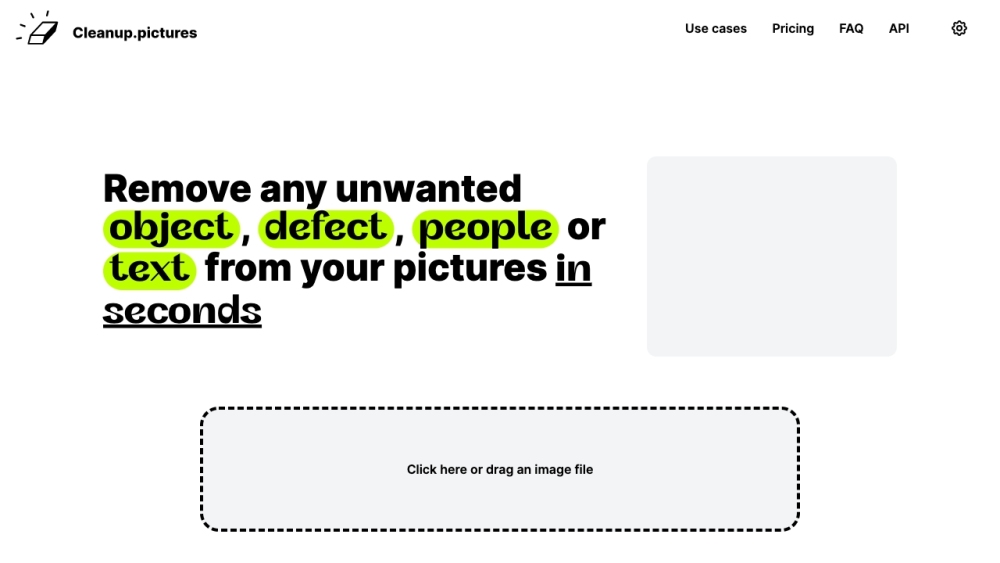
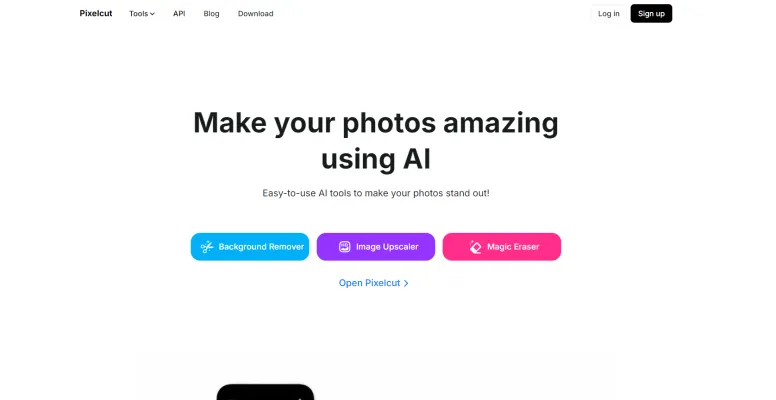
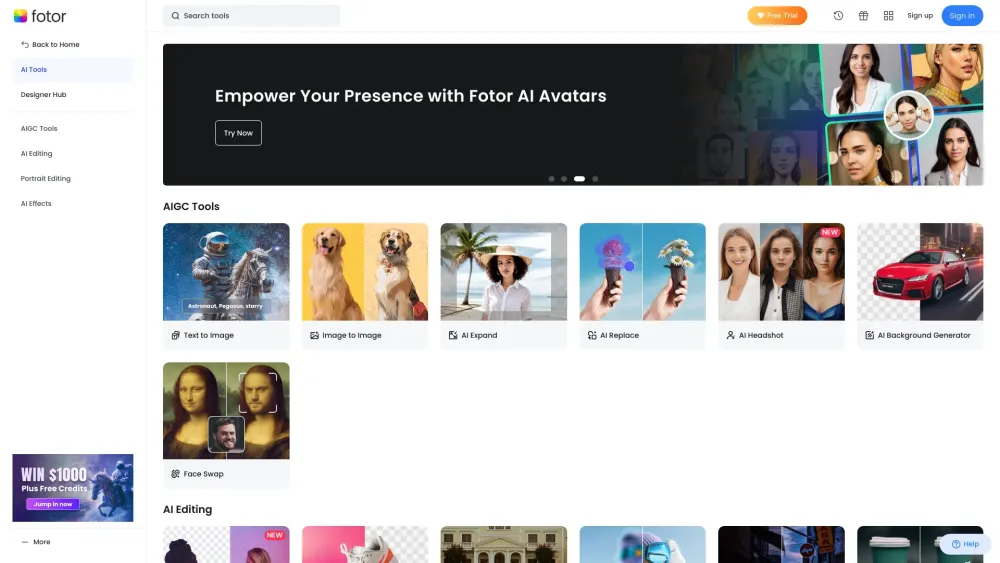
Each of these alternatives offers unique features and may be better suited to specific needs or preferences.
In conclusion, Remove It-Remove Objects stands out as a powerful, user-friendly, and versatile AI-powered photo editing app. Its range of features, from object removal to skin imperfection correction, caters to both personal and professional needs. While there are alternatives available, the app's combination of advanced AI technology and intuitive interface makes it a strong contender in the photo editing space. Whether you're a professional photographer, social media enthusiast, or someone who simply wants to enhance their personal photos, Remove It-Remove Objects offers a compelling solution for achieving high-quality edits with ease.




