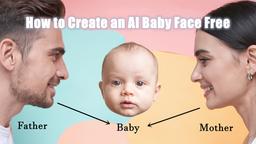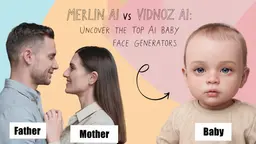Fotor
Fotor es un potente editor de fotos en línea todo en uno y herramienta de diseño que combina tecnología de IA con características amigables para el usuario para ayudar tanto a aficionados como a profesionales a mejorar, editar y crear visuales impresionantes.
https://www.fotor.com/?utm_source=aipure
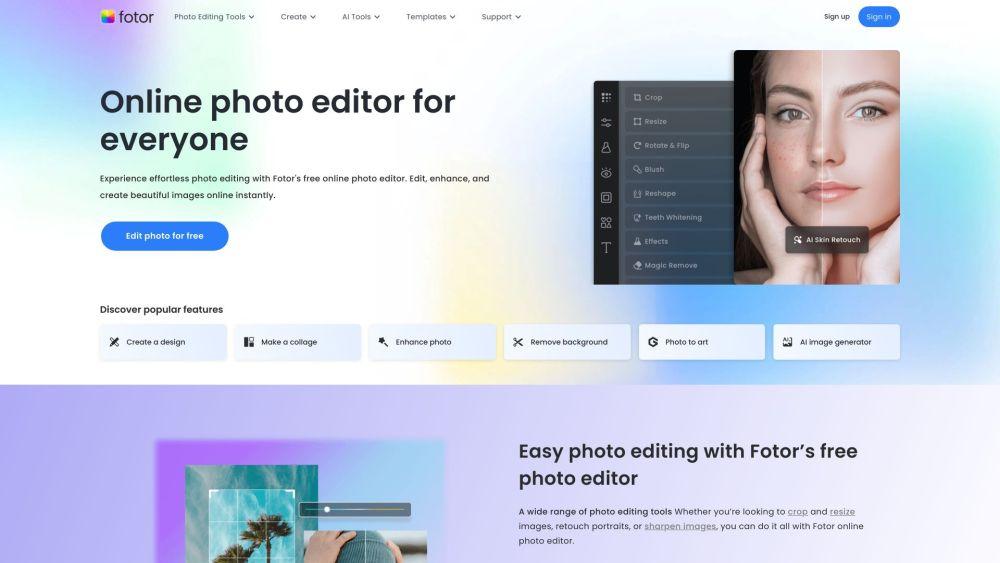
Información del Producto
Actualizado:16/07/2025
Tendencias de Tráfico Mensual de Fotor
Fotor registró 14.5M visitas con un incremento del 0.7% en julio. Los cupones de 70% de descuento en herramientas de edición de fotos y diseño gráfico y las funciones de creación de fotos de perfil con IA y videos con IA probablemente contribuyeron a este ligero crecimiento.
¿Qué es Fotor?
Fotor es una plataforma versátil de edición de fotos y diseño gráfico lanzada en 2012. Disponible como una aplicación web, software de escritorio y aplicación móvil, Fotor ofrece un conjunto completo de herramientas para editar fotos, crear collages y diseñar gráficos. Atiende a usuarios de todos los niveles de habilidad, desde fotógrafos ocasionales hasta diseñadores profesionales, proporcionando una interfaz intuitiva y una amplia gama de características que incluyen ajustes básicos, filtros, efectos, herramientas impulsadas por IA y plantillas de diseño.
Características Principales de Fotor
Fotor es una herramienta versátil de edición y diseño de fotos en línea que ofrece una amplia gama de características tanto para usuarios amateurs como profesionales. Combina capacidades básicas de edición de fotos con herramientas avanzadas impulsadas por IA, permitiendo a los usuarios mejorar imágenes, crear collages, generar arte con IA y diseñar gráficos. Fotor proporciona una interfaz intuitiva accesible a través de navegadores web, aplicaciones de escritorio y aplicaciones móviles, lo que lo convierte en una solución integral para diversas necesidades de edición y diseño de fotos.
Herramientas de Edición Impulsadas por IA: Fotor incorpora tecnologías avanzadas de IA para tareas como eliminación de fondo, reemplazo de objetos, expansión de imágenes y generación de avatares, permitiendo a los usuarios lograr ediciones de nivel profesional con un esfuerzo mínimo.
Amplia Biblioteca de Filtros y Efectos: Los usuarios pueden acceder a una vasta colección de filtros, efectos y preajustes para transformar rápidamente el aspecto y la sensación de sus fotos, incluyendo estilos vintage, conversiones en blanco y negro y representaciones artísticas.
Creador de Collages: Fotor ofrece una herramienta robusta para la creación de collages con plantillas, diseños y cuadrículas personalizables, permitiendo a los usuarios combinar múltiples fotos en composiciones visualmente atractivas.
Edición por Lotes: La plataforma admite capacidades de edición por lotes, permitiendo a los usuarios aplicar ediciones y ajustes a múltiples fotos simultáneamente, mejorando significativamente la eficiencia del flujo de trabajo.
Biblioteca de Activos de Diseño: Fotor proporciona acceso a millones de activos de diseño, incluyendo fotos de stock de alta calidad, stickers, íconos, fuentes e ilustraciones, mejorando las posibilidades creativas de los usuarios.
Casos de Uso de Fotor
Creación de Contenido para Redes Sociales: Los bloggers y gerentes de redes sociales pueden usar Fotor para editar y mejorar fotos rápidamente, crear gráficos llamativos y diseñar contenido visual consistente para diversas plataformas.
Fotografía de Productos para E-commerce: Los vendedores en línea pueden utilizar las herramientas de eliminación de fondo y mejora de Fotor para crear imágenes de productos con apariencia profesional, mejorando el atractivo visual de sus listados.
Marketing Inmobiliario: Los agentes inmobiliarios pueden mejorar fotos de propiedades, crear staging virtual y diseñar materiales de listado atractivos utilizando las herramientas de edición y diseño de Fotor.
Mejora de Fotos Personales: Los usuarios ocasionales pueden mejorar fácilmente sus fotos personales para compartir o imprimir, aplicando filtros, retocando retratos y creando collages memorables de eventos especiales.
Diseño Gráfico para Pequeñas Empresas: Los propietarios de pequeñas empresas pueden diseñar materiales de marketing, publicaciones en redes sociales y activos de marca utilizando las plantillas y herramientas de diseño de Fotor sin necesidad de habilidades extensas en diseño gráfico.
Ventajas
Interfaz fácil de usar adecuada tanto para principiantes como para profesionales
Conjunto integral de características que combina edición básica con herramientas avanzadas de IA
Accesible en múltiples plataformas (web, escritorio y móvil)
Ofrece una versión gratuita con funcionalidad sustancial
Desventajas
Algunas características avanzadas requieren una suscripción paga
Puede que no ofrezca el mismo nivel de capacidades de edición avanzada que software de grado profesional como Photoshop
El rendimiento puede variar dependiendo de la conexión a internet al usar la versión web
Cómo Usar Fotor
Ve al sitio web de Fotor o abre la aplicación: Visita www.fotor.com o descarga y abre la aplicación Fotor en tu dispositivo
Sube tu foto: Haz clic en el botón 'Editar' y selecciona una foto de tu dispositivo para subir
Elige herramientas de edición: Selecciona entre ajustes básicos como recortar, cambiar tamaño, brillo/contraste o herramientas avanzadas como efectos, filtros, texto, stickers, etc.
Realiza ediciones en tu foto: Usa los deslizadores y opciones para ajustar tu foto como desees. Previsualiza los cambios en tiempo real.
Aplica características de IA (opcional): Prueba herramientas impulsadas por IA como eliminación de fondo, generación de imágenes o mejora de fotos
Guarda tu foto editada: Cuando termines de editar, haz clic en 'Descargar' y elige tu formato de imagen y calidad preferidos
Preguntas Frecuentes de Fotor
Sí, Fotor ofrece un plan gratuito que permite a los usuarios editar y exportar imágenes sin marcas de agua. También hay un plan Pro de pago con características avanzadas adicionales.
Publicaciones Oficiales
Cargando...Artículos Relacionados
Artículos Populares

Herramientas de IA más populares de 2025 | Actualización de 2026 por AIPURE
Feb 10, 2026

Moltbook AI: La primera red social de agentes de IA pura de 2026
Feb 5, 2026

ThumbnailCreator: La herramienta de IA que resuelve tu estrés con las miniaturas de YouTube (2026)
Jan 16, 2026

Gafas Inteligentes con IA 2026: Una Perspectiva del Software Primero en el Mercado de la IA Vestible
Jan 7, 2026
Análisis del Sitio Web de Fotor
Tráfico y Clasificaciones de Fotor
14.5M
Visitas Mensuales
#3231
Clasificación Global
#10
Clasificación por Categoría
Tendencias de Tráfico: Jul 2024-Jun 2025
Información de Usuarios de Fotor
00:02:36
Duración Promedio de Visita
4.01
Páginas por Visita
27.69%
Tasa de Rebote de Usuarios
Principales Regiones de Fotor
RU: 14.02%
US: 13.88%
IN: 8.07%
BR: 4.37%
ID: 3.79%
Others: 55.87%