Introduction to Sider
Sider is an advanced AI assistant that integrates seamlessly with your browser, offering a comprehensive suite of tools to enhance your online experience. It supports multiple AI models including GPT-4o, Claude 3.5, and Gemini 1.5, allowing users to engage in dynamic chats with links, images, PDFs, and more. Sider's capabilities extend to assisting with reading and writing tasks on any webpage, providing immediate solutions to queries, and offering a group AI chat feature where one question can elicit responses from various AI bots.
Designed to boost productivity, Sider claims to save users up to 8.5 extra hours weekly by reducing the time spent on tasks like picture designing and article writing. Its user-friendly interface and free-to-use model make it an accessible tool for anyone looking to leverage AI in their daily browsing activities. Whether for professional use or personal productivity, Sider stands out as a versatile and efficient AI companion in the digital age.
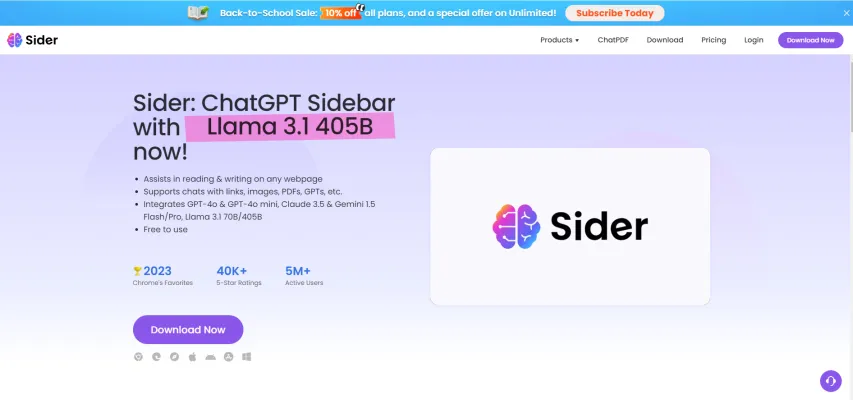
Use Cases of Sider
1. Content Creation and Editing:
Sider assists writers and content creators by providing AI-powered suggestions for text improvements, grammar corrections, and style enhancements. This feature not only speeds up the writing process but also ensures high-quality content output.
2. Language Translation:
For multilingual users, Sider offers real-time translation services, making it easier to understand and communicate across different languages. This is particularly useful for international businesses and individuals navigating content in foreign languages.
3. Educational Assistance:
Students and educators can leverage Sider to summarize lengthy articles, explain complex concepts, and provide additional resources. This tool can significantly aid in learning and teaching by simplifying difficult material.
4. Research and Analysis:
Researchers can use Sider to quickly summarize research papers, extract key findings, and even generate literature reviews. This accelerates the research process and helps in synthesizing large volumes of information efficiently.
5. Business Communication:
Professionals can utilize Sider to draft emails, reports, and other business documents with AI assistance. It helps in maintaining a professional tone and ensuring clarity in business communications.
6. Personal Productivity:
Individuals can enhance their productivity by using Sider to manage and prioritize tasks, set reminders, and receive AI-driven insights on how to optimize their daily routines and workflows.
Sider's versatile AI capabilities make it a valuable tool across various domains, enhancing efficiency and effectiveness in both professional and personal settings.
How to Access Sider: A Step-by-Step Guide
Step 1: Visit the Sider Website
- Go to Sider.ai to start the process. This is the official platform where you can learn more about the tool and initiate the installation.
Step 2: Install the Extension
- Click on the 'Add To Chrome' or 'Add To Edge' button depending on your browser. This action will redirect you to your browser's extension store where you can add Sider to your browser.
Step 3: Confirm Installation
- Follow the prompts to complete the installation. This typically involves agreeing to permissions and confirming that you want to add the extension to your browser.
Step 4: Use Sider on Webpages
- Once installed, navigate to any webpage. Highlight text you want to interact with, and Sider's sidebar will appear, allowing you to translate, explain, or rewrite the selected text.
By following these steps, you can efficiently integrate Sider into your daily browsing activities, enhancing your productivity and content creation capabilities.
How to Use Sider: Your AI Sidekick for Enhanced Browsing
Step 1: Installation
- Action: Visit the Chrome Web Store and install the Sider extension.
- Explanation: This step ensures that Sider is integrated into your browser, allowing you to access its features across various webpages.
Step 2: Activate the Sidebar
- Action: Click on the Sider icon in your browser's toolbar to open the sidebar.
- Explanation: This opens a sidebar where you can interact with AI tools like ChatGPT and Claude, enabling real-time assistance and information retrieval.
Step 3: Utilize Chat Features
- Action: Use the chat interface to ask questions or seek information.
- Explanation: Whether you need help understanding complex topics or want to summarize articles, the chat feature provides instant, AI-powered responses.
Step 4: Enhance Writing
- Action: Highlight text on any webpage and use Sider to rewrite or improve it.
- Explanation: This feature is particularly useful for professionals who need to craft clear and compelling content quickly.
Step 5: Translate Content
- Action: Select text and use the translation tool to convert it into over 50 languages.
- Explanation: Ideal for multilingual users or those needing to understand content in different languages without leaving the page.
Step 6: Summarize Documents
- Action: Upload or link to a document and request a summary.
- Explanation: This saves time by providing concise overviews of lengthy documents, making it easier to grasp key points.
By following these steps, you can effectively leverage Sider to boost your productivity and enhance your browsing experience with AI-powered tools.
How to Create an Account on Sider
Creating an account on Sider, the AI-powered assistant, is a straightforward process designed to enhance your online productivity. Here's how you can get started:
- Visit the Sider Website: Go to the Sider homepage by typing sider.ai into your browser. This is where you'll begin the account creation process.
- Click on 'Login': On the top right corner of the Sider homepage, you'll see a 'Login' button. Click on it to initiate the account setup.
- Select 'Sign Up': If you're not already logged in, the system will prompt you to sign up. Look for the 'Sign Up' option, usually located just below the login fields.
- Enter Your Details: Fill in the required information, such as your email address and a password. Ensure your password is strong and memorable to maintain account security.
- Verify Your Email: After submitting your details, check your email inbox for a verification link from Sider. Clicking this link will confirm your email address and activate your account.
- Complete Your Profile: Once verified, log in to your new Sider account and complete your profile by adding any additional information you wish to share. This step is optional but can help personalize your experience.
By following these steps, you'll be ready to leverage Sider's AI capabilities to assist you with reading, writing, and much more on any webpage. Enjoy the enhanced productivity that Sider brings to your digital interactions!
Tips for Efficiently Using Sider AI Assistant
Sider, the advanced AI assistant, offers a plethora of features to enhance your online productivity. Here are some tips to help you make the most out of Sider:
- Utilize Group AI Chat: Engage with multiple AI models simultaneously to get diverse perspectives on your queries. This can be particularly useful for complex problems where different AI insights can provide a more comprehensive solution.
- Leverage Webpage Reading Assistant: When browsing lengthy articles or documents, use Sider to summarize content quickly. This feature can save you hours by condensing information into digestible snippets.
- Enhance Writing with AI: Whether you're drafting emails, articles, or social media posts, Sider's AI writing assistant can help refine your text. Use it to check grammar, improve style, and even generate creative content ideas.
- Translate Efficiently: Sider supports over 50 languages, making it a powerful tool for multilingual communication. Use the translation feature to understand and communicate across different languages effortlessly.
- Image Editing Made Easy: With Sider's image tools, you can create, edit, and enhance images directly within your browser. This is perfect for quick visual content adjustments without the need for specialized software.
By integrating these tips into your daily workflow, you can significantly boost your efficiency and effectiveness when using Sider. Whether you're a student, professional, or casual internet user, Sider's AI capabilities can transform how you interact with digital content.




