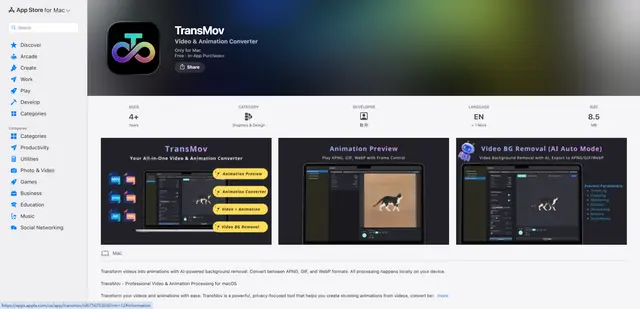Remove It-Remove Objects
Remove It is an AI-powered photo editing app that allows users to easily remove unwanted objects, people, watermarks, and imperfections from images.
https://play.google.com/store/apps/details?id=com.vyroai.objectremover&hl=en_US
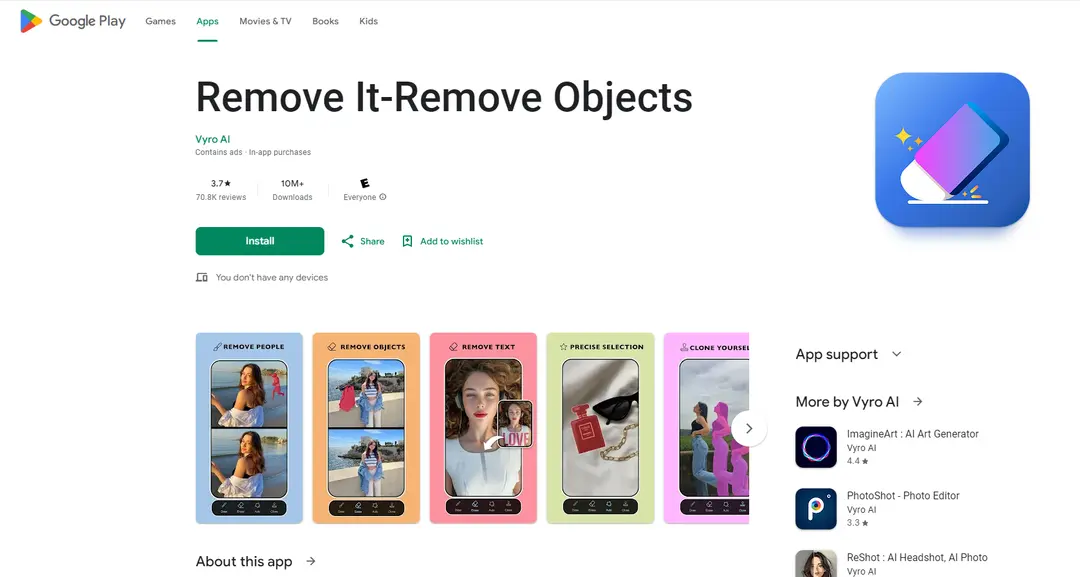
Product Information
Updated:Aug 29, 2024
What is Remove It-Remove Objects
Remove It is a versatile AI photo editing tool designed to help users enhance their images by removing unwanted elements. Developed by Vyro AI, this app utilizes advanced artificial intelligence to seamlessly erase objects, people, watermarks, acne, tattoos, and more from photos. With an intuitive interface and powerful features, Remove It aims to simplify the photo editing process for both casual users and professionals alike.
Key Features of Remove It-Remove Objects
Remove It-Remove Objects is an AI-powered photo editing app that allows users to easily remove unwanted elements from images. It features tools for removing people, objects, watermarks, logos, acne, tattoos, and text from photos. The app uses AI technology to automatically detect and erase selected elements while preserving image quality. It offers both automatic and manual selection tools, as well as options to refine edits and preview changes.
AI Magic Eraser: Automatically detects and removes selected objects or people from images with AI technology
Watermark and Logo Removal: Easily erase watermarks, logos, and text overlays from photos
Skin Retouching: Remove acne, blemishes, tattoos and other skin imperfections from portraits
Object Cloning: Clone and duplicate objects or people within an image for creative effects
Precise Selection Tools: Brush and lasso tools for manual selection with options to refine and adjust
Use Cases of Remove It-Remove Objects
Social Media Content Creation: Remove distracting elements or people from photos to create cleaner, more professional social media posts
Real Estate Photography: Erase unwanted objects, vehicles, or imperfections from property listing photos
E-commerce Product Images: Remove backgrounds or distracting elements to create clean product photos for online stores
Personal Photo Enhancement: Touch up portraits by removing blemishes, tattoos, or unwanted people in the background
Pros
Easy to use with automated AI object removal
Versatile tools for various photo editing needs
Produces high quality results for most basic editing tasks
Cons
Free version has excessive ads that hinder usability
Some users report issues with precise selections and smudging effects
Requires in-app purchases to access all features
How to Use Remove It-Remove Objects
1. Upload or take a photo: Upload a photo from your gallery or take a new one using the app
2. Use the brush tool: Use the AI brush tool to highlight the areas or objects in the photo that you want to remove
3. Refine selection: Use the eraser tool to refine your selection and get more precise results
4. Click Remove: Click the "Remove" button and let the AI magic eraser automatically remove the selected objects or areas
5. Preview and adjust: Preview the before and after results, and make any additional adjustments if needed
6. Save or share: Save your edited photo or share it directly from the app
Remove It-Remove Objects FAQs
You can remove people, logos, acne, tattoos, watermarks, objects, text, animals, and other unwanted elements from your photos.