Cleanup.pictures
Cleanup.pictures is an AI-powered online tool that allows users to easily remove unwanted objects, people, text, and defects from photos with impressive accuracy.
https://cleanup.pictures/
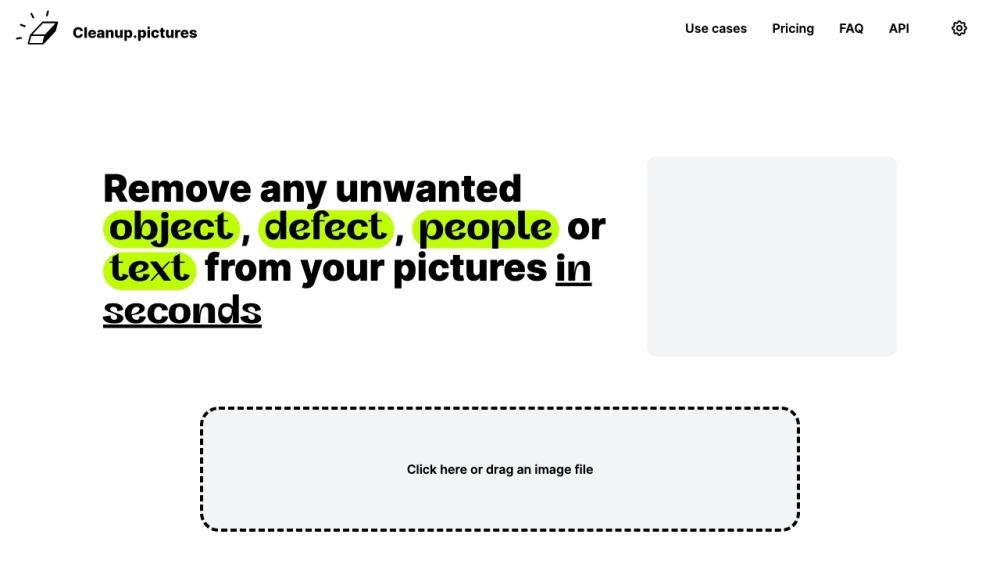
Product Information
Updated:Jul 16, 2025
Cleanup.pictures Monthly Traffic Trends
Cleanup.pictures experienced a 1.9% decline in traffic, with 25,571 fewer visits compared to the previous month. The slight decline may be attributed to the lack of significant product updates or notable market activities. Recent news highlights cleanup efforts following various global incidents, but these events do not seem to have a direct impact on the product's traffic.
What is Cleanup.pictures
Cleanup.pictures is a web-based AI photo editing tool that enables users to quickly enhance and retouch images by removing unwanted elements. It offers a user-friendly interface where users can simply drag and drop images to start editing. The tool uses advanced artificial intelligence to intelligently identify and remove objects, people, text, watermarks, and other imperfections from photos. Cleanup.pictures provides both free and paid versions, with the free version allowing exports up to 720px and the Pro version offering high-resolution processing for $5/month or $36/year.
Key Features of Cleanup.pictures
Cleanup.pictures is an AI-powered online photo editing tool that allows users to quickly remove unwanted objects, people, text, and defects from images. It offers a user-friendly interface, high-quality results, and flexible pricing options, making it accessible for both casual users and professionals across various industries.
AI-Powered Object Removal: Uses advanced AI technology to intelligently remove unwanted elements from photos and reconstruct the background.
User-Friendly Interface: Simple drag-and-drop functionality and intuitive brush tool for easy selection of areas to edit.
High-Quality Results: Produces professional-grade edits with minimal artifacts, even on complex backgrounds.
Flexible Pricing: Offers a free version with basic features and a Pro version with advanced capabilities and higher resolution outputs.
Cross-Platform Compatibility: Available as a web application and mobile app for both iOS and Android devices.
Use Cases of Cleanup.pictures
Real Estate Photography: Agents can remove unwanted objects or people from property photos to create more appealing listings.
E-commerce Product Images: Online sellers can clean up product photos by removing distractions or imperfections.
Portrait Retouching: Photographers can easily remove blemishes, wrinkles, or unwanted elements from portrait shots.
Watermark and Text Removal: Users can clean up images by removing text, logos, or watermarks for various purposes.
Social Media Content Creation: Content creators can enhance their visuals by removing distractions or unwanted elements from their photos.
Pros
Easy to use with no advanced editing skills required
High-quality results comparable to professional editing software
Affordable pricing with a free option available
Accessible across multiple platforms (web and mobile)
Cons
Free version limited to 720p resolution exports
Each subscription is limited to one user
May require upgrade for processing high-resolution images
How to Use Cleanup.pictures
Upload an image: Drag and drop an image onto the website or click to upload an image file (JPG or PNG format, up to 3MB).
Select the area to clean up: Use the brush or rectangle tool to paint over the unwanted object, person, text, or defect you want to remove from the image.
Click 'Erase': Hit the 'Erase' button and the AI will automatically remove the selected area and reconstruct the background.
Refine if needed: If the result isn't perfect, you can adjust your selection and try again. Use a bigger brush and overflow the area for best results.
Download the result: Once satisfied with the cleanup, click the 'Download' button to save your edited image.
Cleanup.pictures FAQs
Cleanup.pictures is an AI-powered online tool that allows you to quickly remove unwanted objects, people, text, and defects from images. It uses advanced inpainting technology to intelligently fill in removed areas.
Cleanup.pictures Video
Related Articles
Analytics of Cleanup.pictures Website
Cleanup.pictures Traffic & Rankings
1.3M
Monthly Visits
#43736
Global Rank
#243
Category Rank
Traffic Trends: Jul 2024-Jun 2025
Cleanup.pictures User Insights
00:01:21
Avg. Visit Duration
2.47
Pages Per Visit
55.41%
User Bounce Rate
Top Regions of Cleanup.pictures
IN: 11.35%
US: 10.64%
GB: 5.38%
BR: 4.57%
RU: 4.08%
Others: 63.99%












