What is Novel?
Novel is a cutting-edge, Notion-style WYSIWYG (What You See Is What You Get) editor that brings AI-powered autocompletions to your writing experience. Built on the robust foundation of Tiptap and integrated with the Vercel AI SDK, Novel is designed to enhance your productivity by offering intelligent suggestions as you type. Whether you're drafting a document, writing a blog post, or creating content, Novel's AI capabilities help you complete sentences, suggest relevant phrases, and even assist with complex mathematical expressions using LaTeX.
With features like a slash menu, bubble menu, and support for image uploads (including drag & drop and copy & paste), Novel streamlines your writing process. Additionally, it allows you to embed tweets directly from the command slash menu, making it a versatile tool for modern content creators. Novel is not just an editor; it's a smart assistant that adapts to your writing style, making the creative process more efficient and enjoyable.
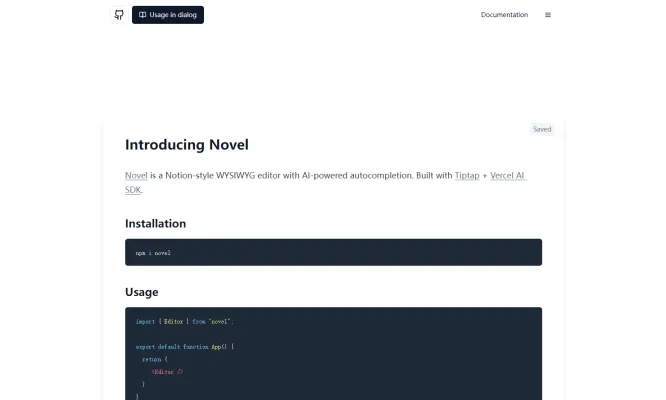
Features of Novel
Novel is an innovative Notion-style WYSIWYG editor that integrates AI-powered autocompletions to enhance the writing experience. Designed for both casual users and professionals, Novel offers a seamless interface and a variety of tools to streamline content creation. The editor's intuitive design allows users to visualize their documents in real-time while benefiting from advanced AI capabilities.
Key Features of Novel
- AI Autocomplete: One of the standout features of Novel is its AI autocompletion capability. Users can simply type ++ or select from the slash menu to activate suggestions, making it easier to generate text and avoid writer's block. This feature enhances creativity by providing contextual prompts that align with the user's writing style.
- Slash Menu & Bubble Menu: The integrated slash menu facilitates quick access to various editing commands and functionalities. This menu allows users to insert images, quotes, and other elements effortlessly, improving workflow efficiency. The bubble menu provides additional formatting options, further enhancing the editing experience.
- Image Uploads: Novel supports easy drag-and-drop image uploads, as well as copy-and-paste functionality. Users can incorporate visuals directly into their documents, enriching the content and catering to diverse media needs without any hassle.
- Mathematical Symbols with LaTeX Support: For academic and technical writing, Novel allows users to input mathematical symbols using LaTeX expressions. This feature is particularly valuable for users who need to include complex equations or formulas, making Novel a versatile tool for various writing contexts.
- Real-Time Collaboration: Novel also offers real-time collaboration features, enabling multiple users to work on a document simultaneously. This is particularly useful for teams and groups, as it enhances communication and productivity by allowing instant feedback and edits.
Overall, Novel combines the familiar interface of Notion with cutting-edge AI tools, making it a powerful asset for anyone looking to enhance their writing process.
How Does Novel Work?
Novel is an innovative Notion-style WYSIWYG editor that integrates AI-powered autocompletion to enhance user productivity and creativity in content creation. With its intuitive interface built on Tiptap and Vercel AI SDK, users can easily format text, insert multimedia, and produce structured documents effortlessly.
One of the standout features of Novel is its AI autocomplete functionality, activated by typing ++ or selecting from the slash menu. This allows users to receive contextual suggestions as they write, streamlining the drafting process. Additionally, Novel supports image uploads through drag-and-drop or copy-paste, making it easy to incorporate visuals into documents.
The slash menu also enables users to add tweets, mathematical symbols using LaTeX expressions, and other rich media with just a few clicks. This versatility makes Novel a powerful tool for bloggers, educators, and professionals in the AI industry, facilitating seamless integration of various content types while leveraging advanced AI features to optimize writing and editing tasks.
Benefits of Using Novel
Novel is a powerful Notion-style WYSIWYG editor that brings a host of benefits to users, especially those in need of a versatile and AI-enhanced writing experience. One of the standout features is its AI-powered autocompletion, which significantly speeds up the writing process by suggesting contextually relevant words and phrases as you type. This not only saves time but also helps maintain a consistent tone and style throughout your document.
The editor's integration with image uploads allows for seamless inclusion of visuals, enhancing the overall presentation and readability of your content. Whether you're dragging and dropping images or copying and pasting them, Novel makes it incredibly easy to enrich your documents with media.
Additionally, Novel's ability to add tweets directly from the command slash menu is a unique feature that can be particularly useful for bloggers and content creators who want to embed social media content without leaving the editor. This feature streamlines the process of incorporating real-time updates and engaging content from the web.
For those who work with mathematical expressions, Novel supports LaTeX, enabling the easy insertion of complex formulas and symbols. This is invaluable for academic writing, technical documentation, and any field that requires precise mathematical notation.
Overall, Novel's combination of user-friendly design, AI-driven enhancements, and robust feature set makes it an ideal choice for anyone looking to create rich, engaging, and well-organized content.
Alternatives to Novel
While Novel offers a unique set of features for content creation, there are several alternatives in the market that cater to different needs and preferences:
- Notion: A comprehensive workspace that combines note-taking, project management, and collaboration features. While it doesn't have the same level of AI integration as Novel, it offers a wide range of templates and databases.
- Google Docs: A popular cloud-based word processor that offers real-time collaboration and a familiar interface. It lacks AI-powered autocompletion but provides excellent compatibility and sharing options.
- Grammarly: While primarily a grammar and spell-checking tool, Grammarly also offers a writing assistant feature that suggests improvements to your writing. It's not a full-fledged editor like Novel but can be a valuable complement to other writing tools.
- Hemingway Editor: Focused on improving writing clarity and readability, Hemingway Editor highlights complex sentences and common errors. It doesn't offer AI autocompletion but is excellent for refining your writing style.
- Scrivener: A powerful tool for long-form writing projects, Scrivener offers advanced organization features for authors and researchers. While it doesn't have AI capabilities, it excels in project management for complex writing tasks.
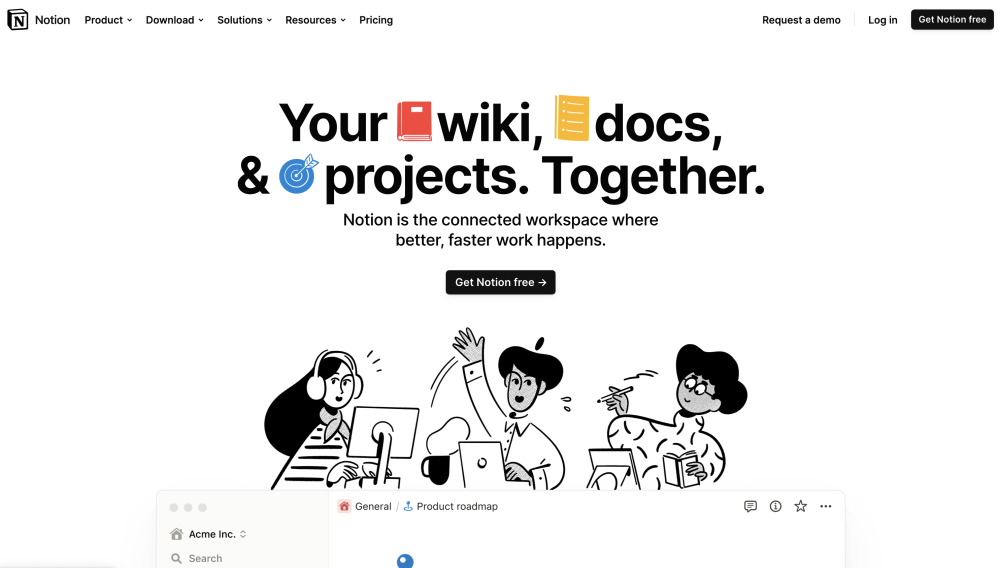
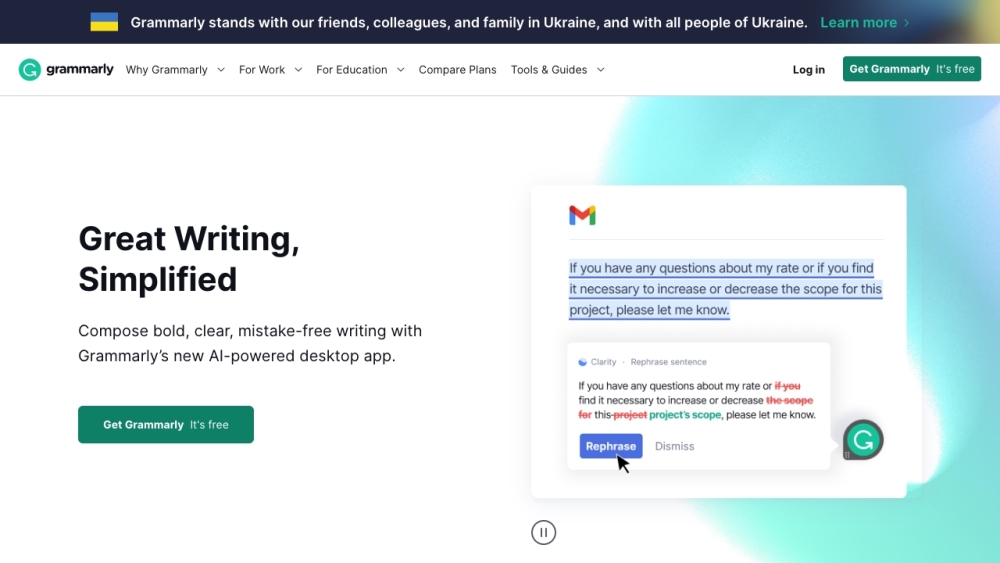
Each of these alternatives offers unique features that may appeal to different types of users. However, Novel's combination of AI-powered assistance, WYSIWYG editing, and versatile media integration sets it apart as a comprehensive solution for modern content creation.



