What is GitHub Copilot Chat?
GitHub Copilot Chat is an advanced AI-powered tool designed to enhance developer productivity by providing real-time, context-aware assistance directly within your Integrated Development Environment (IDE). It allows developers to interact with GitHub Copilot, asking coding-related questions and receiving instant, accurate responses without leaving their coding environment. Whether you need help with syntax, debugging, generating unit tests, or understanding complex code, GitHub Copilot Chat offers comprehensive support.
The chat interface leverages natural language processing and machine learning to understand and respond to your queries, making it easier to navigate through coding challenges. It supports a wide range of programming languages and integrates seamlessly with popular IDEs like Visual Studio Code, Visual Studio, and JetBrains IDEs. By reducing the need to switch between tools or search external documentation, GitHub Copilot Chat streamlines the development process, enabling developers to focus more on innovation and less on repetitive tasks.
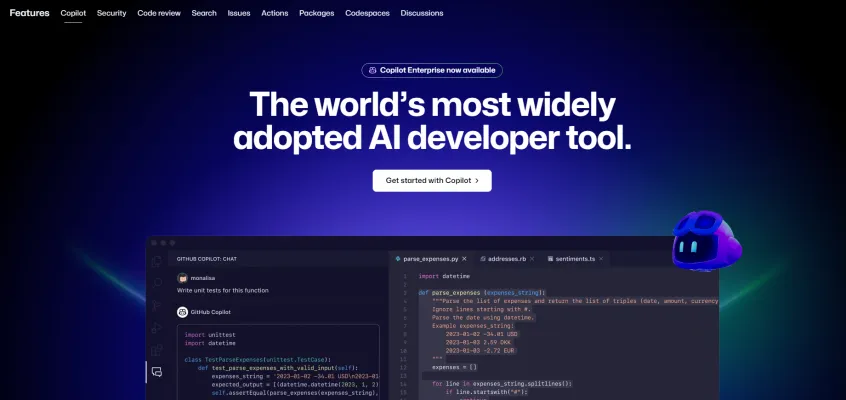
Features of GitHub Copilot Chat
GitHub Copilot Chat is an advanced AI-driven extension for Visual Studio Code, designed to enhance developer productivity through conversational AI assistance. It complements the coding suggestions provided by GitHub Copilot with interactive chat capabilities, enabling developers to ask questions, troubleshoot issues, and receive tailored code recommendations directly within their coding environment.
Key Features:
- Chat View: Description: The Chat View allows developers to ask Copilot for help with any task or question, integrating code from the current workspace. Unlike generic search engines, Copilot provides context-aware responses relevant to the specific codebase. Use Case: Developers can seek guidance on complex algorithms, error handling, or refactoring without leaving their coding environment.
- Inline Chat: Description: Inline Chat enables developers to apply Copilot's AI suggestions directly within the code editor, maintaining workflow continuity. Use Case: This feature is ideal for quick queries, such as adding error handling to a method or explaining the logic of a piece of code.
- Quick Chat: Description: Quick Chat allows developers to ask brief questions and receive immediate responses, facilitating rapid problem-solving. Use Case: Useful for quick checks, like verifying syntax or understanding a specific function's purpose.
- Context-Aware Suggestions: Description: Copilot Chat leverages the context of the current codebase to provide more accurate and relevant suggestions. Use Case: This feature aids in generating code snippets, debugging, and understanding the broader implications of code changes.
- Integration with GitHub: Description: For GitHub Copilot Enterprise users, the chat interface is integrated into GitHub.com, allowing seamless interaction across the platform. Use Case: Developers can chat with Copilot while working on GitHub repositories, issues, and pull requests, enhancing collaboration and efficiency.
GitHub Copilot Chat revolutionizes the coding experience by merging AI-driven assistance with interactive communication, making it an indispensable tool for modern developers.
How does GitHub Copilot Chat work?
GitHub Copilot Chat is an AI-powered assistant designed to enhance developer productivity by providing real-time, context-aware coding support directly within integrated development environments (IDEs) like Visual Studio Code, Visual Studio, and JetBrains IDEs. It leverages AI to suggest code completions, explain code snippets, generate unit tests, and propose fixes for bugs, all based on the context of the code being written.
Developers can use GitHub Copilot Chat to ask general coding questions, get detailed explanations of complex code, and even receive assistance with debugging and security remediation. The tool integrates seamlessly with GitHub repositories, allowing users to ask questions about specific files, commits, or pull requests. Additionally, GitHub Copilot Chat supports extensions that bring in domain-specific context from external tools, further enriching its capabilities.
By automating repetitive tasks and providing intelligent insights, GitHub Copilot Chat empowers developers to focus on higher-level problem-solving and innovation, ultimately accelerating the pace of software development.
Benefits of GitHub Copilot Chat
GitHub Copilot Chat revolutionizes the developer experience by integrating AI-powered assistance directly into your IDE. Here's how it benefits you:
- Real-Time Coding Support: Get instant code suggestions and explanations as you type, reducing the time spent on repetitive tasks and allowing you to focus on more complex problem-solving.
- Debugging Assistance: Identify and fix bugs faster with AI-driven insights and proposed solutions, keeping you in the flow without the need to switch contexts.
- Unit Test Generation: Automatically generate unit tests for your code, ensuring better test coverage and code reliability with minimal effort.
- Natural Language Queries: Ask questions in plain English and receive detailed answers, making it easier to understand complex code structures and programming concepts.
- Seamless Integration: Built into popular IDEs like Visual Studio Code and Visual Studio, GitHub Copilot Chat offers a seamless experience without the need to navigate away from your coding environment.
By leveraging these features, GitHub Copilot Chat enhances productivity, improves code quality, and makes the development process more intuitive and efficient.
Alternatives of GitHub Copilot Chat
While GitHub Copilot Chat is a powerful AI-driven tool, several alternatives offer similar features and can be tailored to specific needs:
- Codeium: Offers code autocompletion, intelligent search, and AI-powered chat. Supports over 70 languages and integrates with popular editors. Why Choose Codeium?: Ideal for those needing support for a wide range of languages and easy editor integration.
- Tabnine: Provides personalized code completions, enhanced code security with self-hosting options, and supports multiple programming languages. Why Choose Tabnine?: Offers faster coding with personalized completions and enhanced security options.
- Amazon CodeWhisperer: Offers real-time code completions based on coding context, integrates smoothly with AWS and VSCode, and helps with code security. Why Choose Amazon CodeWhisperer?: Excellent choice for AWS developers, focusing on faster and safer coding practices.
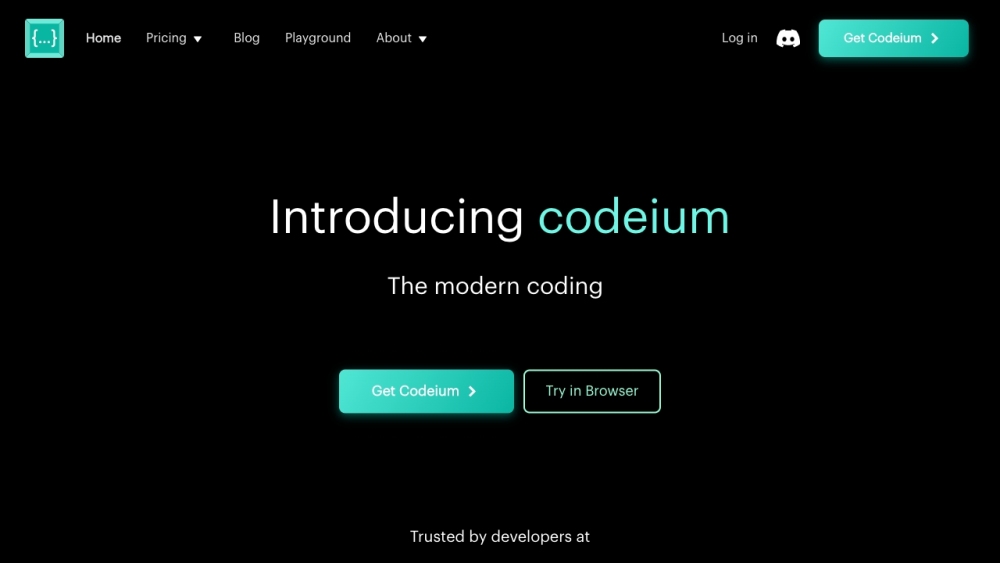
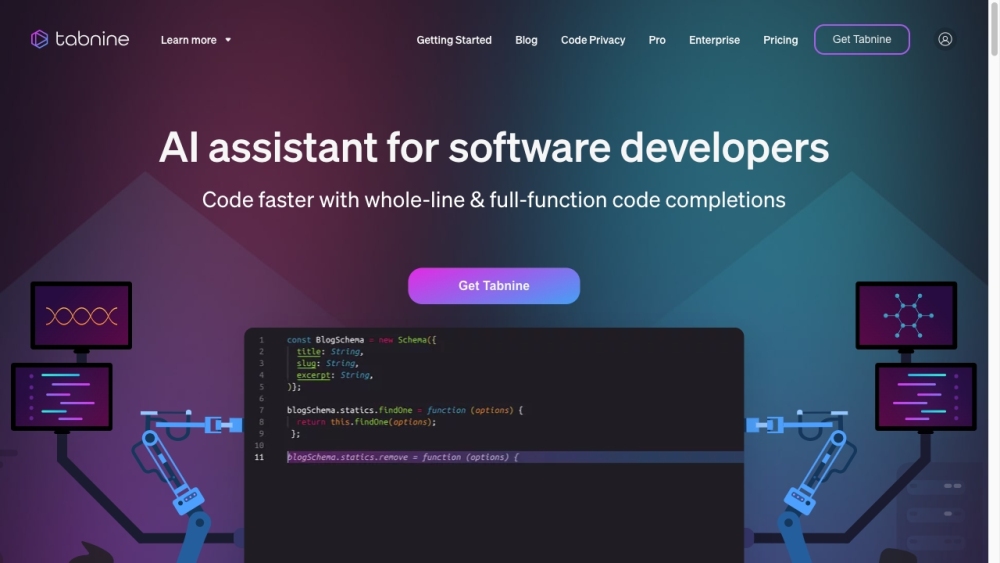
These alternatives cater to diverse needs and preferences, offering features that can enhance coding efficiency and productivity. Whether you need wide language support, seamless editor integration, or advanced security features, these tools provide viable options for GitHub Copilot Chat.
In conclusion, GitHub Copilot Chat represents a significant leap forward in AI-assisted coding, offering real-time, context-aware support that can dramatically improve developer productivity. While it stands out for its deep integration with GitHub and popular IDEs, alternatives like Codeium, Tabnine, and Amazon CodeWhisperer also offer compelling features that may better suit specific developer needs or preferences. As AI continues to evolve, these tools are likely to become increasingly sophisticated, further transforming the landscape of software development.











