What is ResumeBuilder.com?
ResumeBuilder.com is an innovative online platform designed to assist job seekers in crafting effective resumes and cover letters quickly and easily. Leveraging advanced AI technology, the site offers a user-friendly resume builder app that guides users through the resume creation process, suggesting keywords and relevant experiences tailored to specific job applications. With access to over 30 customizable templates and numerous resume examples, users can create visually appealing and ATS-friendly documents.
The platform not only focuses on resume writing but also provides expert advice from certified career coaches and recruiters, enhancing the quality of the applications. Additionally, it features a cover letter generator and a range of resources to help users navigate the job search process successfully. While certain features are available for free, a subscription model offers premium options, including professionally designed downloads and extensive customization. Overall, ResumeBuilder.com is a valuable resource for anyone looking to improve their job application materials and increase their chances of landing interviews.
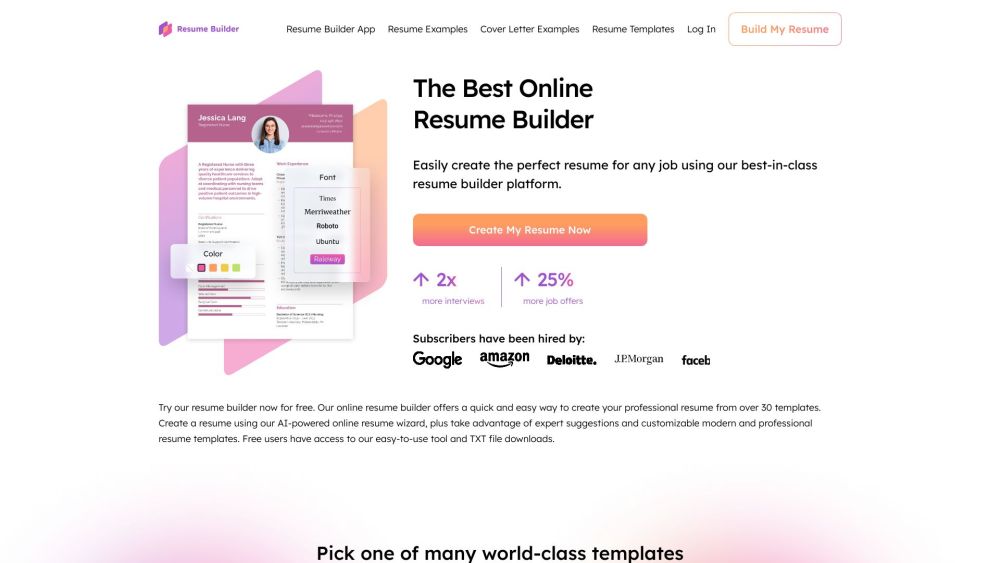
Use Cases of ResumeBuilder.com
1. Job Seekers Crafting Personalized Resumes:
ResumeBuilder.com is an essential tool for job seekers looking to create personalized resumes tailored to specific job applications. By utilizing the platform's AI resume writer, users can input job titles or keywords, receiving tailored suggestions that enhance their resumes' relevance and effectiveness.
2. Recent Graduates Building Their First Resume:
For recent graduates entering the job market, ResumeBuilder.com offers a user-friendly interface and extensive template library. This allows them to create professional resumes that showcase their education and internships, helping them stand out to potential employers.
3. Professionals Seeking Career Advancement:
Experienced professionals can use ResumeBuilder.com to update and refine their resumes, emphasizing skills and achievements relevant to advancement opportunities. The platform's expert tips and suggested phrases can help them articulate their experiences more compellingly.
4. Customizing Resumes for Different Industries:
With over 25 ATS-friendly design templates tailored for various job types, users can customize their resumes according to industry standards. This ensures that their resumes not only look professional but also meet the specific expectations of hiring managers in their field.
5. Importing Existing Resumes for Quick Edits:
ResumeBuilder.com allows users to import their existing resumes for editing. This feature is particularly useful for those who want to refresh their resumes without starting from scratch, ensuring they can quickly adapt their documents for new job opportunities.
6. Creating Cover Letters:
In addition to resume building, ResumeBuilder.com includes a cover letter builder that helps users craft personalized cover letters. This integrated approach aids in presenting a cohesive application package, increasing the chances of capturing the attention of recruiters.
How to Access ResumeBuilder.com
Accessing ResumeBuilder.com is a straightforward process. Follow these steps to navigate to the site and start building your resume:
Step 1: Open Your Web Browser
- Use any web browser such as Google Chrome, Mozilla Firefox, Safari, or Microsoft Edge. Ensure you have an active internet connection.
Step 2: Type the URL
- In the address bar at the top of your browser, type
https://www.resumebuilder.com/and pressEnter. This will direct you to the homepage of ResumeBuilder.com.
Step 3: Explore the Homepage
- Once on the homepage, you'll find various options including "Create My Resume Now," "Resume Examples," and "Resume Templates." Take a moment to explore these sections to understand the features available.
Step 4: Click on "Resume Builder App"
- To start building your resume, locate and click the "Resume Builder App" link found in the navigation menu or directly access it through
https://app.resumebuilder.com/build-resume. This will take you to the resume creation tool.
Step 5: Create an Account
- If prompted, create a free account by entering your email and choosing a password. This allows you to save your work and access additional features.
Step 6: Start Building Your Resume
- Follow the on-screen instructions to select a template, input your information, and customize your resume as desired. You can also utilize their AI resume writing tool for suggestions.
By following these steps, you can easily access ResumeBuilder.com and begin crafting a professional resume tailored to your job search needs.
How to Use ResumeBuilder.com
Creating a professional resume is easier with ResumeBuilder.com. Follow these steps to maximize your experience:
- Sign Up or Log In: Visit ResumeBuilder.com and click on "My Account" to either sign up for a new account or log in if you already have one. This allows you to save and manage your resumes easily.
- Choose a Template: Click on "Resume Templates" to browse over 25+ professionally designed templates. Select a template that fits your industry and personal style. A good template enhances readability and makes a strong first impression.
- Start Building Your Resume: Click on "Build My Resume." You can choose to start from scratch or import an existing resume. This feature saves time and allows you to edit your current details easily.
- Fill in Your Information: Follow the prompts to input your contact information, professional summary, work experience, education, and skills. Use action verbs and quantifiable achievements to highlight your strengths.
- Utilize AI Assistance: Take advantage of the AI resume writer tool by entering job titles or phrases. The AI will suggest phrases that can help enhance your resume content, ensuring it's tailored to your target job.
- Customize Your Resume: Modify fonts, colors, and layouts to make your resume stand out. Customization options allow you to align your resume with your personal branding.
- Preview and Download: Once you're satisfied with your resume, preview it to ensure everything looks perfect. You can download it as a TXT or PDF file (note that PDF downloads may require a subscription).
- Create a Cover Letter (Optional): Use the "Cover Letter Builder" to create a personalized cover letter. This complements your resume and provides a more comprehensive application.
By following these steps, you can create a compelling resume that showcases your qualifications and increases your chances of landing job interviews.
How to Create an Account on ResumeBuilder.com
Creating an account on ResumeBuilder.com is a simple process that allows you to access their resume-building tools and resources. Follow these step-by-step instructions:
Step 1: Visit the Website
Go to ResumeBuilder.com. Once the homepage loads, look for the "Build My Resume" button or a similar call-to-action that directs you to the resume builder.
This button typically stands out on the homepage, making it easy to start the registration process.
Step 2: Click on "Sign Up"
On the resume builder page, locate the "Sign Up" option, usually found near the login fields.
Clicking this will take you to the account registration page where you can enter your information.
Step 3: Enter Your Information
Fill in the required fields, such as your email address and a secure password. Make sure to choose a password that is unique and difficult to guess.
Your email address will be used for account verification and password recovery, while a strong password helps protect your account.
Step 4: Agree to Terms and Conditions
Read through the terms of service and privacy policy, then check the box indicating that you agree to these terms.
Agreeing to the terms is a standard requirement for using online services, ensuring you understand your rights and responsibilities.
Step 5: Submit Your Registration
Click the "Create Account" or "Sign Up" button to complete the registration process.
Upon submission, you may receive a confirmation email. Follow the instructions in that email to verify your account.
Step 6: Log In to Your Account
Once your email is verified, return to the website and log in using your email and password.
Logging in grants you access to all features of the resume builder, allowing you to start creating your resume right away.
By following these steps, you'll have a ResumeBuilder.com account set up in no time, ready to help you craft a professional resume!
Tips for Using ResumeBuilder.com
When using ResumeBuilder.com to create a standout resume, consider the following tips to enhance your experience and effectiveness:
- Choose the Right Template: Start by selecting a template that aligns with your industry and personal style. ResumeBuilder offers over 25 ATS-friendly templates, ensuring your resume is visually appealing and compatible with applicant tracking systems.
- Utilize the AI Resume Writer: Leverage the AI resume writer feature to generate tailored content. Simply input a job title or relevant keywords, and the AI will suggest phrases that highlight your qualifications effectively.
- Customize Your Content: Take advantage of the customization options to adjust fonts, colors, and layouts. This allows your resume to reflect your unique personality while maintaining professionalism.
- Incorporate Keywords: Tailor each resume to the specific job description by integrating relevant keywords. This enhances your resume's visibility in ATS and catches the eye of hiring managers.
- Use Expert Tips: Follow the expert guidance and suggested phrases provided by the platform. These insights can help you showcase your skills and achievements in a compelling manner.
By implementing these tips, you can create an effective resume that increases your chances of landing interviews and securing job offers.






