Coding just got a whole lot smarter! As we dive into October 2024, the world of AI-powered code generation is buzzing with innovation. Whether you're a seasoned developer looking to boost productivity or a newbie trying to break into the coding scene, these cutting-edge tools are here to supercharge your programming journey. Let's explore the cream of the crop in AI code generators that are making waves this year.
1. Cursor: Your AI-Powered Coding Companion
Cursor is taking the coding world by storm with its intuitive AI-assisted development environment. This powerhouse tool is designed to streamline your workflow and boost productivity like never before.
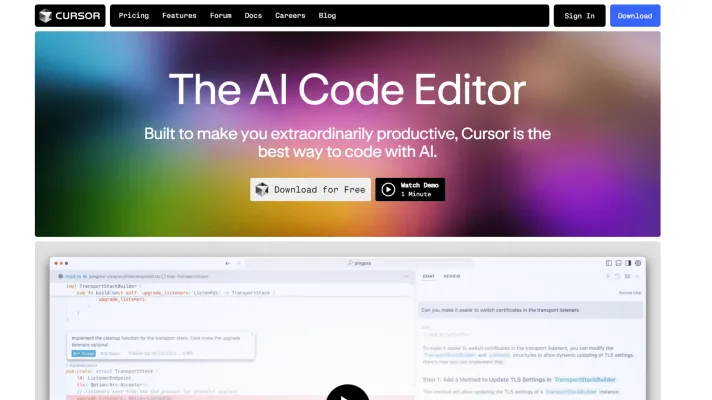
Key Features
- AI-Powered Autocomplete: Predicts your next edit, suggesting multi-line code changes based on your recent modifications.
- Intelligent Chat: Engage with an AI that understands your entire codebase, allowing for context-aware queries and suggestions.
- Visual Context Integration: Incorporate images into your chat for enhanced communication with the AI.
- Web-Enabled Assistance: Access up-to-date information from the internet to answer your coding questions.
Use Cases
- Rapid Prototyping: Quickly generate code snippets and entire functions to speed up the prototyping process.
- Code Refactoring: Use AI suggestions to improve and optimize existing code structures.
- Bug Detection: Ask the AI to review your code for potential bugs and vulnerabilities.
- Learning New Languages: Leverage AI explanations to understand unfamiliar code or learn new programming languages.
Pros and Cons
Pros:
- Seamless integration of AI into the coding workflow
- Powerful autocomplete and code generation capabilities
- Ability to chat with and query your entire codebase
Cons:
- May require some time to adapt to the AI-assisted workflow
- Potential over-reliance on AI suggestions for less experienced developers
🔹 Best for: Full-stack developers seeking a versatile AI coding assistant
2. Venice: The AI-Powered Code Architect
Venice is revolutionizing the way developers approach complex coding tasks with its advanced AI capabilities and user-friendly interface.
Key Features
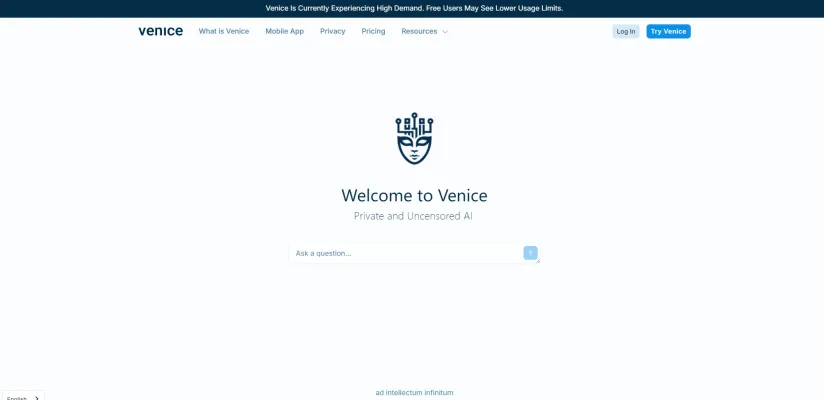
- Code Generation from Natural Language: Transform your ideas into functional code by describing your requirements in plain English.
- Intelligent Code Analysis: Venice scrutinizes your codebase to identify potential improvements and optimizations.
- Collaborative AI Pair Programming: Work alongside an AI assistant that understands your coding style and project goals.
Use Cases
- API Development: Quickly generate boilerplate code for RESTful APIs and microservices.
- Database Schema Design: Translate conceptual database models into efficient SQL scripts.
- Test Case Generation: Automatically create comprehensive test suites for your applications.
Pros and Cons
Pros:
- Intuitive natural language interface
- Supports a wide range of programming languages and frameworks
- Continuously updated with the latest coding best practices
Cons:
- May produce overly complex solutions for simple tasks
- Requires a stable internet connection for optimal performance
🔹 Best for: Developers working on large-scale projects requiring rapid code generation
3. Codeium: Your AI Coding Accelerator
Codeium is making waves in the developer community with its lightning-fast code suggestions and intelligent autocomplete features.
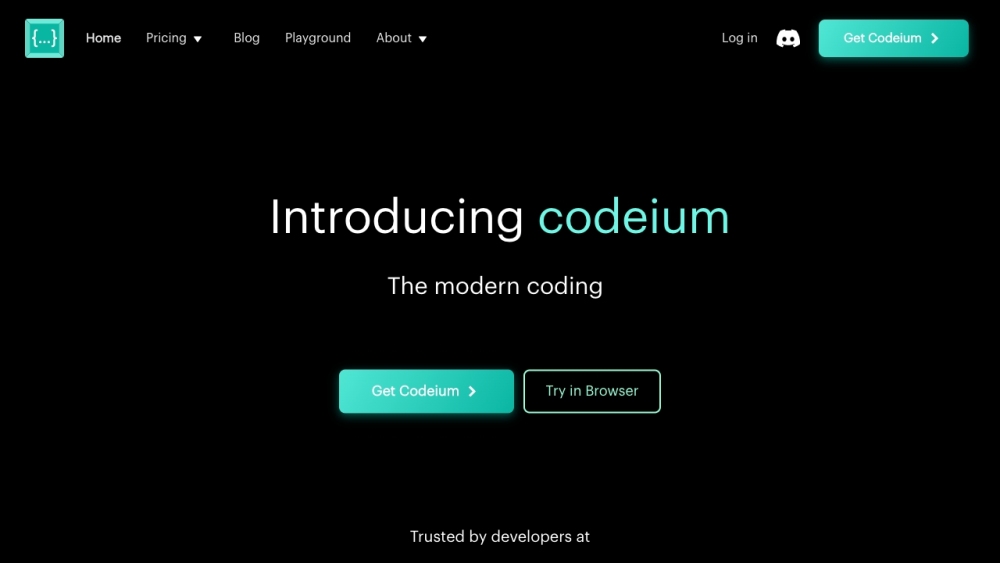
Key Features
- Real-Time Code Suggestions: Get instant, context-aware code completions as you type.
- Multi-Language Support: Seamlessly switch between programming languages without missing a beat.
- Code Explanation: Understand complex code snippets with AI-generated explanations.
Use Cases
- Cross-Platform Development: Efficiently write code for multiple platforms using Codeium's language-agnostic suggestions.
- Legacy Code Maintenance: Quickly understand and update old codebases with AI-assisted explanations.
- Coding Interviews: Boost your performance in technical interviews with rapid code generation.
Pros and Cons
Pros:
- Free tier available for individual developers
- Integrates with popular IDEs and text editors
- Privacy-focused with local processing options
Cons:
- Advanced features may require a paid subscription
- Occasional inaccuracies in complex code suggestions
🔹 Best for: Developers looking for a fast and free AI coding assistant
4. Replit: The All-in-One AI Coding Platform
Replit is transforming the coding experience by combining a powerful IDE with AI-driven code generation and collaboration features.
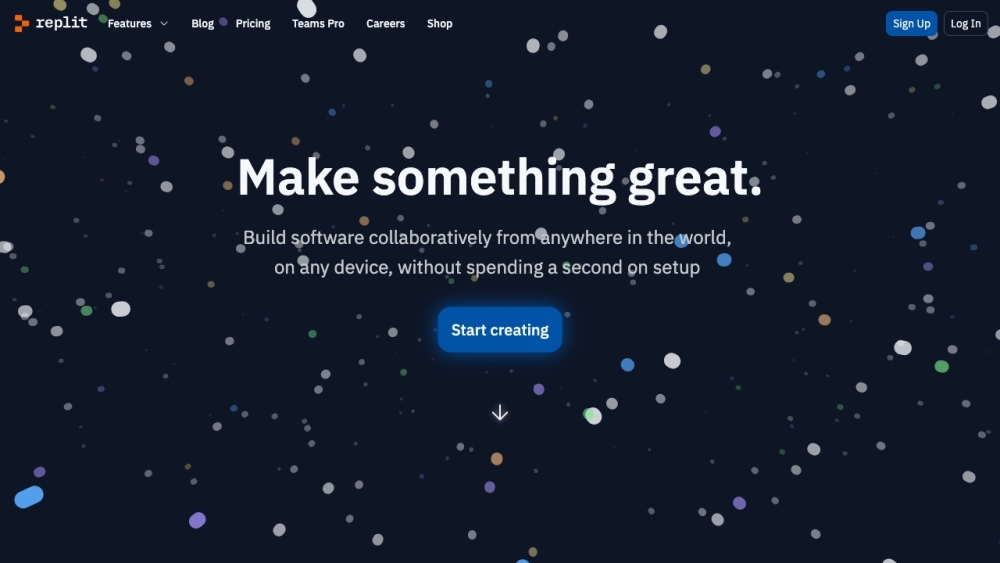
Key Features
- Integrated Development Environment: Code, run, and deploy projects all within your browser.
- AI Code Generation: Leverage GPT-powered suggestions to write code faster and more efficiently.
- Real-Time Collaboration: Work on projects with team members or mentors in real-time.
Use Cases
- Educational Projects: Create and share interactive coding tutorials with built-in AI assistance.
- Hackathons: Rapidly prototype and develop ideas in a collaborative online environment.
- Open Source Contributions: Easily fork, modify, and submit pull requests to GitHub repositories.
Pros and Cons
Pros:
- No setup required - start coding instantly in your browser
- Supports over 50 programming languages
- Built-in version control and deployment tools
Cons:
- Limited offline functionality
- Resource limitations on free tier
🔹 Best for: Students, educators, and developers who value collaboration and instant setup
5. CopilotForXcode: AI-Powered iOS Development
CopilotForXcode brings the power of AI-assisted coding directly to Apple's Xcode IDE, revolutionizing iOS and macOS app development.
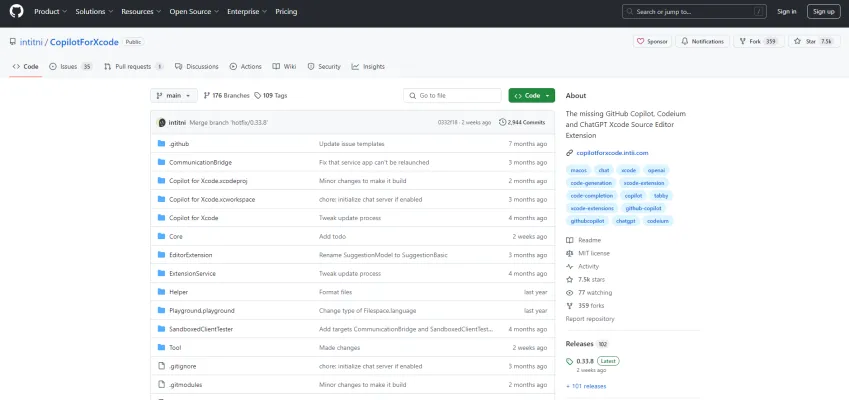
Key Features
- Swift and Objective-C Support: Get intelligent code suggestions tailored for Apple's ecosystem.
- UI Code Generation: Quickly create complex user interfaces with AI-generated Swift UI code.
- Apple Framework Integration: Seamlessly work with CoreData, SwiftUI, and other Apple frameworks.
Use Cases
- Rapid iOS Prototyping: Quickly build functional app prototypes with AI-generated code.
- SwiftUI Learning: Accelerate your learning curve by seeing AI-generated SwiftUI code in action.
- App Store Optimization: Generate localization strings and metadata for your App Store listings.
Pros and Cons
Pros:
- Deeply integrated with Xcode's features and workflows
- Specialized in Apple's development ecosystem
- Regular updates to support the latest iOS and macOS versions
Cons:
- Limited to Apple platform development
- Requires an active GitHub Copilot subscription
🔹 Best for: iOS and macOS developers looking to supercharge their Xcode workflow
6. GitHub Copilot Chat: Your AI Coding Conversation Partner
GitHub Copilot Chat takes AI-assisted coding to the next level by providing a conversational interface for code generation and problem-solving.
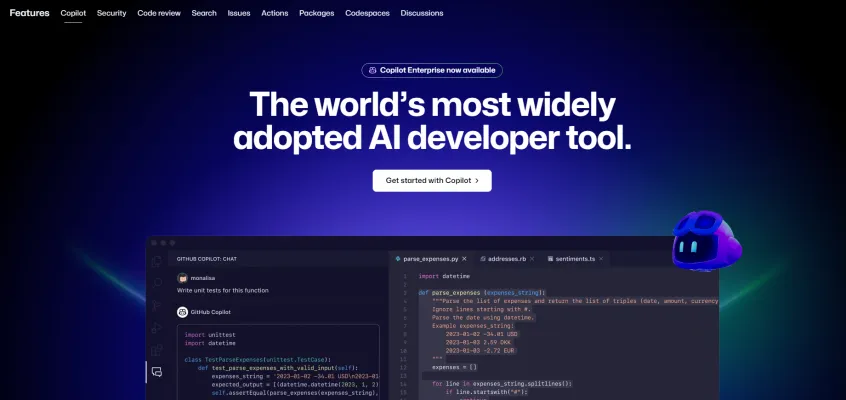
Key Features
- Natural Language Code Queries: Ask coding questions in plain English and receive code snippets or explanations.
- Context-Aware Assistance: Get help tailored to your current project and coding context.
- Code Review Suggestions: Receive AI-powered feedback on your code quality and potential improvements.
Use Cases
- Debugging Assistance: Describe your bug in natural language and get potential solutions.
- Algorithm Explanation: Ask for step-by-step explanations of complex algorithms or data structures.
- Code Documentation: Generate comprehensive comments and documentation for your codebase.
Pros and Cons
Pros:
- Intuitive chat interface for coding assistance
- Integrates seamlessly with GitHub repositories
- Supports a wide range of programming languages and frameworks
Cons:
- Requires a GitHub Copilot subscription
- May occasionally provide irrelevant suggestions for highly specific queries
🔹 Best for: Developers who prefer a conversational approach to AI-assisted coding
7. Tabnine: The AI Code Completion Wizard
Tabnine is a powerful AI code completion tool that learns from your coding style to provide highly accurate and personalized suggestions.
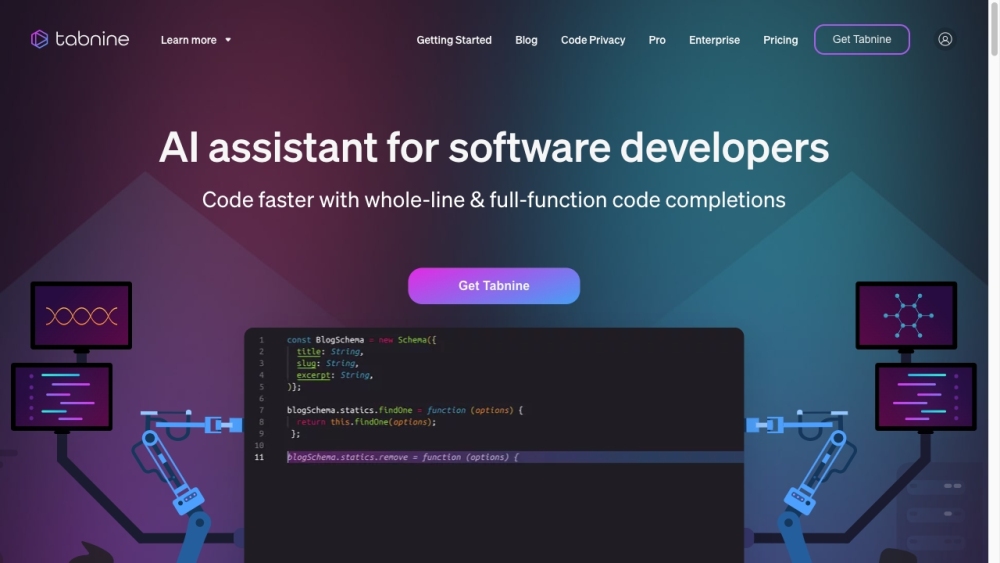
Key Features
- Personalized Code Completions: Tabnine adapts to your coding patterns for more relevant suggestions.
- Local and Cloud-Based Models: Choose between privacy-focused local AI or more powerful cloud-based completions.
- Multi-Language Support: Get intelligent completions for over 30 programming languages.
Use Cases
- Consistent Coding Style: Maintain a uniform coding style across your team with AI-powered suggestions.
- Boilerplate Code Reduction: Quickly generate repetitive code patterns with smart completions.
- Framework Exploration: Discover new framework features through context-aware code suggestions.
Pros and Cons
Pros:
- Available for free with basic features
- Supports major IDEs and text editors
- Privacy-focused with optional local AI models
Cons:
- Full feature set requires a paid subscription
- Cloud-based models may have latency issues in some regions
🔹 Best for: Developers looking for a balance between powerful AI suggestions and privacy
8. Lazy AI: Effortless Code Generation for the Busy Developer
Lazy AI lives up to its name by providing a hassle-free code-generation experience that lets you focus on the big picture.

Key Features
- One-Click Code Generation: Transform high-level descriptions into functional code with a single click.
- Template-Based Development: Quickly scaffold projects using AI-powered templates and best practices.
- Automated Code Refactoring: Improve your existing code with AI-suggested refactoring options.
Use Cases
- Rapid Prototyping: Generate entire project structures and boilerplate code in seconds.
- Code Migration: Automatically convert code between different languages or frameworks.
- Time-Saving Automation: Delegate repetitive coding tasks to AI for increased productivity.
Pros and Cons
Pros:
- Extremely user-friendly interface
- Supports multiple programming languages and frameworks
- Integrates with popular version control systems
Cons:
- May oversimplify complex coding tasks
- Limited customization options for advanced users
🔹 Best for: Developers and project managers looking to accelerate development timelines
9. ChainGPT: AI-Powered Blockchain Development
ChainGPT is a specialized AI code generator designed to simplify and accelerate blockchain and smart contract development.

Key Features
- Smart Contract Generation: Create secure and efficient smart contracts with AI assistance.
- Blockchain Protocol Suggestions: Get recommendations for optimal blockchain protocols based on your project requirements.
- Solidity and Web3.js Support: Receive intelligent code completions for popular blockchain development languages and libraries.
Use Cases
- DApp Development: Quickly prototype decentralized applications with AI-generated code.
- Token Creation: Generate ERC-20 or ERC-721 token contracts with customizable parameters.
- Smart Contract Auditing: Analyze your smart contracts for potential vulnerabilities and optimizations.
Pros and Cons
Pros:
- Specialized in blockchain technology and best practices
- Regularly updated to support the latest blockchain protocols
- Includes educational resources for blockchain developers
Cons:
- Limited usefulness for non-blockchain projects
- Requires some blockchain knowledge for optimal use
🔹 Best for: Blockchain developers and Web3 enthusiasts
10. mutable.ai: The Adaptive AI Coding Assistant
mutable.ai stands out with its ability to adapt and learn from your coding preferences, creating a truly personalized development experience.

Key Features
- Adaptive Learning: The AI model evolves based on your coding style and project requirements.
- Full-Stack Support: Get intelligent assistance for both frontend and backend development tasks.
- Code Explanation and Documentation: Automatically generate clear explanations and documentation for your code.
Use Cases
- Personalized Coding Environment: Create a tailored development experience that adapts to your unique style.
- Legacy Code Modernization: Update old codebases with AI-suggested modern practices and patterns.
- Cross-Team Collaboration: Maintain consistency across different development teams with AI-powered style guides.
Pros and Cons
Pros:
- Highly adaptable to individual and team coding styles
- Comprehensive support for full-stack development
- Includes features for code review and quality assurance
Cons:
- May have a steeper learning curve compared to simpler AI coding tools
- Premium features can be costly for small teams or individual developers
🔹 Best for: Development teams looking for a versatile and adaptable AI coding assistant
Top 10 AI Code Generators at a Glance
| Tool | Best For | Key Feature | Free Tier |
|---|---|---|---|
| Cursor | Full-stack development | Smart Code Completion | Limited |
| Venice | Large-scale projects | Natural Language to Code | No |
| Codeium | Fast, free assistance | Real-Time Suggestions | Yes |
| Replit | Collaborative coding | Browser-based IDE | Yes |
| CopilotForXcode | iOS development | Xcode Integration | No |
| GitHub Copilot Chat | Conversational coding | Natural Language Queries | No |
| Tabnine | Personalized completions | Adaptive AI Model | Yes |
| Lazy AI | Rapid prototyping | One-Click Generation | Limited |
| ChainGPT | Blockchain development | Smart Contract Generation | No |
| mutable.ai | Adaptive assistance | Full-Stack Support | Limited |
What AI Tools Are Suitable for You?
★★★ For beginners ★★★
CodeT5 or Replit offer user-friendly interfaces and free tiers to get started with AI-assisted coding.
★★★ For professional developers ★★★
GitHub Copilot, Tabnine, or Cursor AI provide advanced features and integrate well with existing workflows.
★★★ For teams ★★★
Tabnine's team-level AI models or Replit's collaborative features can enhance team productivity.
★★★ For AWS developers ★★★
Amazon CodeWhisperer is tailored for the AWS ecosystem.
★★★ For those concerned about privacy ★★★
Tabnine's local models or open-source options like Polycoder offer more control over data.
★★★ For researchers and AI enthusiasts ★★★
Hugging Face provides a platform to experiment with various AI models for code generation.
Alternatives to AI Code Generators
If you're still hungry for more AI coding tools, consider checking out these alternatives:
- OpenAI Codex: The powerful model behind GitHub Copilot
- Amazon CodeWhisperer: AWS-integrated AI coding assistant
- Kite: AI-powered coding assistant with offline capabilities
- DeepCode: AI-based code review and bug detection tool
- AIXcoder: Specialized in mobile app development assistance
While AI code generators are powerful tools, it's important to remember that they are assistants rather than replacements for human developers. The choice of tool should depend on your specific needs, project requirements, and level of expertise.



