CopilotForXcode
CopilotForXcode ist eine Xcode-Quell-Editor-Erweiterung, die GitHub Copilot, Codeium und ChatGPT integriert, um KI-gestützte Codevorschläge, Chat-Unterstützung und Prompt-to-Code-Funktionalität innerhalb von Xcode bereitzustellen.
https://github.com/intitni/CopilotForXcode?utm_source=aipure
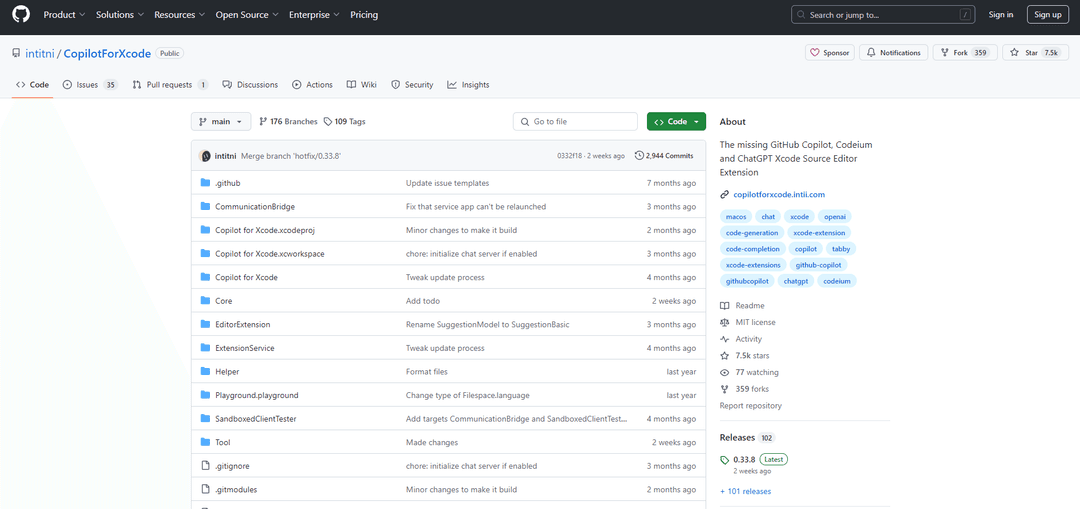
Produktinformationen
Aktualisiert:Nov 16, 2025
Was ist CopilotForXcode
CopilotForXcode ist ein innovatives Tool, das entwickelt wurde, um das Codierungserlebnis in Xcode durch die Nutzung der Leistungsfähigkeit von KI zu verbessern. Es bringt die Fähigkeiten von GitHub Copilot, Codeium und ChatGPT direkt in die Xcode-Umgebung. Diese Erweiterung bietet Echtzeit-Codevorschläge, eine interaktive Chat-Funktion für codebezogene Anfragen und eine Prompt-to-Code-Funktion, die es Entwicklern ermöglicht, Code mit natürlichen Sprachaufforderungen zu generieren oder zu refaktorisieren. CopilotForXcode zielt darauf ab, den Entwicklungsprozess zu optimieren, die Codequalität zu verbessern und die Produktivität für iOS- und macOS-Entwickler zu steigern.
Hauptfunktionen von CopilotForXcode
CopilotForXcode ist eine Xcode-Quellcode-Editor-Erweiterung, die KI-gestützte Programmierhilfe in Xcode bringt. Es bietet Codevorschläge von GitHub Copilot und Codeium, eine Chat-Schnittstelle, die von OpenAI's ChatGPT betrieben wird, eine Prompt-to-Code-Funktionalität zum Refactoring und Schreiben neuer Codes in natürlicher Sprache sowie anpassbare Befehle zur Erweiterung seiner Funktionen.
KI-gestützte Codevorschläge: Bietet Echtzeit-Codevorschläge basierend auf offenen Dateien, unterstützt von GitHub Copilot und Codeium.
ChatGPT-Integration: Bietet eine Chat-Schnittstelle, die von OpenAI's ChatGPT für codebezogene Anfragen und Unterstützung betrieben wird.
Prompt-to-Code-Funktionalität: Ermöglicht das Refactoring vorhandenen Codes oder das Schreiben neuen Codes mithilfe von Eingabeaufforderungen in natürlicher Sprache.
Benutzerdefinierte Befehle: Ermöglicht die Erstellung von personalisierten Befehlen für Chat- und Prompt-to-Code-Funktionen mit benutzerdefinierten Eingabeaufforderungen.
Anwendungsfälle von CopilotForXcode
Code-Refactoring: Verwenden Sie Prompt-to-Code, um die Lesbarkeit des Codes zu verbessern, große Funktionen in kleinere zu unterteilen oder Dokumentation hinzuzufügen.
Fehlerbehebung: Nutzen Sie KI-Vorschläge und den Chat, um Fehler im Code zu identifizieren und zu beheben.
Lernen und Erforschen: Verwenden Sie die Chat-Funktion, um Fragen zu Programmierkonzepten oder Best Practices zu stellen, während Sie in Xcode arbeiten.
Schnelles Prototyping: Generieren Sie schnell Code-Snippets oder ganze Funktionen mithilfe von Eingabeaufforderungen in natürlicher Sprache, um die Entwicklung zu beschleunigen.
Vorteile
Integriert sich nahtlos in Xcode
Bietet mehrere KI-gestützte Programmierhilfefunktionen
Unterstützt benutzerdefinierte Befehle für personalisierte Arbeitsabläufe
Nachteile
Erfordert zusätzliche Einrichtung und Berechtigungen
Kann Einschränkungen bei der genauen Überwachung des Xcode-Zustands haben, insbesondere bei mehreren Fenstern
Verlässt sich auf Drittanbieterdienste, die separate Abonnements erfordern können
Wie verwendet man CopilotForXcode
Installieren Sie Copilot für Xcode: Laden Sie Copilot für Xcode von der neuesten Version oder über Homebrew herunter und installieren Sie es. Stellen Sie sicher, dass Sie die App im Anwendungsordner ablegen.
Öffnen Sie die App: Öffnen Sie Copilot für Xcode.app einmal, um den erforderlichen Startagenten zu erstellen.
Aktivieren Sie die Erweiterung: Gehen Sie zu Systemeinstellungen > Datenschutz & Sicherheit > Erweiterungen > Xcode-Quell-Editor und aktivieren Sie die Copilot-Erweiterung.
Berechtigungen gewähren: Gewähren Sie der CopilotForXcodeExtensionService.app in den Systemeinstellungen > Datenschutz & Sicherheit > Barrierefreiheit Berechtigungen für die Barrierefreiheits-API.
Tastenkombinationen einrichten: Richten Sie Tastenkombinationen in den Xcode-Einstellungen > Tastenkombinationen für eine bessere Funktionalität ein. Suchen Sie nach 'copilot', um relevante Befehle zu finden.
Vorschlagsfunktion konfigurieren: Gehen Sie in der Copilot für Xcode-App zu 'Service - GitHub Copilot' oder 'Service - Codeium', um Ihren bevorzugten Vorschlagsanbieter einzurichten.
Chat-Funktion einrichten: Gehen Sie in der App zu 'Service - Chat-Modell', um das OpenAI-Modell für die Chat-Funktionalität zu konfigurieren.
Beginnen Sie mit der Verwendung in Xcode: Öffnen Sie Xcode und beginnen Sie mit dem Codieren. Verwenden Sie die konfigurierten Tastenkombinationen oder Menüoptionen, um auf Copilot-Funktionen wie Vorschläge, Chat und Prompt-to-Code zuzugreifen.
Einstellungen anpassen: Erforschen Sie zusätzliche Einstellungen in der Copilot für Xcode-App, um das Verhalten anzupassen, benutzerdefinierte Befehle einzurichten und andere Funktionen nach Bedarf zu konfigurieren.
CopilotForXcode FAQs
Sie können CopilotForXcode über Homebrew mit dem Befehl 'brew install --cask copilot-for-xcode' installieren oder manuell, indem Sie die App von der neuesten Version auf GitHub herunterladen und in Ihren Anwendungsordner verschieben.
Verwandte Artikel
Beliebte Artikel

Die beliebtesten KI-Tools von 2025 | 2026 Update von AIPURE
Feb 10, 2026

Moltbook AI: Das erste reine KI-Agenten-Netzwerk von 2026
Feb 5, 2026

ThumbnailCreator: Das KI-Tool, das Ihren YouTube-Thumbnail-Stress löst (2026)
Jan 16, 2026

KI-Smartglasses 2026: Eine Software-orientierte Perspektive auf den Markt für tragbare KI
Jan 7, 2026








