Gait
Gait ist ein Collaboration-Tool, das KI-unterstützte Codegenerierung mit Versionskontrolle integriert und es Teams ermöglicht, KI-generierten Codekontext effizient zu verfolgen, zu verstehen und zu teilen.
https://getgait.com/?utm_source=aipure
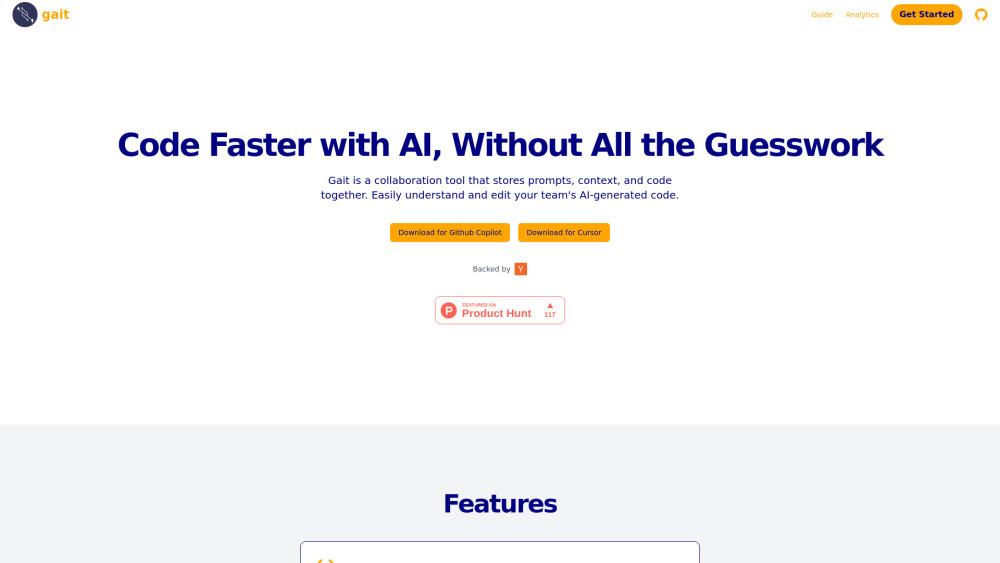
Produktinformationen
Aktualisiert:Jul 16, 2025
Gait Monatliche Traffic-Trends
Gait erhielt im letzten Monat 311.0 Besuche, was ein Leichter Rückgang von -8% zeigt. Basierend auf unserer Analyse entspricht dieser Trend der typischen Marktdynamik im Bereich der KI-Tools.
Verlaufsdaten anzeigenWas ist Gait
Gait ist ein innovatives Entwicklungstool, das die Lücke zwischen KI-Codegenerierung und Teamzusammenarbeit schließt. Es dient als spezialisiertes Versionskontrollsystem, das KI-Prompts, Gespräche und generierten Code zusammen erfasst und speichert, wodurch es Entwicklern erleichtert wird, KI-unterstützten Code zu verstehen und zu bearbeiten. Als VSCode- und Cursor-Erweiterung bringt Gait Transparenz in die KI-gestützte Entwicklung, indem es einen klaren Nachweis darüber führt, wie Code durch KI-Interaktionen erstellt und geändert wurde.
Hauptfunktionen von Gait
Gait ist ein Collaboration-Tool, das für die KI-unterstützte Softwareentwicklung entwickelt wurde und sich in Versionskontrollsysteme integriert. Es erfasst und speichert KI-Gespräche, Eingabeaufforderungen und generierten Code zusammen, sodass Teams KI-generierten Code verfolgen, verstehen und verwalten können, während es Analysen über den Einfluss der KI auf die Produktivität der Entwicklung bereitstellt.
KI-Blame-Integration: Verknüpft Eingabeaufforderungen und KI-Gespräche direkt mit generiertem Code, wodurch es einfach ist, den Ursprung und den Kontext von KI-generiertem Code nachzuvollziehen
Codegen-Analyse-Dashboard: Bietet Metriken und Einblicke in den Einfluss der KI auf den Codebestand und die Produktivität der Entwicklung
Integration der Versionskontrolle: Speichert den KI-Kontext im .gait-Ordner, der in Repositories eingecheckt werden kann, wodurch ein nahtloser Austausch des KI-Entwicklungskontexts zwischen Teams ermöglicht wird
Automatisierte Gesprächserfassung: Speichert automatisch KI-Code-Generierungs-Chats und Kontext, ohne manuelles Eingreifen zu erfordern
Anwendungsfälle von Gait
Verbesserung der Code-Überprüfung: Hilft Prüfern, den Kontext und die Gründe hinter KI-generiertem Code während des Überprüfungsprozesses zu verstehen
Wissensaustausch im Team: Ermöglicht Teams, Kontext über KI-unterstützte Entwicklungsentscheidungen in der gesamten Organisation zu teilen und aufrechtzuerhalten
Verfolgung der Entwicklungseffizienz: Ermöglicht Organisationen, ihre Nutzung von KI im Entwicklungsprozess durch Analysen zu messen und zu optimieren
Vorteile
Nahtlose Integration in bestehende Versionskontroll-Workflows
Automatisierte Erfassung des KI-Entwicklungskontexts
Bietet wertvolle Einblicke durch Analysen
Nachteile
Erfordert das Engagement, zusätzlichen .gait-Ordner in Repositories zu speichern
Erweiterte Funktionen sind auf die Pro-Version beschränkt
Wie verwendet man Gait
Gait-Erweiterung installieren: Öffnen Sie VSCode oder Cursor, gehen Sie zum Erweiterungsmarkt, suchen Sie nach 'gait' und klicken Sie auf 'Installieren'
Automatische Chat-Historie aktivieren: Nach der Installation beginnt Gait automatisch, Ihre KI-Codegen-Chat-Historie in einen .gait-Ordner zu lesen und zu speichern
Generierten Code überprüfen: Klicken Sie durch verschiedene Dateien in Ihrem Codebestand, um zu sehen, welcher Code generiert wurde, und um die zugehörigen KI-Prompts zu betrachten, die zu diesem Code führten
Kontext mit dem Team teilen: Übertragen Sie den .gait-Ordner in Ihr Repository, um den KI-Gesprächskontext mit Ihren Teammitgliedern zu teilen
Bei der Codeüberprüfung verwenden: Verweisen Sie während der Codeüberprüfung oder beim Bearbeiten auf die gespeicherten Prompts, um zu verstehen, wie und warum spezifischer Code generiert wurde
Analysen verfolgen: Verwenden Sie das Dashboard, um die Auswirkungen von KI auf Ihren Codebestand zu messen und die Teamproduktivität mit Codegen-Analysen zu überwachen
Zusammenarbeiten: Teilen Sie den KI-unterstützten Entwicklungskontext mit Ihrem Team über die Versionskontrolle und nutzen Sie die Funktionen zur Teamzusammenarbeit
Gait FAQs
Gait ist ein Collaboration-Tool, das KI-Prompts, Kontext und Code zusammen speichert. Es hilft Teams, KI-generierten Code zu verstehen und zu bearbeiten, indem es Gespräche direkt mit dem generierten Code verknüpft.
Beliebte Artikel

Die beliebtesten KI-Tools von 2025 | 2026 Update von AIPURE
Feb 10, 2026

Moltbook AI: Das erste reine KI-Agenten-Netzwerk von 2026
Feb 5, 2026

ThumbnailCreator: Das KI-Tool, das Ihren YouTube-Thumbnail-Stress löst (2026)
Jan 16, 2026

KI-Smartglasses 2026: Eine Software-orientierte Perspektive auf den Markt für tragbare KI
Jan 7, 2026
Analyse der Gait Website
Gait Traffic & Rankings
311
Monatliche Besuche
-
Globaler Rang
-
Kategorie-Rang
Traffic-Trends: Oct 2024-Jun 2025
Gait Nutzereinblicke
00:01:26
Durchschn. Besuchsdauer
2.17
Seiten pro Besuch
41.46%
Nutzer-Absprungrate
Top-Regionen von Gait
US: 100%
Others: 0%







