
Replit
Replit ist eine KI-gestützte Cloud-Entwicklungsplattform, die es Benutzern ermöglicht, Softwareprojekte schnell von jedem Gerät aus zu erstellen, zusammenzuarbeiten und bereitzustellen.
https://replit.com/?utm_source=aipure
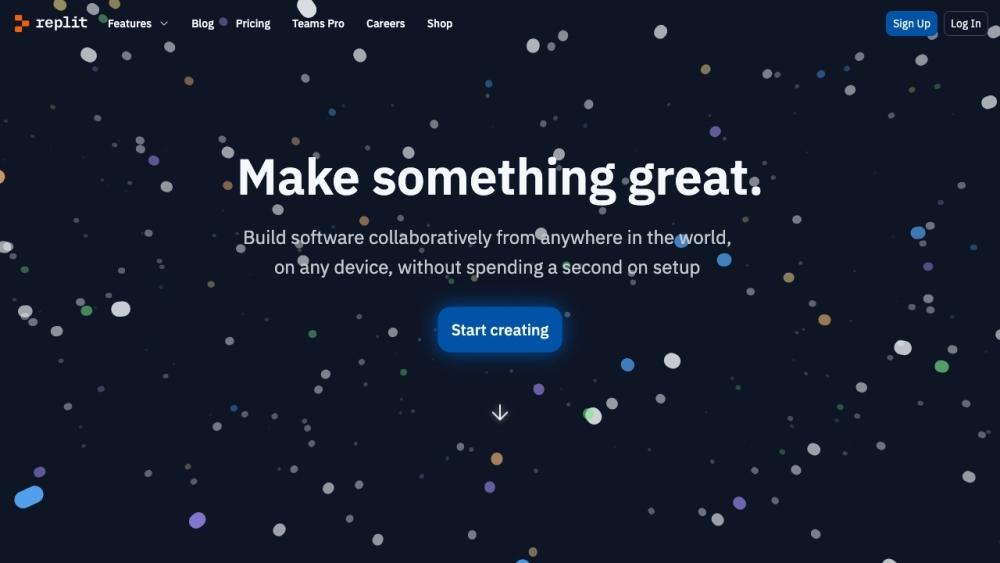
Produktinformationen
Aktualisiert:Feb 16, 2026
Replit Monatliche Traffic-Trends
Replit verzeichnete einen Rückgang des Datenverkehrs um 6,1% mit 644.238 weniger Besuchen. Trotz bedeutender Fortschritte im Bereich Vibe Coding und einer großen Finanzierungsrunde könnten kürzliche KI-bezogene Vorfälle wie Datenverlust und unautorisierte Codeänderungen das Vertrauen und Engagement der Nutzer beeinträchtigt haben.
Was ist Replit
Replit ist eine innovative Online-Integrated Development Environment (IDE) und Softwareentwicklungsplattform, die 2016 gegründet wurde. Sie bietet eine umfassende Suite von Werkzeugen zum Programmieren, Zusammenarbeiten und Bereitstellen von Softwareprojekten in über 50 Programmiersprachen. Replit hat das Ziel, die Softwareentwicklung zugänglicher und effizienter zu gestalten, indem es einen browserbasierten Arbeitsbereich anbietet, der die Notwendigkeit komplexer lokaler Setups beseitigt. Für Benutzer, die Replit Core oder Replit Teams abonniert haben, ist der Replit-Agent jetzt im „Early Access“ ohne zusätzliche Kosten als Teil ihrer bestehenden Pläne verfügbar.
Hauptfunktionen von Replit
Replit ist eine KI-gestützte Softwareentwicklungs- und Bereitstellungsplattform, die es Benutzern ermöglicht, Software schnell zu erstellen, zu teilen und bereitzustellen. Es bietet eine kollaborative Online-Coding-Umgebung mit Echtzeitbearbeitung, integrierter KI-Unterstützung und nahtlosen Bereitstellungsmöglichkeiten. Replit unterstützt mehrere Programmiersprachen, bietet sofortige Cloud-Umgebungen und umfasst Funktionen wie Codevervollständigung, Debugging und Projektvorlagen, um den Entwicklungsprozess zu optimieren.
Kollaborativer Arbeitsbereich: Echtzeit-Zusammenarbeit, die mehreren Benutzern ermöglicht, gemeinsam zu programmieren, Kommentare zu hinterlassen und Probleme in einer gemeinsamen Umgebung zu besprechen.
KI-gestützte Unterstützung: Integrierte KI-Tools zur Codevervollständigung, Debugging und zur Generierung von Code durch natürliche Sprachkonversationen.
Sofortige Cloud-Umgebungen: Schneller Zugriff auf Cloud-Computing-Ressourcen für jedes Projekt, jeden Branch oder jede Funktion ohne komplexe Setups.
Eins-Klick-Bereitstellung: Einfache Bereitstellung und Hosting von Projekten direkt aus dem Replit-Arbeitsbereich ohne zusätzliche Konfiguration.
Zugriff von mehreren Geräten: Desktop-, Mobile- und Tablet-Apps, die es Benutzern ermöglichen, von jedem Gerät aus überall zu programmieren.
Anwendungsfälle von Replit
Bildungsprogrammierung: Lehrer und Schüler können Replit für interaktive Programmierlektionen, Aufgaben und kollaborative Projekte in verschiedenen Programmiersprachen nutzen.
Schnelles Prototyping: Entwickler können schnell neue Ideen oder Funktionen erstellen und testen, ohne Zeit mit der Einrichtung der Umgebung zu verbringen.
Open Source Zusammenarbeit: Teams können problemlos an Open-Source-Projekten zusammenarbeiten, mit Echtzeitbearbeitung und integrierter Versionskontrolle.
Hackathons und Programmierwettbewerbe: Organisatoren können Programmierwettbewerbe auf Replit veranstalten und eine einheitliche Umgebung für alle Teilnehmer bereitstellen.
Automatisierung für kleine Unternehmen: Unternehmer können benutzerdefinierte Tools und Automatisierungen erstellen und bereitstellen, um ihre Geschäftsprozesse zu optimieren.
Vorteile
Keine Einrichtung erforderlich - sofortige Programmierumgebung
Kollaborative Funktionen steigern die Teamproduktivität
KI-Unterstützung beschleunigt den Entwicklungsprozess
Von jedem Gerät mit Internetverbindung zugänglich
Nachteile
Die kostenlose Version hat Einschränkungen bei privaten Projekten
Möglicherweise nicht geeignet für großangelegte Unternehmensanwendungen
Abhängig von der Internetverbindung für volle Funktionalität
Wie verwendet man Replit
Ein Konto erstellen: Gehe zu replit.com und melde dich mit deiner E-Mail oder anderen Anmeldemethoden für ein kostenloses Konto an.
Einen neuen Repl erstellen: Klicke auf die Schaltfläche 'Erstellen', gib deinem Projekt einen Namen und wähle eine Programmiersprache oder Vorlage aus, mit der du beginnen möchtest.
Code im Editor schreiben: Verwende den Code-Editor auf der linken Seite des Bildschirms, um deinen Code zu schreiben oder einzufügen.
Deinen Code ausführen: Klicke auf die Schaltfläche 'Ausführen' oben auf dem Bildschirm, um deinen Code auszuführen und die Ausgabe in der Konsole zu sehen.
Replit AI verwenden: Während du codierst, wird Replit AI Inline-Vorschläge machen. Drücke die Tabulatortaste, um sie zu akzeptieren. Du kannst auch KI verwenden, um Code zu erklären oder Fehler zu debuggen.
Mit anderen zusammenarbeiten: Lade andere ein, an deinem Repl teilzunehmen, indem du den Link teilst. Mehrere Benutzer können gleichzeitig in Echtzeit Code bearbeiten.
Pakete installieren: Verwende das Pakete-Panel auf der linken Seite, um nach zusätzlichen Bibliotheken oder Frameworks für dein Projekt zu suchen und diese zu installieren.
Die Shell verwenden: Greife im Abschnitt Werkzeuge auf die Shell zu, um bei Bedarf Befehlszeilenoperationen auszuführen.
Dein Projekt bereitstellen: Verwende Replit Deployments, um deine Anwendung direkt aus dem Arbeitsbereich zu hosten und zu starten.
Deine Arbeit speichern und versionieren: Deine Arbeit wird automatisch gespeichert, aber du kannst auch die Git-Integration verwenden, um Versionen zu verwalten und an GitHub-Projekten zusammenzuarbeiten.
Replit FAQs
Replit ist eine KI-gestützte Softwareentwicklungs- und Bereitstellungsplattform zum schnellen Erstellen, Teilen und Versenden von Software. Es bietet einen Cloud-Arbeitsbereich mit allem, was benötigt wird, um Software an einem Ort zu erstellen, einschließlich eines Code-Editors, Kollaborationstools und KI-Unterstützung.
Offizielle Beiträge
Wird geladen...Verwandte Artikel
Beliebte Artikel

Die beliebtesten KI-Tools von 2025 | 2026 Update von AIPURE
Feb 10, 2026

Moltbook AI: Das erste reine KI-Agenten-Netzwerk von 2026
Feb 5, 2026

ThumbnailCreator: Das KI-Tool, das Ihren YouTube-Thumbnail-Stress löst (2026)
Jan 16, 2026

KI-Smartglasses 2026: Eine Software-orientierte Perspektive auf den Markt für tragbare KI
Jan 7, 2026
Analyse der Replit Website
Replit Traffic & Rankings
9.8M
Monatliche Besuche
#4670
Globaler Rang
#15
Kategorie-Rang
Traffic-Trends: Nov 2024-Oct 2025
Replit Nutzereinblicke
00:06:40
Durchschn. Besuchsdauer
6.12
Seiten pro Besuch
37.81%
Nutzer-Absprungrate
Top-Regionen von Replit
US: 31.07%
IN: 11.46%
GB: 6.12%
BR: 3.72%
PK: 2.88%
Others: 44.76%











