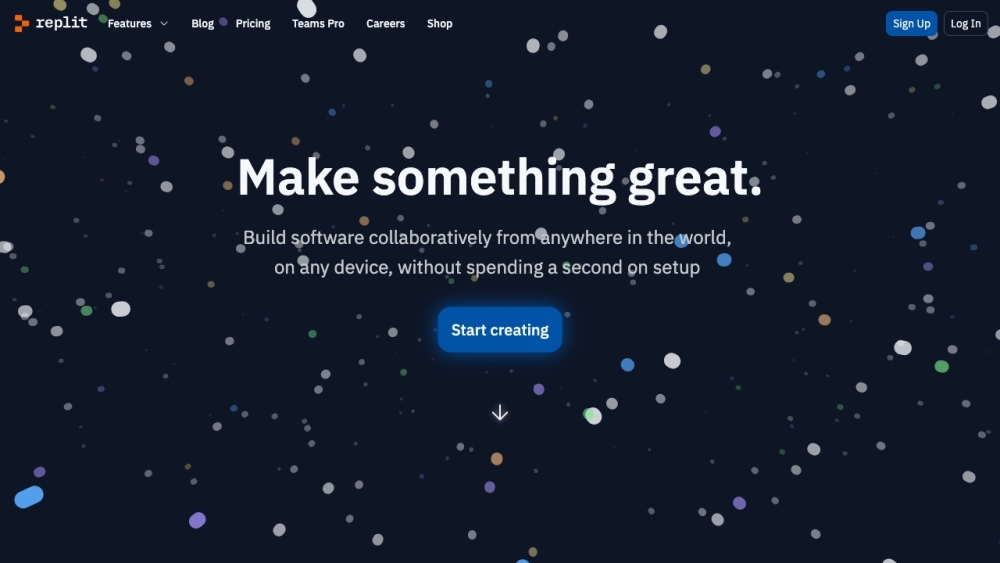Einführung in Replit
Replit ist eine innovative Online-Entwicklungsumgebung (IDE), die Entwicklern ermöglicht, Softwareprojekte einfach zu erstellen, zusammenzuarbeiten und zu deployen. Replit wurde 2016 von Amjad Masad, Faris Masad und Haya Odeh gegründet und unterstützt über 50 Programmiersprachen. Es bietet eine umfassende Suite von Tools innerhalb eines einzigen Cloud-Arbeitsbereichs. Die Plattform ist darauf ausgelegt, den Softwareentwicklungsprozess zu optimieren und ermöglicht Benutzern, Projekte ohne komplexe Einrichtungen oder Downloads zu erstellen.
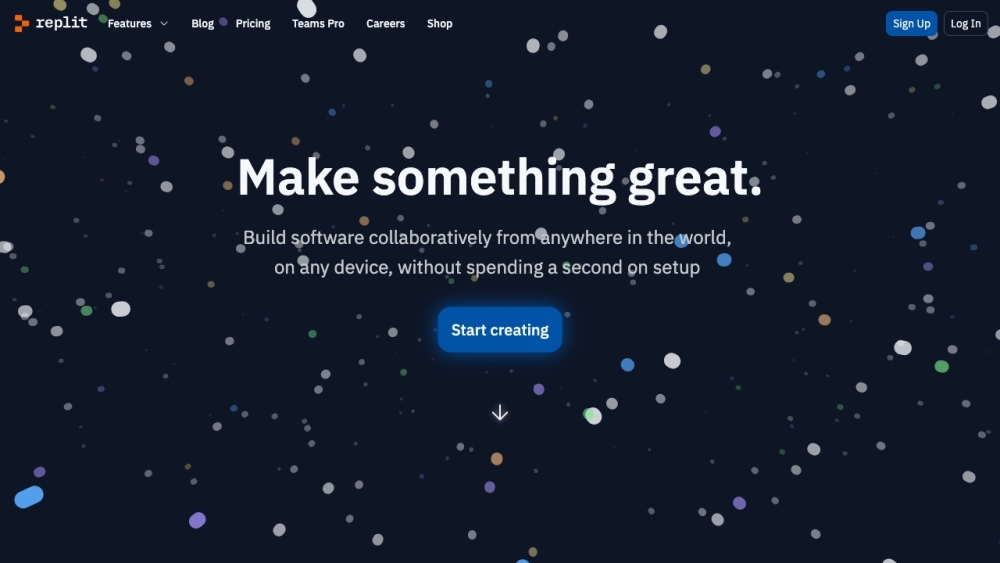
Eines der herausragenden Merkmale von Replit ist seine kollaborative Codierungsumgebung, die es mehreren Benutzern ermöglicht, gemeinsamen Code in Echtzeit zu bearbeiten, ähnlich wie bei Google Docs. Zusätzlich integriert Replit KI zur Unterstützung beim Debugging, der Code-Vervollständigung und sogar der Codegenerierung durch natürlichsprachliche Konversationen. Diese KI-gestützte Unterstützung hilft Entwicklern, sich auf Innovation statt auf Fehlerbehebung zu konzentrieren.
Replit bietet auch robuste Sicherheitsmaßnahmen und stellt sicher, dass der Quellcode in der Cloud geschützt ist. Mit seiner benutzerfreundlichen Oberfläche und leistungsstarken Funktionen ist Replit eine bevorzugte Plattform für sowohl Anfänger als auch erfahrene Entwickler, die ihre Softwareentwicklung beschleunigen möchten.
Anwendungsfälle von Replit
Die Vielseitigkeit von Replit macht es für verschiedene Szenarien geeignet:
- Bildung und Lernen: Replit bietet eine ideale Umgebung für Schüler und Lehrer. Die browserbasierte Oberfläche eliminiert Einrichtungsprobleme und ermöglicht es Lernenden, sich auf das Codieren zu konzentrieren. Lehrer können Aufgaben erstellen, Echtzeit-Feedback geben und den Fortschritt der Schüler leicht überwachen.
- Schnelles Prototyping: Entwickler können mit Replit schnell Ideen zum Leben erwecken. Mit sofortiger Projekterstellung und einer breiten Palette von Vorlagen können Programmierer Anwendungen zügig prototypisieren.
- Kollaboratives Codieren: Die Multiplayer-Funktion von Replit ermöglicht Echtzeit-Zusammenarbeit und ist ideal für Pair Programming, Code-Reviews und Teamprojekte.
- Hosting von Webanwendungen: Benutzer können Webanwendungen direkt von der Plattform aus deployen und vereinfachen so den Prozess, Projekte live zu schalten.
- Coding-Interviews: Unternehmen können Replit für technische Interviews nutzen und es Interviewern ermöglichen, die Programmierfähigkeiten der Kandidaten in Echtzeit zu beobachten.
Wie man auf Replit zugreift
- Besuchen Sie die Replit-Website: Gehen Sie in Ihrem Webbrowser zu Replit.com.
- Erstellen Sie ein Konto: Klicken Sie auf die Schaltfläche "Registrieren" und erstellen Sie ein Konto mit Ihrer E-Mail, Google-, GitHub- oder Facebook-Konto.
- Anmelden: Melden Sie sich nach der Registrierung mit Ihren Anmeldedaten an.
- Erkunden Sie das Dashboard: Machen Sie sich mit dem Dashboard vertraut, wo Sie Projekte verwalten und auf verschiedene Tools zugreifen können.
- Starten Sie ein neues Projekt: Klicken Sie auf die Schaltfläche "Erstellen", um ein neues Projekt zu starten, und wählen Sie Ihre bevorzugte Programmiersprache und Vorlage.
- Zusammenarbeiten und Codieren: Verwenden Sie die integrierte Entwicklungsumgebung (IDE), um Ihren Code zu schreiben, auszuführen und zu debuggen, bei Bedarf in Echtzeit mit anderen zusammenzuarbeiten.
Wie man Replit verwendet
- Erstellen Sie ein Konto: Registrieren Sie sich auf Replit.com mit Ihrer bevorzugten Methode.
- Erstellen Sie ein neues Repl: Klicken Sie auf "+ Repl erstellen" und wählen Sie eine Vorlage für Ihr Projekt.
- Code schreiben und ausführen: Verwenden Sie den Editor, um Ihren Code zu schreiben, und klicken Sie auf "Ausführen", um ihn auszuführen.
- Echtzeit-Zusammenarbeit: Laden Sie andere ein, gleichzeitig an Ihrem Projekt zu arbeiten.
- Verwenden Sie Replit AI: Nutzen Sie KI-Vorschläge für Code-Vervollständigung, Debugging und Generierung.
- Deployen Sie Ihr Projekt: Klicken Sie auf "Deployen", um Ihr Projekt zu hosten und mit anderen zu teilen.
- Verwalten Sie Umgebungsvariablen: Verwenden Sie den "Secrets"-Tab, um sensible Informationen sicher zu speichern.
- Integrieren Sie Datenbanken: Fügen Sie Key-Value-Speicher direkt aus Ihrem Code-Editor hinzu.
- Passen Sie Einstellungen an: Personalisieren Sie Ihre Codierungsumgebung über das "Einstellungen"-Symbol.
- Veröffentlichen und Teilen: Machen Sie Ihr Projekt öffentlich und teilen Sie es mit der Replit-Community.
Wie man ein Konto auf Replit erstellt
- Besuchen Sie die Replit-Website: Gehen Sie zu Replit.com.
- Klicken Sie auf Registrieren: Suchen Sie nach der Schaltfläche "Registrieren" in der oberen rechten Ecke.
- Wählen Sie Ihre Registrierungsmethode: Wählen Sie zwischen E-Mail, Google, Facebook oder GitHub.
- Füllen Sie Ihre Details aus: Geben Sie die erforderlichen Informationen für Ihre gewählte Registrierungsmethode ein.
- Verifizieren Sie Ihre E-Mail: Wenn Sie E-Mail verwenden, klicken Sie auf den Verifizierungslink, der an Ihren Posteingang gesendet wurde.
- Stimmen Sie den Nutzungsbedingungen zu: Lesen und akzeptieren Sie die Richtlinien von Replit.
- Beginnen Sie mit dem Aufbau: Beginnen Sie mit der Erkundung und Erstellung von Projekten auf Replit.
Tipps für die Verwendung von Replit
- Organisieren Sie Ihre Projekte: Verwenden Sie Ordner, um Ihre Arbeit strukturiert und leicht navigierbar zu halten.
- Nutzen Sie Replit AI: Verwenden Sie KI-Funktionen für schnelleres Codieren und Debugging.
- Effektive Zusammenarbeit: Nutzen Sie Echtzeit-Kollaborationstools für Teamprojekte.
- Sichern Sie sensible Informationen: Verwenden Sie den Secrets Manager zur Speicherung vertraulicher Daten.
- Verwenden Sie Vorlagen: Beginnen Sie mit vorgefertigten Vorlagen, um Zeit bei der Projekteinrichtung zu sparen.
- Schnelles Deployen: Nutzen Sie Replit Deployments für einfaches Hosting.
- Erkunden Sie Community-Projekte: Lernen Sie von der Replit-Community und tragen Sie dazu bei.
- Optimieren Sie für Mobile: Verwenden Sie die Replit-Mobile-App für unterwegs.
Wenn Sie dieser Anleitung folgen, sind Sie bestens gerüstet, um die Kraft von Replit für Ihre Coding-Projekte zu nutzen. Ob Sie Student, professioneller Entwickler oder Coding-Enthusiast sind, Replit bietet eine robuste Plattform, um Ihre Ideen effizient und kollaborativ zum Leben zu erwecken. Viel Spaß beim Codieren!