KindlePPT là gì?
KindlePPT là một nền tảng tiên tiến được điều khiển bởi AI, được thiết kế để đơn giản hóa quá trình tạo bài thuyết trình, kịch bản, bài kiểm tra và bài luận. Nó phục vụ cho nhiều đối tượng người dùng, bao gồm giáo viên, chuyên gia kinh doanh và người sáng tạo nội dung, cung cấp giải pháp giúp giảm đáng kể thời gian và công sức cần thiết để tạo ra nội dung chất lượng cao.
Cốt lõi của KindlePPT là việc sử dụng trí tuệ nhân tạo tiên tiến để tự động hóa quá trình tạo nội dung. Người dùng có thể tạo ra các bài thuyết trình chất lượng chuyên nghiệp chỉ trong vài giây bằng cách nhập một chủ đề hoặc cung cấp một URL. Cách tiếp cận sáng tạo này cho phép cá nhân tập trung vào việc hoàn thiện ý tưởng và truyền đạt nội dung có tác động, thay vì bị sa lầy trong những chi tiết nhỏ nhặt về thiết kế và bố cục.
Nền tảng này có giao diện trực quan, dễ tiếp cận với người dùng ở mọi cấp độ kỹ năng. Nó cung cấp nhiều mẫu có thể tùy chỉnh, cho phép người dùng chọn các phong cách phù hợp với nhu cầu cụ thể hoặc nhận diện thương hiệu của họ. Ngoài ra, KindlePPT cung cấp các tùy chọn chỉnh sửa dễ dàng, cho phép người dùng tinh chỉnh nội dung được tạo ra theo ý muốn.
Một trong những ưu điểm chính của KindlePPT là hỗ trợ nhiều định dạng xuất, tạo điều kiện thuận lợi cho việc chia sẻ và cộng tác liền mạch. Cho dù bạn đang chuẩn bị cho một cuộc họp kinh doanh quan trọng, soạn thảo kịch bản cho một bài thuyết trình video, hay thiết kế một bài kiểm tra giáo dục, KindlePPT đơn giản hóa toàn bộ quá trình, làm cho việc tạo nội dung hiệu quả và dễ tiếp cận hơn bao giờ hết.
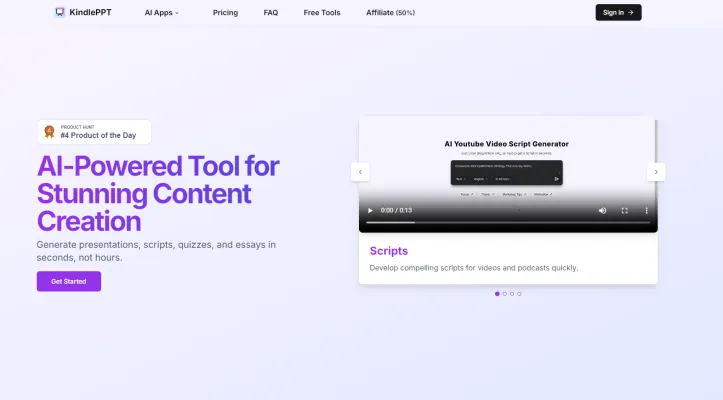
Tính năng của KindlePPT
KindlePPT nổi bật trong lĩnh vực công cụ thuyết trình đông đúc nhờ bộ tính năng độc đáo được thiết kế để nâng cao năng suất và sáng tạo. Dưới đây là một cái nhìn chi tiết về các tính năng chính làm cho KindlePPT trở thành một công cụ đột phá:
- Tạo Slide bằng AI: Cốt lõi chức năng của KindlePPT nằm ở khả năng tự động tạo slide dựa trên đầu vào của người dùng. Tính năng này giảm đáng kể thời gian dành cho việc tạo slide, cho phép người dùng tập trung vào việc hoàn thiện nội dung.
- Mẫu Có thể Tùy chỉnh: KindlePPT cung cấp một loạt các mẫu phù hợp với nhiều phong cách và mục đích khác nhau. Sự linh hoạt này đảm bảo rằng người dùng có thể tạo ra các bài thuyết trình không chỉ truyền đạt thông tin hiệu quả mà còn phù hợp với thẩm mỹ cá nhân hoặc thương hiệu của họ.
- Chỉnh sửa Dễ dàng: Nền tảng cung cấp các công cụ chỉnh sửa trực quan cho phép người dùng sửa đổi và tinh chỉnh bài thuyết trình của họ một cách dễ dàng. Từ việc điều chỉnh văn bản và hình ảnh đến tinh chỉnh bố cục, người dùng có thể tùy chỉnh nội dung của họ một cách dễ dàng.
- Tùy chọn Xuất & Chia sẻ: KindlePPT hỗ trợ nhiều định dạng xuất, giúp dễ dàng chia sẻ bài thuyết trình trên các nền tảng khác nhau. Tính năng này nâng cao khả năng cộng tác và đảm bảo rằng nội dung có thể truy cập được cho tất cả đối tượng dự định.
- Thời gian Xử lý Nhanh: Có lẽ một trong những tính năng ấn tượng nhất là khả năng của KindlePPT trong việc tạo ra một bài thuyết trình hoàn chỉnh trong vòng chưa đầy 60 giây. Quá trình xử lý nhanh này vô cùng quý giá đối với người dùng đối mặt với thời hạn gấp rút hoặc cần giải pháp ngay lập tức.
KindlePPT hoạt động như thế nào?
Quá trình sử dụng KindlePPT đơn giản và thân thiện với người dùng. Dưới đây là một bản phân tích từng bước về cách nó hoạt động:
- Người dùng bắt đầu bằng cách đăng nhập hoặc đăng ký trên nền tảng KindlePPT. Người dùng mới nhận được hai tín dụng miễn phí khi đăng ký, cho phép họ thử nghiệm dịch vụ.
- Để tạo nội dung, người dùng chỉ cần nhập một chủ đề hoặc cung cấp URL của một blog hoặc bài viết mà họ muốn dựa vào để tạo bài thuyết trình.
- Trong vòng 60 giây hoặc ít hơn, các thuật toán AI của KindlePPT xử lý đầu vào và tạo ra một bài thuyết trình hấp dẫn về mặt hình ảnh.
- Sau đó, người dùng có thể tùy chỉnh nội dung được tạo ra bằng cách sử dụng các mẫu khác nhau và các tính năng chỉnh sửa trực quan để tinh chỉnh bài thuyết trình theo nhu cầu cụ thể của họ.
- Khi đã hài lòng, người dùng có thể xuất bài thuyết trình của họ theo định dạng ưa thích để chia sẻ hoặc mục đích thuyết trình.
Quy trình hợp lý này cho phép người dùng tạo ra nội dung chất lượng cao một cách nhanh chóng, giải phóng thời gian để tập trung vào các khía cạnh quan trọng khác của công việc hoặc chuẩn bị thuyết trình.
Lợi ích của KindlePPT
Lợi ích của việc sử dụng KindlePPT rất nhiều và đáng kể:
- Tiết kiệm Thời gian: Bằng cách tự động hóa quá trình tạo nội dung, KindlePPT tiết kiệm cho người dùng vô số giờ mà lẽ ra phải dành cho việc thiết kế slide thủ công và tổ chức nội dung.
- Chất lượng Chuyên nghiệp: Nội dung được tạo ra bởi AI có chất lượng cao, đảm bảo rằng ngay cả những người không có kỹ năng thiết kế cũng có thể tạo ra các bài thuyết trình trông chuyên nghiệp.
- Tùy chỉnh: Sự đa dạng của các mẫu và tính năng chỉnh sửa dễ dàng cho phép người dùng điều chỉnh bài thuyết trình của họ theo nhu cầu cụ thể và nhận diện thương hiệu.
- Đa năng: KindlePPT không chỉ giới hạn ở các bài thuyết trình; nó cũng có thể tạo ra kịch bản, bài kiểm tra và bài luận, làm cho nó trở thành một công cụ đa năng cho nhiều nhu cầu tạo nội dung khác nhau.
- Khả năng Tiếp cận: Với giao diện thân thiện với người dùng, KindlePPT làm cho việc tạo nội dung chuyên nghiệp trở nên dễ tiếp cận với người dùng ở mọi cấp độ kỹ năng.
- Cộng tác: Các tùy chọn xuất tạo điều kiện thuận lợi cho việc chia sẻ và cộng tác dễ dàng, nâng cao làm việc nhóm và giao tiếp.
Các Lựa chọn Thay thế cho KindlePPT
Mặc dù KindlePPT cung cấp một bộ tính năng độc đáo, có những lựa chọn thay thế khác cho những người tìm kiếm các tùy chọn khác nhau:
- Google Slides: Một công cụ trực tuyến miễn phí hỗ trợ cộng tác thời gian thực và xuất PDF.
- Microsoft PowerPoint: Tiêu chuẩn công nghiệp cho các bài thuyết trình, cung cấp các tính năng thiết kế mở rộng và khả năng xuất PDF.
- Apple Keynote: Lý tưởng cho người dùng Mac, cung cấp các bài thuyết trình hấp dẫn về mặt hình ảnh với tùy chọn xuất PDF.
- Prezi: Cung cấp phong cách thuyết trình phi tuyến tính, với khả năng tạo phiên bản PDF để xem trên Kindle.
- Tome: Tome xuất sắc trong việc tạo ra các bài thuyết trình với nhiều biến thể slide dựa trên lời nhắc của người dùng, làm cho nó lý tưởng cho việc kể chuyện và tạo nội dung động, đồng thời cung cấp hỗ trợ thiết kế và phân tích.
Kết luận, KindlePPT đại diện cho một bước tiến đáng kể trong việc tạo nội dung được hỗ trợ bởi AI. Khả năng tạo ra các bài thuyết trình chất lượng cao một cách nhanh chóng và hiệu quả làm cho nó trở thành một công cụ vô giá cho các nhà giáo dục, chuyên gia kinh doanh và người sáng tạo nội dung. Mặc dù có các lựa chọn thay thế, sự kết hợp độc đáo giữa tốc độ, chất lượng và dễ sử dụng của KindlePPT khiến nó nổi bật trong lĩnh vực công cụ thuyết trình đông đúc. Khi công nghệ AI tiếp tục phát triển, các công cụ như KindlePPT có khả năng trở nên ngày càng thiết yếu trong thế giới nhanh chóng và định hướng nội dung của chúng ta.




