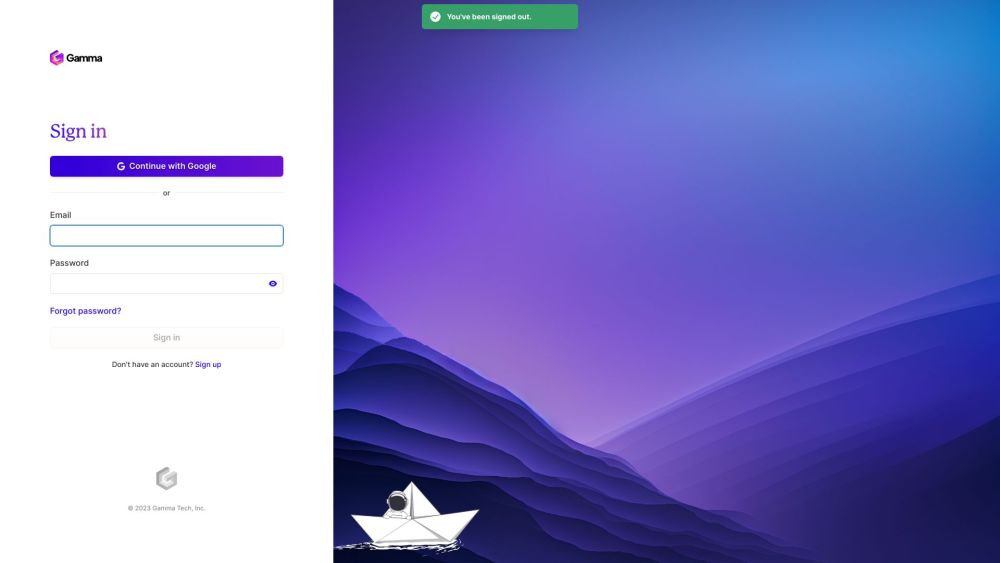Introduction to Gamma
Gamma is an innovative AI-powered platform designed to simplify the creation of professional presentations, documents, and web pages. Unlike traditional tools like PowerPoint and Google Slides, Gamma leverages advanced AI to transform your text into visually stunning and coherent content in seconds. The platform offers a seamless experience, allowing users to focus on their ideas rather than the design process.
With Gamma, you can generate presentations that are not only aesthetically pleasing but also interactive and engaging. The tool automatically aligns your content with your brand's design, ensuring a cohesive look without the need for manual adjustments. Additionally, Gamma supports the integration of various media types, including images, videos, and interactive elements, making your presentations more dynamic and impactful.
Whether you're a business professional, educator, or content creator, Gamma provides the flexibility and ease of use needed to create high-quality content quickly. Its user-friendly interface and robust AI capabilities make it a standout tool in the realm of digital content creation.
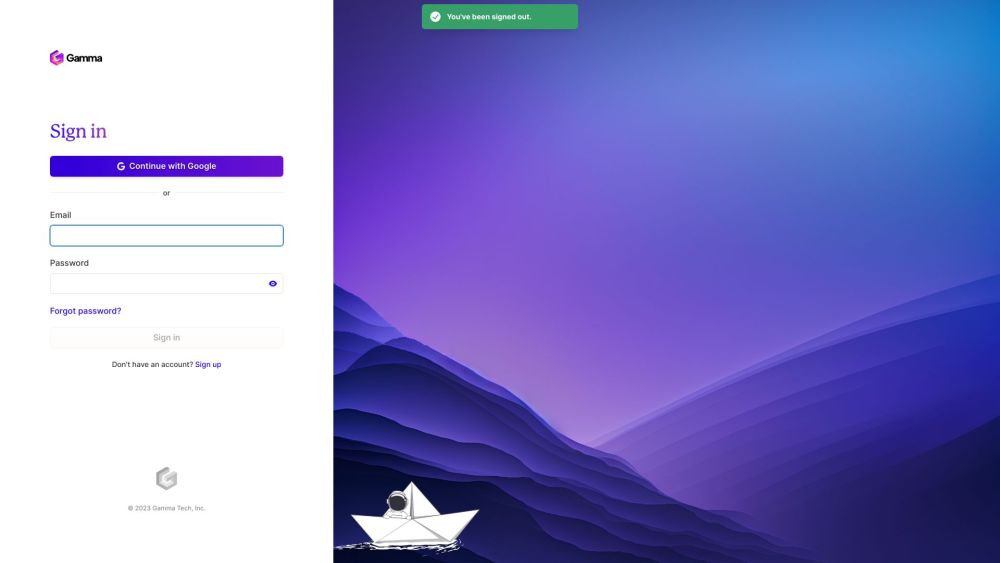
Use Cases of Gamma
Gamma's AI-powered presentation creation tool has a wide range of applications across various industries and professions:
- Business Pitches: Entrepreneurs and startups can quickly generate polished pitch decks using Gamma's AI. By inputting key information about their business, Gamma creates professional slides with compelling visuals to help win over investors.
- Sales Presentations: Sales teams can leverage Gamma to produce customized client presentations in minutes. The AI assistant helps craft persuasive content and data visualizations tailored to each prospect's needs.
- Training Materials: HR and L&D professionals can use Gamma to develop engaging training decks and course materials. The AI helps organize information into logical sequences and suggests relevant images and graphics.
- Marketing Campaigns: Marketers can rapidly prototype campaign presentations using Gamma's AI-generated outlines and designs. This allows for quick iteration and stakeholder feedback.
- Academic Lectures: Educators can input lesson plans or research papers, and Gamma will generate visually appealing lecture slides, helping make complex topics more digestible for students.
By automating much of the design and formatting work, Gamma enables users across industries to create beautiful, professional presentations with ease, saving time and enhancing visual impact.
How to Access Gamma
To start using Gamma, follow these simple steps:
- Visit the Gamma Website: Open your web browser and navigate to the Gamma website.
- Create an Account: Click on the "Sign Up" or "Get Started" button. You can sign up using your email address, Google account, or other supported methods.
- Verify Your Email: Check your email for a verification link from Gamma and click on it to verify your account.
- Log In to Your Account: Return to the Gamma website and log in using your credentials.
- Explore and Create: In your Gamma workspace, explore various templates and features. Click on "Create New AI" to start generating presentations, documents, or webpages.
How to Use Gamma
Here's a step-by-step guide on using Gamma:
- Create an Account and Log In: Sign up on Gamma's website and log in to access the AI-powered content creation tools.
- Start a New Project: Click on "Create New AI" from your dashboard to begin a new project.
- Generate Content with AI: Choose "Generate" and input your topic or idea for AI-generated content.
- Customize Your Content: Use the AI editor to refine your content by adding details, changing tone, or adjusting length.
- Select a Theme: Browse and choose a theme that suits your content style.
- Add Media Elements: Drag and drop images, videos, or other media into your project.
- Collaborate with Team Members: Invite collaborators to view and edit your project.
- Review and Finalize: Go through your project to make any final edits or adjustments.
- Share or Publish: Use Gamma's sharing tools to distribute your content.
- Track Engagement: Monitor analytics to see how your audience interacts with your content.
How to Create an Account on Gamma
To create an account on Gamma:
- Visit the Gamma Website: Go to https://gamma.app/.
- Click on "Sign Up": Locate and click the "Sign Up" button on the homepage.
- Choose Your Sign-Up Method: Select your preferred sign-up option (email, Google account, etc.).
- Enter Your Details: Provide the required information to create your account.
- Verify Your Email: Check your inbox for a verification link and click it to activate your account.
- Set Up Your Profile: Fill in any additional required information to complete your profile.
- Explore the Platform: Start exploring Gamma's features and create your first presentation.
Tips for Using Gamma
To make the most of Gamma's AI-powered tools:
- Start with Clear Prompts: Be specific in your prompts to get more accurate AI-generated content.
- Customize Templates: Adapt Gamma's templates to fit your brand or message for a unique touch.
- Leverage AI Editing: Use the AI editing feature to refine and enhance your content quickly.
- Explore Themes: Experiment with different themes to find the best fit for your presentation style.
- Embed Multimedia: Enhance your presentations with videos, GIFs, and other interactive elements.
- Collaborate Efficiently: Utilize collaboration features effectively when working with a team.
By following these tips and guidelines, you can harness the full potential of Gamma to create stunning, professional presentations with ease and efficiency.