Inbox AI
Inbox AI is a privacy-focused MacOS productivity app that combines voice-driven AI automation with email management capabilities, allowing users to create custom workflows and commands while offering both cloud-based and on-device AI options.
https://inbox-ai.app/
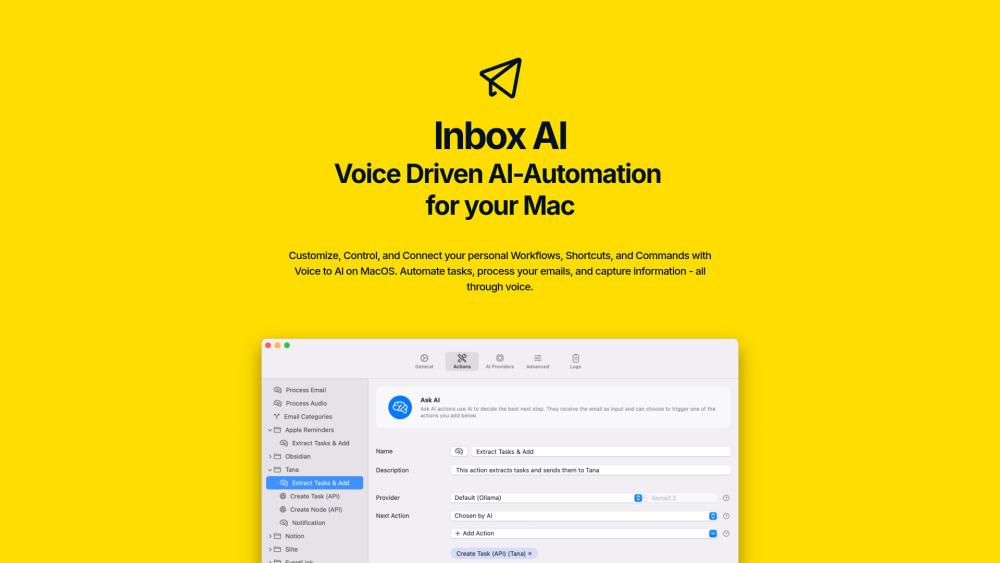
Product Information
Updated:Jul 16, 2025
Inbox AI Monthly Traffic Trends
Inbox AI received 1.4k visits last month, demonstrating a Moderate Growth of 48.8%. Based on our analysis, this trend aligns with typical market dynamics in the AI tools sector.
View history trafficWhat is Inbox AI
Inbox AI is a comprehensive productivity and automation tool designed specifically for Mac users that revolutionizes how people interact with their emails and daily tasks. It's a unique solution that brings together voice commands, email management, and AI-powered automation in one platform. Unlike subscription-based services, it offers a one-time purchase model where users can either utilize their own API keys or opt for free local on-device AI through Ollama, making it both flexible and cost-effective.
Key Features of Inbox AI
Inbox AI is a productivity and automation app for Mac that combines voice commands, email management, and AI-powered task automation. It allows users to create custom voice commands, automate email processing, and integrate with various apps through APIs or terminal commands. The app offers both online AI capabilities and local on-device processing options, with a focus on privacy and seamless integration with MacOS native features.
Voice-Driven Commands: Create and execute custom AI-powered voice commands for tasks like asking ChatGPT questions, setting reminders, or drafting emails
Email Automation: Automatically filter incoming emails, flag important messages, and extract tasks directly from Apple Mail with on-device processing
Flexible AI Integration: Choose between online AI services or local on-device AI processing using Ollama, with options to use your own API keys
Native MacOS Integration: Deep integration with Apple Mail, Reminders, and system clipboard for seamless workflow automation
Use Cases of Inbox AI
Personal Productivity: Individuals can streamline their daily tasks by using voice commands to manage emails, set reminders, and capture information from any screen
Email Management: Professionals can automatically sort important emails, filter spam, and extract actionable tasks from their inbox
Task Automation: Users can create custom workflows to automate repetitive tasks across different apps using API integrations or terminal commands
Pros
One-time purchase with no recurring fees
Strong privacy focus with option for local processing
Deep integration with MacOS native features
Cons
Limited to MacOS platform only
Requires setup of custom workflows and commands
May require additional API keys for certain features
How to Use Inbox AI
Install Inbox AI: Download and install Inbox AI app on your Mac device. It's a one-time purchase with no recurring fees.
Choose AI Provider: Decide whether to use online AI (by providing your own API keys) or keep things local using free on-device AI with Ollama.
Set Up Email Integration: Connect Inbox AI with Apple Mail for email management. The integration happens on-device with no login required.
Configure Voice Commands: Build custom AI-powered voice commands like 'Ask ChatGPT', 'Remind me to pick up flowers', or 'Draft an email to [name]'.
Set Up Email Filters: Create automated rules to flag critical messages and filter out unwanted emails directly in Apple Mail.
Configure Task Extraction: Set up task extraction from emails to automatically send them to your preferred apps like Notion, Obsidian, or Tana.
Enable Quick Capture: Use the selection tool to capture and convert any text on your screen into tasks or memos.
Set Up Integrations: Connect with other apps using APIs or terminal commands if desired. Also set up callback URLs for Raycast or Shortcuts integration.
Configure Notifications: Set up notification preferences to monitor workflow activities and automated actions.
Customize Smart Actions: Set up AI-powered actions like summarizing, analyzing, or extracting information from your content.
Inbox AI FAQs
Inbox AI is a voice-driven AI automation tool for Mac that helps users automate email management, tasks, and workflows through voice commands. It integrates directly with Apple Mail and allows users to build custom AI-powered commands.
Related Articles
Analytics of Inbox AI Website
Inbox AI Traffic & Rankings
1.4K
Monthly Visits
#9472386
Global Rank
-
Category Rank
Traffic Trends: Oct 2024-Jun 2025
Inbox AI User Insights
-
Avg. Visit Duration
1.12
Pages Per Visit
49.18%
User Bounce Rate
Top Regions of Inbox AI
US: 77.57%
GB: 22.43%
Others: NAN%













