What is Inbox AI?
Inbox AI is a cutting-edge Mac application designed to enhance personal productivity through AI-powered automation, particularly focusing on email management and voice commands. This innovative tool allows users to create custom voice commands, similar to Siri but with the flexibility of Zapier, to automate a wide range of tasks. Key features include the ability to draft emails, set reminders, and even ask AI-powered questions like "Ask ChatGPT" or "Remind me to pick up flowers" using simple voice inputs.
Inbox AI also excels in email automation by filtering junk mail, extracting tasks, and integrating seamlessly with popular productivity apps like Notion, Obsidian, and Tana. The application operates entirely on the user's device, ensuring privacy, but users can also opt to use online AI for enhanced capabilities. With a "Buy Once, Use Forever" model, Inbox AI eliminates recurring fees and supports both local and external APIs, making it a versatile and powerful tool for anyone looking to streamline their workflows and boost productivity on macOS.
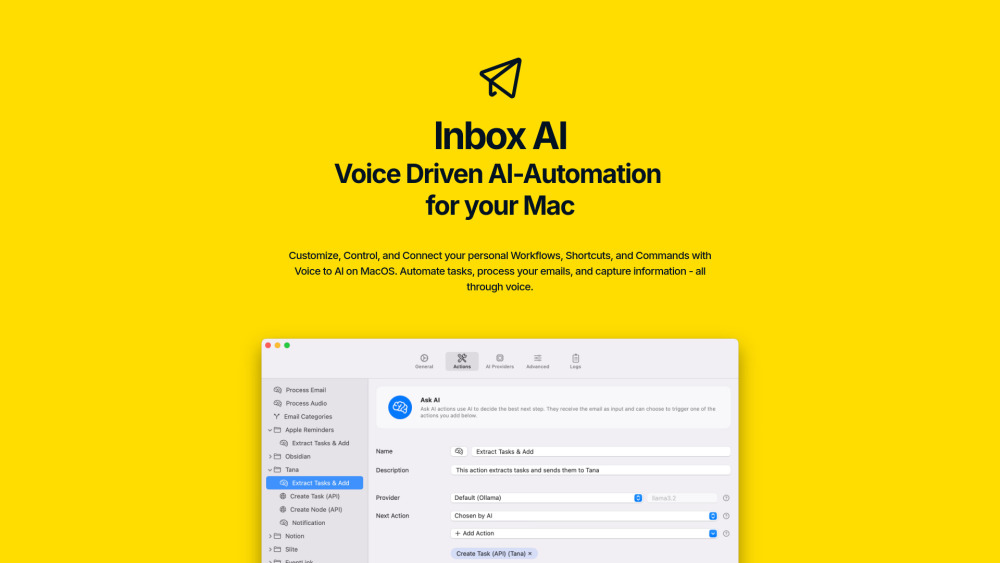
Features of Inbox AI
Inbox AI is a powerful Mac application designed to enhance personal productivity through voice-driven AI automation. It streamlines tasks, manages emails, and captures information using voice commands, offering a seamless integration with macOS. The app is a one-time purchase, eliminating recurring fees, and supports both local and online AI processing, ensuring user data privacy. Key features include custom voice commands, email automation, quick capture, and deep integration with native macOS applications.
Key Features of Inbox AI
- Custom Voice Commands: Description: Users can create custom AI-powered voice commands tailored to their needs. For example, commands like "Ask ChatGPT," "Remind me to pick up flowers," or "Draft an email to John about the Roman Empire" can be easily set up. This feature combines the convenience of voice commands with the power of AI, making it easy to execute complex tasks with simple voice inputs.
- Email Automation: Description: Inbox AI automates email management by filtering out junk, flagging important messages, and extracting tasks. It integrates seamlessly with Apple Mail and operates entirely on the user's device, ensuring privacy. Extracted tasks can be sent to various applications like Notion, Obsidian, or Tana, helping users stay organized and efficient.
- Quick Capture: Description: The quick capture feature allows users to select any element on their screen and convert it into a task or memo. This is particularly useful for capturing important information quickly without the need for manual typing. It enhances productivity by streamlining the process of task creation and information management.
- Privacy-Focused AI: Description: Users have the flexibility to choose between using online AI for enhanced capabilities or keeping all processing on their local Mac. This option ensures that sensitive data remains private and secure, giving users control over their information. The app supports both free local on-device AI with Ollama and user-provided API keys for cloud-based AI services.
- Seamless Integrations: Description: Inbox AI supports APIs and local terminal commands, allowing for advanced automation scenarios. It integrates with applications like Raycast, Shortcuts, and any app that supports x-callback-urls. This deep integration enables users to trigger actions from within these applications, creating a cohesive and efficient workflow.
- Smart Actions: Description: The app provides a range of smart actions, including AI-powered summarization, analysis, and information extraction. Users can guide the AI by asking multiple-choice questions, run multiple actions simultaneously or sequentially, and perform advanced tasks like API requests and terminal commands. These features make Inbox AI a versatile tool for enhancing productivity and managing daily tasks effectively.
How Does Inbox AI Work?
Inbox AI is a revolutionary productivity tool designed for macOS that leverages AI to streamline your workflow, automate tasks, and manage emails efficiently. By integrating voice commands, custom workflows, and deep app integrations, Inbox AI transforms how you interact with your digital environment.
Voice-Driven Automation: One of the core features of Inbox AI is its voice-driven AI automation. Users can create and customize AI-powered voice commands to perform a wide range of tasks, from drafting emails to setting reminders. This functionality combines the ease of use of Siri with the flexibility of Zapier, allowing you to build commands like "Ask ChatGPT," "Remind me to pick up flowers," or "Draft an email to John about the Roman Empire."
Email Management: Inbox AI automates email processing by filtering junk mail and extracting tasks from emails. It flags critical messages, filters out noise, and sends extracted tasks to your preferred apps like Notion, Obsidian, or Tana. This integration with Apple Mail is fully on-device, ensuring your data remains private and secure.
Seamless Integrations: The app supports a variety of integrations through APIs and callback URLs, allowing you to trigger actions from applications like Raycast, Shortcuts, and any app that supports x-callback-urls. This flexibility ensures that Inbox AI fits seamlessly into your existing workflow.
Privacy and Control: Users can choose to process data locally on their Mac or use online AI for more powerful capabilities. This privacy-focused approach gives you control over your data and how it is handled.
Inbox AI is a comprehensive solution for enhancing personal productivity, making it an indispensable tool for professionals in the AI and productivity industries.
Benefits of Using Inbox AI
Inbox AI is a revolutionary Mac application designed to enhance personal productivity through advanced voice-driven AI automation. Here are some key benefits of using Inbox AI:
- Voice-Driven Automation: With Inbox AI, you can control workflows, shortcuts, and commands using your voice. This hands-free approach saves time and increases efficiency, making it perfect for multitasking.
- Customizable Voice Commands: Users can create custom AI-powered voice commands, such as "Ask ChatGPT" or "Draft an email to John about the Roman Empire." This flexibility allows you to tailor the application to your specific needs.
- Email Automation: Inbox AI automates email management by filtering junk, extracting tasks, and flagging critical messages. Tasks can be seamlessly sent to apps like Notion, Obsidian, or Tana, ensuring you stay organized without manual effort.
- Quick Capture: The ability to select any element on your screen and convert it into a task or memo enhances your workflow, making it easy to capture and organize information on the fly.
- Privacy-Focused AI: You have the choice to use online AI for enhanced power or keep all processing on your Mac, ensuring your data remains private and secure.
- Seamless Integrations: Inbox AI integrates with various applications via x-callback-urls, allowing you to trigger actions from platforms like Raycast and Shortcuts. This deep integration with macOS and other tools ensures a cohesive and efficient workflow.
By leveraging these features, Inbox AI not only streamlines your daily tasks but also boosts your overall productivity, making it an invaluable tool for anyone looking to optimize their work environment.
Top Alternatives to Inbox AI in 2024
If you're looking for alternatives to Inbox AI to enhance your email management and productivity, here are five powerful options that offer similar features and functionalities:
1. Shortwave
- Key Features: Shortwave offers a highly efficient and organized inbox with seamless calendar integration, making it ideal for users who need to manage their time effectively.
- Ideal For: Users who need a highly efficient and organized inbox with calendar integration.

2. Microsoft Copilot Pro for Outlook
- Key Features: This comprehensive AI assistant enhances productivity by providing features like email drafting, summarization, and scheduling, perfect for professionals using Microsoft Office.
- Ideal For: Professionals using Microsoft Office and looking for a comprehensive AI assistant.
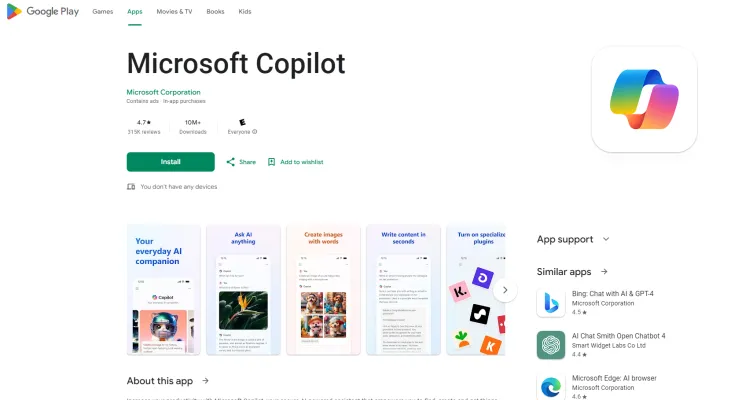
3. Gemini for Gmail
- Key Features: Designed for Google Workspace users, Gemini assists in managing emails by summarizing threads, suggesting responses, and helping draft messages efficiently.
- Ideal For: Google Workspace users who need a robust AI assistant for their Gmail.

4. Superhuman
- Key Features: Superhuman is tailored for users who prioritize speed and efficiency in email management, offering features that streamline the inbox experience.
- Ideal For: Users who value speed and efficiency in their email management.

5. Proton Scribe
- Key Features: Proton Scribe focuses on privacy and security in email communication by allowing users to compose messages locally without transmitting data off their devices.
- Ideal For: Users who prioritize privacy and security in their email communication.
Each of these alternatives offers unique features and benefits, making them excellent choices for enhancing your email management and productivity. Whether you need deep calendar integration, advanced AI capabilities, or a focus on privacy, there's an option that can meet your needs.




