
In 2024, artificial intelligence (AI) tools have rapidly advanced, empowering both individuals and businesses. As one of the leading AI Tools Directory, AIPURE has summarized the top AI tools of the year as 2024 comes to a close. This article is Part One of the 2024 Annual Review of the Best AI Tools, focusing on the top AI tools for boosting productivity.
The top productivity-enhancing AI tools cover 6 main areas: enhanced writing, email management, grammar checking, social media, content detection, and SEO tools. From writing and email management to grammar checking and social media engagement, these tools significantly simplify workflows and improve efficiency. Discover the best productivity-enhancing AI tools of 2024 and gain insights into their features, use cases, and overall effectiveness.
🔥Best AI Writing Tools in 2024: Jasper | Rytr | AI Writer
Jasper
Jasper is an advanced AI writing assistant designed to help users generate high-quality content quickly. Built on the powerful GPT-4 model and proprietary algorithms tailored for marketing needs, it excels in creating diverse content types.
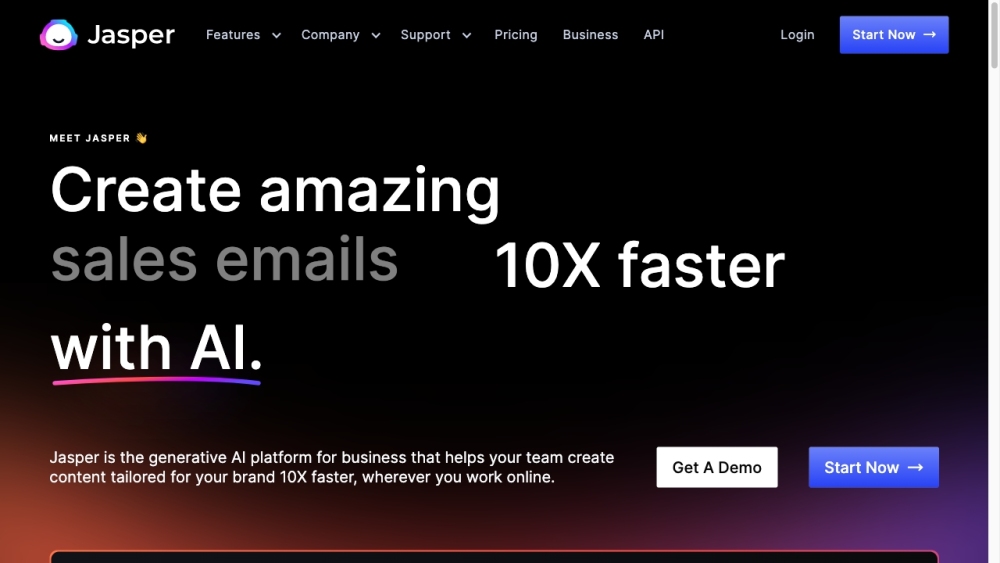
🔹Highlighted Features:
- Content Generation: Generates articles, blog posts, product descriptions, and more.
- Brand Voice Adaptation: Maintains a consistent tone across various content types.
- Collaboration Tools: Allows multiple users to work on content simultaneously.
🔹Use Cases:
- Marketing Campaigns: Create engaging ad copy and social media posts.
- Blogging: Generate full-length articles with SEO optimization.
- E-commerce: Write compelling product descriptions that drive sales.
🔹Pros and Cons:
- Pros: High-quality output; versatile use cases; strong collaboration features.
- Cons: Can be expensive; requires learning curve for new users.
🔹Best For: Marketers, bloggers, e-commerce businesses.
🔹Read Related Articles:
🌟 Jasper - AI Writer | AI Marketing Co-Pilot Review: A Game-Changer

Rytr
Rytr is a user-friendly AI writing tool that helps users create high-quality written content across various formats efficiently. It supports multiple languages and offers a range of customization options.

🔹Highlighted Features:
- Automatic Editing: Enhances writing flow by completing sentences and paragraphs.
- SEO Content Creation: Provides tools for crafting optimized articles.
- Plagiarism Checker: Ensures originality in generated content.
🔹Use Cases:
- Blog Content Creation: Assists bloggers in generating ideas and drafting posts.
- Email Writing: Simplifies the process of composing professional emails.
- Ad Copywriting: Creates catchy advertisements for various platforms.
🔹Pros and Cons:
- Pros: Affordable pricing; supports multiple languages; intuitive interface.
- Cons: Limited advanced features compared to competitors; free plan has restrictions.
🔹Best For: Bloggers, marketers, small businesses.
🔹Read Related Articles:
🌟 How to Use Rytr: Boost Your Writing Productivity with AI
🌟 Rytr Review: Unleash Your Writing Potential with AI

AI Writer
AI Writer focuses on generating original content based on user-defined topics. It utilizes advanced natural language processing techniques to produce coherent articles quickly.
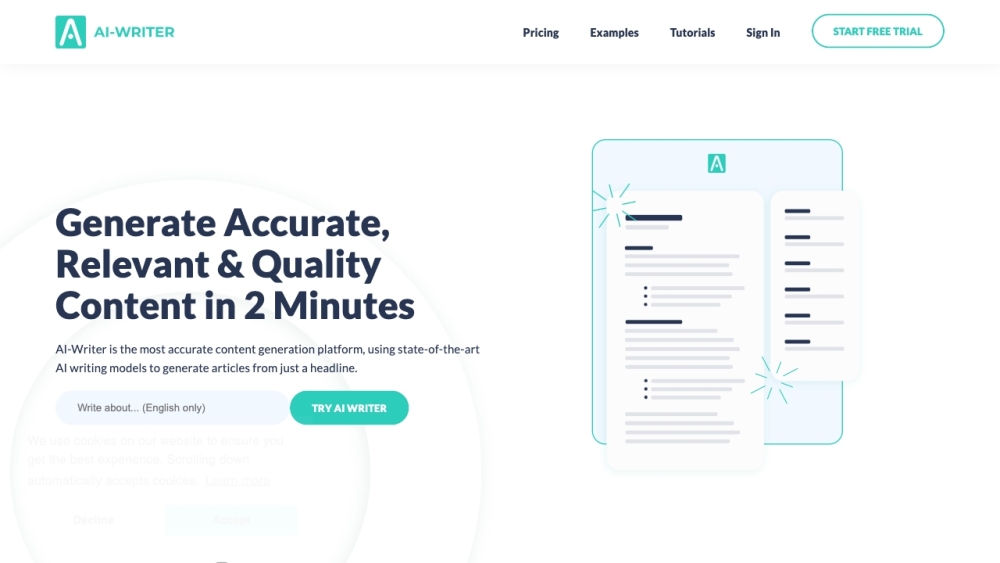
🔹Highlighted Features:
- Content Generation: Produces fresh articles tailored to specific topics.
- Modification Tools: Enhances existing text with creative variations.
- Grammar Check: Automatically detects and corrects errors.
🔹Use Cases:
- Content Marketing: Generate articles that drive traffic to websites.
- Social Media Posts: Create engaging posts tailored to different platforms.
- Research Assistance: Provide quick summaries of topics for academic purposes.
🔹Pros and Cons:
- Pros: Fast content generation; easy-to-use interface; strong grammar checking capabilities.
- Cons: Limited customization options; may require manual editing for tone adjustments.
🔹Best For: Content marketers, researchers, social media managers.
🔹Read Related Articles:
🌟 AI-Writer Review: Transform Your Content Creation Process

🔥Best AI Email Assistants in 2024: Shortwave | Superhuman | SaneBox
Shortwave
Shortwave is an innovative email client that enhances productivity with AI-powered features like instant summaries and writing assistance.
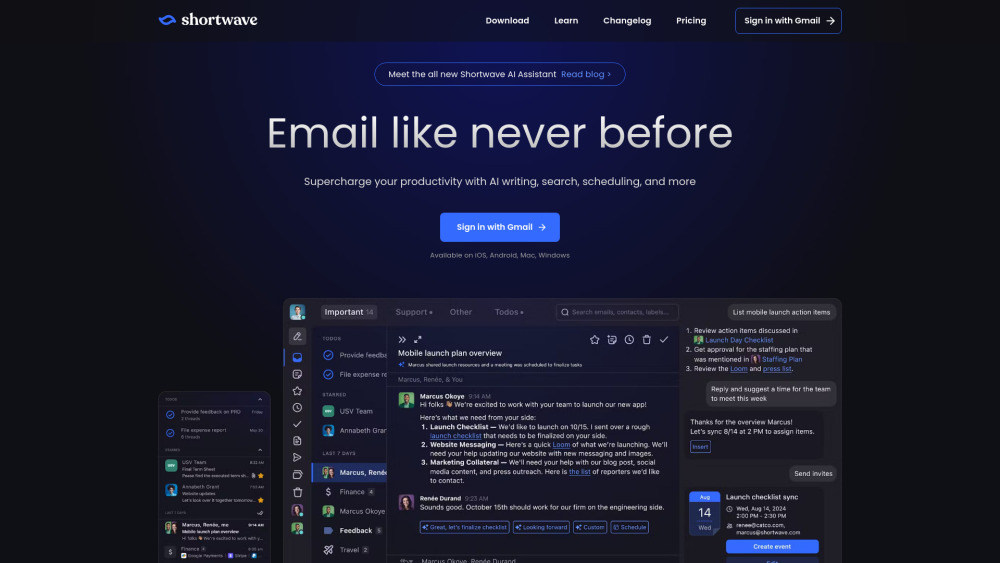
🔹Highlighted Features:
- Instant Summaries: Automatically generates concise summaries of email threads.
- AI-Powered Writing Assistant: Helps draft responses based on previous messages.
- Multi-select Actions: Allows users to manage multiple emails efficiently.
🔹Use Cases:
- Email Management: Quickly summarize long threads to save time.
- Drafting Responses: Generate replies based on context without starting from scratch.
- Organizing Information: Use AI to search through emails for specific topics or questions.
🔹Pros and Cons:
- Pros: Intuitive interface; powerful summarization features; integrates well with existing email systems.
- Cons: Premium features may incur additional costs; limited compatibility with some email providers.
🔹Best For: Busy professionals, teams managing large volumes of emails.
🔹Read Related Articles:
🌟 Shortwave AI Email Assistant Review: Boost Productivity

Superhuman
Superhuman is designed for speed and efficiency in email management. It incorporates advanced features that enhance user experience while managing emails effectively.
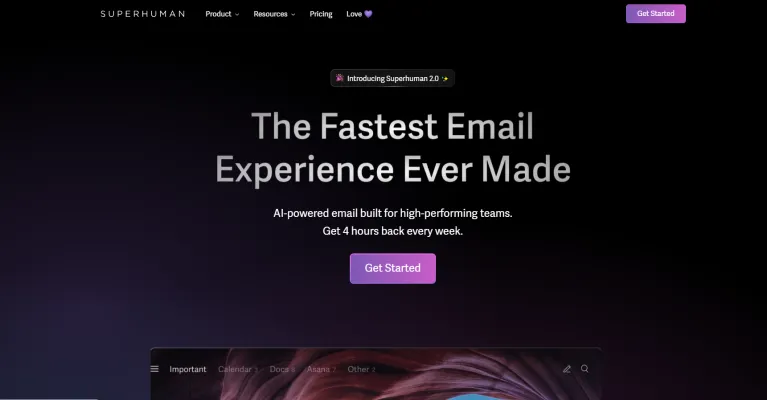
🔹Highlighted Features:
- Smart Composing Tools: Offers suggestions while drafting emails to improve clarity.
- Quick Navigation Shortcuts: Enables fast access to important emails and folders.
- Email Tracking Features: Notifies users when recipients open their emails.
🔹Use Cases:
- Corporate Communication: Enhance clarity in internal emails with smart suggestions.
- Sales Outreach: Track engagement with prospects through email tracking tools.
- Personal Productivity: Manage personal emails quickly without missing important messages.
🔹Pros and Cons:
- Pros: Fast performance; user-friendly design; effective tracking capabilities.
- Cons: Higher subscription cost; limited integrations compared to other clients.
🔹Best For: Sales professionals, executives managing high volumes of communication.
🔹Read Related Articles:
🌟 How to Use Superhuman Email: Boost Productivity Now
🌟 Superhuman Email Review: AI-Powered Inbox Management

SaneBox
SaneBox helps users declutter their inboxes by prioritizing important emails while filtering out distractions using intelligent algorithms.
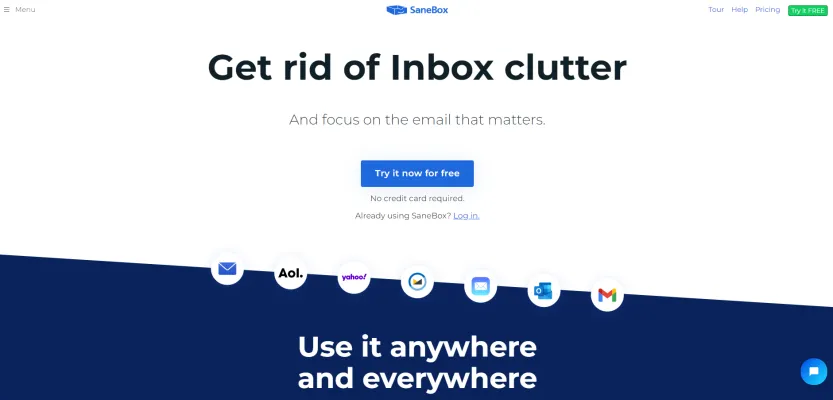
🔹Highlighted Features:
- Smart Filtering System: Automatically categorizes incoming emails based on importance.
- SaneReminders Feature: Reminds users about unanswered emails after a set period.
- Digest Summaries: Provides daily summaries of less important emails for review later.
🔹Use Cases:
- Inbox Management: Keep your inbox organized by filtering out unnecessary messages.
- Follow-Up Reminders: Ensure timely responses to important communications without manual tracking.
- Time Management: Reduce time spent sorting through emails by focusing only on what matters most.
🔹Pros and Cons:
- Pros: Effective at reducing inbox clutter; customizable settings; easy integration with existing email services.
- Cons: May require initial setup time; premium features come at a cost.
🔹Best For: Professionals overwhelmed by email volume; teams needing better organization.
🔹Read Related Articles:
🌟 How to Use SaneBox: AI Email Management Guide
🌟SaneBox Review: AI-Powered Email Management Solution

🔥Best AI Grammar Checkers in 2024: Grammarly | QuillBot | Paperpal
Grammarly
Grammarly is a leading grammar checker that provides real-time feedback on writing quality across various platforms. It combines grammar checking with style suggestions to enhance overall clarity.
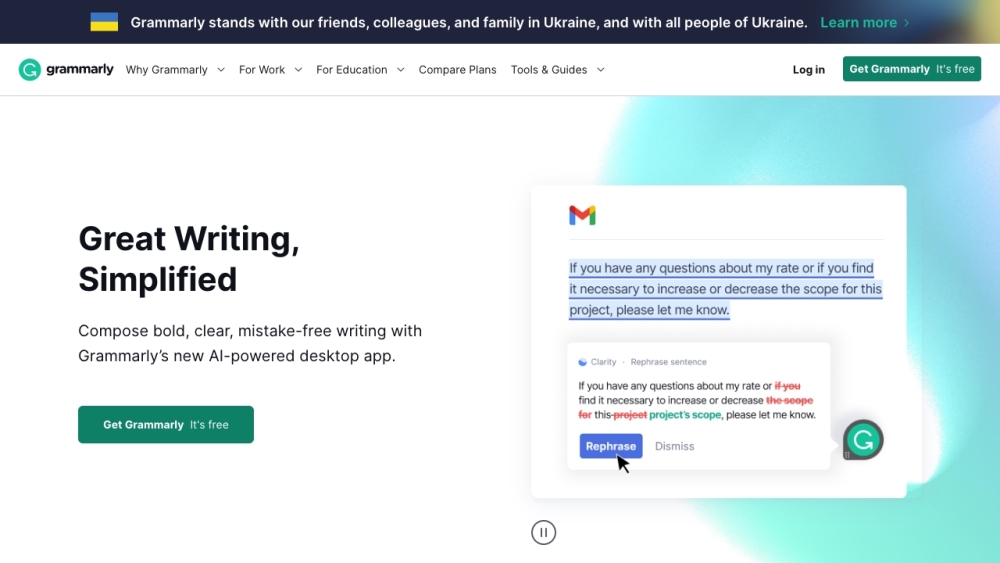
🔹Highlighted Features:
- Real-Time Grammar Checks: Identifies errors as you type across different applications.
- Plagiarism Detection Tool: Checks text against billions of web pages for originality.
- Tone Detector Feature: Analyzes the tone of your writing to ensure it matches your intent.
🔹Use Cases:
- Academic Writing Assistance: Helps students produce error-free essays and research papers.
- Professional Communication Enhancement: Ensures clarity in business correspondence by correcting grammatical errors.
- Content Creation Support: Assists writers in producing polished articles ready for publication without extensive editing.
🔹Pros and Cons:
- Pros: Comprehensive feedback on writing quality; integrates seamlessly with many platforms; user-friendly interface.
- Cons: Premium features require a subscription; may not catch every nuance of complex texts.
🔹Best For: Students, professionals, writers looking to enhance their writing quality.
🔹Read Related Articles:
🌟 How to Use Grammarly: Ultimate Guide to AI Writing Tool
🌟 Grammarly Review: AI Writing Assistant for Better Communication

QuillBot
QuillBot is an AI-powered writing assistant that enhances your writing process through advanced paraphrasing, grammar checking, summarizing, and more. It is designed to help users produce clear, concise, and engaging content while avoiding plagiarism.
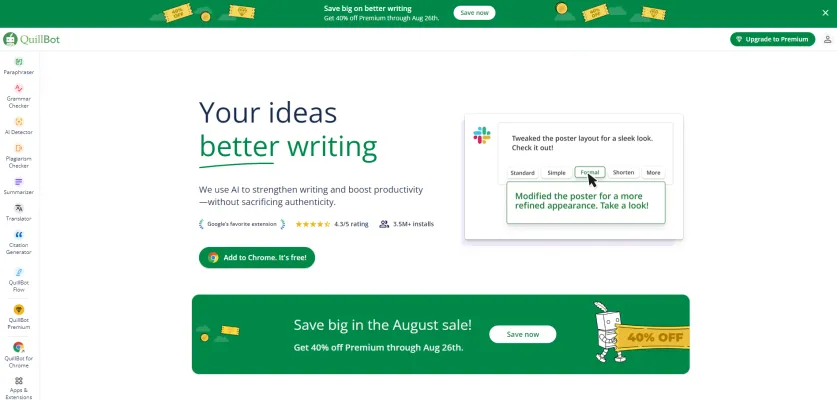
🔹Highlighted Features:
- Paraphrasing Tool: Allows users to rewrite sentences or paragraphs while maintaining the original meaning. Offers various modes such as Standard, Fluency, and Creative.
- Grammar Checker: Detects and corrects grammatical errors in real-time to ensure polished writing.
- Summarizer: Condenses lengthy texts into key points for easier comprehension.
- Co-Writer: Provides suggestions to help overcome writer’s block during the writing process.
- Citation Generator: Automatically formats citations for various styles, aiding academic integrity.
- Translator: Supports translations into over 40 languages.
🔹Use Cases:
- Academic Writing: Students can paraphrase essays while ensuring clarity and originality.
- Content Creation: Bloggers can generate unique articles quickly.
- Professional Communication: Business professionals can enhance reports and emails using grammar checks and summarization.
- Collaborative Projects: Teams can use the Co-Writer feature for real-time feedback during document creation.
🔹Pros and Cons:
- Pros: User-friendly interface; generous free version; integrates with Microsoft Word and Google Docs; advanced AI capabilities.
- Cons: Some paraphrasing may alter intended meanings; certain premium features may not work optimally for all users.
🔹Best For: Students, writers, marketers, professionals looking to enhance productivity.
🔹Read Related Articles:
🌟 How to Use QuillBot: AI Writing Assistant Guide
🌟 QuillBot Review: AI Writing Assistant for Better Content

Paperpal
Paperpal is an AI-driven tool designed specifically for academic writing. It assists researchers in improving their manuscripts by checking grammar, enhancing clarity, and managing citations effectively.
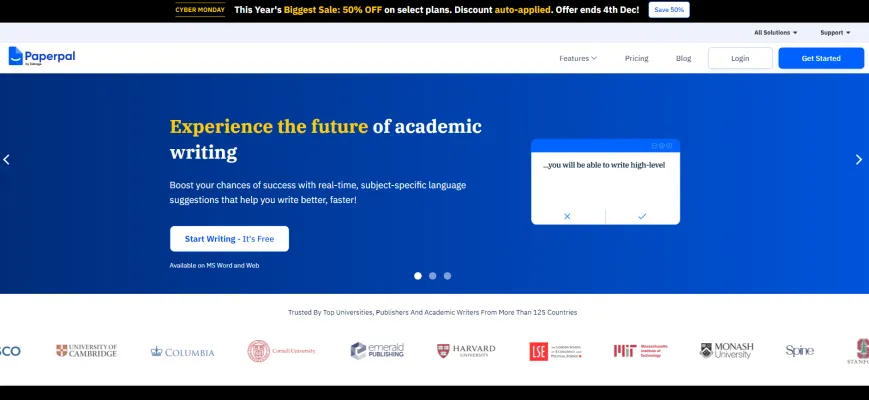
🔹Highlighted Features:
- Language Enhancement Tools: Provides suggestions for improving vocabulary and sentence structure.
- Citation Management: Helps format references according to various academic styles.
- Plagiarism Detection: Ensures originality by checking against extensive databases.
🔹Use Cases:
- Research Papers: Assists researchers in preparing manuscripts for publication by ensuring clarity and adherence to academic standards.
- Thesis Writing: Supports graduate students in maintaining high-quality writing throughout their projects.
- Grant Proposals: Enhances proposals by ensuring clear communication of ideas.
🔹Pros and Cons:
- Pros: Tailored specifically for academic use; comprehensive citation support; effective grammar checking capabilities.
- Cons: Limited functionality outside academic contexts; pricing varies based on usage.
🔹Best For: Researchers, students working on academic papers.
🔹Read Related Articles:
🌟 How to Use Paperpal: AI Writing Assistant for Academics
🌟 Paperpal Review: AI-Powered Academic Writing Assistant

🔥Best AI Social Media Post Generators in 2024: Anyword | SocialBee | HubSpot
Anyword
Anyword is an AI tool designed to optimize social media content through data-driven insights. It helps marketers create engaging posts tailored to specific audiences while predicting performance outcomes.
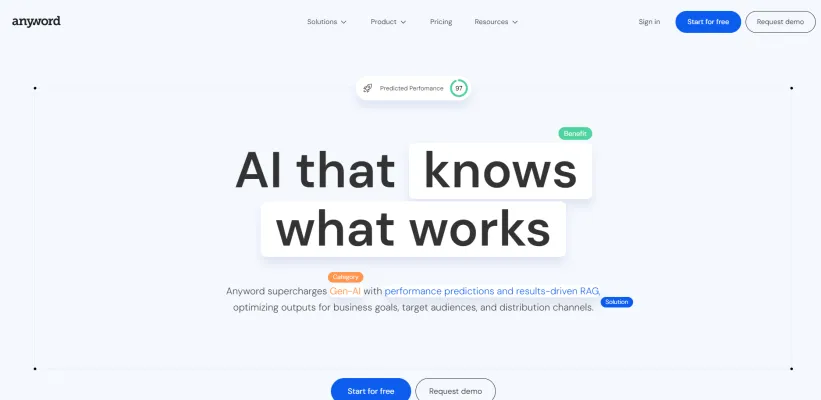
🔹Highlighted Features:
- Data-Driven Copywriting: Generates text optimized for engagement based on historical data analysis.
- Predictive Performance Score: Provides scores indicating how well each piece of text is likely to perform before publishing.
- Customizable Brand Voice: Allows users to tailor the writing style to match their brand’s tone.
🔹Use Cases:
- Social Media Campaigns: Create targeted posts that resonate with specific demographics.
- Email Marketing Content: Generate compelling subject lines that increase open rates.
- Ad Copywriting: Develop effective ads across platforms like Facebook and Google Ads.
🔹Pros and Cons:
- Pros: Data-driven approach enhances engagement potential; user-friendly interface allows easy navigation.
- Cons: Pricing may be high for small businesses; limited language support compared to competitors.
🔹Best For: Marketers seeking optimized copywriting solutions based on analytics.
🔹Read Related Articles:
🌟 How to Use anyword: AI-Driven Marketing Guide
🌟 anyword Review: AI-Powered Copywriting Revolution

SocialBee is a comprehensive social media management platform that combines content generation with scheduling features. It automates social media posting while ensuring consistent branding across channels.

🔹Highlighted Features:
- AI Post Generator: Creates unique captions tailored for different platforms like Instagram or Twitter.
- Content Scheduling Tools: Allows users to schedule posts ahead of time seamlessly across multiple platforms.
- Analytics Dashboard: Tracks engagement metrics across different channels enabling informed decision-making about future campaigns.
🔹Use Cases:
- Content Planning Strategies: Automate regular posting schedules while maintaining audience engagement levels consistently.
- Brand Awareness Campaigns: Generate creative visuals paired with catchy captions designed specifically around brand messaging.
- Community Engagement Initiatives: Craft personalized responses based on audience interactions through automated systems.
🔹Pros and Cons:
- Pros: Comprehensive suite of social media tools available within one platform; eliminates writer’s block effectively.
- Cons: Some advanced features may require additional training time initially before full utilization becomes apparent.
🔹Best For: Social media managers looking for an all-in-one solution that streamlines processes effectively.
🔹Read Related Articles:
🌟 How to Use SocialBee: Ultimate Guide to Social Media Management
🌟 SocialBee Review: AI-Powered Social Media Management Tool

HubSpot
HubSpot offers a robust suite of marketing tools that includes an AI-driven content generator. It assists users in creating engaging social media posts effortlessly while integrating seamlessly into its CRM system.
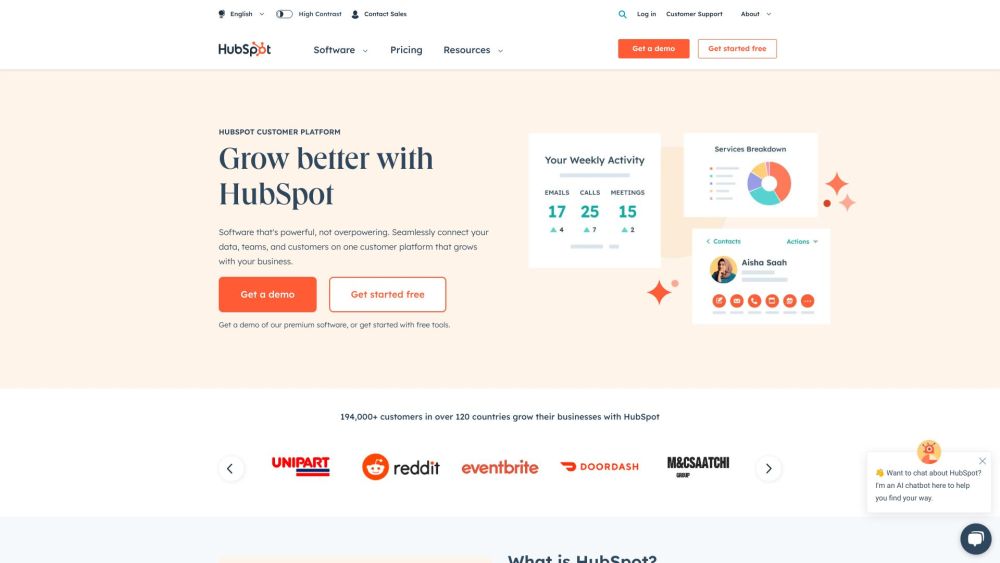
🔹Highlighted Features:
- Content Optimization Suggestions: Provides real-time recommendations based on audience preferences during post creation.
- Integrated Analytics Dashboard: Tracks engagement metrics across different channels enabling informed decision-making about future campaigns.
- User-Friendly Interface Design: Simplifies navigation through its comprehensive set of functionalities available within one platform easily accessible even by beginners.
🔹Use Cases:
- Lead Generation Campaigns: Utilize HubSpot’s capabilities alongside targeted ads driving traffic back towards landing pages effectively increasing conversion rates over time.
- Customer Relationship Management (CRM): Maintain consistent communication with customers via automated follow-ups after initial interactions enhancing satisfaction levels overall.
- Brand Storytelling Initiatives: Craft compelling narratives around products/services showcasing unique selling propositions appealing directly towards target audiences.
🔹Pros and Cons:
- Pros: Comprehensive suite covering all aspects from marketing automation down through analytics tracking ensuring cohesive strategies implemented throughout entire processes.
- Cons: Pricing structure might be prohibitive depending upon scale required particularly if accessing premium offerings within platform itself.
🔹Best For: Businesses seeking integrated solutions combining CRM functionalities alongside marketing automation efforts.
🔹Read Related Articles:
🌟 How to Use HubSpot: A Comprehensive Guide for Businesses
🌟 HubSpot Review: All-in-One Platform for Business Growth

🔥Best AI Content Detectors in 2024: GPTZero | Originality.ai | Uncheck AI
GPTZero
GPTZero is an AI content detection tool developed by Princeton University student Edward Tian to help educators identify instances of AI-generated text in student submissions. It analyzes texts based on perplexity and burstiness scores to determine likelihood of being written by AI versus humans.
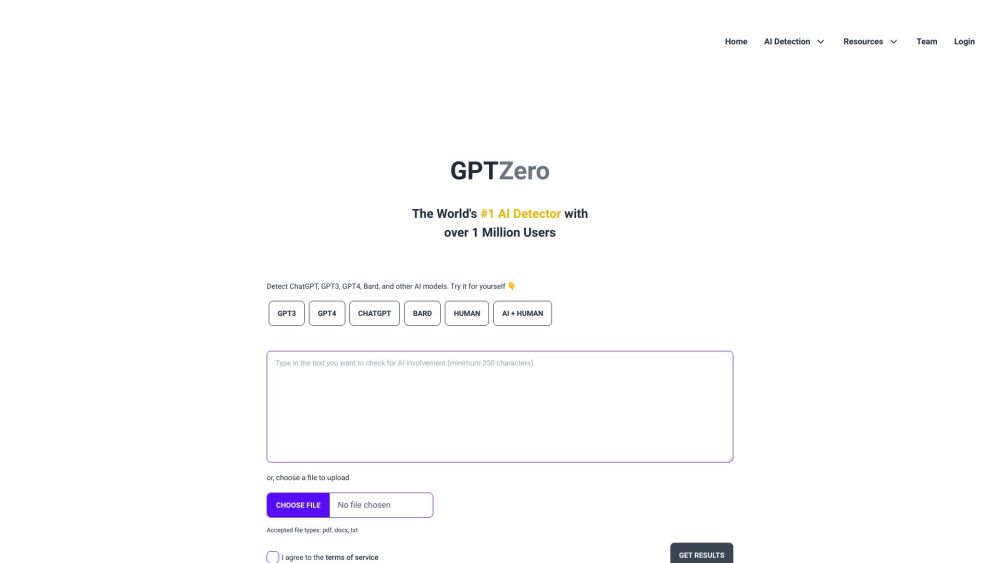
🔹Highlighted Features:
- AI Detection for Various Models: Capable of detecting various AI models including ChatGPT, GPT3, GPT4, Bard, etc.
- Highlighted Portions: Identifies sentences likely generated by AI within submitted texts.
- File Batch Uploads: Allows educators to upload multiple documents simultaneously for analysis.
🔹Use Cases:
- Education Sector Utilization: Used by teachers to monitor student submissions ensuring originality upheld throughout assignments.
- Crisis Management Protocols Established Within Organizations: Companies utilize these measures safeguard reputations built over years ensuring authenticity claims made regarding materials produced internally remain intact.
🔹Pros And Cons:
- Pros: High accuracy rates achieved thanks advanced training models utilized detecting nuances found within human versus machine-generated texts.
- Cons: May require subscription fees depending upon level access needed particularly larger institutions requiring bulk licensing agreements.
🔹Best For: Educators concerned about maintaining integrity standards surrounding written works produced today!
🔹Read Related Articles:
🌟 How to Use GPTZero: Detect AI-Generated Content Easily
🌟 GPTZero Review: Leading AI Detection Tool for Authenticity

Originality.ai
Originality.ai is a powerful AI content detection tool designed primarily for content marketers, web publishers, agencies, and writers. It focuses on ensuring content originality while identifying potential plagiarism or AI-generated text effectively.
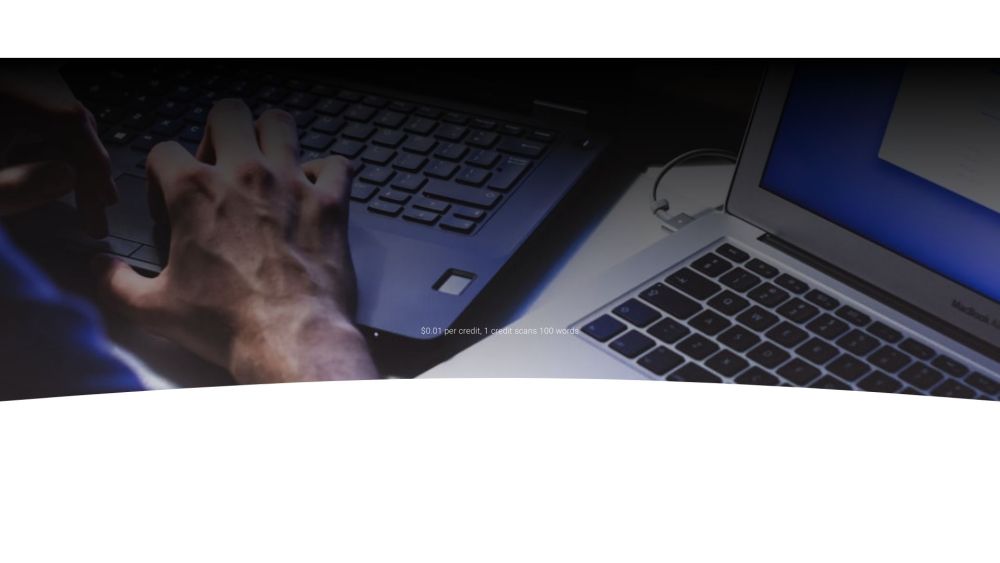
🔹Highlighted Features:
- AI Content Detection Capabilities: Accurately identifies whether content was generated by AI or written by humans.
- Plagiarism Checker: Compares text against a vast database of sources to ensure originality.
- User-Friendly Interface: Easy navigation allows users to quickly analyze texts without extensive training.
🔹Use Cases:
- Web Publishing: Ensures articles are original before publication reducing risks associated with plagiarism claims.
- Content Marketing Agencies: Helps agencies maintain quality control over client deliverables ensuring all outputs meet originality standards.
- Academic Institutions: Assists educators in verifying student submissions against potential plagiarism from online sources.
🔹Pros And Cons:
- Pros: High accuracy rates achieved thanks advanced algorithms utilized detecting nuances found within human versus machine-generated texts.
- Cons: Pricing structure may limit accessibility smaller businesses seeking affordable solutions available currently!
🔹Best For: Academics & organizations concerned about maintaining integrity standards surrounding written works produced today!
🔹Read Related Articles:
🌟 Originality.AI - AI Content Checker and Plagiarism Check Review

Uncheck AI
Uncheck AI is a unique tool designed to help users humanize AI-generated text, making it less detectable by standard AI content detectors. This tool is particularly useful for writers and marketers who want to maintain a natural tone in their content while leveraging AI assistance.
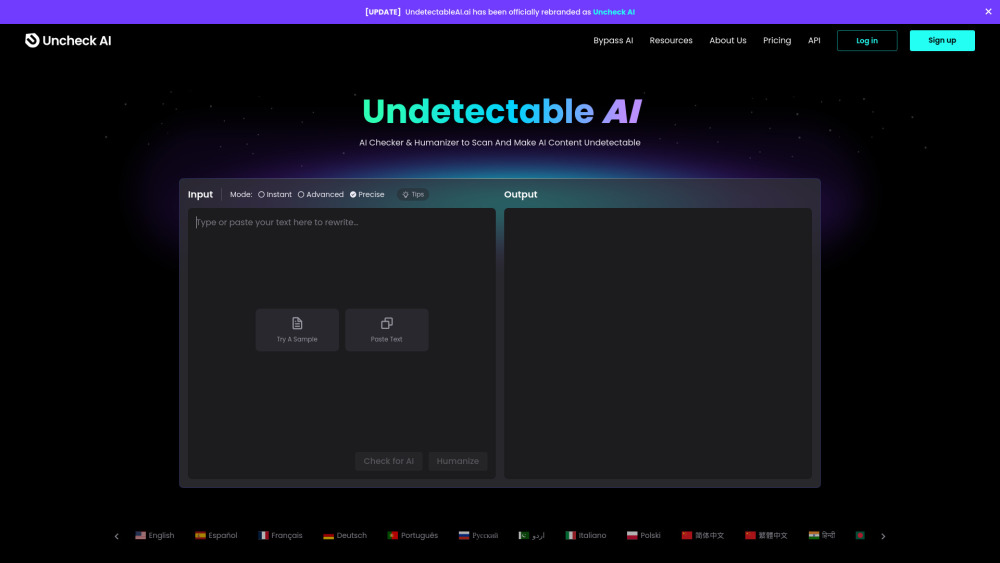
🔹Highlighted Features:
- Text Humanization: Transforms AI-generated text into more human-like writing, enhancing readability and engagement.
- Detection Score Adjustment: Provides insights on how detectable the content is by various AI detection tools.
- User-Friendly Interface: Easy to navigate, allowing for quick adjustments and improvements to generated text.
🔹Use Cases:
- Content Marketing: Marketers can use Uncheck AI to refine promotional materials, ensuring they resonate better with audiences.
- Academic Writing: Students can modify AI-generated essays or papers to meet academic integrity standards while maintaining quality.
- Social Media Posts: Social media managers can humanize automated posts to enhance engagement with followers.
🔹Pros and Cons:
- Pros: Effective at reducing detectability of AI-generated content; simple interface; valuable for various writing contexts.
- Cons: Limited features compared to more comprehensive writing tools; may require multiple iterations for optimal results.
🔹Best For: Writers, marketers, and students looking to improve the authenticity of their AI-generated content.
🔹Read Related Articles:
🌟 Uncheck AI Review: Transform AI Content to Human-Like Text

🔥Best AI SEO Tools in 2024: Surfer | Frase.io | Writesonic
Surfer
Surfer is a comprehensive on-page optimization tool that helps users analyze and improve their content to rank higher on search engine results pages (SERPs). Its powerful content editor and AI-driven recommendations make it a favorite among SEO professionals.
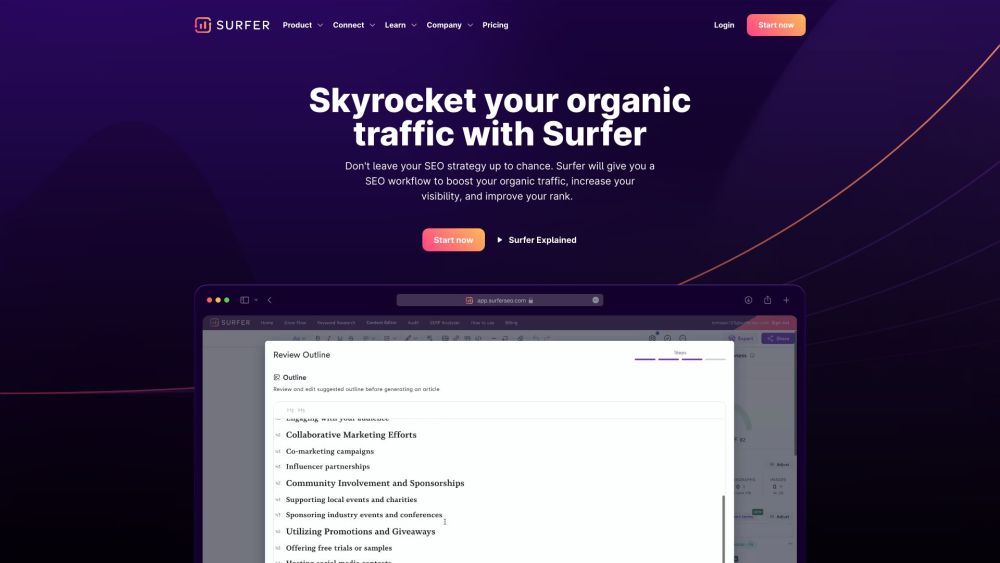
🔹Highlighted Features:
- Content Editor: Analyzes competitors’ content to provide actionable suggestions for optimization.
- On-Page SEO Audit: Evaluates your web pages for SEO issues and offers solutions.
- Grow Flow: An AI assistant that identifies areas for improvement across your site.
🔹Use Cases:
- Content Optimization: Use Surfer to refine existing articles to improve their rankings.
- Keyword Research: Identify relevant keywords and LSI (Latent Semantic Indexing) terms to enhance content.
- Competitor Analysis: Analyze top-ranking competitors to inform your content strategy.
🔹Pros and Cons:
- Pros: Comprehensive analysis tools; actionable recommendations; user-friendly interface.
- Cons: Can be expensive for small businesses; requires some learning curve for new users.
🔹Best For: Content creators, SEO specialists, digital marketers.
🔹Read Related Articles:
🌟 How to Use Surfer: Comprehensive SEO Optimization Guide
🌟 Surfer Review: AI-Powered SEO Content Optimization Tool
🌟Frase vs Surfer: Which AI Content Tool Reigns Supreme in 2024?

Frase.io focuses on content creation and optimization by leveraging AI to structure content based on top-ranking search results. It is particularly useful for creating SEO-friendly briefs and enhancing the writing process.
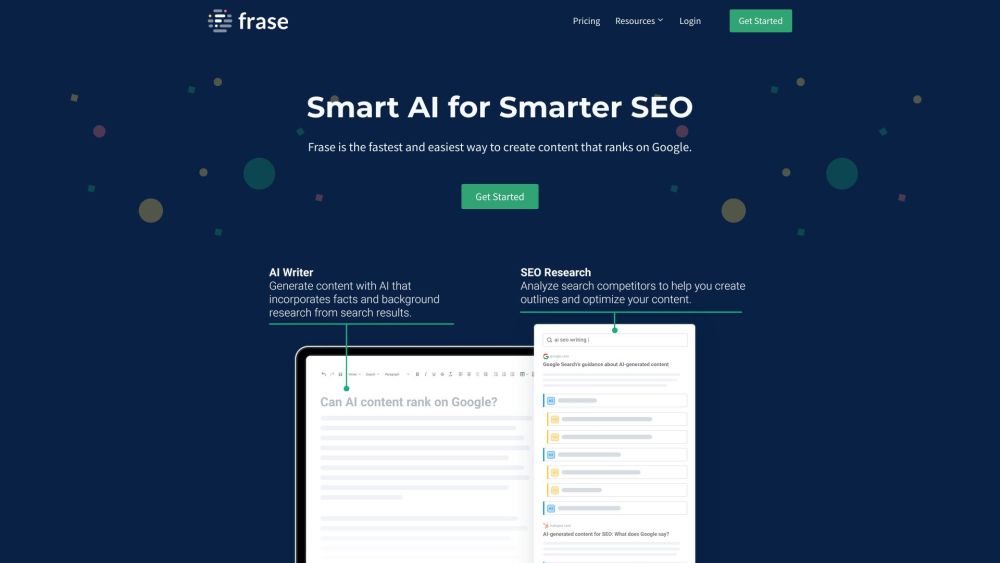
🔹Highlighted Features:
- Content Brief Generation: Automatically creates briefs based on keyword input.
- SEO Optimization Tools: Provides insights based on SERP analysis to enhance content visibility.
- Research Module: Gathers data from reputable sources to inform content creation.
🔹Use Cases:
- Blog Post Structuring: Quickly outline blog posts based on competitive analysis.
- Content Research: Streamline the research process by pulling relevant data from various sources.
- SEO Content Creation: Generate articles that are optimized for search engines from the get-go.
🔹Pros and Cons:
- Pros: Easy to use; saves time in content creation; robust research capabilities.
- Cons: Some users report minor grammatical errors; may lack a human touch in writing.
🔹Best For: Content marketers, bloggers, SEO specialists.
🔹Read Related Articles:
🌟 How to Use Frase: Boost Your SEO with AI-Powered Content Creation
🌟 Frase Review: Revolutionizing SEO with AI-Powered Content Optimization

Writesonic
Writesonic is an AI-powered writing tool that assists users in generating high-quality, SEO-friendly content across various formats. It is designed for marketers, bloggers, and businesses looking to streamline their content creation process.
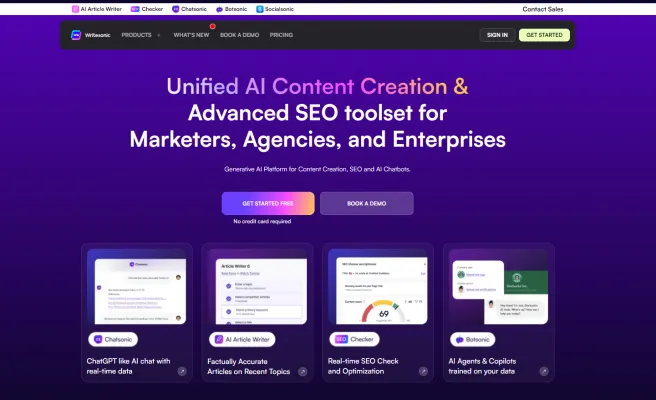
🔹Highlighted Features:
- AI Content Generation: Quickly generates articles, blog posts, ads, and more.
- SEO Optimization Tools: Built-in features help improve content visibility on search engines.
- Multiple Language Support: Ideal for businesses targeting global markets.
🔹Use Cases:
- Ad Copywriting: Create engaging advertisements tailored to specific audiences.
- Blog Content Creation: Generate SEO-friendly blog posts efficiently.
- Product Descriptions: Write compelling descriptions that enhance e-commerce listings.
🔹Pros and Cons:
- Pros: Versatile content generation; user-friendly interface; supports multiple languages.
- Cons: Some limitations on word count in lower-tier plans; may produce generic content without careful prompting.
🔹Best For: Marketers, business professionals, content creators.
🔹Read Related Articles:
🌟 How to Use Writesonic: Unleash AI Content Creation Power
🌟 Writesonic Review: AI-Powered Content Creation Platform

Top AI Tools for Productivity in 2024 at a Glance
| Tool | Key Features | Best For | Free Version | Pricing |
| Jasper | Content generation, brand voice adaptation | Marketers, bloggers | Yes (5-day trial) | $29/month (Starter), $59/month (Boss Mode) |
| Rytr | Automatic editing, SEO content creation | Bloggers, small businesses | Yes (up to 5,000 words) | Free ($0 for 10,000 characters), $7.5/month (Saver), $24.16/month (Unlimited) |
| AI Writer | Original content generation, modification tools | Content marketers | No | $29/month (Basic), $59/month (Standard), $375/month (Power) |
| Shortwave | Instant summaries, writing assistance | Busy professionals | Yes | $7/user/month (Personal), $14/user/month (Pro), $24/user/month (Business) |
| Superhuman | Smart composing tools, email tracking | Sales professionals | No | $33/month |
| SaneBox | Smart filtering system, digest summaries | Professionals overwhelmed by emails | No | Starts at $7/month |
| Grammarly | Real-time grammar checks, tone detector | Students, professionals | Yes | Free; Pro at $12/month |
| QuillBot | Paraphrasing tool options, grammar checker | Students, bloggers | Yes | Free; Premium at $19.95/month |
| Paperpal | Academic writing assistance, citation management | Researchers | No | Pricing varies based on usage |
| Anyword | Data-driven copywriting, predictive performance score | Marketers | Yes (1,000-word credits) | $29/month (Basic), $99/month (Data-Driven) |
| SocialBee | AI post generator, image generation integration | Social media managers | No | Starts at $29/month |
| HubSpot | Content optimization suggestions, integrated analytics | Businesses | No | Pricing varies based on usage |
| GPTZero | AI detection tool, writing report generation | Educators, organizations | Yes | Free; Paid plans start at $8.33/month |
| Originality.ai | A.I content detection capabilities | Academics, organizations | Limited free access; 3 scans/day | $14.95/month or pay-as-you-go for $30/3,000 credits |
| Uncheck AI | Text humanization, detection score adjustment | Writers, marketers | Yes | Free tier available; Paid plans start at $9.99/month |
| Surfer | Content optimization workflow, SERP analysis | Content creators, SEO specialists | No | Starts at $29/month (Hobby), up to $649/month for Business Plus |
| Frase.io | Unified SEO content workflow, SERP research | Content marketers | Yes (limited access) | Starts at $14.99/month (Solo), up to $114.99/month for Team plan |
| Writesonic | AI-powered content generation and optimization | Marketers, business professionals | Yes (limited credits) | Starts at $20/month (Individual), up to $99/month for Team plan |

What AI Tools Are Suitable for You?
- For Marketers: Consider using Jasper, Anyword, and Writesonic for generating engaging marketing content quickly. Tools like Surfer and Frase.io are also excellent for optimizing that content to rank higher on search engines.
- For Students/Researchers: Tools like Grammarly, QuillBot, and Paperpal are great choices for enhancing academic writing and ensuring clarity in research papers. Additionally, using tools like GPTZero can help verify the originality of submissions.
- For Professionals Overwhelmed by Emails: Utilize Shortwave or SaneBox to streamline your email management process and focus on what truly matters.
- For Content Creators: Use tools like Rytr, AI Writer, and the SEO-focused tools such as Surfer and Frase.io to generate high-quality content efficiently while maintaining originality and optimizing for search engines.
- For Writers Looking to Enhance Authenticity: Tools like Uncheck AI can help humanize your AI-generated text while maintaining readability and engagement.

Annual Summary of the Best AI Tools in 2024
The 2024 Best AI Tools Series comprises 5 articles, including a comprehensive overview and four detailed category-specific AI tool introductions. Below are the titles of the other four articles, which interested readers can click to explore:





To explore more innovative AI tools tailored to your needs and stay updated on the latest trends in artificial intelligence, visit AIPURE at aipure.ai(https://aipure.ai/). Happy exploring!



