Introduction to HubSpot
HubSpot is a leading all-in-one customer relationship management (CRM) platform designed to streamline marketing, sales, and customer service processes for businesses of all sizes. Founded in 2006, HubSpot offers a suite of tools powered by artificial intelligence (AI), enabling companies to attract, engage, and delight customers throughout their journey.
The platform includes various hubs, such as Marketing Hub for automating campaigns, Sales Hub for managing pipelines and closing deals, and Service Hub for enhancing customer support. Its AI features, like the Breeze Copilot, assist with tasks, data enrichment, and automation, making it easier for teams to collaborate effectively.
HubSpot is particularly popular among startups and small businesses due to its user-friendly interface and scalable solutions. By integrating all customer data into one platform, HubSpot helps organizations improve their marketing strategies, boost sales, and enhance customer satisfaction, ultimately driving growth and success. With over 228,000 customers in over 135 countries, HubSpot is recognized as a leader in the B2B marketing automation space.
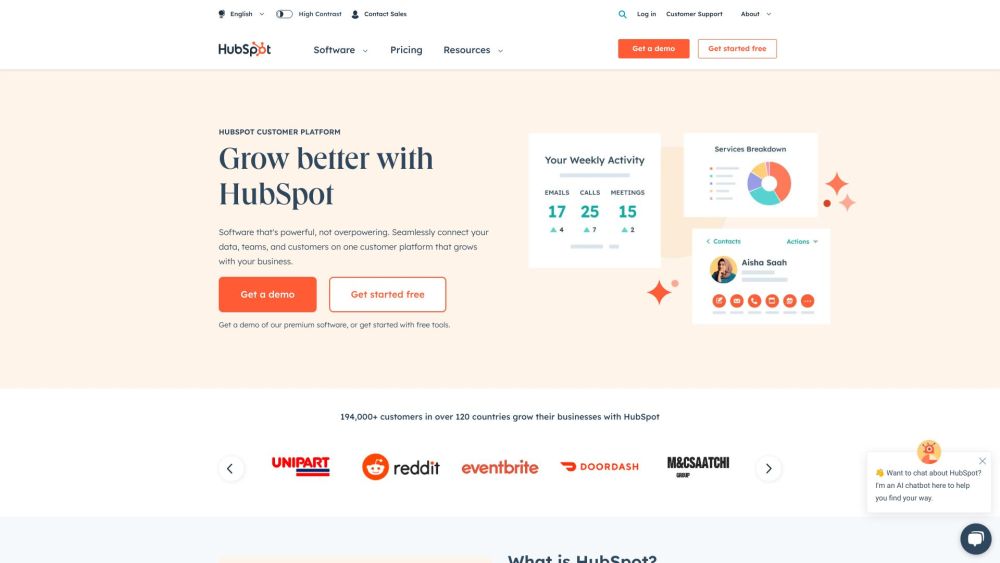
Use Cases of HubSpot
Here are some key use cases for HubSpot, based on the information provided:
- Lead Generation and Nurturing HubSpot's Marketing Hub allows companies to attract and convert more high-quality leads through AI-powered tools. Marketers can create targeted content, set up automated email campaigns, and use analytics to optimize their lead generation efforts. The platform helps nurture leads through personalized workflows and content recommendations.
- Sales Pipeline ManagementSales Hub provides tools to build and manage sales pipelines more efficiently. Sales teams can track deals, automate follow-ups, and leverage AI-assisted prospecting to identify promising opportunities. The deal management features help accelerate the sales process and close more deals faster.
- Customer Service and Support Service Hub enables companies to scale their customer support through features like an omni-channel help desk, AI-powered customer service agent, and customer success workspace. This allows businesses to resolve tickets more quickly, improve customer satisfaction, and drive retention.
- Content Creation and Management Content Hub offers AI-powered tools to help marketers create, organize and distribute content across the customer journey. Features like the AI content assistant and brand voice tools make it easier to produce consistent, high-quality content at scale.
- Data Management and Operations Operations Hub helps companies clean, sync and manage their customer data across systems. AI-powered data quality automation and programmable workflows allow teams to maintain accurate, unified customer data and streamline operations.
How to Access HubSpot
Accessing HubSpot is straightforward. Follow these simple steps to get started:
Step 1: Visit the HubSpot Website
Go to www.hubspot.com. This is the official website where you can find all the information about HubSpot's products and services.
Step 2: Create an Account
Click on the "Get started free" button on the homepage. You will be prompted to enter your email address and create a password. If you already have an account, click "Log in" instead.
Step 3: Fill Out the Registration Form
If you are creating a new account, complete the registration form by providing your name, company details, and any other required information. This step helps HubSpot tailor its services to your business needs.
Step 4: Verify Your Email
Check your inbox for a verification email from HubSpot. Click the link provided in the email to confirm your account. This step ensures that your email is valid and helps protect your account.
Step 5: Log In to Your Account
Return to the HubSpot homepage and click "Log in." Enter your registered email and password to access your HubSpot dashboard. From here, you can explore various tools and resources tailored to help your business grow.
By following these steps, you'll be ready to utilize HubSpot's powerful tools for marketing, sales, and customer service.
How to Use HubSpot
Here's a step-by-step guide on how to use HubSpot:
Step 1: Create Your HubSpot Account
- Visit HubSpot's website and click on "Get started free."
- Fill out the registration form to create your account. This will give you access to HubSpot's free CRM and other tools.
Step 2: Set Up Your CRM
- Once logged in, navigate to the "CRM" section.
- Import your contacts by uploading a CSV file or connecting your email to sync contacts automatically. This centralizes customer data for better management.
Step 3: Explore Marketing Hub
- Access the "Marketing Hub" to create campaigns.
- Use tools like landing pages, email marketing, and automation to attract and engage customers. Customize emails using templates and schedule social media posts.
Step 4: Utilize Sales Hub
- Go to the "Sales Hub" to manage your sales pipeline.
- Track deals, schedule meetings, and use email sequences to automate follow-ups with prospects.
Step 5: Implement Service Hub
- Access the "Service Hub" to enhance customer support.
- Create a ticketing system to manage customer inquiries and utilize the knowledge base to provide self-service options for customers.
Step 6: Analyze Performance
- Use HubSpot's reporting tools to track the performance of your marketing campaigns and sales efforts.
- Generate reports to understand customer interactions, allowing you to optimize your strategies.
By following these steps, you can effectively harness the capabilities of HubSpot to grow your business.
How to Create an Account on HubSpot
Creating an account on HubSpot is a straightforward process. Follow these steps to get started:
Step 1: Visit the HubSpot Signup Page
Go to the HubSpot signup page by clicking here. This page is where you'll initiate the account creation process.
Step 2: Fill in Your Information
You can sign up using your name and email address, or you can use your Google account or Apple ID for convenience. If you choose to use your email, ensure that you provide a valid one, as this will be used for account verification.
Step 3: Accept Terms and Conditions
After entering your details, you'll need to read and agree to HubSpot's terms and conditions. It's important to understand the policies, especially regarding data usage and privacy.
Step 4: Verify Your Email
You'll receive a verification email from HubSpot. Check your inbox (and spam folder) for this email and click on the verification link to confirm your account.
Step 5: Set Up Your Profile
Once verified, log in to your new HubSpot account. You'll be prompted to set up your profile by adding details such as your company name, job title, and other relevant information.
Step 6: Explore HubSpot Tools
After completing your profile, take some time to familiarize yourself with the various tools and features HubSpot offers, such as CRM, marketing automation, and customer service capabilities.
By following these steps, you'll be well on your way to leveraging HubSpot's powerful tools to grow your business effectively. Happy HubSpotting!
Tips for Using HubSpot
To maximize your HubSpot experience, consider these tips:
- Utilize Automation: Leverage HubSpot's automation features to streamline repetitive tasks. Set up workflows for email follow-ups, lead nurturing, and customer onboarding to save time and ensure consistency.
- Segment Your Contacts: Use HubSpot's segmentation tools to categorize your contacts based on behavior, demographics, or engagement levels. This allows for more personalized marketing efforts, leading to higher conversion rates.
- Regularly Update Your CRM: Keep your CRM up to date by regularly reviewing and cleaning your contact lists. Remove duplicates and enrich data to maintain accurate records for better decision-making.
- Take Advantage of Reporting: Use HubSpot's reporting tools to track performance metrics. Analyze which marketing campaigns are driving the most traffic and conversions to refine your strategies.
- Explore HubSpot Academy: Invest time in learning through HubSpot Academy. They offer a range of free courses and certifications that can deepen your understanding of the platform and improve your marketing skills.
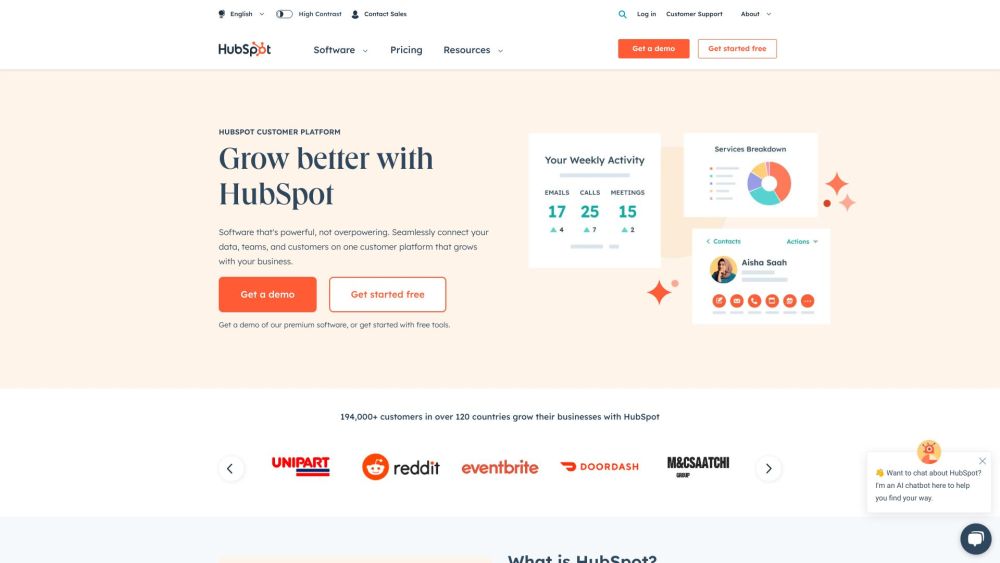
By implementing these tips, you can enhance your productivity and leverage HubSpot to its fullest potential, driving better results for your business.






