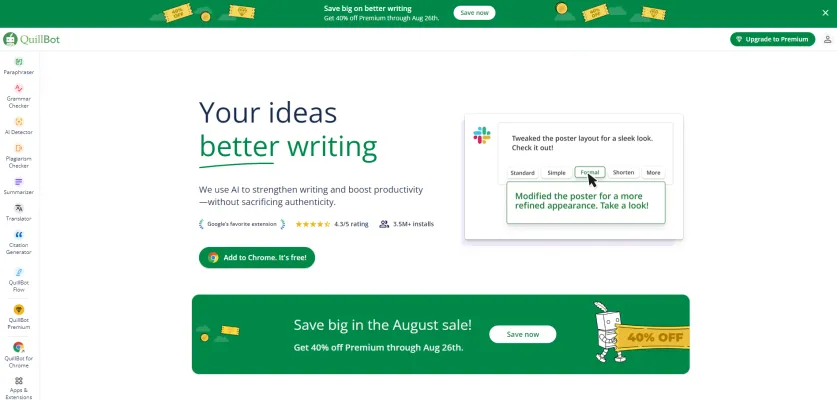Introduction to QuillBot
QuillBot is an advanced AI-powered writing tool designed to enhance and streamline the writing process for users across various fields. Utilizing state-of-the-art natural language processing, QuillBot offers a suite of features including a paraphraser, grammar checker, summarizer, and more, all aimed at improving clarity, fluency, and productivity in writing.
The platform is particularly popular among students, professionals, and content creators for its ability to rephrase sentences and paragraphs while maintaining the original meaning, thus aiding in the creation of unique and polished content. Additionally, QuillBot's tools help users avoid plagiarism, correct grammatical errors, and even summarize lengthy texts, making it an invaluable asset for anyone looking to improve their writing skills efficiently.
With its user-friendly interface and integration capabilities with popular platforms like Google Docs and Microsoft Word, QuillBot stands out as a comprehensive solution for writers seeking to enhance their communication and boost their productivity without compromising on authenticity.
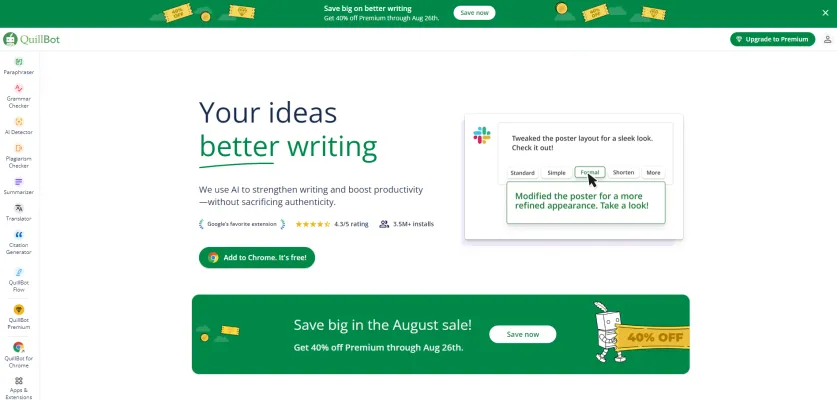
Use Cases of QuillBot
1. Academic Writing Enhancement:
QuillBot is a valuable tool for students and researchers looking to refine their academic papers. The Paraphraser tool helps in rephrasing complex sentences, ensuring clarity and originality, while the Grammar Checker ensures that the document is free from grammatical errors, enhancing overall readability and professionalism.
2. Professional Communication:
For professionals, QuillBot aids in drafting clear and concise emails, reports, and proposals. The AI-powered tools not only correct grammatical mistakes but also suggest improvements in sentence structure and vocabulary, making the communication more effective and polished.
3. Content Creation and SEO:
Content creators and marketers use QuillBot to generate unique content quickly. The Summarizer tool condenses lengthy articles into key points, saving time and aiding in content strategy. Additionally, the paraphrasing feature helps in creating SEO-friendly content that avoids plagiarism and maintains originality.
4. Language Learning:
English language learners find QuillBot beneficial for practicing and improving their writing skills. The platform provides real-time corrections and suggestions, helping learners understand and apply grammatical rules correctly, thereby enhancing their fluency and confidence in writing.
5. Research and Citation:
Researchers utilize QuillBot's Citation Generator to quickly create accurate citations in various formats, saving time and reducing the risk of citation errors. This tool is particularly useful when compiling research papers and bibliographies.
6. Personal Writing Improvement:
Individuals looking to improve their personal writing, such as blog posts or personal essays, can leverage QuillBot to refine their style and clarity. The tools help in identifying and correcting common writing mistakes, leading to more engaging and well-structured writing.
QuillBot's versatile features make it an indispensable tool across various domains, enhancing productivity and the quality of written communication.
How to Access QuillBot
Step 1: Visit the AIPURE Website
- Action: Go to AIPURE, search for "QuillBot" and then click "Visit Website".
- Explanation: This is the primary portal where you can access all of QuillBot's features and tools.

Step 2: Create or Sign In to Your Account
- Action: If you already have an account, click on the "Sign In" button located at the top right corner of the homepage. If you are a new user, click on the "Sign Up" button to create a new account.
- Explanation: Signing in or creating an account is necessary to use QuillBot's premium features and to save your preferences and history.

Step 3: Choose Your Tool
- Action: Once logged in, you will be directed to the main dashboard where you can see various tools like the Paraphraser, Grammar Checker, Summarizer, etc. Click on the tool you wish to use.
- Explanation: Selecting the appropriate tool will help you tailor the AI to your specific writing needs, whether it's for paraphrasing, grammar checking, or summarizing.

Step 4: Use the Tool
- Action: After selecting a tool, you can start using it by pasting your text into the provided text box and clicking the "Paraphrase" or "Check" button, depending on the tool.
- Explanation: This step activates the AI to process your text according to the chosen tool's function, providing you with the desired output.
By following these steps, you can effectively access and utilize QuillBot to enhance your writing and productivity.
How to Use QuillBot: A Step-by-Step Guide
Step 1: Access QuillBot
- Visit the Website: Please go to the AIPURE website, search for "QuillBot" and then click on "Visit Website".

Step 2: Choose a Tool
- Select a Feature: QuillBot offers multiple tools like the Paraphraser, Grammar Checker, Summarizer, and more. Choose the tool that best fits your writing needs.

Step 3: Input Your Text
- Enter Text: Copy and paste your text into the provided text box or type directly into it.

Step 4: Adjust Settings (if applicable)
- Customize Options: For features like the Paraphraser, adjust settings such as the synonym slider to control the extent of paraphrasing.

Step 5: Generate Results
- Click 'Paraphrase' or 'Check' depending on the tool you are using. QuillBot will process your text and provide the results.

Step 6: Review and Edit
- Analyze Output: Carefully review the output to ensure it meets your needs. Make any necessary edits to refine the text.
Step 7: Use the Results
- Copy and Use: Once satisfied, copy the text and use it in your document, essay, or any other writing project.
By following these steps, you can effectively utilize QuillBot to enhance your writing, whether for paraphrasing, grammar checking, summarizing, or any other writing assistance.
How to Create an Account on QuillBot
Creating an account on QuillBot is a straightforward process that can be completed in just a few minutes. Here's a step-by-step guide to help you get started:
1. Visit the QuillBot Website: Go to the QuillBot homepage by typing quillbot.com into your browser's address bar. This will take you to the main site where you can access all of QuillBot's features.

2. Navigate to the Sign-Up Page: On the QuillBot homepage, look for the "Sign Up" button, usually located at the top right corner of the screen. Clicking this button will direct you to the registration page.

3. Choose a Sign-Up Method: QuillBot offers several options for creating an account. You can sign up using your Google, Facebook, or Apple account for quick registration. Alternatively, you can choose to sign up with your email address.
4. Enter Your Details: If you opt to sign up with your email, you will need to provide your email address, create a password, and enter your name. Ensure that you use a valid email address as you will need to verify it.
5. Agree to Terms and Conditions: Before completing the registration, you must agree to QuillBot's Terms of Service and Privacy Policy. Take a moment to read through these documents to understand your rights and responsibilities as a user.
6. Complete the Sign-Up Process: Click the "Continue" or "Sign Up" button to finalize your account creation. QuillBot may send a verification email to the address you provided. Follow the instructions in the email to verify your account.
By following these steps, you will have successfully created a QuillBot account, allowing you to access and utilize its AI-powered writing tools.
Tips for Efficient and Effective Use of QuillBot
QuillBot is a powerful AI-driven writing tool that can significantly enhance your writing process. Here are some tips to help you use QuillBot more efficiently and correctly:
- Understand the Modes: QuillBot offers various modes like Standard, Fluency, Formal, and more. Familiarize yourself with each mode to choose the one that best suits your writing style and context.
- Adjust Synonyms: Use the synonym slider to control the extent of paraphrasing. For minor tweaks, keep it low, and for a complete rewrite, slide it to the maximum.
- Compare Modes: Premium users can compare different modes side by side. This feature helps you select the best paraphrased version for your needs.
- Use Grammar Checker: Combine the Paraphraser with the Grammar Checker to ensure your rewritten text is not only unique but also grammatically correct.
- Leverage Summarizer: For lengthy texts, use the Summarizer to condense information into key points, making it easier to paraphrase.
- Check Plagiarism: Use the Plagiarism Checker to ensure your paraphrased content is original and free from unintentional plagiarism.
- Experiment with Custom Modes: Create custom modes to tailor the paraphrasing style to your specific needs, whether it's for academic, professional, or creative writing.
By following these tips, you can make the most out of QuillBot and elevate your writing to new heights.