Introduction to Grammarly
Grammarly is an advanced AI-powered writing assistant that helps users improve their writing by checking for grammar, spelling, punctuation, clarity, engagement, and delivery mistakes in real-time. Founded in 2009 by Alex Shevchenko, Max Lytvyn, and Dmytro Lider, this cloud-based platform has become indispensable for students, professionals, and teams alike.
Grammarly offers various features, including a grammar checker, plagiarism detector, tone detector, and a paraphrasing tool, making it suitable for a wide range of writing contexts—from academic essays to business communications. The platform is accessible through browser extensions, desktop applications, and integrations with popular platforms like Google Docs and Microsoft Word.
With both free and premium subscription plans, Grammarly provides personalized writing suggestions based on the user's goals and audience, ensuring that every piece of writing is not only error-free but also impactful. By leveraging cutting-edge AI technology, Grammarly enhances writing efficiency and helps users communicate their ideas more effectively.
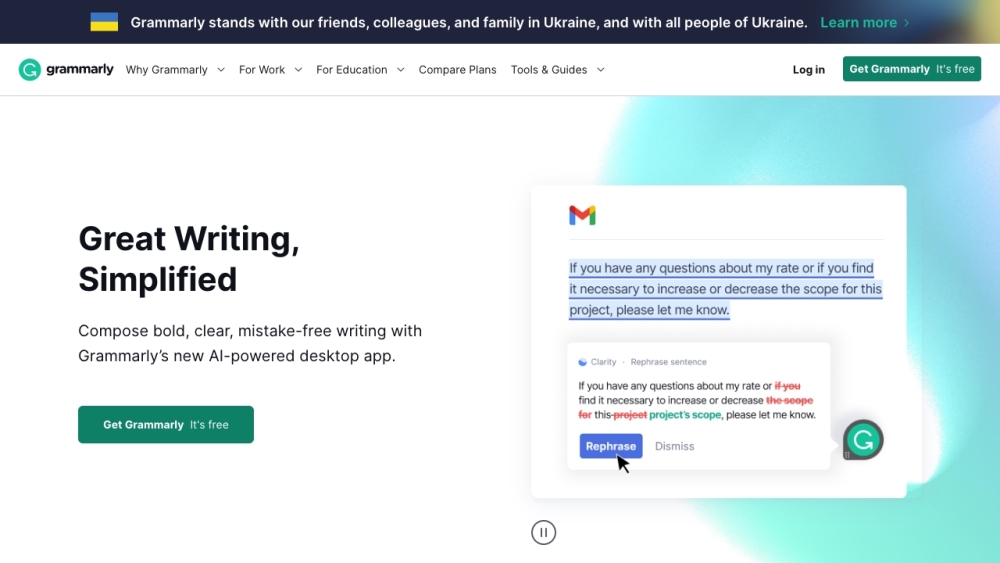
Use Cases of Grammarly
Grammarly has become an indispensable AI-powered writing assistant for millions of users. Here are some key use cases that showcase its versatility:
- Professional Email Communication: Grammarly helps craft clear, error-free emails to colleagues and clients. It catches grammatical mistakes, suggests more appropriate word choices, and helps adjust the tone to strike the right balance between friendly and professional.
- Academic Writing: For students and researchers, Grammarly assists with essays, papers, and theses. It checks citations, improves clarity, and helps eliminate plagiarism. The tool also provides vocabulary enhancement suggestions to elevate academic prose.
- Content Creation: Bloggers, journalists, and marketers rely on Grammarly to polish their content. It ensures consistent style, improves readability, and suggests engaging phrases to capture readers' attention. The tool also helps tailor content for specific audiences.
- Business Documents: From reports to proposals, Grammarly enhances the quality of business writing. It maintains a professional tone, improves document structure, and catches embarrassing errors that could undermine credibility in high-stakes business communications.
- Personal Writing: Even in personal contexts like social media posts or creative writing, Grammarly helps users express themselves more effectively, ensuring their message comes across as intended.
How to Access Grammarly
- Visit the Grammarly Website Open your preferred web browser and navigate to Grammarly's official website. This is the starting point for accessing all of Grammarly's services.
- Create an Account or Log In If you are a new user, click on the "Sign Up" button to create a free account using your email address or by linking a Google or Facebook account. If you already have an account, click "Log In" and enter your credentials.
- Choose Your Preferred Grammarly Product Once logged in, you can choose from various Grammarly products, including the web-based Grammarly Editor, desktop apps for Windows and Mac, or browser extensions for Chrome, Firefox, Safari, and Edge.
- Install the Desired Application If you opt for the desktop version or browser extension, follow the installation prompts. For browser extensions, download from the respective browser's web store.
- Start Writing After installation, you can start using Grammarly directly in your writing applications or through the Grammarly Editor online. Simply open the editor or any compatible app, and Grammarly will provide real-time writing suggestions.
How to Use Grammarly
Follow these simple steps to get started with Grammarly:
- Create an Account: Visit Grammarly.com and sign up using your email, Google, or Facebook account.
- Choose Your Platform: Select how you want to use Grammarly: as a browser extension, desktop app, or directly in Google Docs.
- Install the Browser Extension: For Chrome, Firefox, or Safari, visit the respective web store, search for Grammarly, and click "Add to [Browser]."
- Set Writing Goals: In the Grammarly editor or app, set your goals based on audience, formality, tone, and intent.
- Start Writing: Write your text directly in the Grammarly editor, or paste it from another document.
- Review Suggestions: Hover over underlined words or phrases to see Grammarly's suggestions. Click to accept changes or dismiss them if you prefer your original wording.
- Use Additional Features: Explore advanced features like the plagiarism checker and tone detector available in the premium version.
How to Create an Account on Grammarly
- Visit the Grammarly Sign-Up Page: Go to Grammarly's sign-up page.
- Enter Your Email Address: Input your work or school email address in the designated field.
- Create a Password: Choose a strong password that is at least 8 characters long.
- Provide Your Name: Fill in your name as you'd like it to appear on your Grammarly account.
- Agree to Terms and Conditions: Read through the Terms and Conditions and Privacy Policy. Check the box to agree to these terms.
- Complete the CAPTCHA: To verify that you are not a robot, complete the CAPTCHA challenge.
- Click "Sign Up": Press the "Sign Up" button to create your account. You will receive a confirmation email to verify your address.
Tips for Using Grammarly
- Customize Your Goals: Set specific goals for your writing to receive tailored suggestions.
- Utilize the Browser Extension: Install the Grammarly browser extension for real-time feedback across various platforms.
- Explore the Writing Insights: Review the insights provided by Grammarly to learn from your common mistakes.
- Use the Plagiarism Checker: Ensure your work is unique, especially for academic writing or content that requires originality.
- Practice with Writing Suggestions: Take advantage of Grammarly's suggestions to explore alternative phrasing and vocabulary.
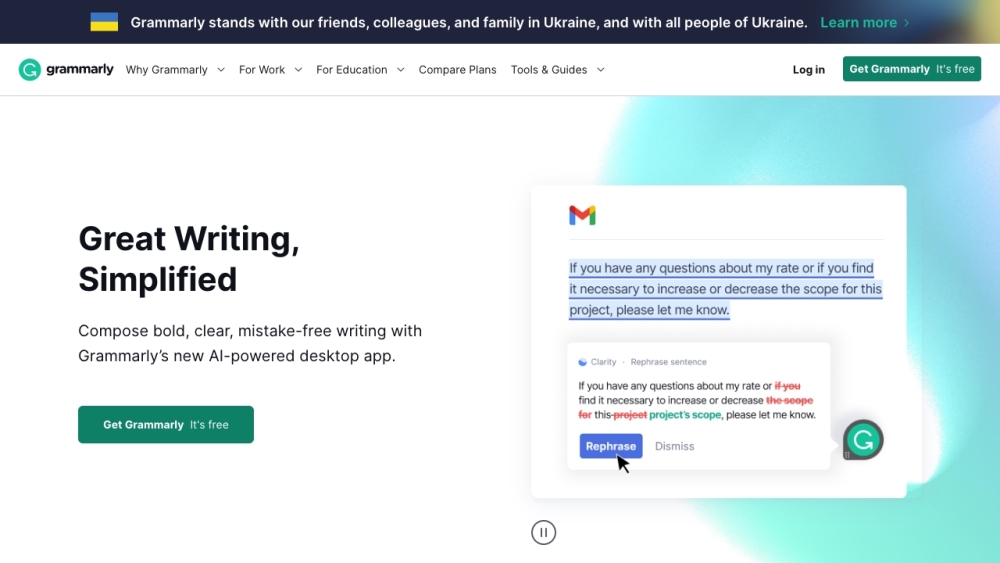
By following these tips and guidelines, you can make the most of Grammarly's powerful features and significantly improve your writing skills. Whether you're a student, professional, or casual writer, Grammarly can help you communicate more effectively and confidently in any context.











