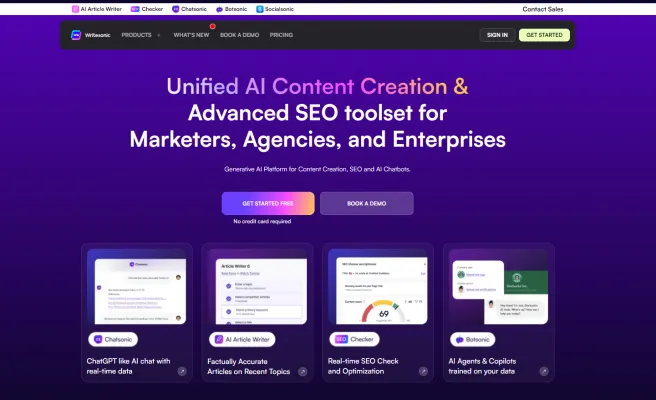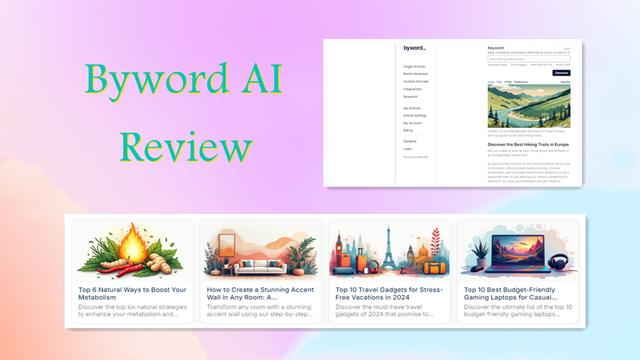Writesonic 简介
什么是 Writesonic?
Writesonic 是一个尖端的生成式 AI 平台,旨在革新内容创作、SEO 优化和 AI 聊天机器人开发。受到超过 30,000 个团队和 1000 万用户的信赖,Writesonic 赋能营销人员、代理机构和企业,利用实时数据创作准确、符合品牌调性的内容,确保针对搜索引擎进行了优化。
该平台提供全面的工具套件,包括 AI 驱动的内容生成、高级 SEO 分析和可定制的基于您特定数据训练的 ChatGPT AI 聊天机器人。Writesonic 的独特功能,如实时网络搜索、自动内部链接和竞争对手语义分析,帮助用户创建高质量内容,提高有机流量和搜索排名。
此外,Writesonic 的安全优先方法通过强大的加密和符合行业标准(如 SOC 2 Type 2、GDPR 和 HIPAA)确保数据保护。无论您是想提升 SEO、自动化客户互动,还是简化内容创作,Writesonic 都能提供在 AI 驱动的数字环境中取得成功所需的工具和洞察。
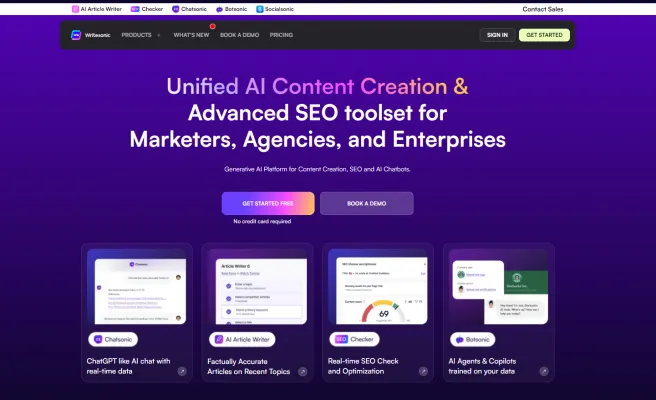
Writesonic 的使用案例
以下是基于提供的信息的 Writesonic 的一些关键使用案例:
- 内容创作 Writesonic 可以生成高达 5000 字的高质量、事实准确的文章和博客文章。它使用实时数据和网络研究来生成最新主题的最新内容。AI 还自动处理内部链接和 SEO 优化。
- SEO 优化 该平台提供实时 SEO 洞察,以提高搜索排名。它可以即时检查页面 SEO,一键优化内容,分析竞争对手,并识别重要的缺失关键词。这有助于提高有机流量和网站可见度。
- AI 聊天机器人 Writesonic 允许用户创建基于自己数据训练的自定义 ChatGPT 聊天机器人。这些机器人可以立即解决高达 70% 的客户查询,并可以与 WhatsApp 和 Slack 等平台集成。
- 广告和社交媒体文案 AI 可以生成各种类型的短文本内容,如广告文案和社交媒体帖子。它能适应品牌语音和风格,以保持跨渠道的一致性。
- 图像生成 Writesonic 包括 AI 图像生成功能,允许用户创建与其书面内容相配的视觉效果。这为内容创作者提供了一站式解决方案。
如何访问 Writesonic
步骤 1:访问 Writesonic 网站
- 操作:打开您的网络浏览器并导航到 Writesonic 网站。
- 说明:这是访问 Writesonic 服务的第一步。该网站提供了您开始所需的所有必要信息和工具。
步骤 2:注册账户
- 操作:点击主页右上角的"注册"按钮。
- 说明:创建账户对使用 Writesonic 的 AI 驱动工具至关重要。您可以使用电子邮件、Google 账户或 LinkedIn 账户注册,以方便使用。
步骤 3:验证您的电子邮件
- 操作:检查您的电子邮件收件箱,查找 Writesonic 发送的验证链接。
- 说明:验证您的电子邮件确保您的账户安全且活跃。点击电子邮件中提供的链接完成此步骤。
步骤 4:登录您的账户
- 操作:使用您注册的电子邮件和密码登录 Writesonic。
- 说明:登录后,您可以访问 Writesonic 提供的所有功能和工具,立即开始创建内容。
步骤 5:浏览仪表板
- 操作:登录后,花点时间浏览仪表板。
- 说明:仪表板提供了所有可用工具和功能的概览。熟悉界面以充分利用 Writesonic 的功能。
通过遵循这些步骤,您可以轻松访问 Writesonic 并开始利用其强大的 AI 工具进行内容创作和 SEO 优化。
如何使用 Writesonic:分步指南
步骤 1:注册并登录
- 操作:访问 Writesonic 网站并注册免费账户。如果您已有账户,请登录。
- 说明:这一初始步骤让您可以访问 Writesonic 的 AI 驱动工具套件。
步骤 2:浏览仪表板
- 操作:浏览仪表板,熟悉可用的功能。
- 说明:仪表板提供了 AI 文章写手、SEO 检查器和 Chatsonic 等工具的概览。
步骤 3:使用 AI 文章写手
- 操作:从仪表板选择 AI 文章写手。输入您的主题并点击"生成"。
- 说明:此工具通过利用 AI 根据您的输入起草内容,帮助您快速创建高质量文章。
步骤 4:使用 SEO 检查器优化
- 操作:生成文章后,使用 SEO 检查器分析和优化它。
- 说明:SEO 检查器确保您的内容针对搜索引擎进行了优化,帮助您在搜索结果页面中获得更高排名。
步骤 5:使用 Chatsonic
- 操作:访问 Chatsonic 进行实时对话和内容创作。
- 说明:Chatsonic 允许您与 AI 聊天机器人互动,可以协助各种任务,从回答问题到生成内容创意。
步骤 6:自定义您的内容
- 操作:使用 Writesonic 的自定义选项,将生成的内容调整为符合您品牌的语音和风格。
- 说明:自定义确保内容与您的品牌身份一致,并能引起目标受众的共鸣。
步骤 7:审核和发布
- 操作:仔细审核生成的内容并进行必要的编辑。满意后,发布或导出它。
- 说明:彻底审核确保内容在与受众分享之前没有错误并符合您的质量标准。
通过遵循这些步骤,您可以有效地利用 Writesonic 轻松创建、优化和发布高质量内容。
如何在 Writesonic 上创建账户
步骤 1:访问 Writesonic 网站
- 操作:在浏览器的地址栏中输入 writesonic.com 访问 Writesonic 网站。
- 说明:这是访问 Writesonic 服务的第一步。主页将为您提供平台功能和优势的概览。
步骤 2:点击"注册"按钮
- 操作:找到并点击通常位于主页右上角的"注册"按钮。
- 说明:此按钮将引导您到注册页面,您可以在那里创建您的账户。
步骤 3:选择您的注册方式
- 操作:选择您偏好的注册方式,无论是通过电子邮件、Google 还是 LinkedIn。
- 说明:使用电子邮件是最常见的方法,但如果您喜欢,通过 Google 或 LinkedIn 链接可以简化流程。
步骤 4:输入您的详细信息
- 操作:如果通过电子邮件注册,输入您的电子邮件地址并创建密码。对于 Google 或 LinkedIn,只需确认您的账户详细信息。
- 说明:提供准确信息确保您的账户正确设置,并且您能收到来自 Writesonic 的所有必要通信。
步骤 5:验证您的电子邮件
- 操作:检查您的电子邮件收件箱,查找来自 Writesonic 的验证链接并点击它。
- 说明:电子邮件验证对确认您的身份和保护您的账户至关重要。
步骤 6:完成您的个人资料
- 操作:填写任何额外所需信息,如您的姓名,如果您计划订阅付费计划,还需填写付款详细信息。
- 说明:完成您的个人资料有助于 Writesonic 根据您的需求和偏好定制其服务。
步骤 7:开始使用 Writesonic
- 操作:一旦您的账户得到验证,个人资料完成,您就可以开始使用 Writesonic 的 AI 工具。
- 说明:现在您可以探索平台,创建内容,并利用其各种功能来增强您的写作过程。
通过遵循这些步骤,您可以轻松在 Writesonic 上创建账户,并开始利用其强大的 AI 工具进行内容创作和 SEO 优化。
使用 Writesonic 的技巧
Writesonic 是一个强大的 AI 内容写作工具,可以显著增强您的内容创作过程。以下是一些帮助您更高效和有效地使用 Writesonic 的技巧:
- 利用实时数据:利用 Writesonic 的实时网络搜索功能,确保您的内容是最新的和事实准确的。这对于趋势主题和突发新闻特别有用。
- 自定义品牌语音:调整输出以匹配您品牌的语音和风格。Writesonic 允许您自定义语气和语言,确保所有内容的一致性。
- 优化 SEO:利用 Writesonic 内置的 SEO 优化工具。这些功能通过确保您的内容关键词丰富且结构良好,帮助提高您的搜索排名。
- 使用专家模板:Writesonic 为各种类型的内容提供现成的提示模板。这些模板可以节省您的时间,帮助您快速生成高质量内容。
- 与其他工具集成:无缝连接 Writesonic 与您现有的工具,如 Notion、Airtable 和 Hubspot。这种集成可以简化您的工作流程并提高生产力。
通过遵循这些技巧,您可以最大化 Writesonic 的潜力,轻松创建引人注目、经过 SEO 优化的内容。