What is SaneBox?
SaneBox is an AI-powered email management tool designed to help users regain control over their inboxes. By utilizing advanced algorithms and machine learning, SaneBox automatically sorts incoming emails into designated folders based on their importance, allowing users to focus on what truly matters. Features such as the "SaneLater" folder move less urgent emails out of sight, while "SaneBlackHole" enables users to permanently block unwanted senders.
In addition to organizing emails, SaneBox offers functionalities like snoozing emails for later, sending follow-up reminders for unanswered messages, and providing a daily digest of unopened emails. Compatible with major email providers like Gmail, Microsoft 365, and Yahoo! Mail, SaneBox integrates seamlessly without requiring software installation.
Users report significant time savings, often regaining several hours each week, making it an invaluable tool for busy professionals looking to enhance productivity and reduce email-related stress. With a 14-day free trial, SaneBox allows users to experience its benefits before committing to a subscription.
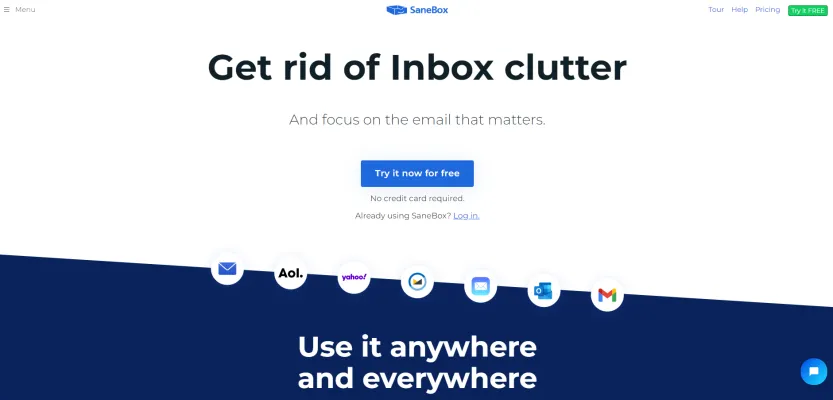
Features of SaneBox
SaneBox offers a comprehensive suite of features designed to streamline your email management experience:
- SaneLater: This core feature automatically filters less important emails into a separate folder, allowing you to focus on urgent messages without distractions.
- SaneBlackHole: Say goodbye to unwanted senders by dragging their emails into this folder. Future messages from these senders will be automatically deleted.
- Snooze: Temporarily hide emails until a specified time, perfect for managing tasks that require attention but can wait.
- SaneReminders: Never forget to follow up on important emails. This feature sends reminders if someone doesn't respond to your email by a set date and allows you to set follow-up reminders for your own messages.
- Daily Digest: Receive a daily summary of unimportant emails you haven't opened, keeping you informed without overwhelming your inbox.
These features work in harmony to create a more organized and efficient email experience, ultimately saving users time and reducing stress associated with email overload.
How does SaneBox work?
SaneBox employs sophisticated AI algorithms to analyze your email patterns and behavior. Upon integration with your email account, SaneBox begins learning from your email interactions, including which emails you open, reply to, and delete. This learning process allows SaneBox to make increasingly accurate decisions about email importance over time.
When new emails arrive, SaneBox automatically sorts them based on their perceived importance. Critical emails remain in your inbox, while less urgent messages are moved to the SaneLater folder. This initial sorting process significantly reduces inbox clutter and allows you to focus on high-priority communications.
The SaneBlackHole feature works by permanently blocking emails from specified senders, effectively eliminating spam and unwanted messages. The Snooze function temporarily hides emails until a designated time, helping you manage your tasks more efficiently.
SaneBox's Reminders feature acts as a personal follow-up assistant, sending you notifications about unanswered emails or allowing you to set reminders for your own messages. This ensures that important communications don't slip through the cracks.
The Daily Digest summarizes unopened emails in your Sane folders, providing a quick overview of less urgent messages without the need for constant inbox checking.
By seamlessly integrating with major email platforms like Gmail, Outlook, and Yahoo, SaneBox offers a versatile solution that doesn't require software installation. This compatibility makes it an ideal choice for busy professionals across various industries.
Benefits of SaneBox
The benefits of using SaneBox are numerous and impactful:
- Time Savings: Users report reclaiming up to 3-4 hours per week by reducing time spent managing emails.
- Reduced Stress: By automatically organizing emails and reducing inbox clutter, SaneBox helps alleviate the stress associated with email overload.
- Improved Focus: With less important emails filtered out of the main inbox, users can concentrate on critical communications without distractions.
- Enhanced Productivity: Features like Snooze and Reminders help users manage tasks more effectively, leading to increased overall productivity.
- Customizable Experience: SaneBox learns from your behavior and allows for customization, creating a personalized email management system.
- Cross-Platform Compatibility: Seamless integration with various email providers makes SaneBox a versatile solution for diverse user needs.
- Privacy and Security: SaneBox prioritizes user data protection, ensuring that your emails remain secure.
Alternatives to SaneBox
While SaneBox offers a comprehensive email management solution, several alternatives are worth considering:
- Clean Email: Excels in organizing and decluttering inboxes with features like Smart Folders and Auto Clean.
- Mailman: Focuses on improving productivity through scheduled email delivery and VIP lists for important senders.
- AgainstData: Emphasizes privacy alongside email management, offering features like one-click unsubscribe and personal data deletion requests.
- Mailstrom: Targets users with overflowing inboxes, providing bulk action capabilities for quick email cleanup.
- Unroll.Me: Specializes in managing subscriptions and providing daily digests of remaining subscriptions.
Each alternative offers unique features tailored to specific email management needs, making them worthy contenders to SaneBox.
In conclusion, SaneBox stands out as a powerful, AI-driven email management tool that can significantly improve productivity and reduce email-related stress. Its comprehensive feature set, seamless integration with major email providers, and proven time-saving capabilities make it an excellent choice for professionals seeking to regain control over their inboxes. While alternatives exist, SaneBox's combination of intelligent sorting, customization, and user-friendly interface positions it as a top contender in the email management space.






