Introduction to Paperpal
Paperpal is an advanced AI-powered writing assistant tailored specifically for academics and researchers. Designed to enhance the quality of academic writing, it integrates seamlessly with Microsoft Word and offers a web-based platform, helping users improve clarity, coherence, and compliance with academic standards.
Leveraging machine learning, Paperpal provides real-time suggestions for grammar, punctuation, and style, while also understanding the context of academic jargon. Its unique features include a plagiarism checker, which ensures originality by comparing manuscripts against a vast database of research articles, and a citation generator that supports over 10,000 citation styles.
Additionally, Paperpal assists with brainstorming and generating writing components such as abstracts and outlines, streamlining the writing process from research to submission. With a free version and tiered pricing for premium features, Paperpal stands out as a valuable tool for anyone engaged in academic writing, aiming to enhance their work's publication readiness and overall quality.
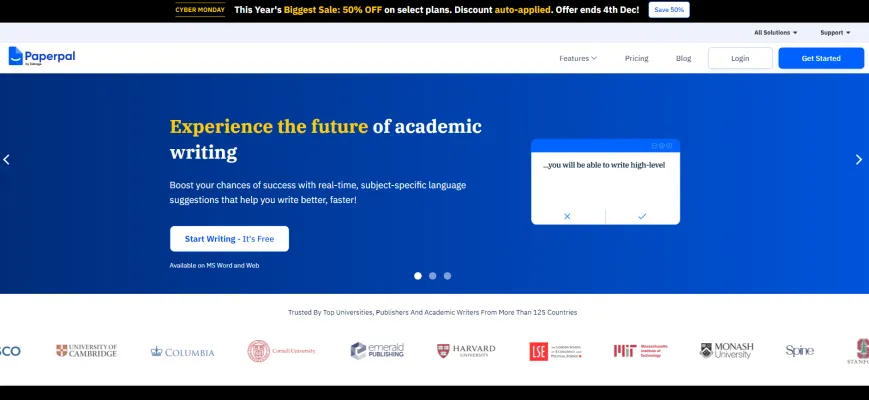
Use Cases of Paperpal
Paperpal offers a wide range of applications for academic writers, researchers, and students:
- Academic Writing Assistance: Paperpal excels in providing comprehensive language and grammar checks, ensuring clarity and precision in scholarly articles. It instantly identifies errors in spelling, punctuation, and complex grammar, enabling authors to produce polished manuscripts ready for submission.
- Paraphrasing and Word Reduction: The tool is adept at rewriting text to enhance variety and academic tone while reducing word count by up to 25%. This feature is particularly beneficial for meeting strict journal word limits without compromising the original content's meaning.
- Plagiarism Detection: Paperpal's robust plagiarism checker scans submissions against a vast database of over 99 billion web pages and academic articles. This feature helps users maintain academic integrity by identifying potential overlaps with existing works.
- Generative AI Support: The platform assists users facing writer's block by generating ideas, outlines, and titles. This functionality streamlines the initial writing stages, allowing authors to focus on content development.
- Research and Citation Generation: Paperpal allows users to access over 250 million research articles, facilitating quick citation generation in various styles. This feature saves valuable time in the research phase of academic writing.
- Manuscript Submission Readiness Check: The tool offers a comprehensive review of manuscripts, ensuring compliance with journal guidelines and maximizing the chances of acceptance. This includes checks for metadata, references, and necessary disclosures, making it an invaluable resource for researchers.
How to Access Paperpal
Accessing Paperpal is a straightforward process:
- Visit the official Paperpal website at https://paperpal.com/.
- Click on the "Get Started" or "Sign Up" button on the homepage.
- Create an account using your email address or sign up via Google or Apple accounts.
- Choose between a free or paid subscription plan based on your needs.
- Once your account is set up, log in and start using the online editor or download the Paperpal add-in for Microsoft Word.
How to Use Paperpal
To make the most of Paperpal's features, follow these steps:
- Create an Account: Sign up on the Paperpal website using your email, Google, or Apple account.
- Navigate the Dashboard: Explore the user-friendly dashboard, which features sections like the editor, grammar checker, plagiarism checker, and AI writing tools.
- Use the Editor: Paste or upload your writing into the editor. The tool will analyze your text and provide real-time language suggestions.
- Check for Plagiarism: Utilize the plagiarism checker to ensure your work is original and properly cited.
- Leverage AI Writing Tools: Access the AI writing assistant to brainstorm ideas, generate outlines, or craft summaries.
- Review and Edit: Use the grammar checker to refine your document, identifying grammatical errors and suggesting corrections.
How to Create an Account on Paperpal
Creating a Paperpal account is easy:
- Visit the Paperpal website at https://paperpal.com/.
- Click on "Get Started" or "Sign Up" on the homepage.
- Fill in your details, including your full name and a valid email address.
- Confirm your email address by clicking on the verification link sent to your inbox.
- Log in to your new account and start exploring Paperpal's features.
Tips for Using Paperpal Effectively
To maximize the benefits of Paperpal:
- Understand Journal Guidelines: Familiarize yourself with the specific guidelines of your target journal before using Paperpal.
- Use as a Writing Assistant: Leverage Paperpal to generate outlines, titles, and abstracts, but remember it should complement your expertise, not replace it.
- Verify AI-Generated Content: Always review and verify any content or citations suggested by Paperpal to ensure accuracy and adherence to academic standards.
- Utilize Educational Features: Take advantage of Paperpal's educational messages and writing tips to improve your skills over time.
- Embrace Iterative Learning: Use Paperpal's suggestions as a learning opportunity to enhance your writing style and consistency in future manuscripts.
By following these guidelines and tips, you can harness the full potential of Paperpal to elevate your academic writing quality and efficiency. Whether you're a seasoned researcher or a student embarking on your academic journey, Paperpal offers a comprehensive suite of tools to support your writing process from start to finish.






