Giới thiệu về Surfer
Surfer là một nền tảng tối ưu hóa nội dung SEO tiên tiến, được thiết kế để tăng cường lưu lượng truy cập tự nhiên và cải thiện vị trí trên công cụ tìm kiếm cho các doanh nghiệp mọi quy mô. Nó tích hợp một bộ công cụ AI mạnh mẽ, giúp đơn giản hóa quy trình tạo nội dung, từ nghiên cứu từ khóa đến tối ưu hóa sau khi xuất bản.
Các tính năng chính bao gồm Trình chỉnh sửa Nội dung, phân tích nội dung của đối thủ và đưa ra các gợi ý hành động để cải thiện, và công cụ Tự tối ưu hóa, tăng điểm số nội dung bằng cách xác định các khoảng trống về chủ đề và từ khóa liên quan. Surfer cũng bao gồm Trình phát hiện Nội dung AI để phân biệt giữa nội dung do con người viết và nội dung do AI tạo ra, đảm bảo tính xác thực và chất lượng.
Với giao diện dễ sử dụng và phân tích toàn diện, Surfer phù hợp với các cơ quan, nhà tiếp thị và các nhà viết tự do, giúp tạo ra nội dung chất lượng cao, thân thiện với SEO. Tổng thể, Surfer là một nguồn tài nguyên quan trọng cho bất kỳ ai muốn nâng cao chiến lược nội dung và đạt được sự hiển thị tốt hơn trong kết quả tìm kiếm.
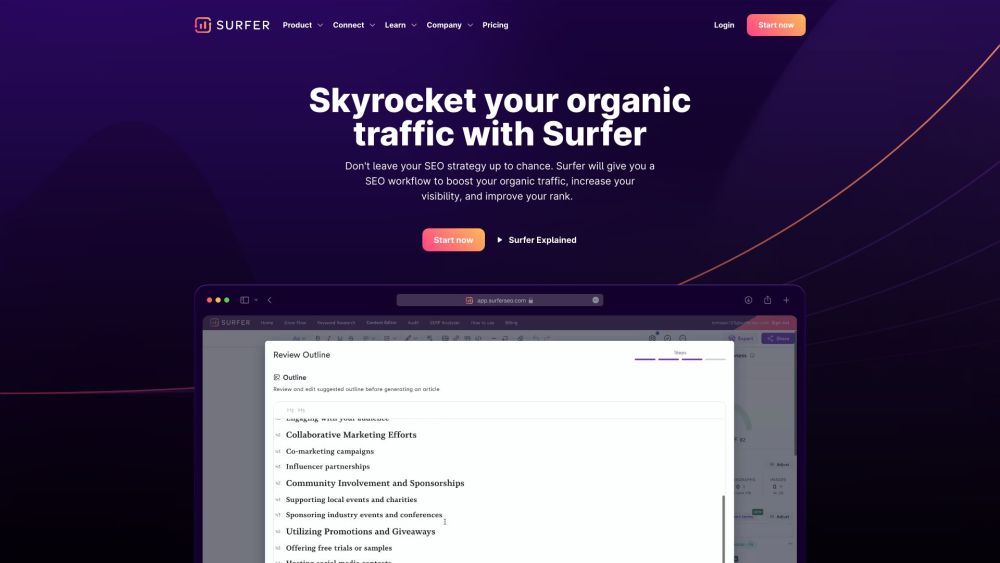
Các trường hợp sử dụng của Surfer
Surfer SEO là một công cụ mạnh mẽ giúp đơn giản hóa quy trình tạo và tối ưu hóa nội dung cho các chuyên gia SEO và doanh nghiệp. Dưới đây là một số trường hợp sử dụng chính:
- Tối ưu hóa Nội dung: Trình chỉnh sửa Nội dung của Surfer giúp người dùng tạo nội dung thân thiện với SEO bằng cách cung cấp các gợi ý tối ưu hóa theo thời gian thực dựa trên các đối thủ hàng đầu. Người dùng có thể nhập từ khóa chính, và công cụ sẽ phân tích cấu trúc nội dung, mật độ từ khóa và sự liên quan về chủ đề, đảm bảo rằng sản phẩm cuối cùng tuân thủ các thực hành tốt nhất về SEO.
- Nghiên cứu Từ khóa: Công cụ Nghiên cứu Từ khóa cho phép người dùng tạo ra hàng nghìn ý tưởng bài viết dựa trên từ khóa gốc. Nó đánh giá độ khó của từ khóa, tiềm năng lưu lượng truy cập tự nhiên và ý định tìm kiếm, giúp người dùng xây dựng kế hoạch nội dung toàn diện nhắm mục tiêu vào các từ khóa có giá trị cao.
- Kiểm toán Sau khi Xuất bản: Sau khi nội dung được xuất bản, công cụ Kiểm toán giúp người dùng theo dõi hiệu suất so với đối thủ. Nó cung cấp thông tin về điểm số nội dung, liên kết ngược và cơ hội liên kết nội bộ, cho phép người dùng đưa ra các điều chỉnh dựa trên dữ liệu để duy trì hoặc cải thiện vị trí.
- Tạo Nội dung AI: Surfer AI có thể tạo các bài viết sẵn sàng xếp hạng nhanh chóng. Người dùng xác định từ khóa chính và định dạng nội dung, và AI tạo ra một bản phác thảo có thể được tinh chỉnh thêm. Tính năng này tăng tốc quy trình tạo nội dung đồng thời đảm bảo chất lượng và sự liên quan.
- Tích hợp Xử lý Ngôn ngữ Tự nhiên (NLP): Surfer sử dụng NLP để giúp người dùng hiểu ý định tìm kiếm và xác định các từ khóa và thực thể quan trọng trong nội dung. Khả năng này nâng cao chất lượng viết, làm cho nó phù hợp hơn với thuật toán công cụ tìm kiếm.
Các trường hợp sử dụng này minh họa cách Surfer SEO cải thiện chiến lược nội dung, hiệu quả và hiệu suất trong việc đạt được vị trí cao hơn trên công cụ tìm kiếm.
Cách truy cập Surfer
Truy cập Surfer, một nền tảng tối ưu hóa nội dung mạnh mẽ, là một quy trình đơn giản. Hãy làm theo các bước sau để bắt đầu:
Bước 1: Truy cập Trang web Surfer
Đi đến trang web chính thức của Surfer. Trang chủ cung cấp cái nhìn tổng quan về các tính năng và lợi ích của Surfer, cùng với các đánh giá của người dùng.
Bước 2: Đăng ký Tài khoản
Nhấp vào nút "Bắt đầu ngay". Bạn sẽ được chuyển hướng đến trang đăng ký, nơi bạn có thể chọn một gói giá phù hợp với nhu cầu của mình. Nhập địa chỉ email và tạo mật khẩu để thiết lập tài khoản của bạn.
Bước 3: Chọn Gói Giá
Surfer cung cấp nhiều lựa chọn đăng ký, bao gồm các gói hàng tháng và hàng năm. Xem xét các tính năng của mỗi gói và chọn gói phù hợp với chiến lược nội dung của bạn. Một chính sách hoàn tiền 7 ngày đảm bảo bạn có thể thử dịch vụ mà không lo rủi ro.
Bước 4: Hoàn thiện Hồ sơ
Sau khi tài khoản của bạn được tạo, đăng nhập và hoàn thiện hồ sơ. Điều này có thể bao gồm việc cung cấp thêm thông tin về doanh nghiệp và mục tiêu nội dung của bạn.
Bước 5: Bắt đầu Sử dụng Surfer
Sau khi hoàn thiện hồ sơ, bạn có thể truy cập các công cụ khác nhau của Surfer, bao gồm Trình chỉnh sửa Nội dung, Công cụ Nghiên cứu Từ khóa và Surfer AI. Bắt đầu tạo nội dung tối ưu và khám phá các tính năng của nền tảng để cải thiện nỗ lực SEO của bạn.
Bằng cách làm theo các bước này, bạn có thể dễ dàng truy cập và sử dụng Surfer để cải thiện chiến lược nội dung và tăng cường sự hiện diện trực tuyến của bạn.
Cách sử dụng Surfer
- Đăng ký và Thiết lập Tài khoản Truy cập trang web Surfer SEO và tạo tài khoản. Chọn gói phù hợp với nhu cầu của bạn. Sau khi đăng ký, làm quen với bảng điều khiển để truy cập các công cụ khác nhau.
- Thực hiện Nghiên cứu Từ khóa Điều hướng đến Công cụ Nghiên cứu Từ khóa. Nhập từ khóa gốc liên quan đến nội dung của bạn. Surfer sẽ tạo ra danh sách các ý tưởng từ khóa, đánh giá độ khó và đề xuất các từ khóa liên quan để cải thiện chiến lược nội dung của bạn.
- Tạo Kế hoạch Nội dung Với danh sách từ khóa, bạn có thể tạo một kế hoạch nội dung toàn diện chỉ bằng một cú nhấp chuột. Kế hoạch này sẽ xem xét ý định tìm kiếm và tiềm năng lưu lượng truy cập tự nhiên, cho phép bạn ưu tiên các chủ đề hiệu quả.
- Sử dụng Trình chỉnh sửa Nội dung Truy cập Trình chỉnh sửa Nội dung và nhập từ khóa chính của bạn. Chọn quốc gia mục tiêu và sở thích thiết bị. Surfer sẽ phân tích các trang xếp hạng hàng đầu và đưa ra các gợi ý về cấu trúc nội dung tối ưu, số lượng từ và các từ khóa liên quan cần bao gồm.
- Tối ưu hóa với Surfer AI Sử dụng tính năng Surfer AI để tạo bản nháp nội dung. Chọn định dạng nội dung, giọng điệu và đối thủ mà AI cần xem xét. Chỉnh sửa bản phác thảo và bản nháp để phù hợp với phong cách của bạn, đảm bảo nó đáp ứng các yêu cầu SEO.
- Kiểm toán Nội dung Sau khi Xuất bản Sau khi xuất bản, sử dụng công cụ Kiểm toán để đánh giá hiệu suất nội dung của bạn. Công cụ này sẽ cung cấp thông tin về mật độ từ khóa, cơ hội liên kết nội bộ và các khu vực cần cải thiện dựa trên phân tích đối thủ.
Bằng cách làm theo các bước này, bạn có thể tận dụng Surfer SEO một cách hiệu quả để cải thiện chiến lược nội dung, cải thiện vị trí trên công cụ tìm kiếm và tăng lưu lượng truy cập tự nhiên.
Cách tạo Tài khoản trên Surfer
Tạo tài khoản trên Surfer là một quy trình đơn giản. Hãy làm theo các hướng dẫn từng bước sau để bắt đầu:
Bước 1: Truy cập Trang web Surfer
Đi đến trang web chính thức của Surfer bằng cách nhập URL https://get.surferseo.com trong trình duyệt của bạn. Đây là nền tảng mà bạn có thể truy cập các công cụ tối ưu hóa nội dung SEO.
Bước 2: Nhấp vào "Bắt đầu ngay"
Trên trang chủ, tìm nút "Bắt đầu ngay" và nhấp vào nó. Nút này thường được hiển thị nổi bật, dễ dàng tìm thấy.
Bước 3: Chọn Gói
Bạn sẽ được chuyển hướng đến trang nơi bạn có thể chọn gói giá phù hợp với nhu cầu của mình. Surfer cung cấp nhiều gói dựa trên các tính năng bạn cần và quy mô nhóm của bạn. Xem xét các tùy chọn kỹ lưỡng trước khi đưa ra lựa chọn.
Bước 4: Điền Thông tin Cá nhân
Sau khi chọn gói, bạn cần điền thông tin cá nhân, bao gồm tên, địa chỉ email và mật khẩu. Đảm bảo mật khẩu mạnh để bảo vệ tài khoản của bạn.
Bước 5: Đồng ý với Điều khoản và Điều kiện
Đọc qua các điều khoản và điều kiện của Surfer, sau đó đánh dấu vào ô để đồng ý. Bước này rất quan trọng để tuân thủ và đảm bảo bạn hiểu các chính sách sử dụng nền tảng.
Bước 6: Hoàn thành Đăng ký
Nhấp vào nút "Tạo Tài khoản" hoặc "Đăng ký" để hoàn tất đăng ký. Bạn có thể nhận được email xác nhận yêu cầu bạn xác minh địa chỉ email. Làm theo hướng dẫn trong email để kích hoạt tài khoản của bạn.
Bước 7: Đăng nhập và Khám phá
Sau khi xác minh email, trở lại trang web Surfer, nhấp vào "Đăng nhập" và nhập thông tin đăng nhập. Sau khi đăng nhập, bạn có thể bắt đầu khám phá các tính năng và công cụ khác nhau mà Surfer cung cấp cho tối ưu hóa nội dung.
Bằng cách làm theo các bước này, bạn sẽ tạo thành công tài khoản trên Surfer và bắt đầu cải thiện nỗ lực SEO của mình.
Lời khuyên để Sử dụng Surfer
Để tối đa hóa trải nghiệm của bạn với Surfer SEO, hãy xem xét các lời khuyên thiết yếu sau:
- Tận dụng Nghiên cứu Từ khóa: Bắt đầu bằng cách sử dụng Công cụ Nghiên cứu Từ khóa của Surfer để xác định các từ khóa liên quan và độ khó. Công cụ này giúp bạn khám phá các cụm chủ đề có thể cải thiện chiến lược nội dung và tăng cường quyền hạn về chủ đề.
- Tối ưu hóa với Trình chỉnh sửa Nội dung: Khi soạn thảo nội dung, nhập 1-5 từ khóa chính vào Trình chỉnh sửa Nội dung. Tính năng này cung cấp phản hồi theo thời gian thực về điểm số nội dung, hướng dẫn bạn về mật độ từ khóa và các từ khóa liên quan cần bao gồm để tối ưu hóa tốt hơn.
- Tận dụng các Tính năng AI: Tận dụng Surfer AI để tạo bản phác thảo và bản nháp nội dung. Bằng cách chọn từ khóa mục tiêu và giọng điệu ưa thích, bạn có thể tạo ra các bài viết chất lượng cao, tối ưu hóa SEO nhanh chóng.
- Kiểm toán Sau khi Xuất bản: Sau khi xuất bản, sử dụng công cụ Kiểm toán để theo dõi hiệu suất nội dung của bạn. Tính năng này cho phép bạn đưa ra các điều chỉnh cần thiết dựa trên dữ liệu SERP mới nhất, giúp bạn duy trì hoặc cải thiện vị trí.
- Tự động Liên kết Nội bộ: Sử dụng tính năng Liên kết Nội bộ Tự động để tự động chèn các liên kết liên quan trong nội dung của bạn, cải thiện cấu trúc trang web và trải nghiệm người dùng.
Bằng cách làm theo các lời khuyên này, bạn có thể đơn giản hóa quy trình tạo nội dung và hiệu quả cải thiện hiệu suất SEO của mình với Surfer.






