In the dynamic landscape of artificial intelligence, image-generation tools have become essential for creatives, marketers, and hobbyists alike. This article highlights the best AI photo and image generators available in September 2024, detailing their key features, use cases, and unique capabilities. Whether you're looking to enhance your artistic projects or create stunning visuals for marketing, you'll find a tool that suits your needs.
1. Fotor
Fotor is a versatile platform that combines photo editing and AI image generation, making it user-friendly for both beginners and professionals.

Key Features:
- AI Image Generator: Converts text prompts into images across various styles, including realistic and cartoon formats.
- Photo Editing Tools: Offers advanced features like background removal, object removal, and AI enhancement.
- Design Templates: Provides access to over 100,000 templates for graphic design and collages.
Use Cases:
- Social Media Content: Create engaging visuals for posts and stories.
- Marketing Materials: Generate images for advertisements and promotional content.
- Personal Projects: Design custom graphics for events or personal use.
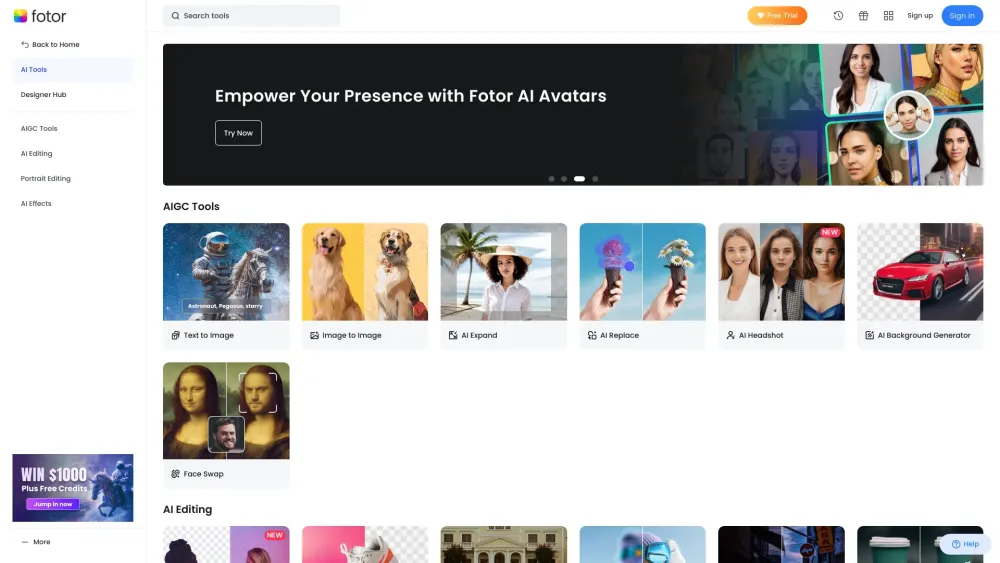
Pros and Cons:
- Pros: User-friendly interface, diverse functionality, free basic version.
- Cons: Some image details may be less precise, limited variety in outputs.
🔹 Best for: Creative individuals looking for an all-in-one photo editing and image generation solution.
2. Midjourney 6.1
Midjourney is a popular AI image generator known for its artistic and high-quality outputs, primarily accessed through Discord.

Key Features:
- Artistic Styles: Generates images in various artistic styles, from photorealistic to abstract.
- Community-Driven: Users can share and collaborate on creations within the Discord community.
- Prompt Flexibility: Offers advanced options for prompt customization to refine image outputs.
Use Cases:
- Art Projects: Ideal for artists seeking inspiration or unique visuals.
- Game Design: Create concept art and character designs for video games.
- Social Media Marketing: Generate eye-catching content for brand promotion.
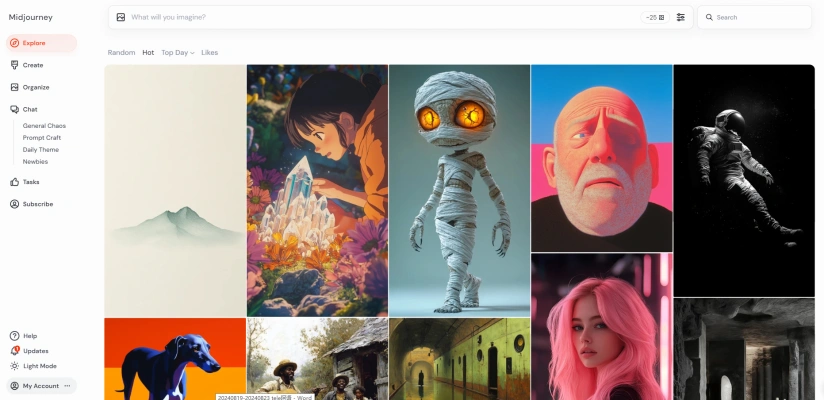
Pros and Cons:
- Pros: High-quality images, and strong community support.
- Cons: Requires Discord access, which may be challenging for new users.
🔹 Best for: Artists and creative professionals.
3. Leonardo.ai
Leonardo.ai is designed for creators and teams, focusing on high-quality image generation with a range of customization options.

Key Features:
- Image Generation Toolkit: Offers tools for character design, game assets, and concept art.
- AI Canvas: Combines editing functions with image generation for a seamless workflow.
- 3D Texture Generation: Enables users to create textures for 3D models.
Use Cases:
- Game Development: Generate assets and character designs for games.
- Graphic Design: Create marketing visuals and promotional materials.
- Fashion Design: Develop unique clothing and accessory concepts.
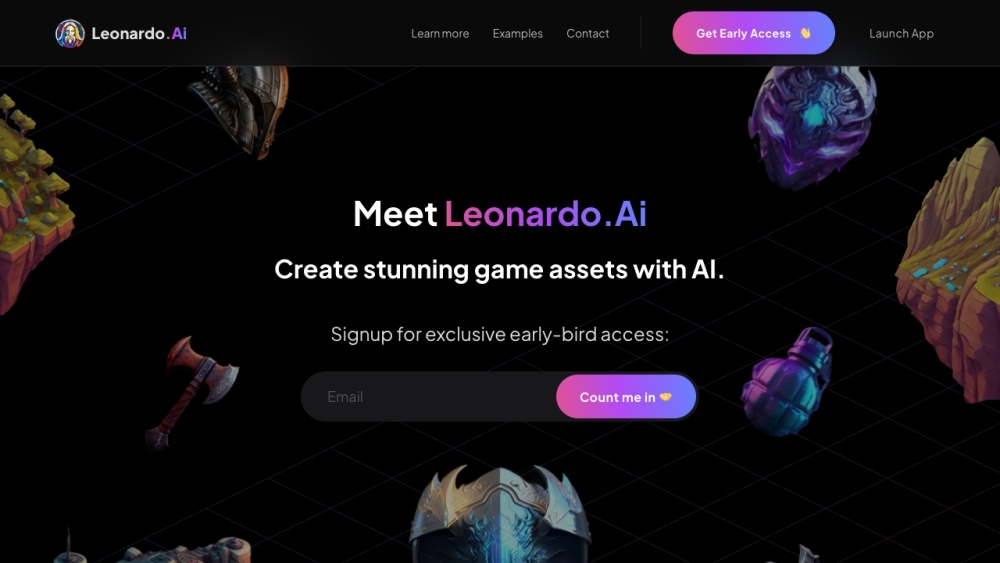
Pros and Cons:
- Pros: High-quality outputs, versatile toolset.
- Cons: May require a learning curve for new users.
🔹 Best for: Designers and developers in creative industries.
4. NightCafe Creator
NightCafe Creator is known for its ease of use and community features, allowing users to create and share AI-generated art.

Key Features:
- Multiple Generation Styles: Offers various algorithms for different artistic effects.
- Community Sharing: Users can showcase their creations and explore others' work.
- Prompt-Based Creation: Generates images based on user-defined prompts.
Use Cases:
- Art Exhibitions: Create unique pieces for display in galleries or online.
- Social Media Posts: Generate visually appealing content for engagement.
- Personal Art Projects: Explore creativity through various styles and techniques.

Pros and Cons:
- Pros: Easy to use, strong community engagement.
- Cons: Limited customization compared to other tools.
🔹 Best for: Casual users and art enthusiasts.
5. Candy.ai
Candy.ai combines companionship with image generation, allowing users to create personalized AI characters.

Key Features:
- AI Character Creation: Users can design and customize their AI companions.
- Image Generation: Produces unique visuals of AI characters based on user preferences.
- Interactive Experience: Engages users with conversational AI and visual content.
Use Cases:
- Personal Companionship: Create a digital friend for entertainment and interaction.
- Character Design: Develop unique characters for storytelling or gaming.
- Social Media Sharing: Share customized character visuals with friends.

Pros and Cons:
- Pros: Unique concept, engaging interactions.
- Cons: Limited to character-based visuals.
🔹 Best for: Users seeking a blend of companionship and creativity.
6. Adobe Firefly
Adobe Firefly integrates AI image generation with Adobe's powerful suite of design tools, making it ideal for professionals.

Key Features:
- Seamless Integration: Works well with Adobe Photoshop and Illustrator.
- Diverse Styles: Generates images in various artistic styles suitable for professional use.
- Advanced Editing Tools: Offers robust editing capabilities for fine-tuning images.
Use Cases:
- Professional Design Projects: Create high-quality assets for branding and marketing.
- Photography: Enhance and generate images for commercial use.
- Creative Campaigns: Develop unique visuals for advertising and promotions.

Pros and Cons:
- Pros: High-quality outputs, and excellent integration with Adobe products.
- Cons: Subscription-based, may be complex for casual users.
🔹 Best for: Graphic designers and marketing professionals.
7. BasedLabs.ai
BasedLabs.ai focuses on generating images for various applications, emphasizing customization and user control.

Key Features:
- Customizable Outputs: Users can fine-tune parameters for specific image needs.
- Versatile Applications: Suitable for marketing, design, and personal projects.
- User-Friendly Interface: Designed for ease of use, catering to all skill levels.
Use Cases:
- Marketing Campaigns: Generate tailored visuals for targeted advertising.
- Content Creation: Create unique images for blogs and websites.
- Personal Projects: Design custom graphics for events or personal use.
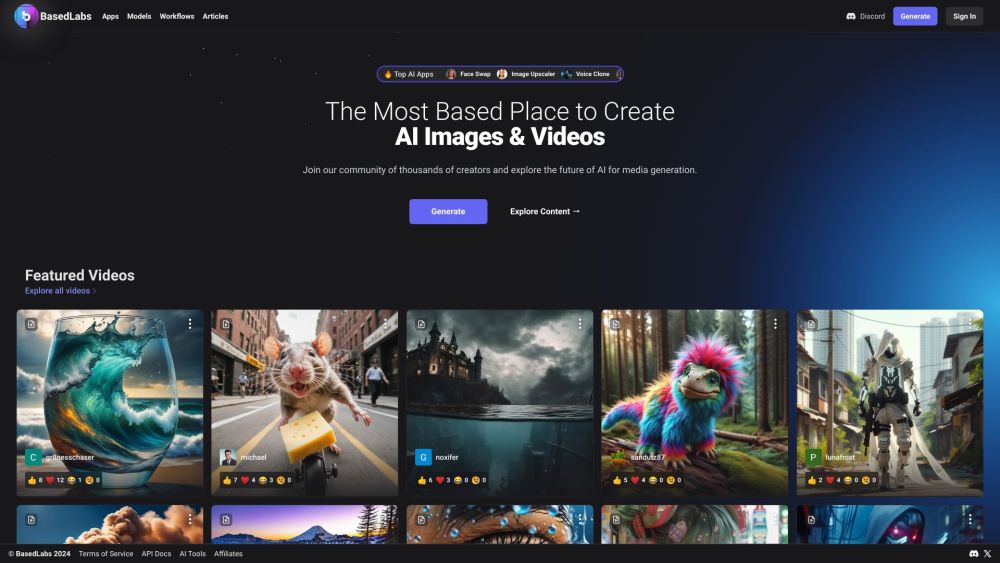
Pros and Cons:
- Pros: Highly customizable, and user-friendly.
- Cons: Limited advanced features compared to competitors.
🔹 Best for: General users looking for a straightforward image generation tool.
8. Venice
Venice is an AI image generator that specializes in creating high-quality visuals for various industries.

Key Features:
- Industry-Specific Outputs: Tailors image generation to specific sectors like fashion and architecture.
- High-Resolution Images: Produces stunning visuals suitable for professional use.
- User-Centric Design: Focuses on delivering an intuitive user experience.
Use Cases:
- Fashion Design: Generate unique clothing and accessory visuals.
- Architecture: Create realistic renderings of architectural designs.
- Marketing Materials: Develop high-quality images for promotional content.
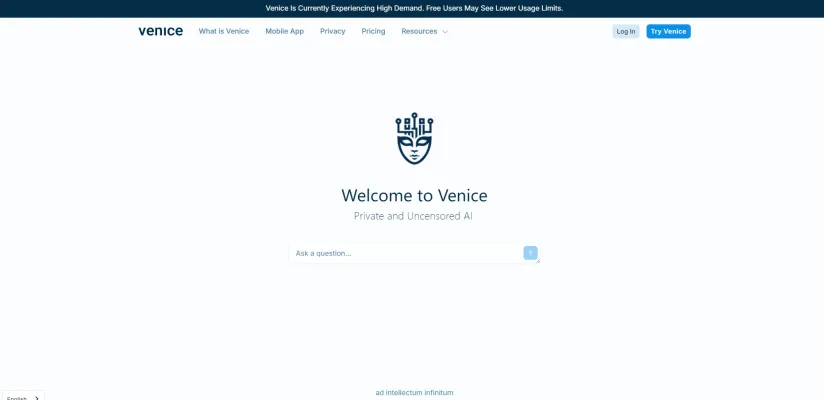
Pros and Cons:
- Pros: High-quality outputs, industry-focused.
- Cons: May require specific prompts for best results.
🔹 Best for: Professionals in fashion and architecture.
9. D-ID
D-ID focuses on video generation but also provides capabilities for creating engaging visual content.

Key Features:
- AI-Generated Videos: Creates lifelike videos with emotional expressions.
- Facial Animation: Utilizes advanced technology to animate faces in images.
- Interactive Experiences: Engages users with dynamic content.
Use Cases:
- Marketing Videos: Generate promotional videos featuring animated characters.
- Educational Content: Create engaging visuals for online learning.
- Social Media Posts: Develop unique video content for platforms.
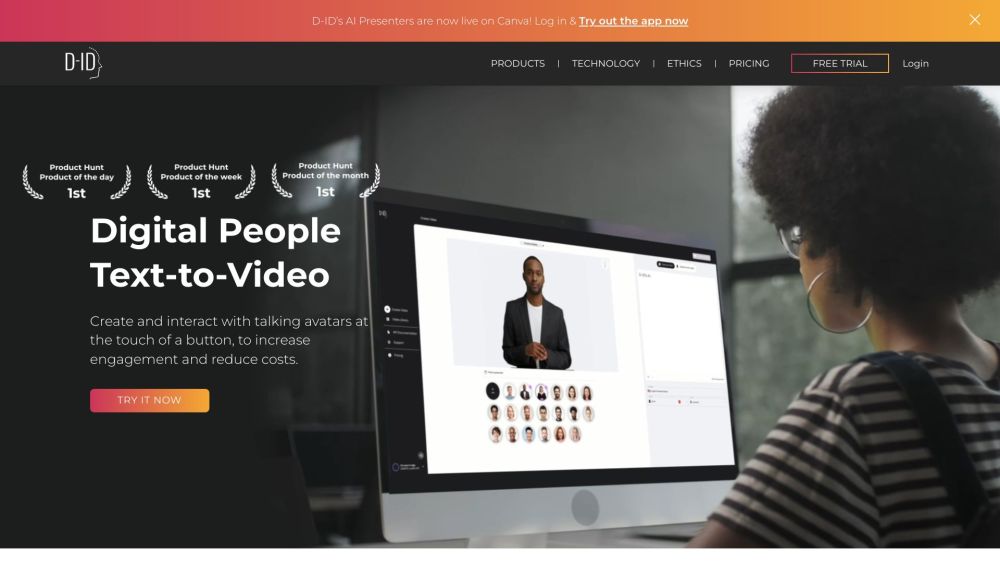
Pros and Cons:
- Pros: Innovative video capabilities, high-quality outputs.
- Cons: Primarily focused on video generation.
🔹 Best for: Marketers and content creators.
10. Kling AI
Kling AI is an emerging tool that focuses on generating images with a strong emphasis on user customization.

Key Features:
- Customizable Image Generation: Users can adjust various parameters for personalized outputs.
- User-Friendly Interface: Designed for ease of use, making it accessible for all.
- Diverse Styles: Offers a range of artistic styles for image creation.
Use Cases:
- Personal Projects: Create custom visuals for personal events or gifts.
- Marketing Materials: Generate tailored images for advertising campaigns.
- Artistic Exploration: Experiment with different styles and techniques.
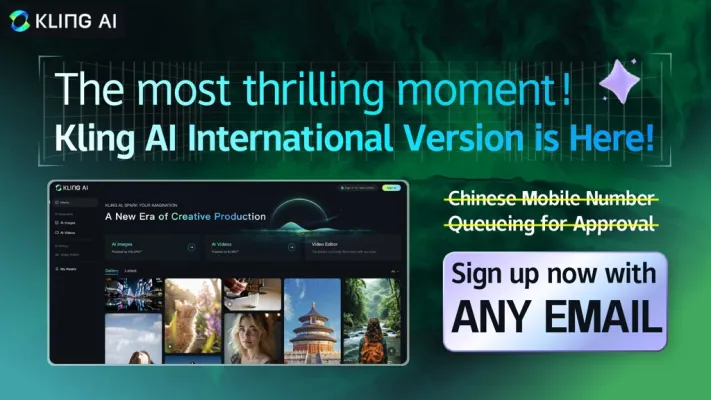
Pros and Cons:
- Pros: Highly customizable, easy to navigate.
- Cons: Still developing features compared to established tools.
🔹 Best for: Casual users and hobbyists.
Top 10 AI Image Generators at a Glance
| Tool | Key Features | Pros | Cons | Pricing |
|---|---|---|---|---|
| Fotor | AI image generation, photo editing, design templates | User-friendly, wide range of features, free plan available | Limited customization on free version, watermark on free outputs | Free; Pro: $8.99/month; Pro+: $19.99/month |
| Midjourney 6.1 | Artistic styles, community-driven on Discord | High-quality images, strong community support | Requires Discord, can be complex for new users | Basic: $10/month; Standard: $24/month; Pro: $48/month |
| Leonardo.ai | High-resolution images, advanced customization | High-quality output, user-friendly interface | Limited free credits, initial learning curve | Free: 150 images/day; Paid: $9-$299/month |
| NightCafe Creator | Various algorithms, community sharing | Easy to use, strong community engagement | Limited customization compared to others | Free; 100 Credits: $4.79/month; 200 Credits: $7.99/month |
| Candy.ai | AI character creation, interactive experience | Unique concept, engaging interactions | Limited to character-based visuals | Free; Paid plans vary |
| Adobe Firefly | Integration with Adobe tools, diverse styles | High-quality outputs, excellent integration | Subscription-based, may be complex for casual users | Free for 25 credits/month; Paid: $4.99/month |
| BasedLabs.ai | Customizable outputs, user-friendly | Highly customizable, easy to navigate | Limited advanced features | Free; Paid plans vary |
| Venice | Industry-specific outputs, high-resolution | Tailored for specific sectors | Requires specific prompts for best results | Free; Paid plans vary |
| D-ID | AI-generated videos, facial animation | Innovative video capabilities | Primarily focused on video generation | Free; Paid plans vary |
| Kling AI | Customizable image generation | Highly customizable, easy to navigate | Still developing features compared to competitors | Free; Paid plans vary |
What AI Tools Are Suitable for You?
★★★ For Artists ★★★
Midjourney 6.1 and Leonardo.ai are ideal for high-quality, artistic outputs and character designs.
★★★ For Marketers ★★★
Adobe Firefly and Fotor provide excellent solutions for creating marketing materials and social media content.
★★★ For Casual Users ★★★
NightCafe Creator and Candy.ai offer user-friendly interfaces for fun and creative projects without a steep learning curve.
★★★ For Professionals ★★★
BasedLabs.ai and Venice are suitable for those needing customizable and industry-specific images.
Alternatives in AI Photo and Image Generators
If you're looking for alternatives to the mentioned AI image generators, consider these five options:
- DALL-E 3: Known for its realistic image generation capabilities and extensive library, suitable for various creative needs.
- Stable Diffusion: An open-source option that offers customization and community support, ideal for tech-savvy users.
- Artbreeder: Allows users to create and explore images through a unique breeding process, combining different images for new creations.
- DreamStudio: Offers advanced settings for art generation, making it suitable for both beginners and advanced users.
- Craiyon: A simple and free tool that allows unlimited prompts, perfect for those who want to experiment without financial commitment.
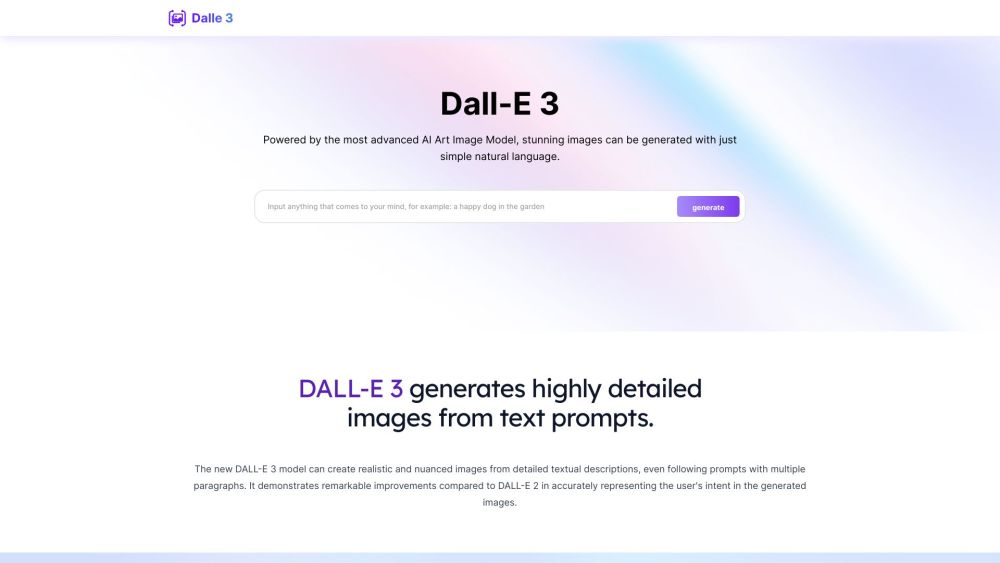
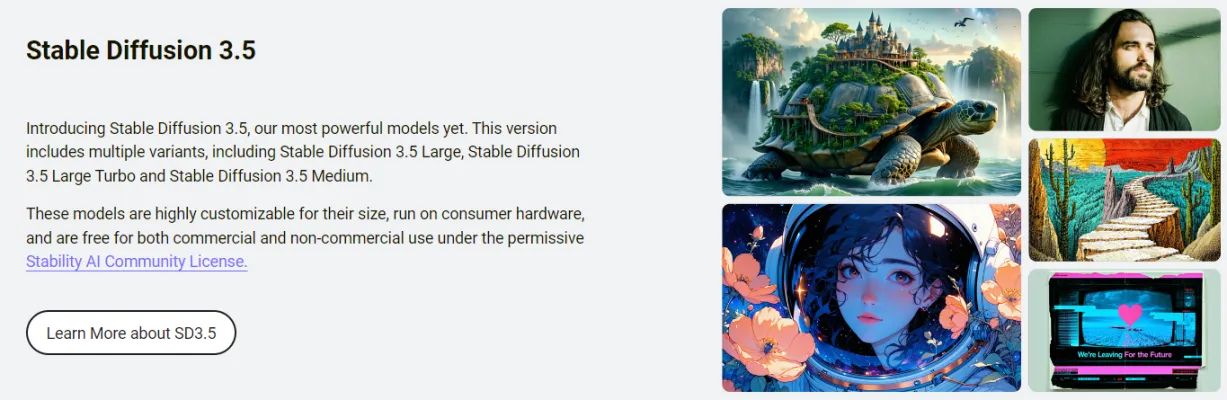



These alternatives provide a range of features and capabilities to suit different user needs in the realm of AI image generation.



