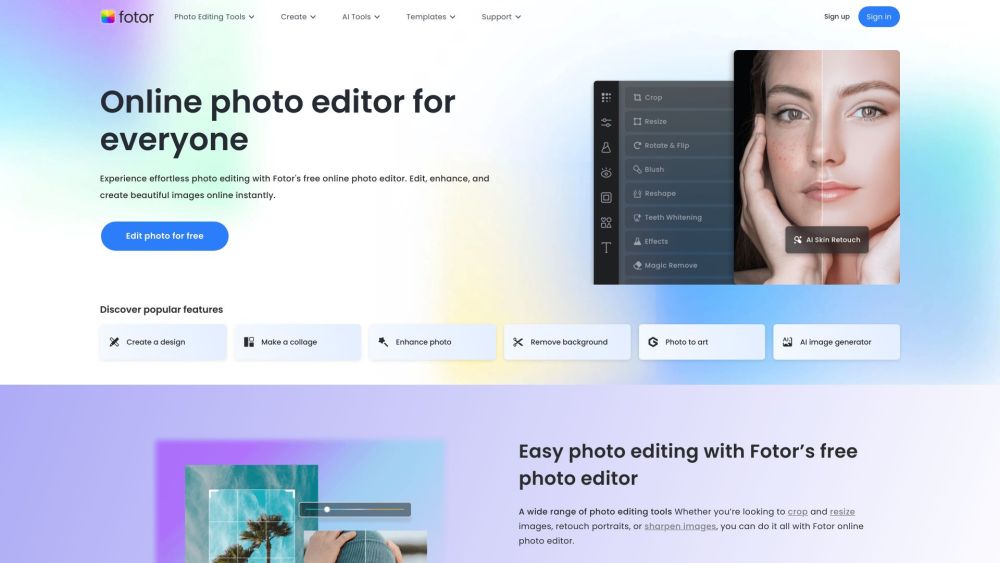¿Qué es Fotor?
Fotor es una herramienta versátil de edición de fotos en línea que integra tecnología de IA de vanguardia y un conjunto completo de elementos de diseño gráfico. Lanzado en 2012, Fotor se ha convertido rápidamente en una solución preferida tanto para fotógrafos aficionados como profesionales que buscan mejorar sus imágenes con facilidad. Con su interfaz fácil de usar, Fotor ofrece una gama de funciones desde ajustes básicos como brillo y contraste hasta herramientas avanzadas impulsadas por IA como eliminación de fondos, reemplazo de objetos y IA generativa para crear impresionantes visuales a partir de descripciones de texto.
Ya sea que busques retocar retratos, crear hermosos collages o diseñar gráficos llamativos, Fotor proporciona todas las herramientas necesarias en un solo lugar. Sus robustas capacidades de IA simplifican las ediciones complejas, permitiendo a los usuarios lograr resultados de nivel profesional sin la pronunciada curva de aprendizaje asociada con software de edición más avanzado. Fotor está disponible como aplicación web, aplicación de escritorio y aplicación móvil, asegurando que puedas editar tus fotos en cualquier momento y lugar. Experimenta el futuro de la edición de imágenes con Fotor y transforma tus fotos sin esfuerzo.
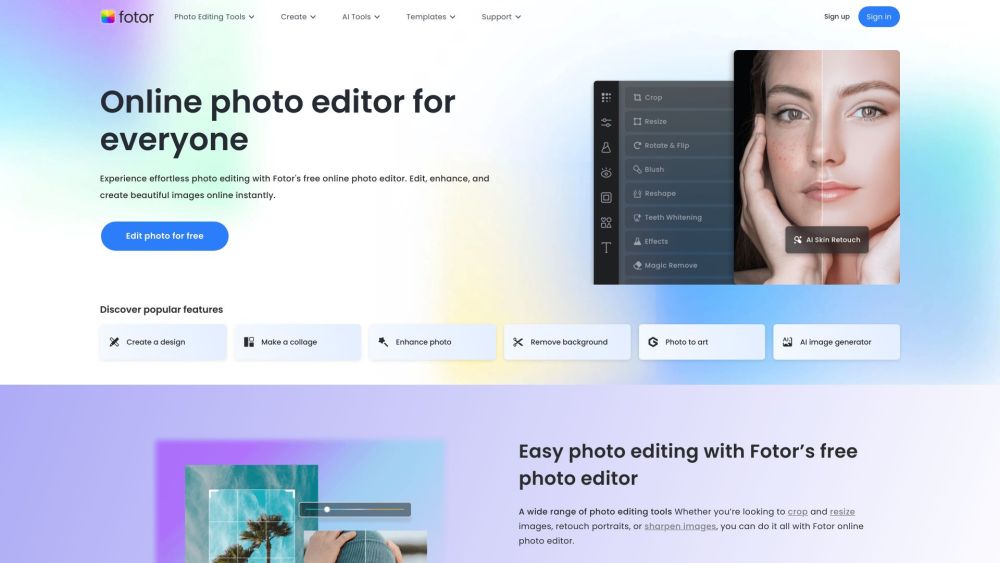
Características de Fotor: Una visión general completa
Fotor es un editor de fotos en línea versátil que ofrece una gama de características diseñadas para mejorar y editar fotos sin esfuerzo. Con su interfaz fácil de usar y potentes herramientas, Fotor atiende tanto a fotógrafos aficionados como profesionales que buscan mejorar sus imágenes de manera rápida y eficiente.
Características clave de Fotor:
1. AI Image Generator: El Generador de Imágenes por IA de Fotor permite a los usuarios crear impresionantes visuales a partir de descripciones de texto. Esta función aprovecha la inteligencia artificial avanzada para transformar ideas en fotos realistas, logotipos, personajes 3D e ilustraciones digitales.
2. AI Image Extender: El Extensor de Imágenes por IA expande las fotos más allá de sus bordes originales, añadiendo nuevas escenas y elementos sin problemas. Esta tecnología de outpainting analiza inteligentemente el contenido de la imagen para crear extensiones de aspecto natural, perfectas para diferentes relaciones de aspecto o contenido visual expandido.
3. AI Avatar Maker: Los usuarios pueden subir selfies y transformarlas en una variedad de avatares de IA. Esta función es ideal para crear fotos de perfil profesionales, imágenes de perfil personalizadas y más, reflejando estilos únicos para diferentes plataformas.
4. Filtros y efectos con un clic: Fotor proporciona una amplia gama de filtros y efectos para mejorar las fotos. Desde vintage y blanco y negro hasta desenfoque bokeh, estos efectos artísticos pueden cambiar dramáticamente el estado de ánimo y el tono de una imagen con un solo clic.
5. Creador de collages de fotos: La herramienta de collage de Fotor permite a los usuarios combinar múltiples fotos en una sola imagen organizada. Con infinitas plantillas y diseños personalizables, los usuarios pueden crear collages únicos para compartir sus historias y recuerdos.
6. Editor de fotos por lotes: Para aquellos que trabajan con múltiples imágenes, el editor de fotos por lotes de Fotor permite a los usuarios editar todas sus fotos a la vez. Esta función ahorra tiempo y asegura la consistencia en una serie de imágenes.
¿Cómo funciona Fotor?
Fotor es un software versátil de edición de fotos que aprovecha la tecnología avanzada de IA para mejorar y transformar imágenes sin esfuerzo. Con su interfaz fácil de usar, Fotor ofrece una gama de funciones impulsadas por IA que atienden tanto a fotógrafos aficionados como profesionales.
Una de las características destacadas es el Generador de Imágenes por IA, que permite a los usuarios crear impresionantes visuales a partir de descripciones textuales. Esta herramienta es particularmente útil para diseñadores gráficos y creadores de contenido que necesitan soluciones rápidas y creativas para sus proyectos. Además, el Eliminador de Fondos por IA de Fotor simplifica el proceso de aislar sujetos de sus fondos, facilitando la creación de composiciones limpias y de aspecto profesional.
Fotor también incluye efectos impulsados por IA que pueden convertir fotos en cautivadores dibujos animados, personajes de anime o bocetos con solo un clic. Esta función es ideal para aquellos que buscan añadir un toque único a sus imágenes sin una edición manual extensa.
En general, las funciones de IA de Fotor optimizan el proceso de edición de fotos, permitiendo a los usuarios producir visuales de alta calidad de manera eficiente y creativa. Ya sea para redes sociales, materiales de marketing o proyectos personales, Fotor proporciona las herramientas necesarias para elevar las imágenes al siguiente nivel.
Beneficios de usar Fotor: Libera tu potencial creativo
Fotor, un versátil editor de fotos en línea, ofrece una plétora de beneficios que atienden tanto a fotógrafos aficionados como profesionales. Una de sus características destacadas son las potentes herramientas impulsadas por IA, que permiten a los usuarios generar impresionantes obras de arte de IA a partir de descripciones de texto, reemplazar objetos en fotos con facilidad e incluso crear avatares de IA personalizados. Estas capacidades no solo ahorran tiempo, sino que también mejoran la creatividad al proporcionar resultados únicos y de aspecto profesional con un mínimo esfuerzo.
Además, la extensa biblioteca de Fotor de fotos de stock de alta calidad, pegatinas, iconos y fuentes elegantes permite a los usuarios personalizar sus imágenes a la perfección. La interfaz intuitiva y el diseño fácil de usar hacen que la edición de fotos sea accesible para todos, independientemente de su experiencia técnica. Ya sea que busques mejorar tu presencia en redes sociales, crear collages llamativos o simplemente mejorar tus habilidades fotográficas, Fotor proporciona las herramientas que necesitas para lograr resultados sobresalientes.
Con Fotor, puedes transformar tus fotos en visuales cautivadores que se destacan, convirtiéndolo en una herramienta indispensable para cualquier persona apasionada por la fotografía y el diseño.
Alternativas a Fotor
Aunque Fotor es una excelente opción para la edición de fotos y el diseño gráfico, siempre es bueno explorar alternativas. Aquí hay cinco opciones notables:
- Adobe Photoshop: El estándar de la industria para la edición profesional de fotos, que ofrece herramientas avanzadas para la manipulación compleja de imágenes.
- Pixlr: Un editor en línea accesible con funciones impulsadas por IA, adecuado para usuarios que buscan una experiencia similar a Fotor.
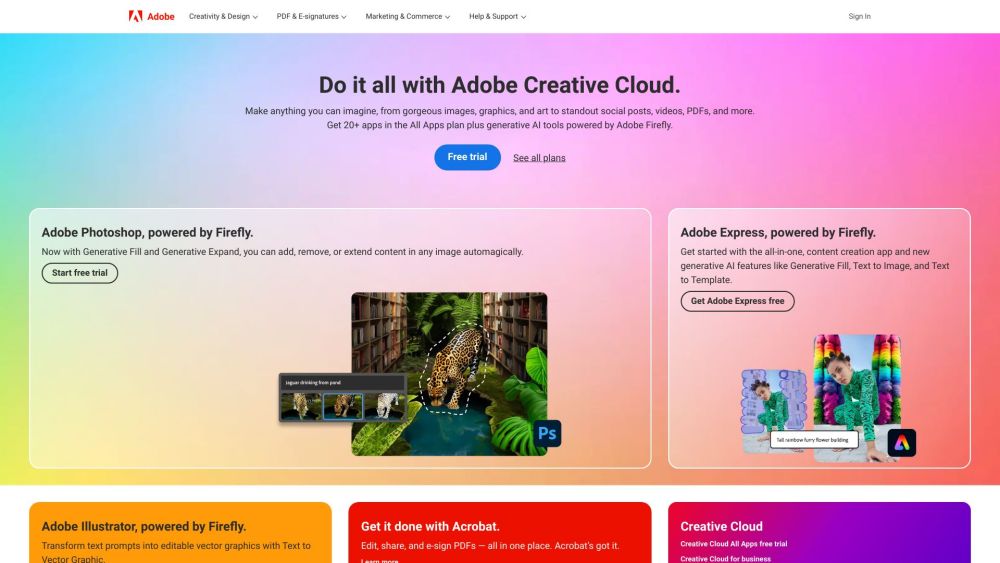

- Adobe Photoshop Lightroom: Perfecto para fotógrafos, ofrece herramientas integrales para organizar, editar y compartir fotos en todos los dispositivos.

- GIMP: Una alternativa gratuita y de código abierto con funciones robustas para usuarios avanzados que prefieren herramientas personalizables.
- Canva: Conocido por su interfaz fácil de usar y su vasta colección de plantillas, Canva es ideal para diseños rápidos y colaboraciones en equipo.
Cada alternativa atiende diferentes necesidades y niveles de habilidad, proporcionando opciones para que los usuarios encuentren la mejor opción para sus requisitos de edición de fotos y diseño.
En conclusión, Fotor se destaca como una poderosa herramienta de edición de fotos impulsada por IA que combina facilidad de uso con resultados de nivel profesional. Su diverso conjunto de características, desde imágenes generadas por IA hasta filtros con un clic, lo convierte en una excelente opción tanto para principiantes como para usuarios experimentados. Aunque existen alternativas, la combinación única de capacidades de IA y diseño fácil de usar de Fotor lo posiciona como un competidor destacado en el mundo de las herramientas de edición de fotos en línea y diseño gráfico.