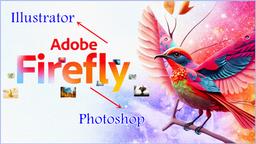Adobe
WebsiteAI Graphic Design
Adobe è un'azienda leader nel software che fornisce soluzioni creative, di marketing e di gestione documentale attraverso applicazioni e servizi innovativi.
https://adobe.com/?utm_source=aipure
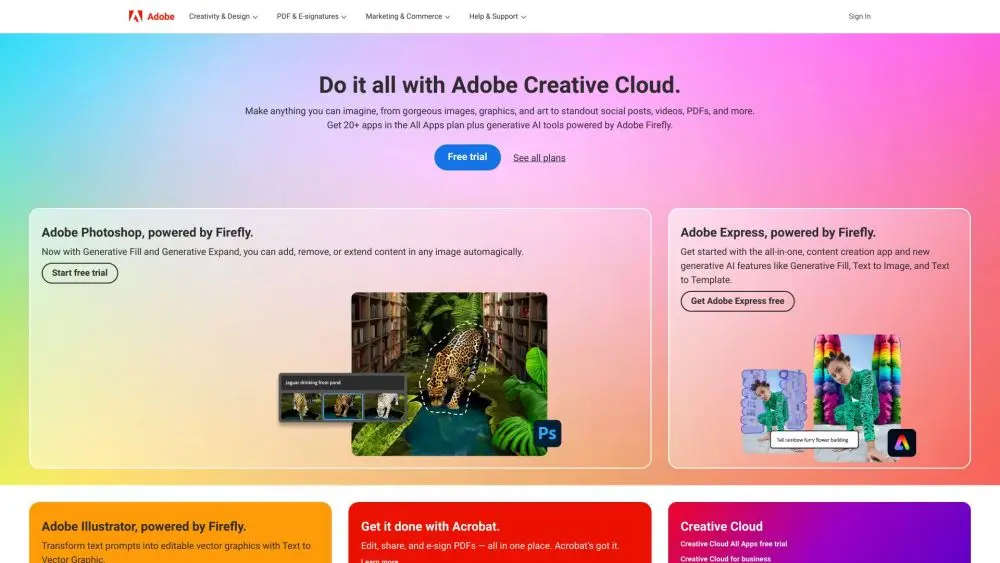
Informazioni sul Prodotto
Aggiornato:Nov 16, 2025
Tendenze del traffico mensile di Adobe
Adobe ha ricevuto 338.3m visite il mese scorso, dimostrando un Leggera Crescita del 3.4%. In base alla nostra analisi, questo trend è in linea con le tipiche dinamiche di mercato nel settore degli strumenti AI.
Visualizza storico del trafficoCos'è Adobe
Adobe Inc. è una multinazionale americana di software fondata nel 1982 da John Warnock e Charles Geschke. Con sede a San Jose, California, Adobe offre una vasta gamma di prodotti e servizi software per professionisti creativi, marketer e aziende. L'azienda è meglio conosciuta per i suoi prodotti di punta come Photoshop, Illustrator, Acrobat e il formato di documento portatile (PDF). La suite software di Adobe copre aree tra cui editing di immagini, design grafico, editing video, sviluppo web e marketing digitale.
Caratteristiche principali di Adobe
Adobe offre una suite completa di soluzioni creative, di marketing e di gestione dei documenti. Il loro prodotto di punta, Creative Cloud, include oltre 20 app per design, video, fotografia e sviluppo web, con potenti funzionalità basate su AI come il Riempimento Generativo. Adobe fornisce anche strumenti PDF tramite Acrobat, capacità di firma digitale e Express per una rapida creazione di contenuti. Molti prodotti ora incorporano AI generativa alimentata da Adobe Firefly.
Suite Creative Cloud: Oltre 20 app creative integrate tra cui Photoshop, Illustrator e Premiere Pro con funzionalità di archiviazione cloud e collaborazione.
Strumenti di AI Generativa: Funzionalità basate su AI come il Riempimento Generativo in Photoshop e Testo in Immagine in Express, alimentate da Adobe Firefly.
Soluzioni PDF: Acrobat per creare, modificare, firmare e gestire documenti PDF su più dispositivi.
Adobe Express: App di creazione di contenuti tutto-in-uno per creare rapidamente grafiche, video e altro per i social media.
Soluzioni per Imprese: Offerte personalizzate per grandi organizzazioni, inclusi funzionalità avanzate di amministrazione e controlli di sicurezza.
Casi d'uso di Adobe
Design Grafico: Crea loghi, materiali di marketing e altri asset visivi utilizzando Photoshop, Illustrator e InDesign.
Produzione Video: Modifica e produci video professionali con Premiere Pro, After Effects e Audition.
Flussi di Lavoro Documentali Digitali: Gestisci contratti e altri documenti aziendali in modo sicuro con Acrobat e strumenti di firma elettronica.
Marketing sui Social Media: Crea rapidamente contenuti social coinvolgenti con modelli e funzionalità AI in Adobe Express.
Sviluppo Web e Mobile: Progetta e prototipa siti web e app utilizzando XD, Dreamweaver e altri strumenti web.
Vantaggi
Suite completa di strumenti creativi integrati
Potenti funzionalità di AI e automazione
Aggiornamenti regolari con nuove capacità
Sincronizzazione e collaborazione tra dispositivi
Svantaggi
Può essere costoso per individui o piccoli team
Ripida curva di apprendimento per alcune funzionalità avanzate
Il modello basato su abbonamento potrebbe non adattarsi a tutti gli utenti
Come usare Adobe
Registrati per un account Adobe: Vai su adobe.com e crea un account Adobe gratuito o accedi se ne hai già uno.
Scegli un prodotto Adobe: Seleziona quale prodotto Adobe desideri utilizzare, come Photoshop, Acrobat o Creative Cloud.
Scarica e installa il software: Scarica l'applicazione Adobe che hai selezionato e segui le istruzioni per l'installazione.
Avvia l'applicazione: Apri il programma Adobe installato sul tuo computer.
Familiarizzati con l'interfaccia: Esplora i menu, le barre degli strumenti e i pannelli per conoscere il layout e le funzionalità di base.
Inizia un nuovo progetto: Crea un nuovo file o apri un documento esistente per iniziare a lavorare.
Usa strumenti e funzionalità: Utilizza i vari strumenti e capacità del software per modificare, creare o manipolare il tuo progetto.
Salva il tuo lavoro: Salva regolarmente il tuo progetto utilizzando il menu File o le scorciatoie da tastiera.
Esporta o condividi: Quando hai finito, esporta il tuo progetto nel formato desiderato o condividilo direttamente dall'applicazione.
Esplora tutorial e risorse: Utilizza i tutorial ufficiali di Adobe, le guide di aiuto e i forum della comunità per continuare a imparare e migliorare le tue abilità.
FAQ di Adobe
Il simbolo di borsa di Adobe è ADBE.
Post Ufficiali
Caricamento...Articoli Correlati
Articoli Popolari

ThumbnailCreator: Lo strumento di intelligenza artificiale che risolve lo stress delle miniature di YouTube (2026)
Jan 16, 2026

Occhiali Smart AI 2026: Una prospettiva software-first sul mercato dell'AI indossabile
Jan 7, 2026

Codici Coupon Merlin AI Gratuiti nel 2026 e Come Riscattarli | AIPURE
Dec 30, 2025

Codici promozionali Midjourney gratuiti nel 2026 e come riscattarli
Dec 30, 2025
Analisi del Sito Web di Adobe
Traffico e Classifiche di Adobe
338.3M
Visite Mensili
#89
Classifica Globale
#4
Classifica di Categoria
Tendenze del Traffico: Nov 2024-Oct 2025
Approfondimenti sugli Utenti di Adobe
00:03:37
Durata Media della Visita
5.02
Pagine per Visita
41.19%
Tasso di Rimbalzo degli Utenti
Principali Regioni di Adobe
US: 25.51%
JP: 6.54%
IN: 5.86%
BR: 4.65%
GB: 4.01%
Others: 53.44%