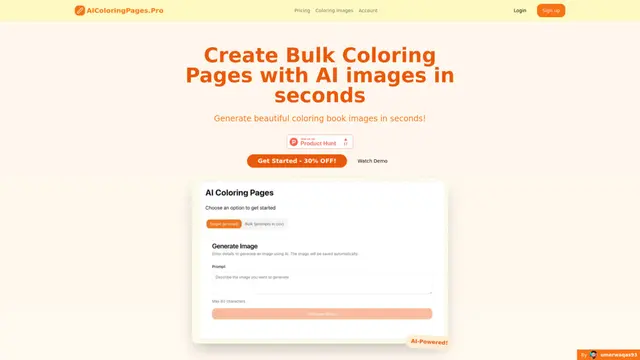Sketcho
Sketcho is an AI-powered design tool that transforms sketches and ideas into high-quality professional designs through an intuitive interface.
https://www.sketcho.io/
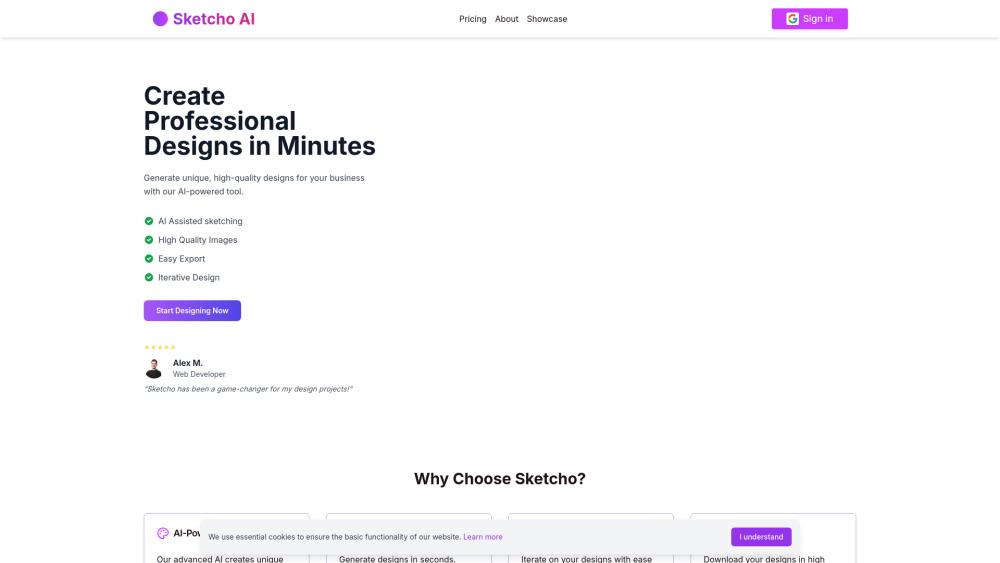
Product Information
Updated:Jul 16, 2025
Sketcho Monthly Traffic Trends
Sketcho received 168.0 visits last month, demonstrating a Slight Decline of -10.2%. Based on our analysis, this trend aligns with typical market dynamics in the AI tools sector.
View history trafficWhat is Sketcho
Sketcho is a versatile digital design platform that combines artificial intelligence with user-friendly drawing tools to help both amateur and professional designers create stunning visual content. Whether for business marketing materials, artistic expressions, or 3D modeling concepts, Sketcho provides a comprehensive suite of tools that caters to various design needs. The platform is available as both a web-based application and downloadable software for PC, Mac, and Android devices.
Key Features of Sketcho
Sketcho is an AI-powered design tool that combines intuitive sketching capabilities with advanced AI technology to help users create professional designs, artwork, and photo edits. It features Camera View and Trace technology, AI-assisted design generation, photo-to-sketch conversion, and various editing tools that allow users to create, iterate, and refine their designs with ease.
AI-Powered Design Generation: Advanced AI technology that analyzes user sketches and prompts to create unique, professional designs automatically
Camera View and Trace Technology: Allows users to point their camera at paper and trace over translucent images, making it easier for both beginners and experts to sketch accurately
Photo-to-Sketch Conversion: Transform photos into artistic sketches with various styles, including outline drawings and color sketches, perfect for Instagram-ready content
Iterative Design Tools: Comprehensive editing features that allow users to modify, refine, and regenerate designs until achieving desired results
Use Cases of Sketcho
Marketing Material Design: Create professional layouts and designs for business cards, social media posts, and digital advertisements
3D Modeling Pre-production: Quickly sketch out concept designs and iterate on ideas before moving into detailed 3D modeling work
Digital Art Creation: Express creativity through digital artwork with various tools and effects for both amateur and professional artists
Educational Projects: Design school posters, create educational materials, and develop visual content for learning purposes
Pros
Intuitive and user-friendly interface
Versatile tools for multiple design purposes
Time-saving AI-powered features
Cons
Some stability issues reported when switching between tabs
Limited functionality in certain free features
How to Use Sketcho
Access Sketcho: Visit sketch.io/sketchpad or download the desktop app for PC/Mac. You can also connect it with your Google Drive account for file storage.
Create Your Initial Sketch: Use the intuitive drawing tools available in the navigation bar to sketch out your concept. Tools include paint brush, crayon, calligraphy brushes, line tools, and path tools.
Add Text Prompts: Write text descriptions to guide the AI in understanding your design goals and what you want to achieve with your artwork.
Generate AI Designs: Let the AI process your sketch and text prompts to create unique designs based on your input.
Customize Your Design: Use the available customization options like filling shapes with colors, gradients, and patterns. Add decorative elements using hundreds of high-quality stamps.
Iterate and Refine: Modify and regenerate designs until you achieve your desired result. You can continue sketching and adding elements to improve the design.
Export Your Work: Export your finished artwork in popular formats like JPEG, PNG, SVG, or PDF for use in various projects, from social media posts to business cards.
Sketcho FAQs
Sketcho is an AI-powered web-based design tool that helps users create unique, high-quality designs through sketching and AI generation. It combines intuitive drawing tools with artificial intelligence to transform rough sketches into professional designs.
Official Posts
Loading...Analytics of Sketcho Website
Sketcho Traffic & Rankings
168
Monthly Visits
-
Global Rank
-
Category Rank
Traffic Trends: Apr 2025-Jun 2025
Sketcho User Insights
-
Avg. Visit Duration
1.02
Pages Per Visit
39.44%
User Bounce Rate
Top Regions of Sketcho
ES: 100%
Others: 0%