
Snyk
Snyk adalah platform keamanan pengembang bertenaga AI yang membantu organisasi menemukan, memprioritaskan, dan memperbaiki kerentanan keamanan dalam kode, dependensi, container, dan konfigurasi infrastruktur di seluruh siklus hidup pengembangan perangkat lunak.
https://snyk.io/?ref=producthunt&utm_source=aipure
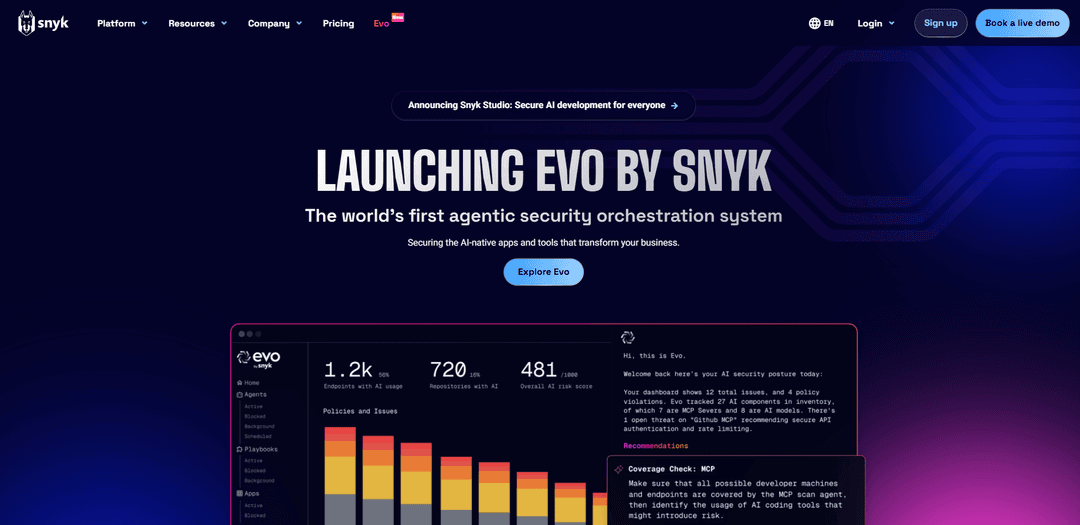
Informasi Produk
Diperbarui:Nov 9, 2025
Apa itu Snyk
Snyk adalah perusahaan keamanan 'developer-first' yang didirikan pada tahun 2015 yang menyediakan solusi keamanan aplikasi cloud-native. Ini membantu organisasi membangun dan memelihara aplikasi yang aman dengan berintegrasi langsung ke dalam alat pengembangan, alur kerja, dan pipeline otomatisasi. Platform ini menggabungkan alat 'developer-first' dengan intelijen keamanan bertenaga AI terkemuka di industri untuk memungkinkan bisnis secara efektif mengatasi keamanan aplikasi, keamanan cloud, dan keamanan rantai pasokan. Berkantor pusat di Boston dengan kantor di seluruh dunia, Snyk dipercaya oleh perusahaan besar seperti Google, Salesforce, Atlassian, dan banyak lainnya.
Fitur Utama Snyk
Snyk adalah platform keamanan pengembang bertenaga AI yang membantu organisasi menemukan, memprioritaskan, dan memperbaiki kerentanan keamanan dalam kode, dependensi sumber terbuka, citra kontainer, dan konfigurasi infrastruktur sebagai kode. Platform ini menggabungkan alat bantu yang mengutamakan pengembang dengan mesin siap pakai AI untuk pengujian keamanan otomatis, menyediakan pengujian keamanan aplikasi komprehensif (SAST, SCA, Keamanan Kontainer, IaC) dengan alur kerja terintegrasi dan panduan remediasi di seluruh siklus hidup pengembangan perangkat lunak.
Pengujian Keamanan Bertenaga AI: Menggunakan mesin DeepCode AI untuk menyediakan pengujian keamanan yang cepat, akurat, dan komprehensif di seluruh aplikasi, dengan deteksi kerentanan otomatis dan saran remediasi
Cakupan Keamanan Multi-Layer: Menawarkan pengujian keamanan terintegrasi di seluruh kode (SAST), dependensi sumber terbuka (SCA), kontainer, dan infrastruktur sebagai kode, memberikan visibilitas lengkap ke dalam risiko keamanan
Integrasi yang Mengutamakan Pengembang: Terintegrasi dengan mulus ke dalam alur kerja dan alat pengembangan yang ada (IDE, SCM, CI/CD) dengan perbaikan otomatis dan saran remediasi inline untuk meminimalkan gangguan
Kepatuhan & Manajemen Kebijakan: Menyediakan kerangka kerja kepatuhan bawaan (CIS, PCI, SOC2, dll.) dan kebijakan keamanan yang dapat disesuaikan dengan kemampuan penegakan dan pelaporan otomatis
Kasus Penggunaan Snyk
Pengembangan AI yang Aman: Membantu organisasi mengamankan kode yang dihasilkan AI dan aplikasi AI dengan menyediakan pengujian keamanan dan tata kelola di seluruh proses pengembangan
Keamanan Aplikasi Perusahaan: Memungkinkan organisasi besar untuk menerapkan pengujian keamanan komprehensif di seluruh portofolio aplikasi mereka sambil mempertahankan kecepatan pengembangan
Keamanan Rantai Pasokan: Membantu mengidentifikasi dan mengurangi risiko keamanan dalam dependensi dan komponen pihak ketiga yang digunakan dalam pengembangan perangkat lunak
Keamanan Cloud-Native: Menyediakan pengujian keamanan dan pemeriksaan kepatuhan untuk konfigurasi infrastruktur cloud dan penerapan kontainer
Kelebihan
Cakupan keamanan komprehensif di seluruh beberapa lapisan tumpukan aplikasi
Fokus pengembang yang kuat dengan integrasi tanpa batas dan remediasi otomatis
Kemampuan AI tingkat lanjut untuk deteksi kerentanan yang lebih cepat dan akurat
Integrasi ekosistem yang luas dan dukungan kerangka kerja kepatuhan
Kekurangan
Keterbatasan fitur dalam versi gratis/percobaan
Mungkin memerlukan pengaturan dan konfigurasi yang signifikan untuk penerapan perusahaan
Bisa jadi mahal untuk tim/organisasi yang lebih besar
Cara Menggunakan Snyk
Buat Akun Snyk: Buka snyk.io dan buat akun gratis. Jika perusahaan Anda memiliki akun Snyk yang ada dengan SSO, gunakan tautan SSO yang disediakan oleh administrator.
Instal Snyk CLI: Instal alat Snyk Command Line Interface (CLI). Untuk pengguna Mac/Linux, gunakan Homebrew. Untuk Windows, gunakan manajer paket Scoop atau npm (memerlukan npm versi 8 atau lebih tinggi).
Otentikasi CLI: Jalankan perintah 'snyk auth' untuk mengotentikasi CLI Anda dengan akun Snyk Anda. Ini akan menautkan lingkungan lokal Anda ke akun Snyk Anda.
Siapkan Lingkungan Proyek: Navigasi ke direktori proyek Anda yang berisi file manifes (package.json, pom.xml, composer.lock, dll.) menggunakan 'cd /my/project/'
Jalankan Uji Keamanan: Jalankan 'snyk test' untuk memindai proyek Anda dari kerentanan dan mendapatkan saran perbaikan yang dapat ditindaklanjuti.
Aktifkan Pemantauan: Jalankan 'snyk monitor' untuk mengambil snapshot proyek Anda dan memulai pemantauan berkelanjutan untuk kerentanan baru.
Tinjau Hasil: Masuk ke app.snyk.io untuk melihat hasil pemindaian terperinci, laporan kerentanan, dan rekomendasi perbaikan di Snyk Web UI.
Siapkan Integrasi IDE: Instal plugin Snyk untuk IDE Anda (VS Code, Eclipse, JetBrains) untuk mendapatkan umpan balik keamanan real-time saat membuat kode.
Konfigurasikan Integrasi CI/CD: Tambahkan Snyk ke pipeline CI/CD Anda untuk secara otomatis memindai kerentanan selama proses build.
Atasi Kerentanan: Tinjau kerentanan yang teridentifikasi dan terapkan perbaikan menggunakan rekomendasi Snyk dan permintaan pull perbaikan otomatis.
FAQ Snyk
Snyk adalah Platform Keamanan Pengembang bertenaga AI yang membantu organisasi menemukan, memprioritaskan, dan memperbaiki kerentanan dalam kode, dependensi sumber terbuka, kontainer, konfigurasi infrastruktur, dan API. Ia menggunakan teknologi AI termasuk DeepCode AI untuk menyediakan pengujian keamanan dan remediasi otomatis.
Video Snyk
Artikel Populer

Alat AI Terpopuler Tahun 2025 | Pembaruan 2026 oleh AIPURE
Feb 10, 2026

Moltbook AI: Jaringan Sosial Agen AI Murni Pertama Tahun 2026
Feb 5, 2026

ThumbnailCreator: Alat AI yang Mengatasi Stres Thumbnail YouTube Anda (2026)
Jan 16, 2026

Kacamata Pintar AI 2026: Perspektif Perangkat Lunak Utama pada Pasar AI yang Dapat Dipakai
Jan 7, 2026







