
Superinbox
Superinbox adalah asisten email bertenaga AI yang terintegrasi dengan Gmail dan Outlook untuk secara otomatis mengatur kotak masuk Anda dan menghasilkan respons email yang dipersonalisasi dalam gaya penulisan unik Anda.
https://superinbox.com/?ref=producthunt&utm_source=aipure
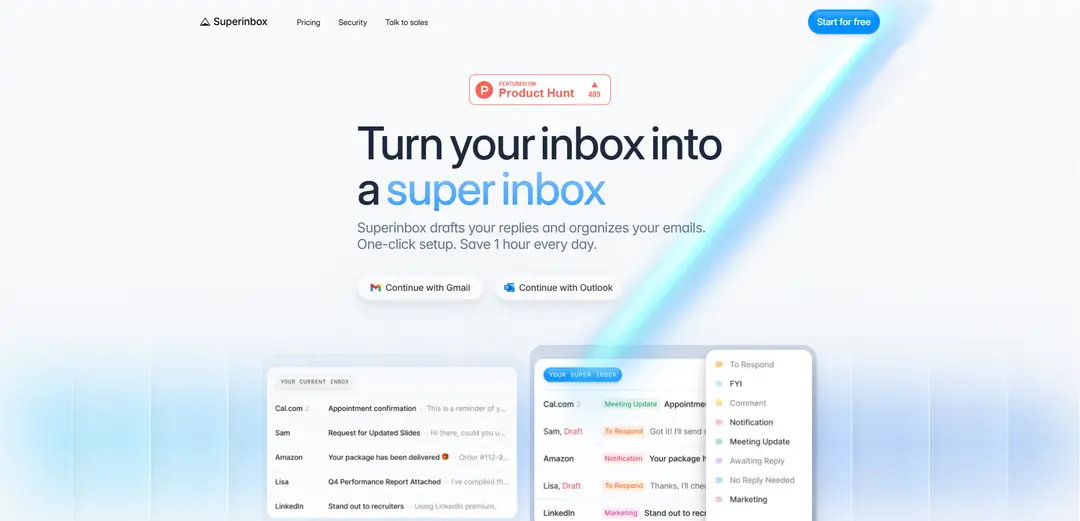
Informasi Produk
Diperbarui:Nov 9, 2025
Apa itu Superinbox
Superinbox adalah alat produktivitas email tingkat perusahaan yang berfungsi langsung di dalam Gmail dan Outlook untuk membantu pengguna mengelola email mereka dengan lebih efisien. Platform ini menggunakan kecerdasan buatan untuk merampingkan alur kerja email dengan secara otomatis mengkategorikan email masuk dan menghasilkan draf respons yang sadar konteks. Sebagai mitra Google dan Microsoft dengan sertifikasi CASA Tier 2, Superinbox menyediakan solusi aman yang tidak memerlukan antarmuka baru untuk dipelajari dan berfungsi di seluruh web, desktop, dan seluler.
Fitur Utama Superinbox
Superinbox adalah alat manajemen email bertenaga AI yang terintegrasi langsung dengan Gmail dan Outlook untuk membantu pengguna mengatur kotak masuk mereka dengan lebih baik dan menyusun respons. Secara otomatis mengkategorikan email masuk, menghasilkan draf balasan sadar konteks dalam gaya penulisan pengguna, dan menyertakan integrasi kalender untuk penjadwalan - semuanya sambil mempertahankan keamanan tingkat perusahaan dengan sertifikasi CASA Tier 2.
Penyusunan Email Bertenaga AI: Secara otomatis menghasilkan respons email yang sesuai dengan gaya dan nada penulisan Anda sambil mempertimbangkan konteks percakapan dan riwayat email
Kategorisasi Email Otomatis: Memilah email masuk ke dalam kategori yang dapat disesuaikan tanpa intervensi manual, menjaga kotak masuk tetap teratur
Integrasi Kalender: Menggabungkan slot waktu yang tersedia ke dalam draf email untuk menghilangkan penjadwalan bolak-balik
Integrasi Asli: Bekerja langsung di dalam Gmail dan Outlook di seluruh platform web, desktop, dan seluler tanpa antarmuka baru untuk dipelajari
Kasus Penggunaan Superinbox
Manajemen Email Eksekutif Bisnis: Membantu CEO dan eksekutif menangani volume email yang besar secara efisien dengan secara otomatis mengkategorikan dan menyusun respons yang sesuai
Komunikasi Tim: Memungkinkan tim untuk mempertahankan gaya komunikasi yang konsisten dan mengatur kotak masuk bersama secara efektif
Layanan Pelanggan: Membantu dalam mengelola pertanyaan pelanggan dengan secara otomatis mengkategorikan masalah dan menyiapkan draf respons kontekstual
Koordinasi Rapat: Menyederhanakan proses penjadwalan dengan secara otomatis menyarankan slot waktu yang tersedia dalam respons email
Kelebihan
Tidak ada antarmuka baru untuk dipelajari - berfungsi di dalam klien email yang ada
Keamanan tingkat perusahaan dengan sertifikasi CASA Tier 2
Menghemat waktu yang signifikan (diklaim 1-2 jam setiap hari)
Kekurangan
Terbatas hanya untuk platform Gmail dan Outlook
Mungkin memerlukan waktu pengaturan awal untuk mempelajari gaya penulisan
Model harga berbasis langganan
Cara Menggunakan Superinbox
Daftar dan hubungkan email Anda: Buka Superinbox.com dan klik 'Lanjutkan dengan Gmail' atau 'Lanjutkan dengan Outlook' untuk menghubungkan akun email Anda. Layanan ini berfungsi dengan akun Gmail dan Outlook.
Izinkan izin yang diperlukan: Berikan Superinbox izin yang diperlukan untuk mengakses akun email Anda. Layanan ini secara resmi diotorisasi dan diintegrasikan dengan Google dan Microsoft.
Biarkan Superinbox menganalisis gaya penulisan Anda: Sistem akan menganalisis riwayat email Anda untuk mempelajari gaya dan nada penulisan Anda untuk menghasilkan draf email yang dipersonalisasi.
Siapkan kategori email: Gunakan kategori yang ada atau buat yang baru dengan perintah sederhana untuk secara otomatis mengatur email masuk ke dalam kategori yang berbeda.
Tinjau email yang dikategorikan secara otomatis: Periksa bagaimana Superinbox secara otomatis mengurutkan email masuk Anda ke dalam kategori yang telah Anda siapkan untuk menjaga kotak masuk Anda tetap teratur.
Gunakan draf email yang dihasilkan oleh AI: Saat membalas email, Superinbox akan memberikan draf yang telah ditulis sebelumnya dalam gaya penulisan Anda. Draf ini sadar konteks dan dapat menyertakan ketersediaan kalender Anda untuk penjadwalan.
Akses di seluruh perangkat: Gunakan Superinbox melalui peramban web, aplikasi desktop, atau aplikasi seluler - berfungsi dengan lancar di semua platform sambil berintegrasi dengan klien email Anda yang ada.
FAQ Superinbox
Superinbox adalah asisten email bertenaga AI yang bekerja di dalam Gmail dan Outlook untuk secara otomatis mengatur kotak masuk Anda dan menghasilkan respons email yang dipersonalisasi dalam gaya penulisan Anda. Ini membantu menghemat 2+ jam setiap hari tanpa antarmuka baru untuk dipelajari.
Video Superinbox
Artikel Populer

Alat AI Terpopuler Tahun 2025 | Pembaruan 2026 oleh AIPURE
Feb 10, 2026

Moltbook AI: Jaringan Sosial Agen AI Murni Pertama Tahun 2026
Feb 5, 2026

ThumbnailCreator: Alat AI yang Mengatasi Stres Thumbnail YouTube Anda (2026)
Jan 16, 2026

Kacamata Pintar AI 2026: Perspektif Perangkat Lunak Utama pada Pasar AI yang Dapat Dipakai
Jan 7, 2026







